使用RESTful风格整合springboot+mybatis
说明:
本文是springboot和mybatis的整合,Controller层使用的是RESTful风格,数据连接池使用的是c3p0,通过postman进行测试
项目结构如下:
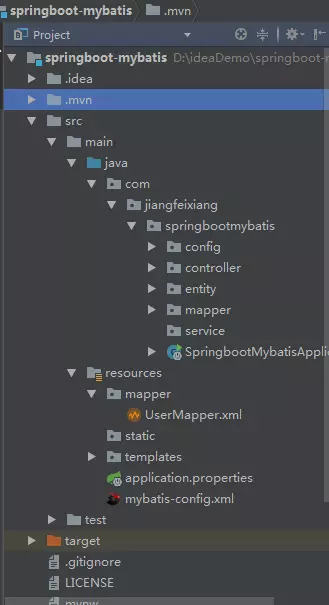
1、引入pom.xml依赖
<dependency>
<groupId>org.springframework.boot</groupId>
<artifactId>spring-boot-starter-web</artifactId>
</dependency>
<dependency>
<groupId>org.mybatis.spring.boot</groupId>
<artifactId>mybatis-spring-boot-starter</artifactId>
<version>1.3.2</version>
</dependency>
<dependency>
<groupId>org.springframework.boot</groupId>
<artifactId>spring-boot-devtools</artifactId>
<optional>true</optional>
<scope>runtime</scope>
</dependency>
<dependency>
<groupId>com.mchange</groupId>
<artifactId>c3p0</artifactId>
<version>0.9.5.2</version>
</dependency>
<dependency>
<groupId>mysql</groupId>
<artifactId>mysql-connector-java</artifactId>
<scope>runtime</scope>
</dependency>
<!--配置文件处理器,可以提示-->
<dependency>
<groupId>org.springframework.boot</groupId>
<artifactId>spring-boot-configuration-processor</artifactId>
<optional>true</optional>
</dependency>
<dependency>
<groupId>org.springframework.boot</groupId>
<artifactId>spring-boot-starter-test</artifactId>
<scope>test</scope>
</dependency>
<dependency>
<groupId>org.springframework.boot</groupId>
<artifactId>spring-boot-starter-thymeleaf</artifactId>
</dependency>
<!-- springloaded热部署依赖 -->
<dependency>
<groupId>org.springframework</groupId>
<artifactId>springloaded</artifactId>
<version>1.2.0.RELEASE</version>
<scope>provided</scope>
</dependency>
实体类User
package com.jiangfeixiang.springbootmybatis.entity;
import java.io.Serializable;
/**
* Created by jiangfeixiang on 2018/8/19
*/
public class User implements Serializable {
private Integer id;
private String username;
private String age;
private String city;
public Integer getId() {
return id;
}
public void setId(Integer id) {
this.id = id;
}
public String getUsername() {
return username;
}
public void setUsername(String username) {
this.username = username;
}
public String getAge() {
return age;
}
public void setAge(String age) {
this.age = age;
}
public String getCity() {
return city;
}
public void setCity(String city) {
this.city = city;
}
@Override
public String toString() {
return "User{" +
"id=" + id +
", username='" + username + '\'' +
", age='" + age + '\'' +
", city='" + city + '\'' +
'}';
}
}
2、application.propreties配置文件
#服务器
server.port=8080
server.servlet.context-path=/
#热部署
spring.devtools.remote.restart.enabled=true
spring.devtools.restart.additional-paths=src/main
#mybatis
mybatis.type-aliases-package=com.jiangfeixiang.springbootmybatis.entity
mybatis.config-locations=mybatis-config.xml #mybatis-config.xml配置文件
mybatis.mapper-locations=mapper/*.xml #mapper.xml映射文件
#数据库连接信息
jdbc.driver=com.mysql.jdbc.Driver
jdbc.url=jdbc:mysql://localhost:3306/springbootdb?useUnicode=true&characterEncoding=utf8&useSSL=false
jdbc.username=root
jdbc.password=1234
3、Mybatis配置文件:mybatis-config.xml
<?xml version="1.0" encoding="UTF-8"?>
<!DOCTYPE configuration PUBLIC "-//mybatis.org//DTD Config 3.0//EN" "http://mybatis.org/dtd/mybatis-3-config.dtd">
<configuration>
<settings>
<!-- Globally enables or disables any caches configured in any mapper under this configuration -->
<setting name="cacheEnabled" value="false"/>
<!-- Sets the number of seconds the driver will wait for a response from the database -->
<setting name="defaultStatementTimeout" value="5"/>
<!-- Enables automatic mapping from classic database column names A_COLUMN to camel case classic Java property names aColumn -->
<setting name="mapUnderscoreToCamelCase" value="true"/>
<!-- Allows JDBC support for generated keys. A compatible driver is required.
This setting forces generated keys to be used if set to true,
as some drivers deny compatibility but still work -->
<setting name="useGeneratedKeys" value="true"/>
</settings>
<!--包别名-->
<typeAliases>
<package name="com.jiangfeixiang.springbootmybatis.entity"/>
</typeAliases>
<!-- Continue editing here -->
</configuration>
4、UserMapper接口
在com.jiangfeixiang.springbootmybatis.mapper包下创建UserMapper接口
package com.jiangfeixiang.springbootmybatis.mapper;
import com.jiangfeixiang.springbootmybatis.entity.User;
import java.util.List;
/**
* Created by jiangfeixiang on 2018/8/19
*/
public interface UserMapper {
/**
* 查询所有用户
*/
List<User> getAllUser();
/**
* 根据id查询
*/
User getUserById(Integer id);
/**
* 添加用户
*/
Integer addUser(User user);
/**
* 修改用户
*/
Integer updateUser(User user);
/**
* 根据id删除用户
*/
Integer deleteUserById(Integer id);
}
5、UserMapper.xml映射文件
在resources/mapper包下创建UserMapper.xml文件如下:
<?xml version="1.0" encoding="UTF-8" ?>
<!DOCTYPE mapper PUBLIC "-//mybatis.org//DTD Mapper 3.0//EN" "http://mybatis.org/dtd/mybatis-3-mapper.dtd" >
<mapper namespace="com.jiangfeixiang.springbootmybatis.mapper.UserMapper">
<resultMap id="BaseResultMap" type="com.jiangfeixiang.springbootmybatis.entity.User">
<result column="id" property="id" />
<result column="username" property="username" />
<result column="age" property="age" />
<result column="city" property="city" />
</resultMap>
<parameterMap id="User" type="com.jiangfeixiang.springbootmybatis.entity.User"/>
<sql id="Base_Column_List">
id, username, age, city
</sql>
<!--查询所有用户-->
<select id="getAllUser" resultMap="BaseResultMap" >
select
<include refid="Base_Column_List" />
from user
</select>
<!--根据id查询-->
<select id="getUserById" resultMap="BaseResultMap" parameterType="java.lang.Integer">
select
<include refid="Base_Column_List" />
from user
where id = #{id}
</select>
<!--添加用户-->
<insert id="addUser" parameterMap="User" useGeneratedKeys="true" keyProperty="id">
insert into
user
(username,age,city)
values
(#{username},#{age},#{city})
</insert>
<update id="updateUser" parameterMap="User">
update
user
set
<if test="username!=null">
username = #{username},
</if>
<if test="age!=null">
age = #{age},
</if>
<if test="city!=null">
city = #{city}
</if>
where
id = #{id}
</update>
<!--根据id删除用户-->
<delete id="deleteUserById" parameterType="java.lang.Integer">
delete from
user
where
id = #{id}
</delete>
</mapper>
下面配置DataSource和SqlSessionFactory
在config/dao包下创建DataSource
package com.jiangfeixiang.springbootmybatis.config.dao;
import com.mchange.v2.c3p0.ComboPooledDataSource;
import org.mybatis.spring.annotation.MapperScan;
import org.springframework.beans.factory.annotation.Value;
import org.springframework.context.annotation.Bean;
import org.springframework.context.annotation.Configuration;
import java.beans.PropertyVetoException;
/**
* Created by jiangfeixiang on 2018/8/20
*/
@Configuration
//配置mybatis mapper的扫描路径
@MapperScan("com.jiangfeixiang.springbootmybatis.mapper")
public class DataSourceConfig {
@Value("${jdbc.driver}")
private String jdbcDriver;
@Value("${jdbc.url}")
private String jdbcUrl;
@Value("${jdbc.username}")
private String jdbcUsername;
@Value("${jdbc.password}")
private String jdbcPassword;
@Bean(name = "dataSource")
public ComboPooledDataSource createDataSource() throws PropertyVetoException {
ComboPooledDataSource dataSource = new ComboPooledDataSource();
dataSource.setDriverClass(jdbcDriver);
dataSource.setJdbcUrl(jdbcUrl);
dataSource.setUser(jdbcUsername);
dataSource.setPassword(jdbcPassword);
//关闭连接后不自动commit
dataSource.setAutoCommitOnClose(false);
return dataSource;
}
}
在config/dao包下创建SessionFactoryConfig
package com.jiangfeixiang.springbootmybatis.config.dao;
import org.mybatis.spring.SqlSessionFactoryBean;
import org.springframework.beans.factory.annotation.Autowired;
import org.springframework.beans.factory.annotation.Qualifier;
import org.springframework.beans.factory.annotation.Value;
import org.springframework.context.annotation.Bean;
import org.springframework.context.annotation.Configuration;
import org.springframework.core.io.ClassPathResource;
import org.springframework.core.io.support.PathMatchingResourcePatternResolver;
import javax.sql.DataSource;
import java.io.IOException;
/**
* Created by jiangfeixiang on 2018/8/20
*/
@Configuration
public class SessionFactoryConfig {
@Value("${mybatis.config-locations}")
private String mybatisConfigFilePath;
@Autowired
@Qualifier("dataSource")
private DataSource dataSource;
@Value("${mybatis.mapper-locations}")
private String mapperPath;
@Value("{mybatis.type-aliases-package}")
private String entityPackage;
@Bean(name = "sqlSessionFactory")
public SqlSessionFactoryBean createSqlSessionFactoryBean() throws IOException {
SqlSessionFactoryBean sqlSessionFactoryBean = new SqlSessionFactoryBean(); // 创建SqlSession FactoryBean实例
sqlSessionFactoryBean.setConfigLocation (new ClassPathResource ( mybatisConfigFilePath )); // 扫描mybatis配置文件;
// 设置数据库连接信息
sqlSessionFactoryBean.setDataSource(dataSource);
// 设置 mappe r映射器对应的XML文件的扫描路径
PathMatchingResourcePatternResolver resolver = new PathMatchingResourcePatternResolver();
String packageSearchPath = PathMatchingResourcePatternResolver.CLASSPATH_ALL_URL_PREFIX+mapperPath;
sqlSessionFactoryBean.setMapperLocations(resolver.getResources(packageSearchPath));
// 设置实体类扫描路径
sqlSessionFactoryBean.setTypeAliasesPackage(entityPackage);
return sqlSessionFactoryBean;
}
}
在config/service包下创建TransactionManager事务管理器
package com.jiangfeixiang.springbootmybatis.config.service;
import org.springframework.beans.factory.annotation.Autowired;
import org.springframework.context.annotation.Configuration;
import org.springframework.jdbc.datasource.DataSourceTransactionManager;
import org.springframework.transaction.PlatformTransactionManager;
import org.springframework.transaction.annotation.EnableTransactionManagement;
import org.springframework.transaction.annotation.TransactionManagementConfigurer;
import javax.sql.DataSource;
/**
* Created by jiangfeixiang on 2018/4/9
*/
@Configuration
@EnableTransactionManagement
public class TransactionManagerConfig implements TransactionManagementConfigurer{
@Autowired
private DataSource dataSource;
@Override
public PlatformTransactionManager annotationDrivenTransactionManager() {
return new DataSourceTransactionManager(dataSource);
}
}
下面开始编写Service层和Controller层
UserService接口
package com.jiangfeixiang.springbootmybatis.service;
import com.jiangfeixiang.springbootmybatis.entity.User;
import java.util.List;
/**
* Created by jiangfeixiang on 2018/8/25
*/
public interface UserService {
/**
* 查询所有用户
*/
List<User> getAllUser();
/**
* 根据id查询
*/
User getUserById(Integer id);
/**
* 添加用户
*/
Integer addUser(User user);
/**
* 修改用户
*/
Integer updateUser(User user);
/**
* 根据id删除用户
*/
Integer deleteUserById(Integer id);
}
UserServiceImpl实现类
package com.jiangfeixiang.springbootmybatis.service.impl;
import com.jiangfeixiang.springbootmybatis.entity.User;
import com.jiangfeixiang.springbootmybatis.mapper.UserMapper;
import com.jiangfeixiang.springbootmybatis.service.UserService;
import org.springframework.beans.factory.annotation.Autowired;
import org.springframework.stereotype.Service;
import org.springframework.transaction.annotation.Transactional;
import java.util.List;
/**
* Created by jiangfeixiang on 2018/8/25
*/
@Service
@Transactional
public class UserServiceImpl implements UserService {
@Autowired
private UserMapper userMapper;
/**
*查询
* @return
*/
@Override
public List<User> getAllUser() {
return userMapper.getAllUser();
}
/**
* 根据id查询
* @param id
* @return
*/
@Override
public User getUserById(Integer id) {
return userMapper.getUserById(id);
}
/**
* 添加
* @param user
* @return
*/
@Override
public Integer addUser(User user) {
return userMapper.addUser(user);
}
/**
* 修改
* @param user
* @return
*/
@Override
public Integer updateUser(User user) {
return userMapper.updateUser(user);
}
/**
* 删除
* @param id
* @return
*/
@Override
public Integer deleteUserById(Integer id) {
return userMapper.deleteUserById(id);
}
}
UserController
package com.jiangfeixiang.springbootmybatis.controller;
import com.jiangfeixiang.springbootmybatis.entity.User;
import com.jiangfeixiang.springbootmybatis.service.UserService;
import org.springframework.beans.factory.annotation.Autowired;
import org.springframework.web.bind.annotation.*;
import java.util.List;
/**
* Created by jiangfeixiang on 2018/8/19
*/
@RestController
//@Controller
//@RequestMapping(value="/users") // 通过这里配置使下面的映射都在/users下
public class UserController {
@Autowired
private UserService userService;
/**
* 查询所有用户
* 处理"/users"的GET请求,用来获取用户列表
*还可以通过@RequestParam从页面中传递参数来进行查询条件或者翻页信息的传递
* @return
*/
@RequestMapping(value = "/user",method = RequestMethod.GET)
public List<User> getAllUser() {
List<User> users=userService.getAllUser();
return users;
}
/**
* 添加用户
* 处理"/users"的POST请求,用来创建User
* @param user
*/
@RequestMapping(value = "/user",method = RequestMethod.POST)
public String addUser(@ModelAttribute User user) {
Integer addUser = userService.addUser(user);
return "success";
}
/**
* 根据id查询
* 处理"/users/{id}"的GET请求,用来获取url中id值的User信息
* url中的id可通过@PathVariable绑定到函数的参数中
* @param id
* @return
*/
@RequestMapping(value = "/user/{id}",method = RequestMethod.GET)
public User getUserById(@PathVariable("id") Integer id) {
User user=userService.getUserById(id);
return user;
}
/**
* 更新用户
* 处理"/users/{id}"的PUT请求,用来更新User信息
* @param user
*/
@RequestMapping(value="/user/{id}",method = RequestMethod.PUT)
public String updateUser(@PathVariable("id") Integer id, @ModelAttribute User user) {
Integer updateUser = userService.updateUser(user);
return "success";
}
/**
* 处理"/users/{id}"的DELETE请求,用来删除User
* @param id
*/
@RequestMapping(value="/user/{id}",method = RequestMethod.DELETE)
public String deleteUserById(@PathVariable("id") Integer id) {
Integer deleteUserById = userService.deleteUserById(id);
return "success";
}
}
最后启动类上添加@MapperScan("com.jiangfeixiang.springbootmybatis.mapper")用了扫描UserMapper接口
package com.jiangfeixiang.springbootmybatis;
import org.mybatis.spring.annotation.MapperScan;
import org.springframework.boot.SpringApplication;
import org.springframework.boot.autoconfigure.SpringBootApplication;
@SpringBootApplication
@MapperScan("com.jiangfeixiang.springbootmybatis.mapper")
public class SpringbootMybatisApplication {
public static void main(String[] args) {
SpringApplication.run(SpringbootMybatisApplication.class, args);
}
}
使用RESTful风格整合springboot+mybatis的更多相关文章
- 基于 SpringBoot2.0+优雅整合 SpringBoot+Mybatis
SpringBoot 整合 Mybatis 有两种常用的方式,一种就是我们常见的 xml 的方式 ,还有一种是全注解的方式.我觉得这两者没有谁比谁好,在 SQL 语句不太长的情况下,我觉得全注解的方式 ...
- MockMVC - 基于RESTful风格的Springboot,SpringMVC的测试
MockMVC - 基于RESTful风格的SpringMVC的测试 对于前后端分离的项目而言,无法直接从前端静态代码中测试接口的正确性,因此可以通过MockMVC来模拟HTTP请求.基于RESTfu ...
- 零基础IDEA整合SpringBoot + Mybatis项目,及常见问题详细解答
开发环境介绍:IDEA + maven + springboot2.1.4 1.用IDEA搭建SpringBoot项目:File - New - Project - Spring Initializr ...
- 快速搭建一个restful风格的springboot项目
1.创建一个工程. 2.引入pom.xml依赖,如下 <project xmlns="http://maven.apache.org/POM/4.0.0" xmlns:xsi ...
- SpringBoot整合Redis使用Restful风格实现CRUD功能
前言 本篇文章主要介绍的是SpringBoot整合Redis,使用Restful风格实现的CRUD功能. Redis 介绍 Redis 是完全开源免费的,遵守BSD协议,是一个高性能的key-valu ...
- Springboot & Mybatis 构建restful 服务五
Springboot & Mybatis 构建restful 服务五 1 前置条件 成功执行完Springboot & Mybatis 构建restful 服务四 2 restful ...
- SpringBoot + Mybatis + Redis 整合入门项目
这篇文章我决定一改以往的风格,以幽默风趣的故事博文来介绍如何整合 SpringBoot.Mybatis.Redis. 很久很久以前,森林里有一只可爱的小青蛙,他迈着沉重的步伐走向了找工作的道路,结果发 ...
- SpringBoot第十一集:整合Swagger3.0与RESTful接口整合返回值(2020最新最易懂)
SpringBoot第十一集:整合Swagger3.0与RESTful接口整合返回值(2020最新最易懂) 一,整合Swagger3.0 随着Spring Boot.Spring Cloud等微服务的 ...
- Springboot+mybatis中整合过程访问Mysql数据库时报错
报错原因如下:com.mysql.cj.core.exceptions.InvalidConnectionAttributeException: The server time zone.. 产生这个 ...
随机推荐
- SpringData概述
Spring Data : Spring 的一个子项目.用于简化数据库访问,支持NoSQL 和 关系数据存储.其主要目标是使数据库的访问变得方便快捷. SpringData 项目所支持 NoSQL 存 ...
- linux centos7 erlang rabbitmq安装
最终的安装目录为/opt/erlang 和 /opt/rabbitmq wget http://erlang.org/download/otp_src_21.0.tar.gztar zxvf otp_ ...
- 牛客国庆集训派对Day3 Solution
A Knight 留坑. B Tree 思路:两次树形DP,但是要考虑0没有逆元 可以用前缀后缀做 #include <bits/stdc++.h> using namespa ...
- Eclipse中如何查看使用的JDK版本
有两种方法可以查看eclipse中jdk的版本: 第一种方法: 点击开始--运行--输入cmd--点击确定--在cmd命令行窗口中输入java -version,就可以显示出当前在使用的jdk的版本号 ...
- oracle中 start with .. connect by prior.. 用法简介
我们经常会将一个比较复杂的目录树存储到一个表中.或者将一些部门存储到一个表中,而这些部门互相有隶属关系.这个时候你就会用到connect by prior start with.oracle 提供了s ...
- Solr DIH query 工作流
本文地址 http://www.cnblogs.com/jasonxuli/p/6491270.html DataImportHandler (DIH) 支持全量数据导入和增量数据导入,主要有四个qu ...
- ZLYD团队第三周项目总结
ZLYD团队第三周项目总结 项目进展 我们的吃豆子游戏的程序由八个文件组成:Wall.java.Gold.java.Player.java.Fruit.java.Enemy.java.Ticker.j ...
- Openldap基于digest-md5方式的SASL认证配置
1. openldap编译 如果需要openldap支持SASL认证,需要在编译时加上–enable-spasswd选项安装完cyrus-sasl,openssl(可选),BDB包后执行: 1 2 $ ...
- Python3基础 print %d 输出整数
Python : 3.7.0 OS : Ubuntu 18.04.1 LTS IDE : PyCharm 2018.2.4 Conda ...
- mysql设置utf8方法
转自:http://blog.csdn.net/u014657752/article/details/48206885 1. SET NAMES 'utf8'; 它相当于下面的三句指令:SET cha ...
