Java文件与IO流
首先我们要清楚什么是流,正如其名,很形象,流就是像水一样的东西,具有方向性,在java中
,流大概就是类
接下来,我们要对输入输出流有一个基本认识,什么是输入输出流呢?
输入输出明显需要一个参照,而这个参照就是主存。
清楚了上面的概念,我们接着看下去吧。
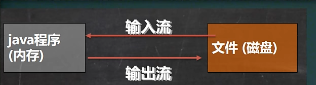
文件
文件的创建
文件创建共有三种方式
1、
File file = new File(文件的路径);
file.createNewFile();
2、
File file = new File(文件的父目录, 文件名);
3、
File file = new File(文件的父目录, 文件的子目录);
package file;
import org.junit.jupiter.api.Test;
import java.awt.*;
import java.io.File;
import java.io.IOException;
public class FileCreate {
public static void main(String[] args) {
}
//@Test
public void create01() throws IOException {
String filePath = "E:\\new1.txt";
File file = new File(filePath);
file.createNewFile();
System.out.println("文件创建成功");
}
//@Test
public void create02() throws IOException {
File file1 = new File("E:\\");
String fileName = "new2.txt";
File file = new File(file1, fileName);
file.createNewFile();
System.out.println("文件创建成功2");
}
@Test
public void create03()
{
String FilePath = "E:\\";
String FileName = "new3.txt";
File file = new File(FilePath, FileName);
try {
file.createNewFile();
System.out.println("文件创建成功3");
} catch (IOException e) {
throw new RuntimeException(e);
}
}
}
文件信息的获取
package file;
import java.io.File;
public class FileInformation {
public static void main(String[] args) {
FileInformation fileInformation = new FileInformation();
fileInformation.info();
}
public void info()
{
File file = new File("E:\\new1.txt");
System.out.println("文件名=" + file.getName());
System.out.println("文件的句=绝对路径" + file.getAbsoluteFile());
System.out.println("文件的父目录" + file.getParentFile());
System.out.println("文件的大小" + file.length());
System.out.println("文件是否存在" + file.exists());
System.out.println("是否是一个文件" + file.isFile());
System.out.println("是否是一个目录" + file.isDirectory());
}
}
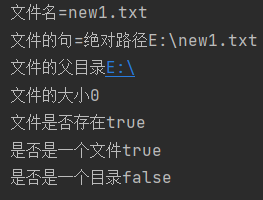
目录文件的创建和删除
删除
package file;
import com.sun.javafx.image.BytePixelSetter;
import org.junit.jupiter.api.Test;
import java.io.File;
public class Directory_ {
public static void main(String[] args) {
}
@Test
public void f1()
{
String filePath = "E:\\new1.txt";
File file = new File(filePath);
if(file.exists())
{
if(file.delete()) System.out.println("删除成功");
else System.out.println("删除成功");
}else{
System.out.println("该文件不存在");
}
}
}
目录创建
mkdir创建一级目录、mkdirs创建多级目录
@Test
public void f3()
{
String filePath = "D:\\demo\\a\\b\\c";
File file = new File(filePath);
if(file.exists())
{
System.out.println("目录存在");
}else {
if(file.mkdirs()) System.out.println("该目录创建成功");
else System.out.println("该目录创建失败");
}
}
IO流
流的分类
1、按照数据单位不同分为字节流(操作二进制的文件)和字符流(一个字符占多少个字节是不确定的这和编码有点关系,操作文本文件)
2、按流向单位不同分为输入流和输出流。
3、按流的角色分:节点流和处理流(这里角色改没有引入下面会介绍)
InputStream和OutStream、Reader、Writer是四个个抽象类,其他类均是实现的这四个Abstract类,均以他们作为后缀名
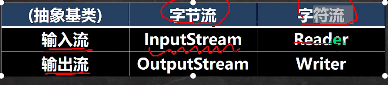
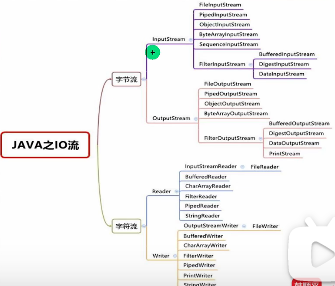
输入流
字节输入流
package inputstream;
import org.junit.jupiter.api.Test;
import java.io.FileInputStream;
import java.io.FileNotFoundException;
import java.io.IOException;
public class FileInputStream_ {
public static void main(String[] args) {
}
//@Test
public void readFile01() throws IOException {
String filePath = "D:\\hello.txt";
FileInputStream fileInputStream = null;
int readdata = 0;
try {
fileInputStream = new FileInputStream(filePath);
//返回-1表示文件读完了
while((readdata = fileInputStream.read()) != -1){
System.out.print((char) readdata);
}
} catch (IOException e) {
throw new RuntimeException(e);
}finally {
//关闭文件流
fileInputStream.close();
}
}
@Test
public void readFile02() throws IOException {
String filePath = "D:\\hello.txt";
byte[] buf = new byte[8];
FileInputStream fileInputStream = null;
int readlen = 0;
try {
fileInputStream = new FileInputStream(filePath);
//返回-1表示文件读完了
while((readlen = fileInputStream.read(buf)) != -1){
System.out.print(new String(buf, 0, readlen));
}
} catch (IOException e) {
throw new RuntimeException(e);
}finally {
//关闭文件流
fileInputStream.close();
}
}
}
字节输出流
package outputstream_;
import org.junit.jupiter.api.Test;
import java.io.FileInputStream;
import java.io.FileNotFoundException;
import java.io.FileOutputStream;
import java.io.IOException;
public class FileOutputStream01 {
public static void main(String[] args) {
}
@Test
public void writeFile() throws IOException {
String filePath = "D:\\a.txt";
FileOutputStream fileOutputStream = null;
try {
String str = "Hello World";
fileOutputStream = new FileOutputStream(filePath);
//写一个字符
// fileOutputStream.write('C');
//写一个字符串
fileOutputStream.write(str.getBytes());
} catch (IOException e) {
throw new RuntimeException(e);
}finally {
fileOutputStream.close();
}
}
}
fileOutputStream = new FileOutputStream(filePath);是覆盖
fileOutputStream = new FileOutputStream(filePath, true);是追加到源文件后
应用
package outputstream_;
import java.io.FileInputStream;
import java.io.FileNotFoundException;
import java.io.FileOutputStream;
import java.io.IOException;
public class FileCopy {
public static void main(String[] args) throws IOException {
//文件拷贝,将D:\\1.png拷贝到C:\\
//1、创建文件的输入流,将文件读入程序
//2、创建文件的输出流,将程序中的内容写入文件
String filePath = "D:\\1.jpg";
FileInputStream fileInputStream = null;
FileOutputStream fileOutputStream = null;
byte[] buf = new byte[1024];
int readlen = 0;
fileInputStream = new FileInputStream(filePath);
fileOutputStream = new FileOutputStream("E:\\1.jpg");
while((readlen = fileInputStream.read()) != -1)
{
//读取后写入文件,边读边写
fileOutputStream.write(buf, 0, readlen);
}
fileOutputStream.close();
fileInputStream.close();
}
}
FileReader
package filereader;
import java.io.FileNotFoundException;
import java.io.FileReader;
import java.io.IOException;
public class FileReader_ {
public static void main(String[] args) throws IOException {
String filePath = "D:\\a.txt";
FileReader fileReader = null;
int data = 0;
try {
fileReader = new FileReader(filePath);
while((data = fileReader.read()) != -1)
{
System.out.print((char) data);
}
} catch (FileNotFoundException e) {
throw new RuntimeException(e);
} catch (IOException e) {
throw new RuntimeException(e);
} finally {
fileReader.close();
}
}
}
用字符数组来读
package filereader;
import org.junit.jupiter.api.Test;
import java.io.FileNotFoundException;
import java.io.FileReader;
import java.io.IOException;
public class FileReader_ {
public static void main(String[] args){
}
@Test
public void readFile01() throws IOException {
String filePath = "D:\\a.txt";
int readlen = 0;
FileReader fileReader = null;
char [] buf = new char[8];
try {
fileReader = new FileReader(filePath);
while((readlen = fileReader.read(buf)) != -1)
{
System.out.print(new String(buf, 0, readlen));
}
} catch (FileNotFoundException e) {
throw new RuntimeException(e);
} catch (IOException e) {
throw new RuntimeException(e);
} finally {
fileReader.close();
}
}
}
FileWriter
写入数据之后一定要关流或者刷新数据才能被写入
package filewrite;
import java.io.FileWriter;
import java.io.IOException;
public class FileWriter_ {
public static void main(String[] args) {
String path = "D:\\a.txt";
FileWriter fileWriter = null;
try {
fileWriter = new FileWriter(path, true);
fileWriter.write("aaaa");
} catch (IOException e) {
throw new RuntimeException(e);
}finally {
try {
fileWriter.close();
} catch (IOException e) {
throw new RuntimeException(e);
}
}
}
}
节点流和处理流
处理流是连接在已存在的流之上为程序提供更强大的读写功能,包装流更加形象
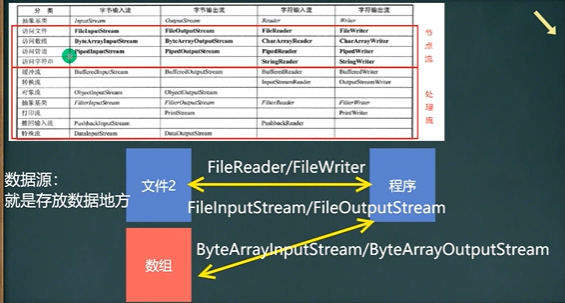
BufferedReader & BufferedWriter
package BufferedReader_;
import javax.swing.text.Style;
import java.io.BufferedReader;
import java.io.FileNotFoundException;
import java.io.FileReader;
import java.io.IOException;
public class BufferedReader_ {
public static void main(String[] args) throws IOException {
String path = "D:\\a.txt";
BufferedReader bufferedReader = new BufferedReader(new FileReader(path));
String line;
try {
//bufferedReader.readLine();按行读取,当读取到空时,表示读取结束
while((line = bufferedReader.readLine()) != null) System.out.println(line);;
} catch (FileNotFoundException e) {
throw new RuntimeException(e);
} catch (IOException e) {
throw new RuntimeException(e);
}finally {
bufferedReader.close();
}
}
}
package bufferedreader;
import java.io.*;
public class BufferedReader_ {
public static void main(String[] args) throws IOException {
String path = "D:\\a.txt";
BufferedWriter bufferedWriter = new BufferedWriter(new FileWriter(path, true));
try {
bufferedWriter.write("阿杜吃饱饱");
} catch (IOException e) {
throw new RuntimeException(e);
}finally {
bufferedWriter.flush();
}
}
}
视频、图片等是二进制文件用字节流更方便
对象流
使用细节
1、读写顺序要一致
2、要求实现序列化或反序列化对象,需要实现Serializable
3、序列化默认是将所有属性都序列化,但是static和transient不序列化
4、序列化里面的属性也要是现实Serializable接口
标准输入输出流
转换流
转换流应用的情况:
因为字符流不能指定编码格式,而字节流可以指定编码格式,可以先按字节流读入,再用转换流转化,这样就不会乱码了
Java文件与IO流的更多相关文章
- java中的IO流
Java中的IO流 在之前的时候我已经接触过C#中的IO流,也就是说集中数据固化的方式之一,那么我们今天来说一下java中的IO流. 首先,我们学习IO流就是要对文件或目录进行一系列的操作,那么怎样操 ...
- 文件和IO流
摘要:本文主要介绍了Java的文件处理以及常用的IO流操作. 文件操作 概念 File是数据源(保存数据的地方)的一种,可以表示一个文件,也可以表示一个文件目录. File类只能对文件和文件夹进行创建 ...
- 第55节:Java当中的IO流-时间api(下)-上
Java当中的IO流(下)-上 日期和时间 日期类:java.util.Date 系统时间: long time = System.currentTimeMillis(); public class ...
- 第54节:Java当中的IO流(中)
Java当中的IO流(中) 删除目录 // 简书作者:达叔小生 import java.io.File; public class Demo{ public static void main(Stri ...
- 第53节:Java当中的IO流(上)
Java当中的IO流 在Java中,字符串string可以用来操作文本数据内容,字符串缓冲区是什么呢?其实就是个容器,也是用来存储很多的数据类型的字符串,基本数据类型包装类的出现可以用来解决字符串和基 ...
- Java中的IO流总结
Java中的IO流总结 1. 流的继承关系,以及字节流和字符流. 2. 节点流FileOutputStream和FileInputStream和处理流BufferedInputStream和Buffe ...
- Java中的IO流大体介绍
由于Java中的IO流是在是知识点繁多,所以我大约花了1周的时间将其整理起来.但是整理起来后并不是将完事了,我还是要分字节流和字符流来讲述.然后字节流和字符流中还有是否带有缓冲流. 讲述完IO流后我将 ...
- Java中的IO流,Input和Output的用法,字节流和字符流的区别
Java中的IO流:就是内存与设备之间的输入和输出操作就成为IO操作,也就是IO流.内存中的数据持久化到设备上-------->输出(Output).把 硬盘上的数据读取到内存中,这种操作 成为 ...
- Java中的IO流(五)
上一篇<Java中的IO流(四)>记录了一下Properties类,此类不属于IO流,它属于集合框架.接下来说一下IO流中的其它流 一,打印流PrintStream PrintStream ...
- Java中的IO流(六)
上一篇<Java中的IO流(五)>把流中的打印流PrintStream,PrintWriter,序列流SequenceInputStream以及结合之前所记录的知识点完成了文件的切割与文件 ...
随机推荐
- 超详细整合SSM框架--(Spring + Spring MVC + MyBatis)
超详细整合SSM框架--(Spring + Spring MVC + MyBatis) 阅读该文章之前首先要清楚Spring框架,SpringMVC框架,Mybatis框架. SSM框架,是Sprin ...
- Smali语言
什么是Smali smali语言是Davlik的寄存器语言,语法上和汇编语言相似,DalvikVM与JVM的最大的区别之一就是DalvikVM是基于寄存器的.基于寄存器的意思是,在smali里的所有操 ...
- ChatGPT 助力开发人员改进代码的5个方式
近年来,在软件开发中使用人工智能和机器学习变得越来越普遍.因此,开发人员开始转向像 OpenAI 的 ChatGPT 这样的工具来简化他们的工作,提高他们的工作效率.ChatGPT是一个由 OpenA ...
- 这些年写过的花式sql - 第3句 今日流失用户
第3句 今日流失用户 需求: 当日流失用户的定义:昨天登录的,今天没登录的用户数 有一张用户登录日志表,有字段 date_stamp(日期时间戳),用户id(uid).如果用户在某天登录了,该表会有一 ...
- 【pandas小技巧】--缺失值的列
在实际应用中,数据集中经常会存在缺失值,也就是某些数据项的值并未填充或者填充不完整.缺失值的存在可能会对后续的数据分析和建模产生影响,因此需要进行处理. pandas提供了多种方法来处理缺失值,例如删 ...
- [redis]定制封装redis的docker镜像
前言 应开发需求,定制封装redis的docker镜像,需要通过环境变量修改redis的密码. redis.conf port 6379 requirepass REDIS_PASSWD daemon ...
- 通过python,将excel中的数据写入二维列表
需求:读取Excel表中数据,每行数据放在一个列表中,再把所有列表都存入到一个列表中,形成二维列表. 实现方法:导入可在Python处理Excel表格数据的模块. excel表: 方法一:xlwing ...
- 细谈商品详情API接口设计
一.引言 随着互联网技术的发展,商品详情信息的展示和交互变得越来越重要.为了提供更好的用户体验,我们需要设计一套高效.稳定且易于扩展的商品详情API接口.本文将详细探讨商品详情API接口的设计,包括接 ...
- C++算法之旅、06 基础篇 | 第四章 动态规划 详解
常见问题 闫式DP分析法 状态表示 集合 满足一定条件的所有方案 属性 集合(所有方案)的某种属性(Max.Min.Count等) 状态计算(集合划分) 如何将当前集合划分成多个子集合 状态计算相当于 ...
- Netty+WebSocket整合STOMP协议
1.STOMP协议简介 常用的WebSocket协议定义了两种传输信息类型:文本信息和二进制信息.类型虽然被确定,但是他们的传输体是没有规定的,也就是说传输体可以自定义成什么样的数据格式都行,只要客户 ...
