【全】CSS动画大全之按钮【c】
效果预览
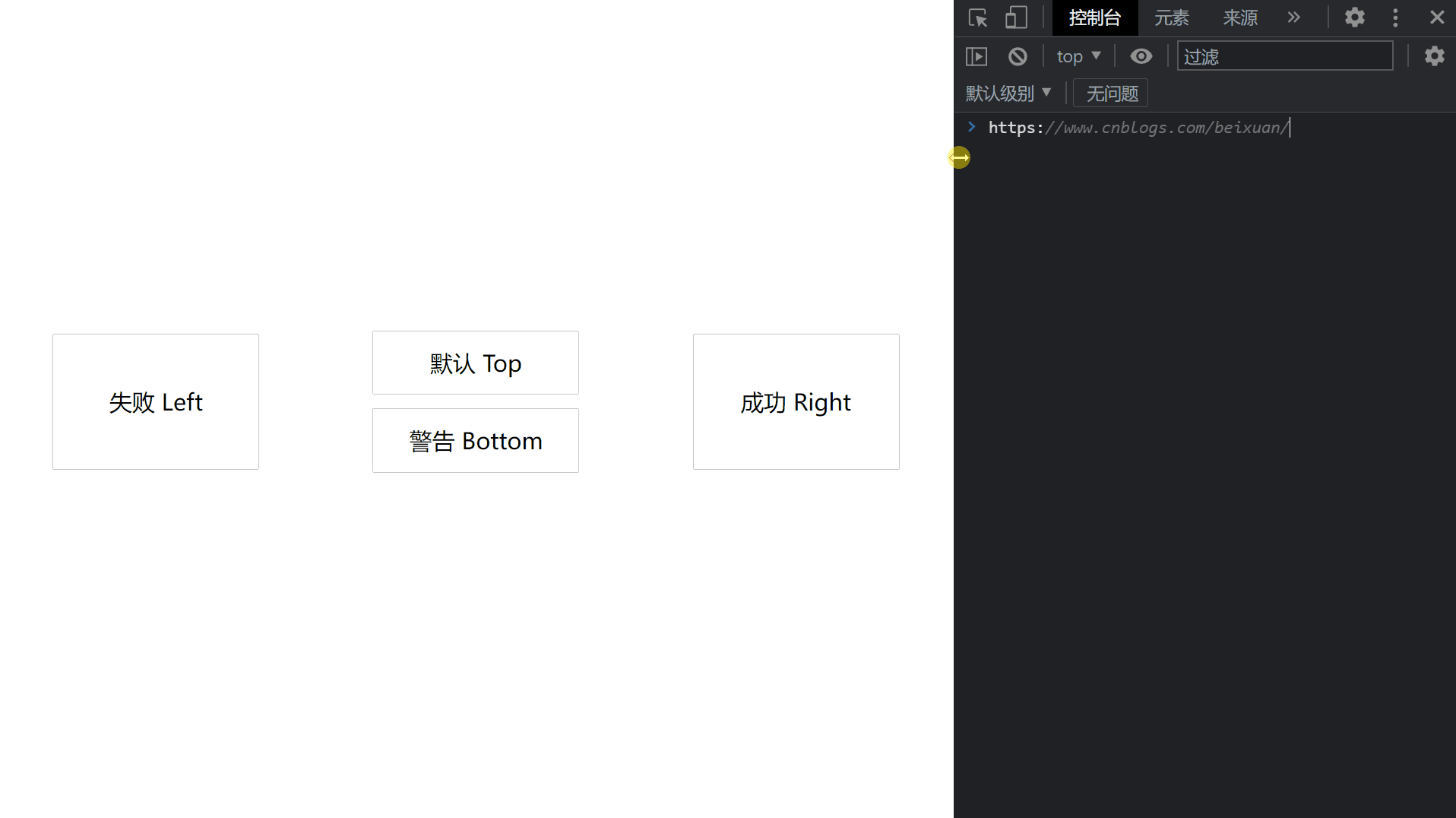
代码
<!DOCTYPE html>
<html>
<head>
<meta charset="utf-8" />
<meta name="author" content="https://www.cnblogs.com/beixuan">
<meta name="version" content="1.0.0">
<meta name="date" content="2021/12/01 18:00:26">
<meta name="viewport" content="width=device-width, initial-scale=1">
<title>CSS动画大全之按钮组[b]</title>
</head>
<style type="text/css">
/* 设置 body 内、外边距为 0 */
body {
margin: 0;
padding: 0;
display: grid;
grid-template-columns: 100%;
grid-template-rows: 100%;
justify-items: center;
align-items: center;
width: 100vw;
height: 100vh;
background-color: #FFF;
}
.page-wrapper {
display: grid;
grid-template-columns: 33% 34% 33%;
grid-template-rows: 100%;
justify-items: center;
align-items: center;
width: 100vw;
height: 100vh;
}
.page-wrapper > div {
display: inline-block;
}
.btn {
width: 12.5rem;
height: 3.125rem;
line-height: 3.125rem;
font-size: 1.5rem;
padding: 0.5rem;
text-align: center;
box-shadow: 0 0 1px #000;
position: relative;
transition: all 0.5s;
margin-bottom: 1rem;
cursor: pointer;
overflow: hidden;
}
.btn:hover {
box-shadow: 0 0 0px #000;
}
.btn-danger, .btn-success {
height: 7.85rem;
line-height: 7.85rem;
}
/* 默认 */
.btn-default:hover {
color: #00aaff;
}
.btn-default::before {
content: '';
width: calc(100% - 10px);
height: 100%;
position: absolute;
border-left: 5px solid #00aaff;
border-right: 5px solid #00aaff;
top: -100%;
left: 0;
transition: all 0.4s;
z-index: -1;
}
.btn-default:hover::before {
content: '';
width: calc(100% - 10px);
height: 100%;
position: absolute;
border-left: 5px solid #00aaff;
border-right: 5px solid #00aaff;
top: 0%;
left: 0;
transition: all 0.4s;
z-index: -1;
}
.btn-default::after {
content: '';
width: 100%;
height: calc(100% - 10px);
position: absolute;
border-top: 5px solid #00aaff;
border-bottom: 5px solid #00aaff;
top: 0;
left: 100%;
transition: all 0.4s;
z-index: -1;
}
.btn-default:hover::after {
content: '';
width: 100%;
height: calc(100% - 10px);
position: absolute;
border-top: 5px solid #00aaff;
border-bottom: 5px solid #00aaff;
top: 0;
left: 0;
transition: all 0.4s;
z-index: -1;
}
/* 警告 */
.btn-warning:hover {
color: #ffaa00;
}
.btn-warning::before {
content: '';
width: calc(100% - 10px);
height: 100%;
position: absolute;
border-left: 5px solid #ffaa00;
border-right: 5px solid #ffaa00;
top: 100%;
left: 0;
transition: all 0.4s;
z-index: -1;
}
.btn-warning:hover::before {
content: '';
width: calc(100% - 10px);
height: 100%;
position: absolute;
border-left: 5px solid #ffaa00;
border-right: 5px solid #ffaa00;
top: 0%;
left: 0;
transition: all 0.4s;
z-index: -1;
}
.btn-warning::after {
content: '';
width: 100%;
height: calc(100% - 10px);
position: absolute;
border-top: 5px solid #ffaa00;
border-bottom: 5px solid #ffaa00;
top: 0;
left: 100%;
transition: all 0.4s;
z-index: -1;
}
.btn-warning:hover::after {
content: '';
width: 100%;
height: calc(100% - 10px);
position: absolute;
border-top: 5px solid #ffaa00;
border-bottom: 5px solid #ffaa00;
top: 0;
left: 0;
transition: all 0.4s;
z-index: -1;
}
/* 失败 */
.btn-danger:hover {
color: #e30000;
}
.btn-danger::before {
content: '';
width: calc(100% - 10px);
height: 100%;
position: absolute;
border-left: 5px solid #e30000;
border-right: 5px solid #e30000;
top: -100%;
left: 0;
transition: all 0.4s;
z-index: -1;
}
.btn-danger:hover::before {
content: '';
width: calc(100% - 10px);
height: 100%;
position: absolute;
border-left: 5px solid #e30000;
border-right: 5px solid #e30000;
top: 0%;
left: 0;
transition: all 0.4s;
z-index: -1;
}
.btn-danger::after {
content: '';
width: 100%;
height: calc(100% - 10px);
position: absolute;
border-top: 5px solid #e30000;
border-bottom: 5px solid #e30000;
top: 0;
left: -100%;
transition: all 0.4s;
z-index: -1;
}
.btn-danger:hover::after {
content: '';
width: 100%;
height: calc(100% - 10px);
position: absolute;
border-top: 5px solid #e30000;
border-bottom: 5px solid #e30000;
top: 0;
left: 0;
transition: all 0.4s;
z-index: -1;
}
/* 成功 */
.btn-success:hover {
color: #00d064;
}
.btn-success::before {
content: '';
width: calc(100% - 10px);
height: 100%;
position: absolute;
border-left: 5px solid #00d064;
border-right: 5px solid #00d064;
top: 100%;
left: 0;
transition: all 0.4s;
z-index: -1;
}
.btn-success:hover::before {
content: '';
width: calc(100% - 10px);
height: 100%;
position: absolute;
border-left: 5px solid #00d064;
border-right: 5px solid #00d064;
top: 0%;
left: 0;
transition: all 0.4s;
z-index: -1;
}
.btn-success::after {
content: '';
width: 100%;
height: calc(100% - 10px);
position: absolute;
border-top: 5px solid #00d064;
border-bottom: 5px solid #00d064;
top: 0;
left: -100%;
transition: all 0.4s;
z-index: -1;
}
.btn-success:hover::after {
content: '';
width: 100%;
height: calc(100% - 10px);
position: absolute;
border-top: 5px solid #00d064;
border-bottom: 5px solid #00d064;
top: 0;
left: 0;
transition: all 0.4s;
z-index: -1;
}
</style>
<body>
<!-- 页面容器 -->
<div class="page-wrapper">
<div class="btn btn-danger">失败 Left</div>
<div>
<div class="btn btn-default">默认 Top</div>
<div class="btn btn-warning">警告 Bottom</div>
</div>
<div class="btn btn-success">成功 Right</div>
</div>
</body>
</html>
往期回顾
【全】CSS动画大全之按钮【c】的更多相关文章
- 【2016年特别福利】史上最全CSS学习资料大全
css学习篇 [2016年特别福利]史上最全CSS学习资料大全
- 原生html,css+js写下载按钮有提示动画效果的落地页
<!DOCTYPE html> <html lang="en"> <head> <meta charset="UTF-8&q ...
- 这样使用 GPU 渲染 CSS 动画(转)
大多数人知道现代网络浏览器使用GPU来渲染部分网页,特别是具有动画的部分. 例如,使用transform属性的CSS动画看起来比使用left和top属性的动画更平滑. 但是如果你问,“我如何从GPU获 ...
- Web高性能动画及渲染原理(1)CSS动画和JS动画
目录 一. CSS动画 和 JS动画 1.1 CSS动画 1.2 JS动画 1.3 小结 二. 使用Velocity.js实现动画 示例代码托管在:http://www.github.com/dash ...
- 高性能Web动画和渲染原理系列(1)——CSS动画和JS动画
[摘要] 介绍CSS动画和JS动画的基本特点,以及轻量级动画库velocity.js的基本用法. 示例代码托管在:http://www.github.com/dashnowords/blogs 博客园 ...
- JS框架_(JQuery.js)文章全屏动画切换
百度云盘 传送门 密码:anap 文章全屏动画切换效果 <!doctype html> <html lang="zh"> <head> < ...
- Css 动画的回调
在做项目中经常会遇到使用动画的情况.以前的情况是用js写动画,利用setTimeout函数或者window.requestAnimationFrame()实现目标元素的动画效果.虽然后者解决了刷新频率 ...
- [转]CSS hack大全&详解
转自:CSS hack大全&详解 1.什么是CSS hack? CSS hack是通过在CSS样式中加入一些特殊的符号,让不同的浏览器识别不同的符号(什么样的浏览器识别什么样的符号是有标准的, ...
- CSS动画与GPU
写在前面 满世界的动画性能优化技巧,例如: 只允许改变transform.opacity,其它属性不要动,避免重新计算布局(reflow) 对动画元素应用transform: translate3d( ...
- 15个来自 CodePen 的酷炫 CSS 动画效果【下篇】
CodePen 是一个在线的前端代码编辑和展示网站,能够编写代码并即时预览效果.你在上面可以在线分享自己的 Web 作品,也可以欣赏到世界各地的优秀开发者在网页中实现的各种令人惊奇的效果. 今天这篇文 ...
随机推荐
- Angular项目简单使用拦截器 httpClient 请求响应处理
1:为啥要使用拦截器 httpClient 请求响应处理,其作用我们主要是: 目前我的Angular版本是Angular 17.3,版本中实现请求和响应的拦截处理了.这种机制非常适合添加如身份验证头. ...
- zabbix---监控Oracle12c数据库
使用插件:orabbix用于监控oracle实例的zabbix插件 orabbix插件下载地址:http://www.smartmarmot.com/product/orabbix/download/ ...
- 美团携手HarmonyOS SDK,开启便捷生活新篇章
华为开发者大会(HDC 2024)于6月21日在东莞松山湖拉开序幕,通过一系列精彩纷呈的主题演讲.峰会.专题论坛和互动体验,为开发者们带来了一场知识与技术的盛宴.6月23日,<HarmonyOS ...
- 实验12.dhcp服务器实验
实验12.dhcp服务器实验 测试DHCP服务的可用性 实验组 交换机配置 R1 interface GigabitEthernet0/0/0 ip address 192.168.1.1 255.2 ...
- python重拾第十一天-REDIS缓存数据库
缓存数据库介绍 NoSQL(NoSQL = Not Only SQL ),意即"不仅仅是SQL",泛指非关系型的数据库,随着互联网web2.0网站的兴起,传统的关系数据库在应付we ...
- yb课堂 前端项目目录结构创建和讲解 《三十三》
安装包 cnpm install node-sass --save-dev 启动项目:cnpm run serve 目录结构介绍 创建新目录:api/route/views 默认资源文件介绍 asse ...
- idea 提交代码到GitHub
配置账户 配置Git安装目录 一般默认识别,其他参数不变 配置GitHub账户 提交到GitHub 1.VCS->import into version control -> share ...
- C#开源、简单易用的Dapper扩展类库 - Dommel
前言 今天大姚给大家分享一个C#开源(MIT License).免费.简单易用的Dapper扩展类库,帮助.NET开发者使用Dapper的CRUD操作变得更简单:Dommel. 项目特性 Dommel ...
- [UE] 关于ue5中制作流日志记录
UE5目前根据现有功能,配合Quixel Bridge可以做到地编和一些简单的动画,实现完整的游戏,但是目前随着版本的迭代,流程的定制需要更新 ControlRig方便在UE中做动画的,模拟动画等,U ...
- TCP和KCP协议
TCP协议 KCP是一个快速可靠协议,能以比 TCP 浪费 10%-20% 的带宽的代价,换取平均延迟降低 30%-40%,且最大延迟降低三倍的传输效果.纯算法实现,并不负责底层协议(如UDP)的收发 ...
