window10 yapi安装 swagger配置 及 Error: getaddrinfo ENOTFOUND yapi.demo.qunar.com解决
node下载
https://nodejs.org/download/release/v12.18.3/
mongodb下载
https://www.mongodb.com/try/download/enterprise
D:\Program Files\MongoDB\Server\5.0\bin
双击:mongod 文件,启动
http://localhost:27017/
It looks like you are trying to access MongoDB over HTTP on the native driver port.
将D:\Program Files\MongoDB\Server\5.0\bin加入到环境变量,path中
连接mongodb客户端:
C:\Users\H>mongo
show databases;
exit
npm安装Yapi命令:
// 命令输入环境:Windows系统下的 cmd 命令窗口
npm install -g yapi-cli --registry https://registry.npm.taobao.org // 在线安装Yapi
启动Yapi服务命令:
// 命令输入环境:Windows系统下的 cmd 命令窗口
yapi server // 启动Yapi服务
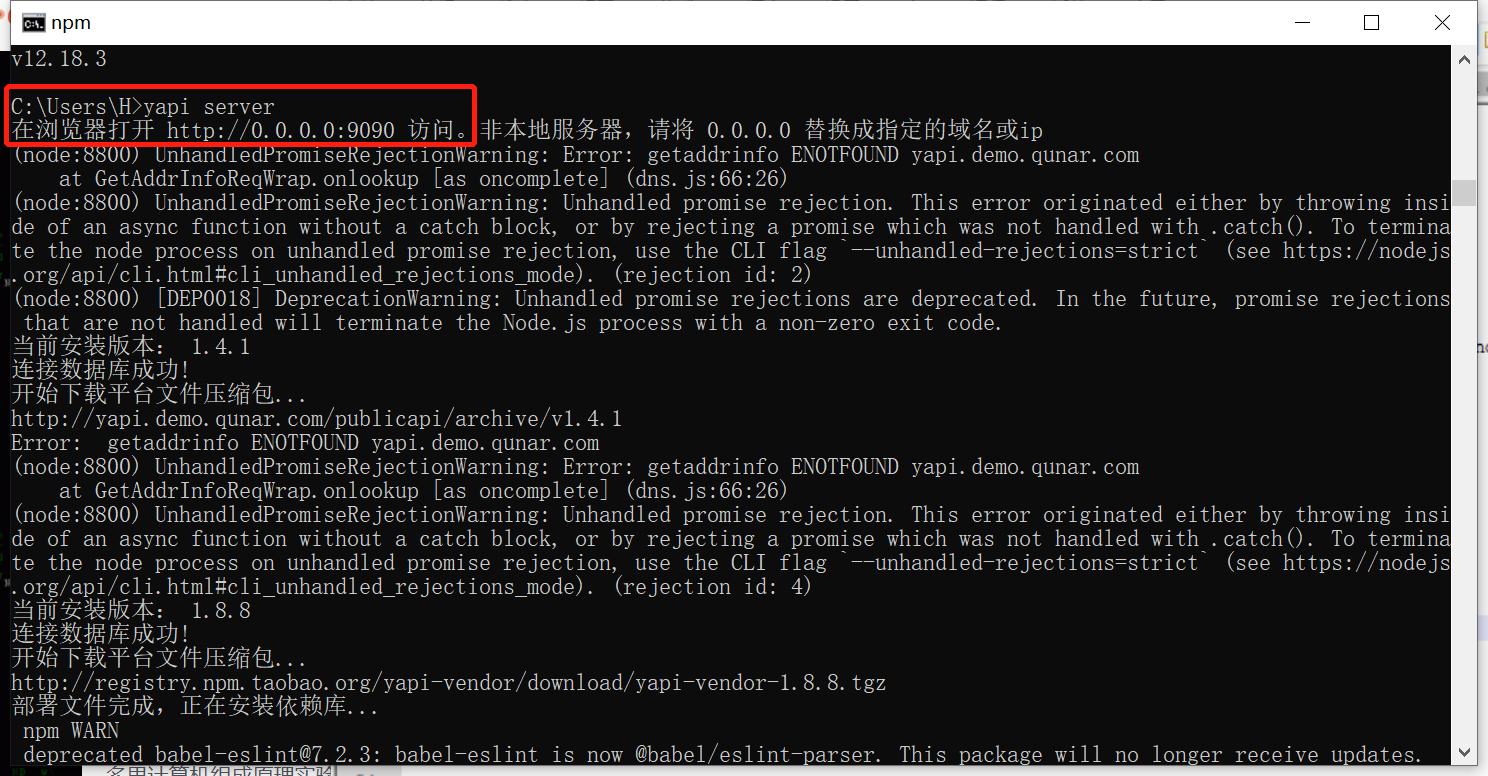
浏览器打开:http://localhost:9090/,进入yapi的配置安装服务。
http://localhost:9090/

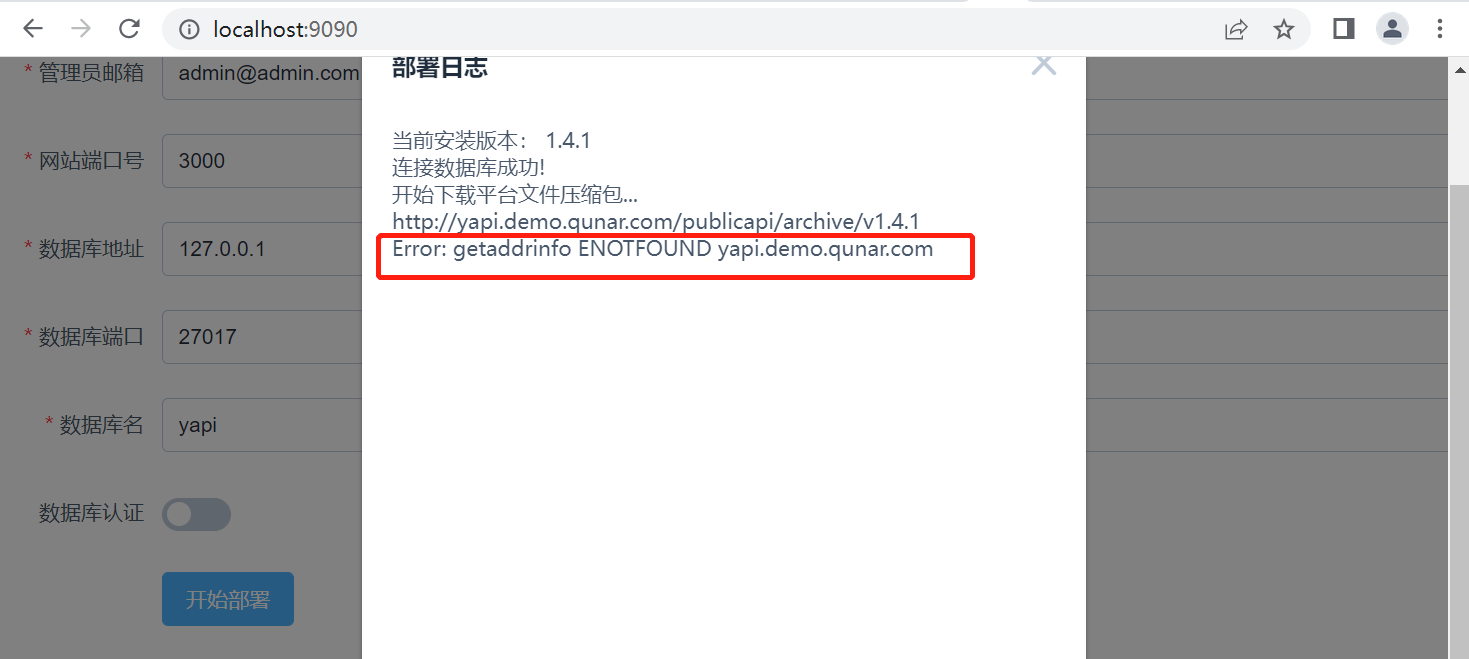
部署yapi的时候,选择1.8.8版本安装解决以上安装1.4.1报错信息。

如果停留在这个页面时间过长,可以打开yapi server // 启动Yapi服务 这个dos窗口,一般是报错,已终止了。报错信息如:Error: getaddrinfo ENOTFOUND yapi.demo.qunar.com
部署路径:C:\Users\H\my-yapi
node启动Yapi服务:
cd C:\Users\H\my-yapi
node vendors/server/app.js // 启动yapi服务
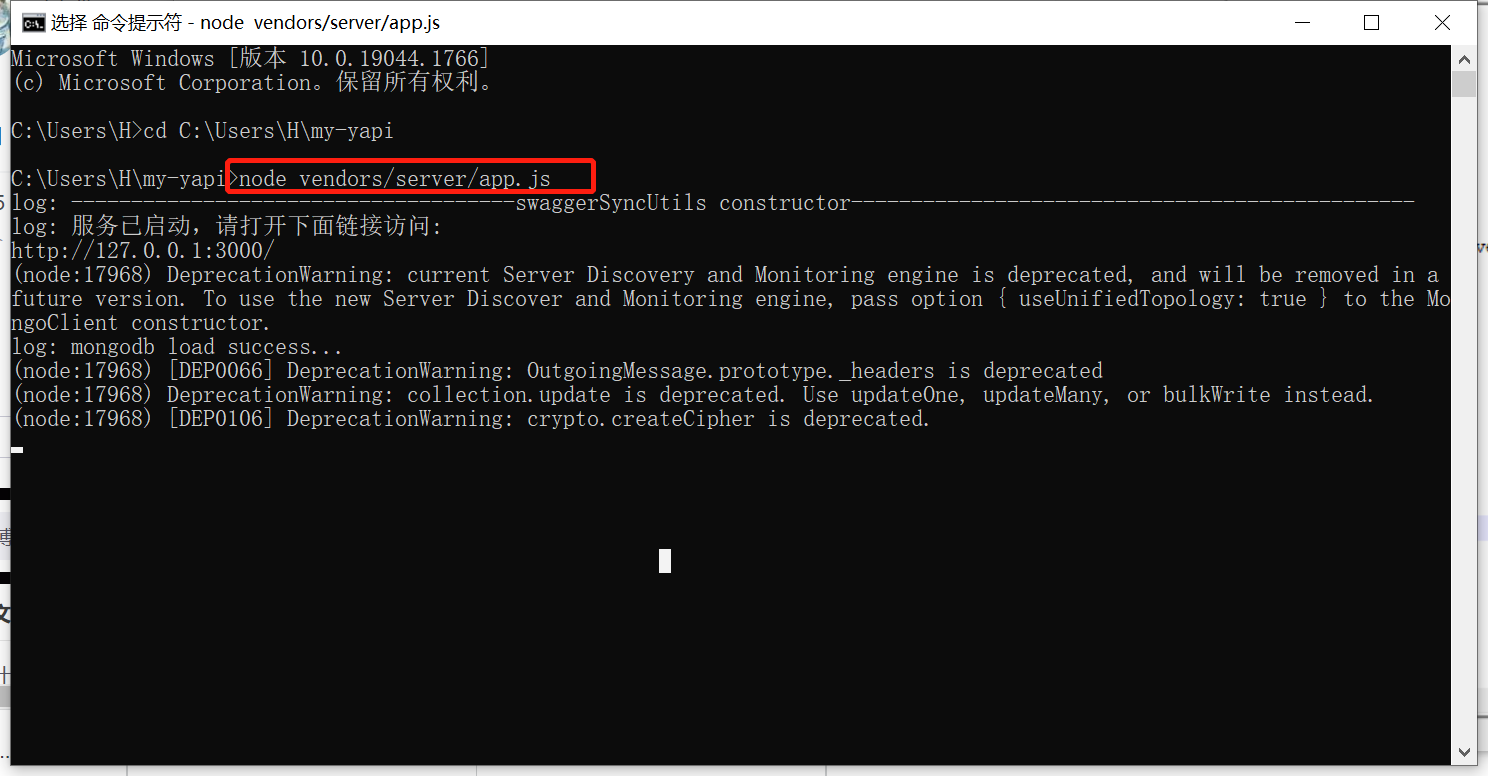
浏览器访问 http://localhost:3000 或 http://127.0.0.1:3000
账号名:你设置的邮箱 admin@admin.com ,初次管理员登录密码为:ymfe.org
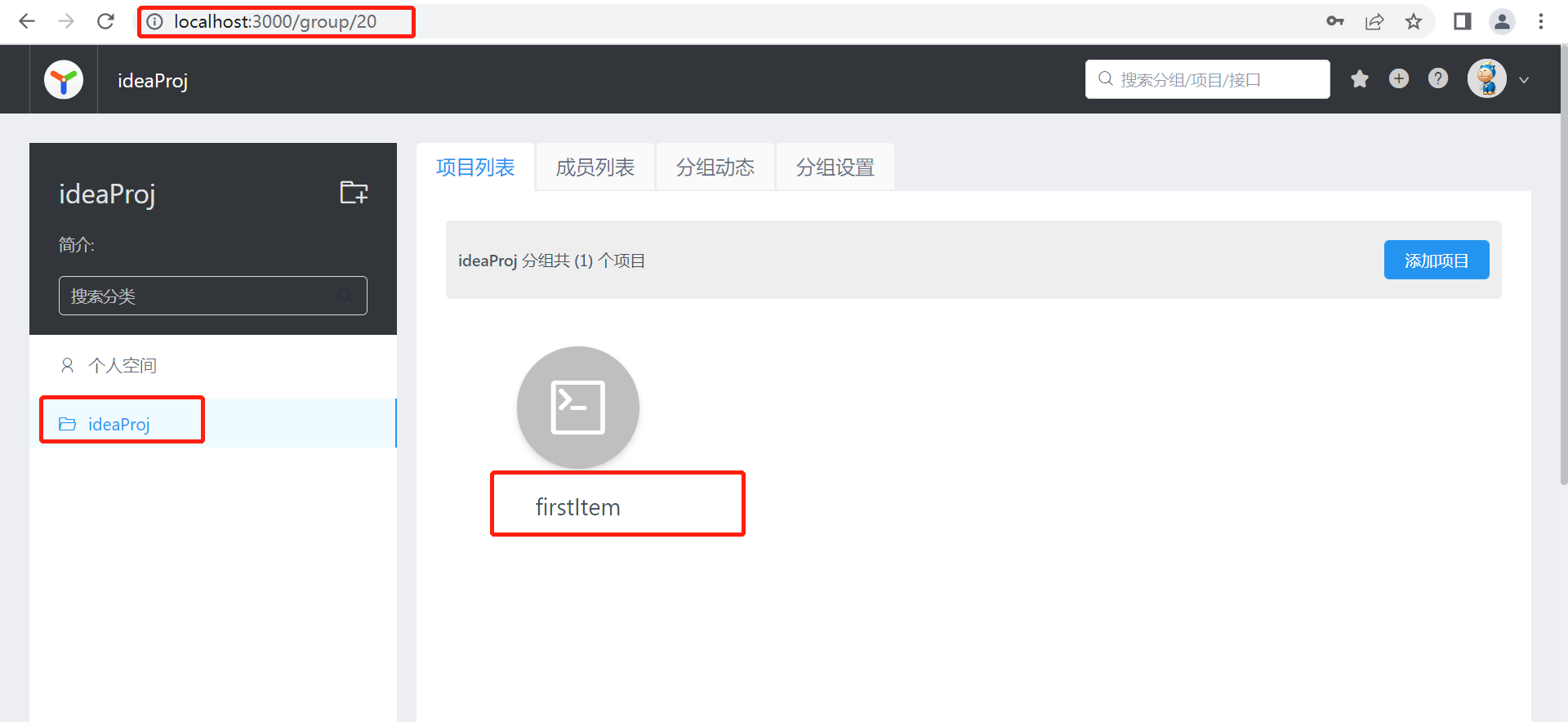
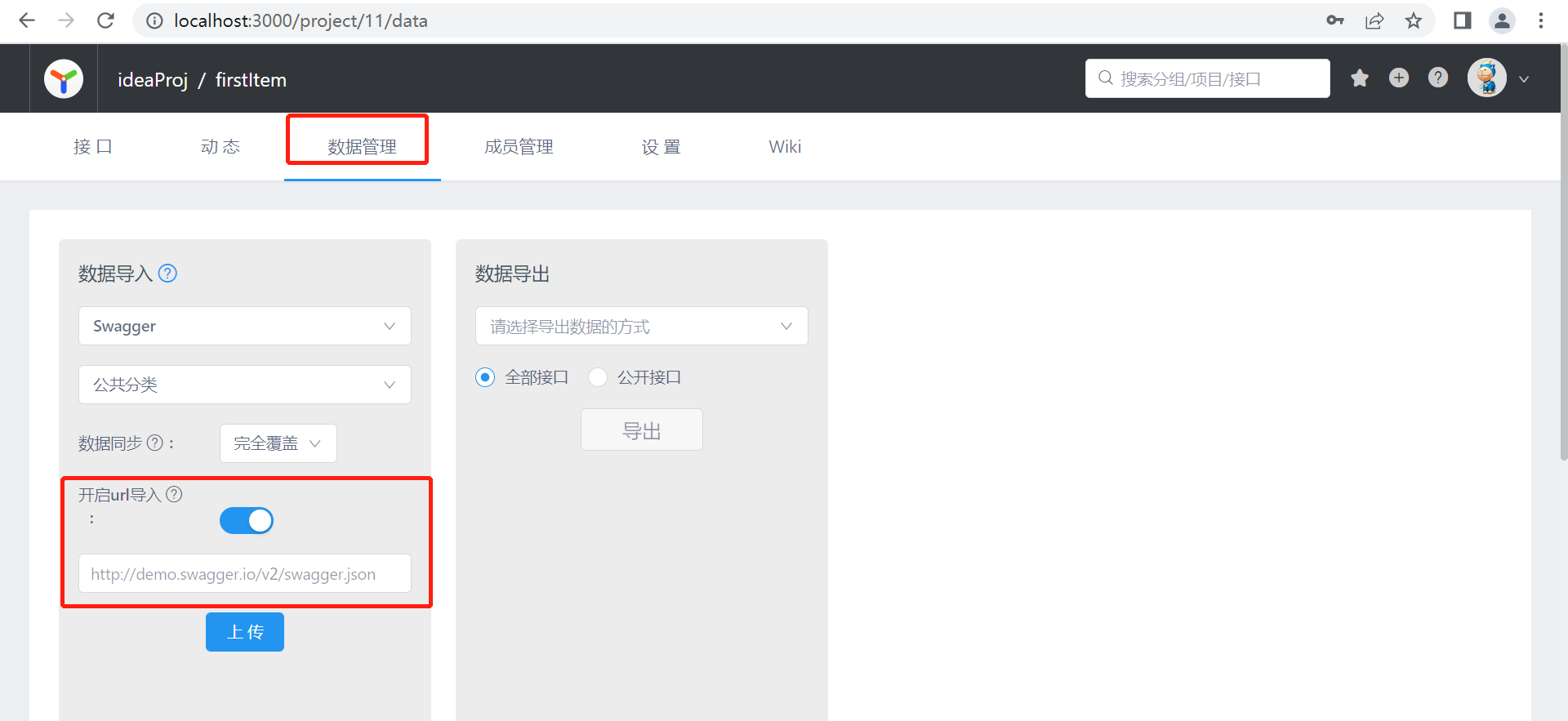
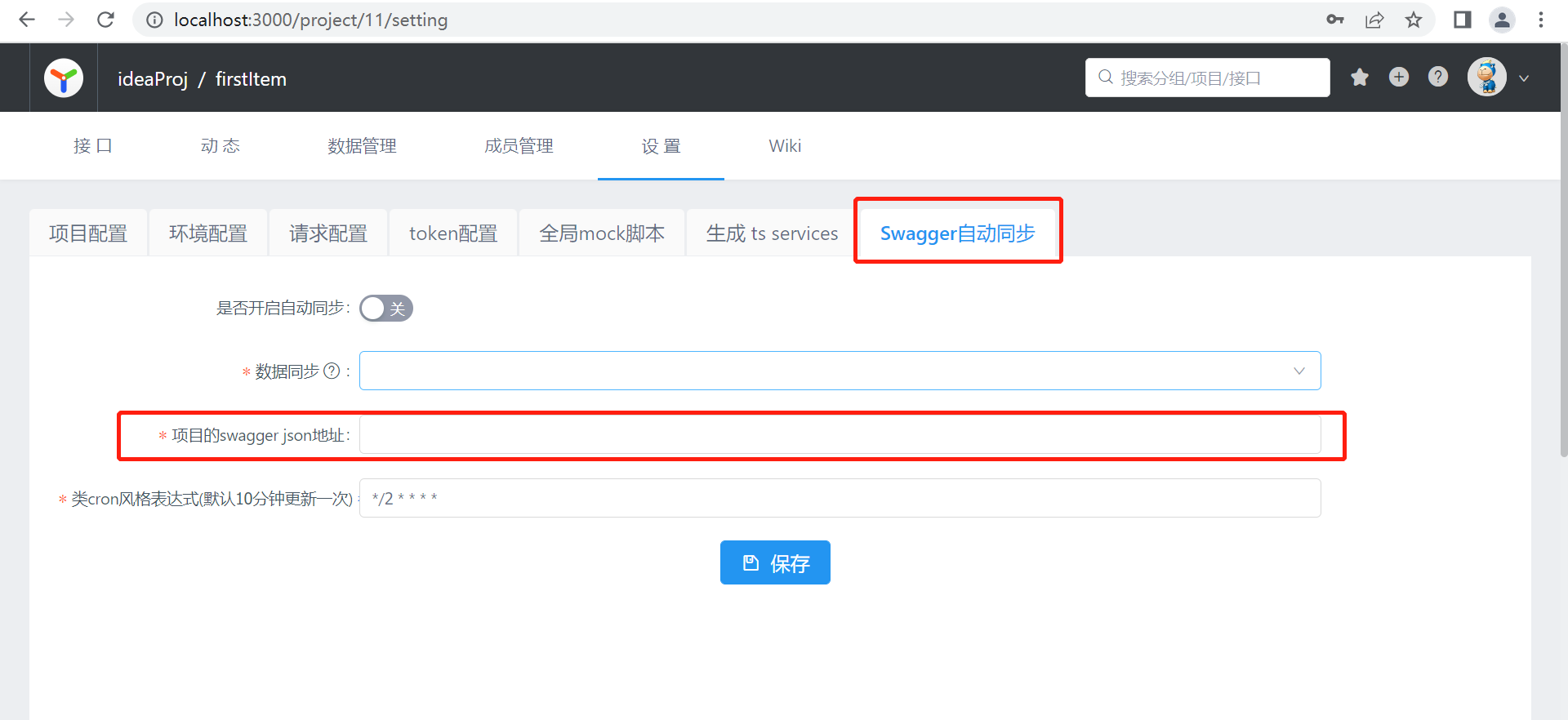
以下该客户不影响:
Error: (node:7456) DeprecationWarning: current Server Discovery and Monitoring engine is deprecated, and will be removed in a future version. To use the new Server Discover and Monitoring engine, pass option { useUnifiedTopology: true } to the
Error: getaddrinfo ENOTFOUND yapi.demo.qunar.com
安装YAPI时出错:
Error: getaddrinfo ENOTFOUND yapi.demo.qunar.com
降级npm版本,window10通过控制面板中的卸载程序来实现。
卸载v16.15.1,重新安装v12.18.3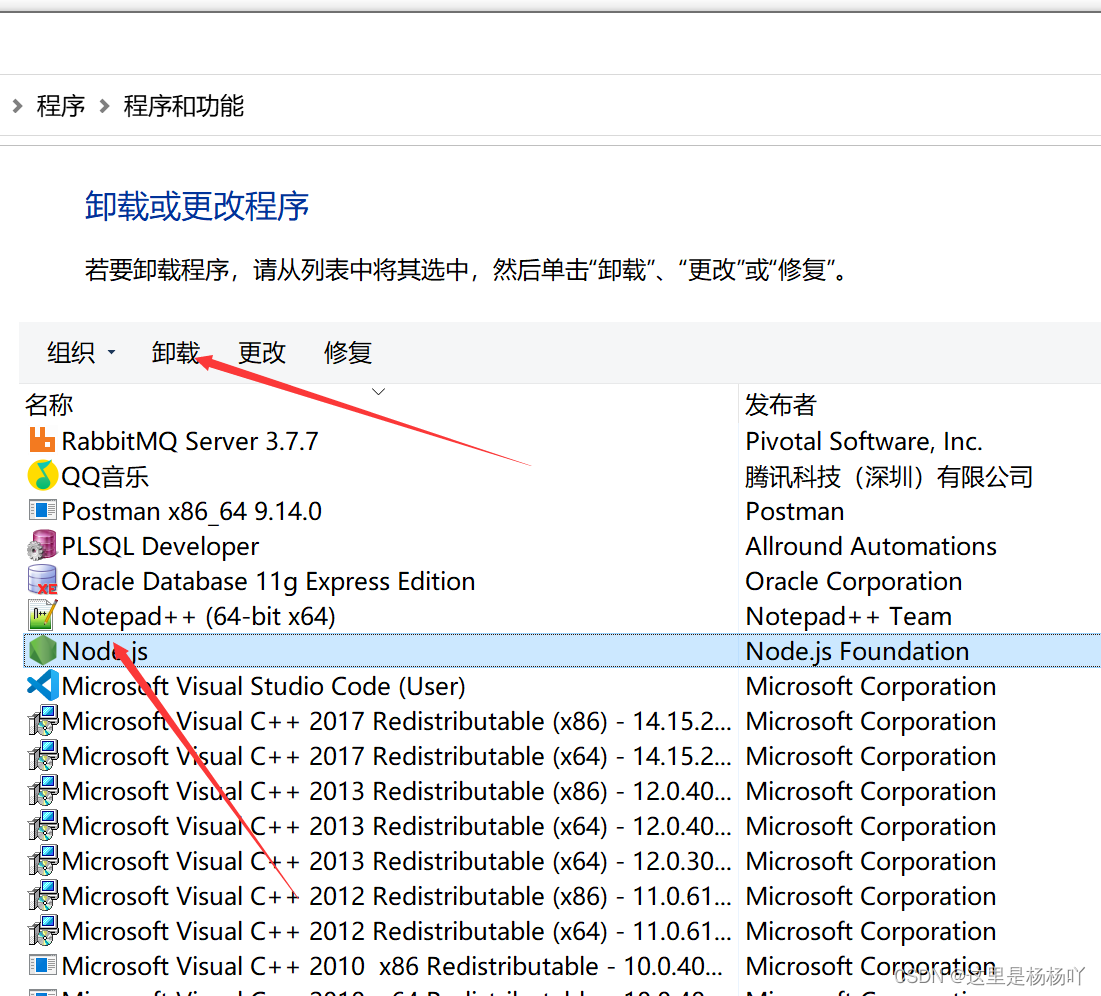
C:\Users\H>node -v
v16.15.1
C:\Users\H>where node
D:\Program Files\nodejs\node.exe
C:\Users\H>node -v
v12.18.3
C:\Users\H>npm -v
6.14.13
C:\Users\H>mongo --version
MongoDB shell version v5.0.9
Build Info: {
"version": "5.0.9",
"gitVersion": "6f7dae919422dcd7f4892c10ff20cdc721ad00e6",
"modules": [],
"allocator": "tcmalloc",
"environment": {
"distmod": "windows",
"distarch": "x86_64",
"target_arch": "x86_64"
}
}
yapi使用到了mongodb数据库:
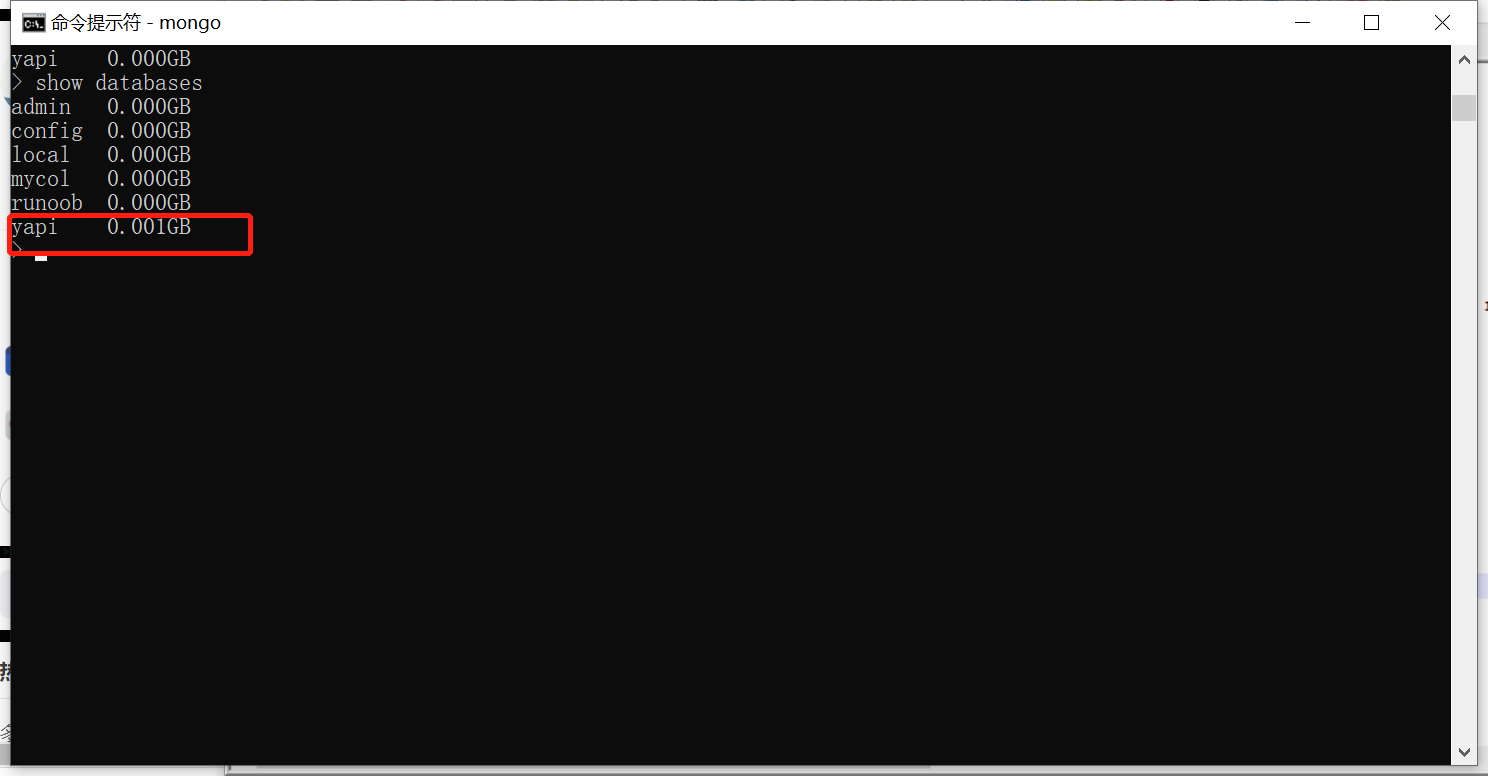
window10 yapi安装 swagger配置 及 Error: getaddrinfo ENOTFOUND yapi.demo.qunar.com解决的更多相关文章
- Appium 连手机失败Error: Android bootstrap socket crashed: Error: getaddrinfo ENOTFOUND localhost undefined:4724
问题:Appium执行,连接手机报下面的错误 Error: Android bootstrap socket crashed: Error: getaddrinfo ENOTFOUND localho ...
- [转]GitHub for Windows 安装失败,An error occurred attempting to install github 的解决办法
解决办法: 只需要将 http://github-windows.s3.amazonaws.com/GitHub.application http改为https,然后在IE上打开,安装即可 问题如下 ...
- 使用 EasyBCD 安装Ubuntu 14.04 Error 15: file not found错误的解决方法
今天安装Window7 和 Ubuntu 14.04 双系统时,出现如下异常,记录一下. 安装过程是参考 http://www.linuxidc.com/Linux/2014-04/100369.ht ...
- YUM安装东西提示PYCURL ERROR 6 - "Couldn't错误的解决办法
执行yum install命令时提示PYCURL ERROR 6 - "Couldn't resolve host 错误,原来是dns设置出错,具体错误代码: Loaded plugins ...
- Error : getaddrinfo ENOTFOUND registry.npmjs.org registry.npmjs.org:443
环境 阿里云 centos7 node v8.11.3 npm 5.6.0 错误 npm update 解决 ping registry.npmjs.org 发现https://registry.np ...
- node.js Error: connect EMFILE 或者 getaddrinfo ENOTFOUND
Error: getaddrinfo ENOTFOUND] code: 'ENOTFOUND', errno: 'ENOTFOUND', syscall: 'getaddrinfo' Error: c ...
- 异常getaddrinfo enotfound
在看NodeJS开发指南这本书时,书中的一个例子,讲解http.request的.代码如下: var http = require('http'); var querystring = require ...
- jdk 安装过程配置环境变量 error 的解决过程
jdk 安装过程配置环境变量 error 的解决过程 问题背景: 我在安装 jdk 过程中在JAVA_HOME和path中添加路径后, cmd 中输入java 和javac均出现错误,因为之前在 D ...
- Yapi安装配置(CentOs)
环境要求 nodejs(7.6+) mongodb(2.6+) git 准备工作 清除yum命令缓存 sudo yum clean all 卸载低版本nodejs yum remove nodejs ...
- 安装postcss-px-to-viewport 配置postcss.config.js 报错Error: true is not a PostCSS plugin
因项目需要,用户突然要坚持小屏幕也要观看大屏代码,临时解决方案是加了一个postcss-px-to-viewport ,安装过程中报错Error: true is not a PostCSS plug ...
随机推荐
- 解决 Serverless 落地困难的关键,是给开发者足够的“安全感”
简介:越来越多的云产品都会向全托管.Serverless 形态演进.当云的产品体系 Serverless 化达到一个临界值,通过函数计算这样的 Serverless 计算服务结合其他 Serverl ...
- WPF 对接 Vortice 绘制 WIC 图片
本文告诉大家如何通过 Vortice 在 Direct2D 里面绘制图片,图片的来源是 WIC 加载出的图片 在上一篇博客 WPF 对接 Vortice 调用 WIC 加载图片 告诉了大家如何对接 V ...
- WPF dotnet 6 开启 PM v2 的 DPI 感知 导致触摸线程访问 UI 属性抛异常
本文记录一个 WPF 在 dotnet 6 的一个已知问题,且此问题我已修复提交给官方仓库.这是一个只有在 dotnet 6 框架下,非 dotnet 5 也非 .NET Core 3.1 也非 .N ...
- dotnet C# 如果在构造函数抛出异常 析构函数是否会执行
假设在某个类型的构造函数里面抛出了异常,那么这个对象的析构函数是否会执行 如下面代码 private void F1() { try { _ = new Foo(); } catch { // 忽略 ...
- python入门_模块2
0.collections模块 在内置数据类型(dict.list.set.tuple)的基础上,collections模块还提供了几个额外的数据类型:Counter.deque.defaultdic ...
- 【GUI界面软件】抖音评论采集:自动采集10000多条,含二级评论、展开评论!
目录 一.背景说明 1.1 效果演示 1.2 演示视频 1.3 软件说明 二.代码讲解 2.1 爬虫采集模块 2.2 软件界面模块 2.3 日志模块 三.获取源码及软件 一.背景说明 1.1 效果演示 ...
- gprMax项目代码分解:gprMax.py
目录 1. 引言 2. 代码分解 (1) 导入模块 (2)main()函数 (3)run_main()函数 (4)run_std_sim()函数 (5)run_benchmark_sim()函数 (6 ...
- 03. x86基础指令
[说明] x86指令代码语法 制作程序时,指令数据使用代码表示,这些指令代码称为汇编代码,汇编代码由汇编器转换为对应的指令数据和数学数据. x86指令代码主要有两种语法:英特尔语法.AT&T语 ...
- Javascript返回顶部和砸金蛋,跑马灯等游戏代码实现
1. 我们经常写页面的时候会遇到页面很长需要做返回顶部的操作:$("id /class").animate({scrollTop:$('.class').offset().top} ...
- 网络安全—模拟ARP欺骗
文章目录 网络拓扑 安装 使用 编辑数据包 客户机 攻击机 验证 仅做实验用途,禁止做违法犯罪的事情,后果自负.当然现在的计算机多无法被欺骗了,开了防火墙ARP欺骗根本无效. 网络拓扑 均使用Wind ...
