PowerShell和Bash的介绍
PowerShell是运行在windows平台的脚本,而Bash是运行在linux平台的脚本
现在bash能做的事情,PowerShell也能做,PowerShell的强大之处是它可以管理windows服务器(特别是域domain),现在的开源PowerShell 也可以管理Linux和Mac(通过PSRP)。
下载最新的PS程序
https://msdn.microsoft.com/en-us/Mt173057.aspx
安装后它会有powershell和它的开发IDE工具,ISE,非常不错!
一、进行powershell的程序
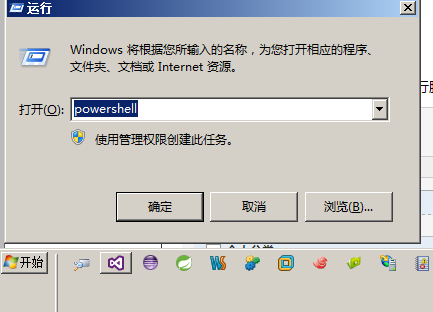
二、创建脚本,简单的Helloworld.ps1
任务的自动化是以程序文件或者可执行脚本文件为基础的,PowerShell也支持将命令列表做成脚本文件来执行。以下是Helloworld.ps1脚本文件的内容:
$a = "Hello World!"
$a
echo $a > a.txt
dir a.txt
Helloworld.ps1脚本文件的执行情况结果如下:
PS E:\>.\Helloworld.ps1 --注意在执行它时要加.\,表示当前上当下的文章,类似于centos里的文件执行方法
Hello world!Directory: E:\Mode LastWriteTime Length Name ---- ------------- ------ ---- -a--- 5/30/2017 4:56 PM 16 a.txt
下面是在eShopOnContainers上的一个例子,分别用ps和bash实现了程序的部署
#!/bin/bash
declare -a projectList=(
'../src/Services/Catalog/Catalog.API'
'../src/Services/Basket/Basket.API'
'../src/Services/Ordering/Ordering.API'
'../src/Services/Identity/Identity.API'
'../src/Web/WebMVC'
'../src/Web/WebSPA'
'../src/Web/WebStatus'
) # Build SPA app
# pushd $(pwd)../src/Web/WebSPA
# npm run build:prod for project in "${projectList[@]}"
do
echo -e "\e[33mWorking on $(pwd)/$project"
echo -e "\e[33m\tRemoving old publish output"
pushd $(pwd)/$project
rm -rf obj/Docker/publish
echo -e "\e[33m\tRestoring project"
dotnet restore
echo -e "\e[33m\tBuilding and publishing projects"
dotnet publish -o obj/Docker/publish
popd
done # remove old docker images:
images=$(docker images --filter=reference="eshop/*" -q)
if [ -n "$images" ]; then
docker rm $(docker ps -a -q) -f
echo "Deleting eShop images in local Docker repo"
echo $images
docker rmi $(docker images --filter=reference="eshop/*" -q) -f
fi # No need to build the images, docker build or docker compose will
# do that using the images and containers defined in the docker-compose.yml file.
powershell代码如下
Param([string] $rootPath)
$scriptPath = Split-Path $script:MyInvocation.MyCommand.Path Write-Host "Current script directory is $scriptPath" -ForegroundColor Yellow if ([string]::IsNullOrEmpty($rootPath)) {
$rootPath = "$scriptPath\.."
}
Write-Host "Root path used is $rootPath" -ForegroundColor Yellow $projectPaths =
@{Path="$rootPath\src\Web\WebMVC";Prj="WebMVC.csproj"},
@{Path="$rootPath\src\Web\WebSPA";Prj="WebSPA.csproj"},
@{Path="$rootPath\src\Services\Identity\Identity.API";Prj="Identity.API.csproj"},
@{Path="$rootPath\src\Services\Catalog\Catalog.API";Prj="Catalog.API.csproj"},
@{Path="$rootPath\src\Services\Ordering\Ordering.API";Prj="Ordering.API.csproj"},
@{Path="$rootPath\src\Services\Basket\Basket.API";Prj="Basket.API.csproj"}
@{Path="$rootPath\src\Web\WebStatus";Prj="WebStatus.csproj"} $projectPaths | foreach {
$projectPath = $_.Path
$projectFile = $_.Prj
$outPath = $_.Path + "\obj\Docker\publish"
$projectPathAndFile = "$projectPath\$projectFile"
Write-Host "Deleting old publish files in $outPath" -ForegroundColor Yellow
remove-item -path $outPath -Force -Recurse -ErrorAction SilentlyContinue
Write-Host "Publishing $projectPathAndFile to $outPath" -ForegroundColor Yellow
dotnet restore $projectPathAndFile
dotnet build $projectPathAndFile
dotnet publish $projectPathAndFile -o $outPath
} ########################################################################################
# Delete old eShop Docker images
######################################################################################## $imagesToDelete = docker images --filter=reference="eshop/*" -q If (-Not $imagesToDelete) {Write-Host "Not deleting eShop images as there are no eShop images in the current local Docker repo."}
Else
{
# Delete all containers
Write-Host "Deleting all containers in local Docker Host"
docker rm $(docker ps -a -q) -f # Delete all eshop images
Write-Host "Deleting eShop images in local Docker repo"
Write-Host $imagesToDelete
docker rmi $(docker images --filter=reference="eshop/*" -q) -f
} # WE DON'T NEED DOCKER BUILD AS WE CAN RUN "DOCKER-COMPOSE BUILD" OR "DOCKER-COMPOSE UP" AND IT WILL BUILD ALL THE IMAGES IN THE .YML FOR US
自己感觉,这两个东西在以后的程序部署上都会发挥各自强大的力量!
PowerShell和Bash的介绍的更多相关文章
- linux下一键安装 powershell,的bash脚本
说明 目前,linux下的powershell约等于pash.希望大家专注mono,关注pash. 一键安装脚本包括for centos6,centos7,ubuntu 14.04 ubuntu 1 ...
- 干货~powershell与bash和docker在项目中怎么用
回到目录 这个标题够直接了吧,够坦诚了吧,也许你在项目里这三个东西都没有用到,但这三个东西在未来的两年里将成为最HOT的技术,它们不是什么框架,也不是什么设计模式,而是做为程序和环境快速部署而设计出来 ...
- Linux基础之bash shell介绍及基本特性
今天继续讲Linux基础知识,内容是关于bash shell的.分享以下bash shell的相关知识,例如基本特性等. 1.8)bash shell的介绍 1.8.1)什么是bash shell ...
- 1.bash总体介绍
1.总体介绍1.1 什么是Bash?Bash(Borune-Again SHell)是一个用于Linux操作系统的shell,即命令解释器Bash与sh兼容,并从ksh和csh引进了一些有用的功能,在 ...
- Bash简单介绍
Bash不不过一个命令解析程序. 它本身拥有一种程序设计语言,使用这样的语言,能够编写shell脚本来完毕各种各样的工作.而这些工作是使用现成的命令所无法完毕的.Bash脚本能够使用if-then-e ...
- PowerShell~执行策略的介绍
首先看一下无法加载ps1脚本的解决方法 事实上也是由于策略导致的 解决方法主是开启对应的策略 set-ExecutionPolicy RemoteSigned 执行策略更改 执行策略可以防止您执行不 ...
- Typora + Powershell/bash + Git搭建自己的笔记
网上都说什么onenote,evernote,ant等笔记.个人感觉这些都不算太好,还是自己用简易东西搭建一个笔记. 个人推荐使用typora写笔记. 上面既有文件目录,还能通过模糊搜索. 然后需要p ...
- GITHUB中GIT BASH基础命令行
PS:转自https://www.cnblogs.com/WangXinPeng/p/8016293.html 1.常用命令行工具: ①cmd ②powershell ③git ba ...
- Cmder介绍和配置
一.命令行神器cmder介绍 windows上做开发,不管是cmd还是powershell,似乎都不够美观,不够强大.今天就来介绍一款可以替代cmd的神器"Cmder",话不多说, ...
随机推荐
- PM12条
PM首先是用户 站在用户角度看待问题 用户体验是一个完整的过程 追求效果,不做没用的东西 发现需求,而不是创造需求 决定不做什么,往往比决定做什么更重要 用户是很难被教育的,要迎合用户,而不是改变用户 ...
- sql语句,无法绑定由多个部分组成的标识符 "xxx"
String sql = "select TOP 7 news_id,news_title,news_addtime,news_url from web_news_info a" ...
- 微信小程序 新手入门教程
因为工作需要,最近学习了一下微信小程序,在此分享一下大概的流程. 强烈建议大家先去看微信小程序简易教程:点我进入 起步: 安装微信web开发软件者工具,需要破解的同学可以网上找破解教程,很简单的,这里 ...
- Java中的Lock
同步机制是Java并发编程中最重要的机制之一,锁是用来控制多个线程访问共享资源的方式,一般来说,一个锁能防止多个线程同时访问共享资源(但是也有例外,比如读写锁).Java中可以使用synchroniz ...
- hdu 4268 Alice and Bob(贪心+multiset)
题意:卡牌覆盖,每张卡牌有高(height)和宽(width).求alice的卡牌最多可以覆盖多少bob的卡牌 思路:贪心方法就是找h可以覆盖的条件下找w最大的去覆盖. #include<ios ...
- 「LuoguP1799」 数列_NOI导刊2010提高(06)
题目描述 虽然msh长大了,但她还是很喜欢找点游戏自娱自乐.有一天,她在纸上写了一串数字:1,1,2,5,4.接着她擦掉了一个l,结果发现剩下1,2,4都在自己所在的位置上,即1在第1位,2在第2位, ...
- Codeforces Round #419 (Div. 1) 补题 CF 815 A-E
A-C传送门 D Karen and Cards 技巧性很强的一道二分优化题 题意很简单 给定n个三元组,和三个维度的上限,问存在多少三元组,使得对于给定的n个三元组中的每一个,必有两个维度严格小于. ...
- CKD 实现
主要功能: 1.新物料(部品号)的入库管理 部品号的验证.描述.品名.重量.单价等 2.部品号-供应商的核对 校验部品号/供应商的对应情况.入库.移除等 3.BOM清单的导入 基础清单的导入 4.订单 ...
- 廖雪峰python3练习题一
数据类型和变量 题目: 答案: print(123) print(456.789) print('\'Hello,world\'') print('\'Hello,\\\'Adam\\\'\'') p ...
- threesixty.min.js 和jquery.threesixty.js使用总结----实现360度展示
最近公司做一个项目需要360度展示汽车的外观,就用到了threesixty.min.js,自己总结一下使用方法: treesixty.min.js 源码: /*! threesixty-slider ...
