git提交报错SSL routines:SSL23_GET_SERVER_HELLO:tlsv1 alert protocol version
git push报错
git push origin master
Administrator@FREESKYC-92DB80 /e/git/ouyida3/ouyida3.github.io (master)
$ git push origin master
fatal: unable to access 'https://github.com/ouyida3/ouyida3.github.io.git/': err
or:1407742E:SSL routines:SSL23_GET_SERVER_HELLO:tlsv1 alert protocol version
版本
winxp sp3
git 1.9.5
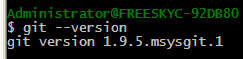
https://githubengineering.com/crypto-removal-notice/
下载git最新版本2.18.0
下载:Git-2.18.0-32-bit.exe
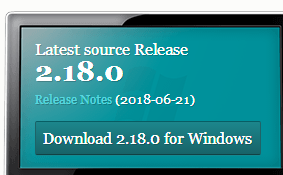
git查看ssl版本号
两个命令都可以。但是注意点是,如果没有这个配置,会什么也不显示。因为我这里连tls1.0也没有显示。
git config http.sslVersion
git config --global --list
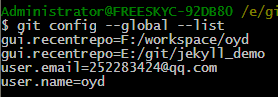
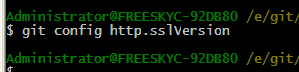
$ git config --global http.sslVersion tlsv1.2
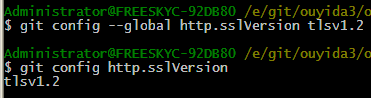
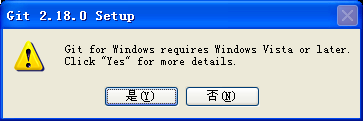
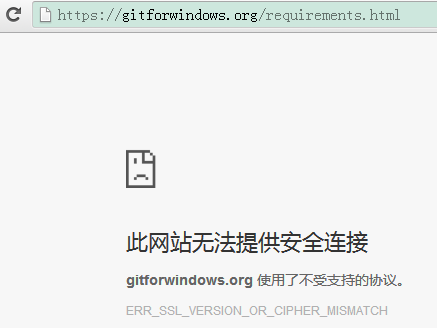
win xp系统彻底可以抛弃了!
jdk不行、chrome不行、git不行。我要花钱买新电脑了!
别人博客说2.6.2就可以解决,别的博客又说2.16xp还可以安装。好吧,那我就下载个2.7来安装把。
https://github.com/git-for-windows/git/releases/tag/v2.7.0.windows.1
安装后界面焕然一新:

乱码也没了。

比1.9还多了个cmd的:
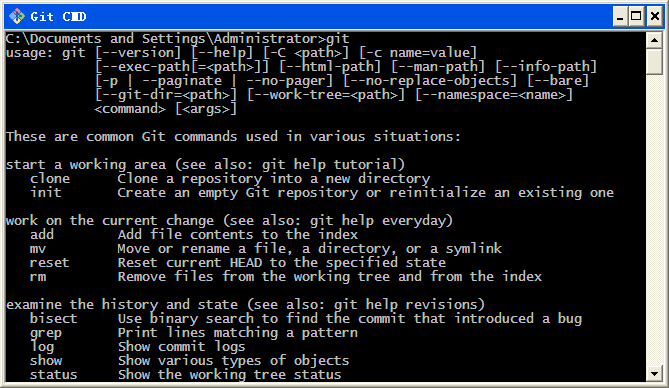
push成功!新版本变成弹出框。。。
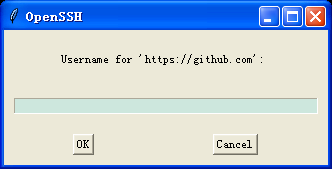
由于更新了,要先git pull。
问题完美解决。
参考:
https://blog.csdn.net/virusnono/article/details/79361870 2月24日
https://blog.csdn.net/huihut/article/details/79404421 2月28日
git提交报错SSL routines:SSL23_GET_SERVER_HELLO:tlsv1 alert protocol version的更多相关文章
- 【问题与解决】Github 上传代码报错(error:1407742E:SSL routines:SSL23_GET_SERVER_HELLO:tlsv1 alert protocol version)
今天修改了GitHub 的代码,代码更新,想上传更新,却发现上传报错. 错误代码:error:1407742E:SSL routines:SSL23_GET_SERVER_HELLO:tlsv1 al ...
- error:1407742 E:SSL routines:SSL23_GET_SERVER_HELLO:tlsv1 alert protocol version
/********************************************************************************* * error:1407742 E ...
- git error:1407742E:SSL routines:SSL23_GET_SERVER_HELLO:tlsv1 alert protocol version
原因:git 版本过低 解决方法:卸载旧版本,重装新版本
- error:1407742E:SSL routines:SSL23_GET_SERVER_HELLO:tlsv1 alert protocol version
更新的软件可以解决 TortoiseGit-preview-2.5.7.0-20180127-b2d00f8-64bit.msi和Git-2.16.2-64-bit.exe. 链接地址为: https ...
- delphi indy Idhttp error:1409442E:SSL routines:SSL3_READ_BYTES:tlsv1 alert protocol version
在使用 indy 中的 idhttp 组件访问 https 网站时,出现如下错误: error:1409442E:SSL routines:SSL3_READ_BYTES:tlsv1 alert pr ...
- mac下python环境pip报错[SSL: TLSV1_ALERT_PROTOCOL_VERSION] tlsv1 alert protocol version (_ssl.c:590) 的解决方法
1.mac下python环境pip报错: issuserdeMacBook-Pro:~ issuser$ pip install pyinstallerCollecting pyinstaller ...
- There was a problem confirming the ssl certificate: [SSL: TLSV1_ALERT_PROTOCOL_VERSION] tlsv1 alert protocol version (_ssl.c:661) - skipping
Could not fetch URL https://pypi.python.org/simple/xlrd/: There was a problem confirming the ssl cer ...
- git 提交报错 : The file will have its original line endings in your working directory.
报错现象 git add . 的时候发现此报错 报错分析 看情况应该是不同系统对换行的识别不到位导致的 就常识来说文件是在windows下生成的所以换行和 linux 确实不同可能是因为这个导致的 ...
- wget 报错 OpenSSL: error:14077410:SSL routines:SSL23_GET_SERVER_HELLO:sslv3 alert handshake failur
解决办法 换成 curl -O -L xxxxxxxx
随机推荐
- JDBC调用存储过程,进参出参
今天做了一个数据表拷贝的功能,用到了存储过程,就写了一个java中用jdbc调用存储过程的代码,成功的实现了功能,晚上跑回家记录下 Connection conn = ConnectionUtil.g ...
- jsoup 提取 html 中的所有链接、图片和媒体
原文:http://www.open-open.com/code/view/1420729333515 package org.jsoup.examples; import org.jsoup.Jso ...
- 【转】c++内存管理学习纲要
http://blog.csdn.net/zhanghefu/article/details/5003407 转自:http://blog.csdn.net/wdzxl198/article/deta ...
- mysql innodb插入意向锁
innodb中有插入意向锁.专门针对insert,假设插入前,该间隙已经由gap锁,那么Insert会申请插入意向锁. 那么这个插入意向锁的作用是什么? 1.为了唤起等待.由于该间隙已经有锁,插入时必 ...
- 使用RNN解决句子对匹配问题的常见网络结构
/* 版权声明:能够随意转载,转载时请标明文章原始出处和作者信息 .*/ author: 张俊林 除了序列标注问题外,句子对匹配(Sentence Pair Matching)问题也是NLP中非经常见 ...
- 打造极致性能数据库中间件丨LVS+Keepalive+华为云DDM之理论篇
背景说明 华为云分布式数据库中间件(Distributed Database Middleware,简称DDM),专注于解决数据库分布式扩展问题,突破了传统数据库的容量和性能瓶颈,实现海量数据高并发访 ...
- 如何使Linux系统上的程序开机后自动运行 (转)
Linux有自己一套完整的启动体系,抓住了Linux启动的脉络,Linux的启动过程将不再神秘. 阅读之前建议先看一下附图. 本文中假设inittab中设置的init tree为: /etc/rc.d ...
- Receiver type ‘X’ for instance message is a forward declaration
这往往是引用的问题. ARC要求完整的前向引用,也就是说在MRC时代可能仅仅须要在.h中申明@class就能够,可是在ARC中假设调用某个子类中未覆盖的父类中的方法的话.必须对父类.h引用,否则无法编 ...
- UVA 437 The Tower of Babylon巴比伦塔
题意:有n(n≤30)种立方体,每种有无穷多个.要求选一些立方体摞成一根尽量高的柱子(可以自行选择哪一条边作为高),使得每个立方体的底面长宽分别严格小于它下方立方体的底面长宽. 评测地址:http:/ ...
- 改进Source Insight对汉字的支持
转自:http://blog.chinaunix.net/u/8681/showart_1356633.html http://blog.163.com/zhuzhihuacan@126/blog/s ...
