How to use USB 3G dongle/stick Huawei E169/E620/E800 ( Chip used Qualcomm e1750) in Linux (China and world)
Using this 3G module in Linux is so great. I want it. So I made it.
The 3G dongle of Huawei E169/E620/E800 is made from chip Qualcomm e1750. Yes, yet an American company. Huawei understands business.
 +
+ 
I am using KDE based on ubuntu 14.04 AMD64.
After you pluging the dongle into computer, you would see this:

The Huawei Modem is recognized by Linux kernel and its modules.
Here are several ways of doing so.
1. Using system GUI -- networkmanager
Add a mobile boardband connection.
Choose Qualcomm E1750 if your system can detect it.

Then


Go on

Go on

Go on

Leave the username and password blank. If you are in China, then make sure the number is *99#
APN: 3gnet
Click ok.
Then go to connect it from your network manager.

2. Using KDE kppp (GUI)
You should install these packages before doing so.
sudo apt-get install ppp kppp wvdial -y
kppp has its GUI.
wvdial is the backend tool which kppp uses. Or you can use wvdial later in console only.
This would come out if it is sucessfully connected to the internet.

Leave the Login ID and password empty.
In tab Accounts, "New" a profile. And make it look like this.
Click configure and create a profile for connection.
Make sure number to be *99# if you are in China.
And authentication to be Terminal-based.

Then click ok to save it.
Then go to tab Modems. "New" a profile named "huawei3g".
And edit it.
Make sure it looks like this.
device: /dev/ttyUSB0
(it depends on how many devices you have sometimes. Everytime you plug in the 3G dongle, there would be 3 devices came out. They would be /dev/ttyUSB0 ,/dev/ttyUSB1, /dev/ttyUSB2 . ( ttyUSB0 is used for controlling the 3G dongle. And it supports AT commands. Others are some other stuff about voice call and so on)
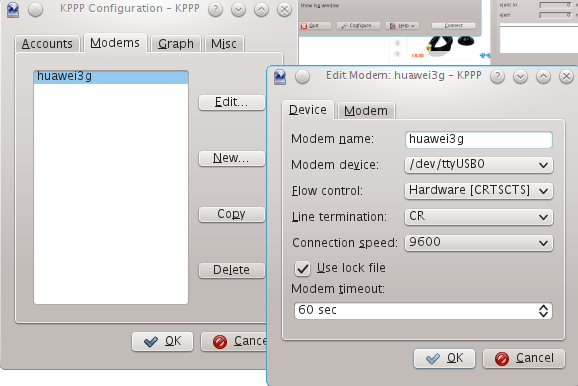
Click OK to save it.
Then go back, and hit connect in kppp.
This is what you gonna see.

3. Using wvdial in command lines
sudo apt-get install ppp wvdial -y
then go to configure the wvdial
Make the file look like this:
[Dialer Defaults]
Init1 = ATZ
Init2 = ATQ0 V1 E1 S0= &C1 &D2 +FCLASS=
Modem Type = Analog Modem
Baud =
New PPPD = yes
Modem = /dev/ttyUSB0
ISDN =
; Phone = <Target Phone Number>
; Password = <Your Password>
; Username = <Your Login Name>
Phone = *#
; Phone = *99***1# ; If you are in America or somewhere
Password = 3gnet
Username = 3gnet
And connect to internet in console:
Now you would see successfully we are connected to internet.
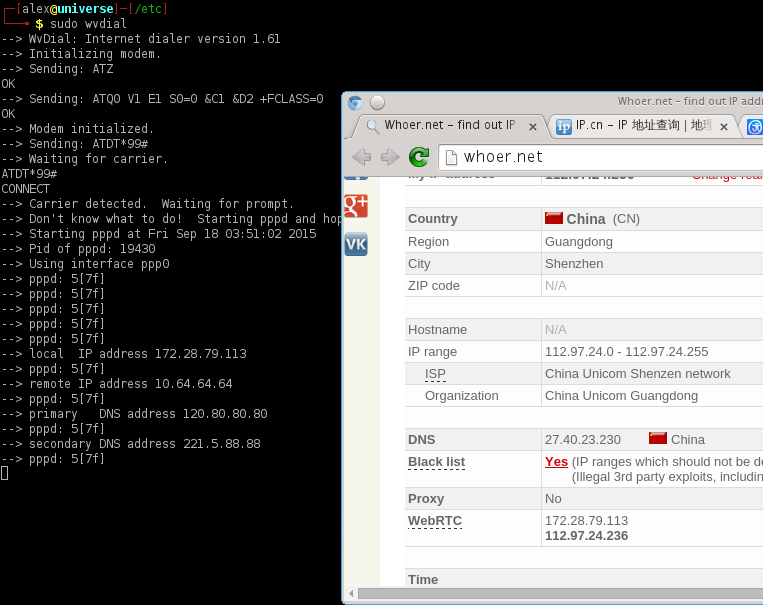
There is another interface called ppp0 here.

Hit Ctrl + C in console to disconnect.
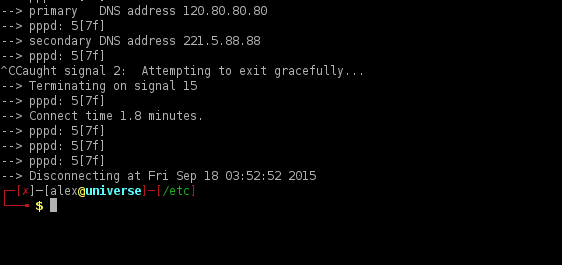
4. Using Sakis3G GUI / commands scripts
Here are something from http://www.sakis3g.com/
First check that you have ppp installed
sudo apt-get install pppNow download the Sakis3g package
sudo wget "http://www.sakis3g.com/downloads/sakis3g.tar.gz" -O sakis3g.tar.gzThen unzip the file
sudo tar -xzvf sakis3g.tar.gzMake the file executable
sudo chmod +x sakis3gAnd finally launch it
sudo ./sakis3g --interactive

more options:

then you are gonna see

Then
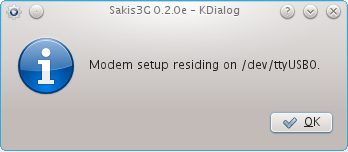
then

But I see this:
This really does not work. :(
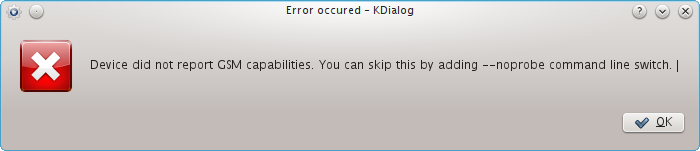
So I go to commands.
sudo ./sakis3g "--sudo" OTHER="USBMODEM" USBMODEM="12d1:1001" "FORCE_APN=internet.public" \
USBINTERFACE="" APN_USER="user" APN_PASS="user" "connect" "info"
Remember this:

12d1 is the vendor ID, 1001 is the product ID.
And then try these in console.
It failed again... If you see:

Here are some knowledge from
Network Manager and Sakis3G don't really work well together. Sometimes you need to run Sakis3g twice or remove and plug the device back in to get it to work. This is because ModemManager can be quite forceful by locking device ports. Alternatively, you can switch the device using Sakis3G (at which point Network Manager should pick it up) and then connecting using Network Manager.
As for the pin - either remove the required pin from the sim card by putting it in a normal mobile phone or provide your pin for switching in /etc/sakis3g.conf using the SIM_PIN="" variable.
To be continued.
Chip live debugging
If you want to check out what this module is shipped with. You could get into it's heart using CuteCom via Serial ports.

Happy hacking!
How to use USB 3G dongle/stick Huawei E169/E620/E800 ( Chip used Qualcomm e1750) in Linux (China and world)的更多相关文章
- Raspberry Pi - Huawei HiLink E3256 3G modem to ethernet adapter
Raspberry Pi - Huawei HiLink E3256 3G modem to ethernet adapter This page documents how to configure ...
- Yocto开发笔记之《驱动调试-华为3G模块》(QQ交流群:519230208)
QQ群:519230208,为避免广告骚扰,申请时请注明 “开发者” 字样 ======================================================== 参考:ht ...
- openwrt固件支持3G和4G上网卡
http://wiki.openwrt.org/doc/howtobuild/wireless-router-with-a-3g-dongle Building image with support ...
- Android——4.2 - 3G移植之路之 reference-ril .pppd 拨号上网 (三)
Android的RIL机制中的 reference-ril.c 即为厂商提供的驱动接口.这个驱动源代码各个厂商都是有提供的,网上也有下载.我如今用的就是huawei wcdma的.最后编译成libre ...
- openwrt使用3G上网卡
尊敬的大大.感谢你抽空指导我 我的设备是db120 mu350 和广东无限卡 版本是OpenWrt Backfire 10.03.336 DIY full 一. 没有安装到kmod-us ...
- 2 WAN 和1 Evo/3g Routeros PCC 方法负载平衡
陕西中际现代包装科技:Routeros 2 WAN 和1 Evo/3g PCC 方法负载平衡 (Routeros多线负载平衡) 我们将要讨论2Wan和1个Evo/3G 的负载平衡.负载平衡就是在不同 ...
- linux下的usb抓包方法【转】
转自:http://blog.chinaunix.net/uid-11848011-id-4508834.html 1.配置内核使能usb monitor: make menuconfig ...
- Linux下的硬件驱动——USB设备(转载)
usb_bulk_msg函数 当对usb设备进行一次读或者写时,usb_bulk_msg 函数是非常有用的; 然而, 当你需要连续地对设备进行读/写时,建议你建立一个自己的urbs,同时将urbs 提 ...
- 【转载】linux下的usb抓包方法
1 linux下的usb抓包方法 1.配置内核使能usb monitor: make menuconfig Device Drivers --> ...
随机推荐
- Linux内核源代码情景分析-中断半
一.中断初始化 1.中断向量表IDT初始化 void __init init_IRQ(void) { int i; #ifndef CONFIG_X86_VISWS_APIC init_ISA_irq ...
- Android基础之——startActivityForResult启动界面并返回数据,上传头像
在android应用的开发过程中,常常会出现启动一个界面后填写部分内容后带着数据返回启动前的界面,最典型的应用就是登录过程.在非常多应用程序的模块中,都有"我的"这个模块,在未登录 ...
- 快速构建Windows 8风格应用7-页面视图概览
原文:快速构建Windows 8风格应用7-页面视图概览 本篇博文主要介绍Windows 8风格应用中包含哪些视图.Visual Studio 2012和模拟器中如何开发和调试不同的页面视图.页面视图 ...
- PHP 5:PHP语法导向
原文:PHP 5:PHP语法导向 代码 ...
- springmvc和servlet在上传和下载文件(保持文件夹和存储数据库Blob两种方式)
参与该项目的文件上传和下载.一旦struts2下完成,今天springmvc再来一遍.发现springmvc特别好包,基本上不具备的几行代码即可完成,下面的代码贴: FileUpAndDown.jsp ...
- Mysql高级之索引
原文:Mysql高级之索引 索引:是针对数据所建立的目录. 作用: 可以加快查询速度 负面影响: 降低了增删改的速度. 索引的创建原则: 1:不要过度索引 2:在where条件最频繁的列上加.在重复度 ...
- 远程连接mysql速度慢的解决方法
最近在公司内部连mysql速度非常慢,一直还以为公司的网络有问题,后经查发现出现这种问题的主要原因是mysql默认开启了DNS的反向解析功能,连接时反向解析计算机名称时耗时严重,导致连接超慢.解决方法 ...
- IP地址规划和设计方法
IP地址规划和设计方法 无类域间路由技术需要在提高 IP 地址利用率和减少主干路由器负荷两个方面取得平衡 网络地址转换 NAT 最主要的应用是专用网,虚拟专用网,以及 ISP 为拨号用户 提供的服务 ...
- 自己动手实现Expression翻译器 – Part I
伴随.Net3.5到来的Expression,围绕着它产生了各种各样有趣的技术与应用,Linq to object.Linq to sql.Linq to sqllite.Linq to Anythi ...
- helloWord
helloWord!!! 在cnblogs安家了
