C#基础——类
第一部分:String类
系统内置的处理字符串类型的函数方法类。方便我们对字符串类型进行一系列的处理。
+++++String类+++++
黑色小扳手 - 属性
紫色立方体 - 方法
1、***字符串.Length - 字符串长度,返回int类型
using System; using System.Collections.Generic;
using System.Linq;
using System.Text; namespace 练习题2
{
class Program
{
static void Main(string[] args)
{ string a = Console.ReadLine();//小string是大String的快捷方式
int i = a.Length;//Length(获取字符串长度,返回一个int类型的值)
Console.WriteLine(i);
Console.ReadLine(); }
}
}
输出结果:
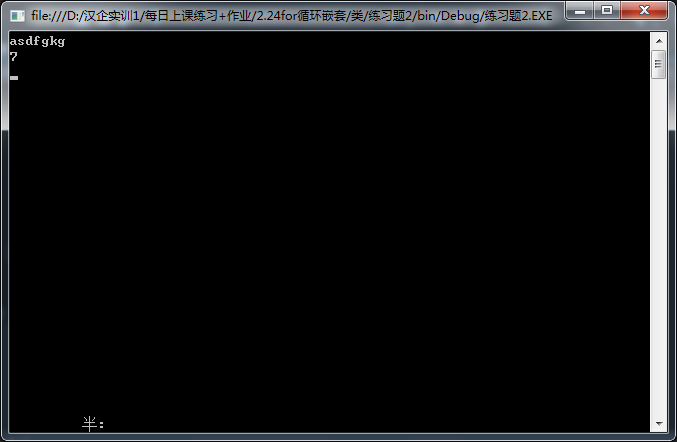
2、字符串.TrimStart() - 去掉前空格
using System;
using System.Collections.Generic;
using System.Linq;
using System.Text; namespace 练习题2
{
class Program
{
static void Main(string[] args)
{
//请输入您的邮箱
string a = " wersf adz";//小string是大String的快捷方式
string i = a.TrimStart();//TrimStart(去掉前空格,返回一个string类型的值)
Console.WriteLine(i);
Console.ReadLine(); }
}
}
输出结果:
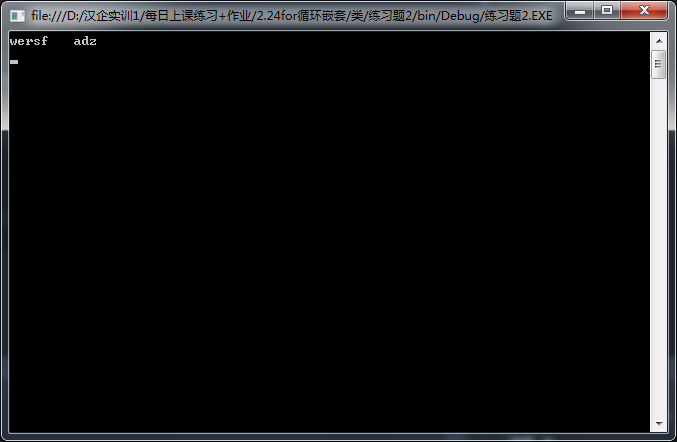
3、字符串.TrimEnd() - 去掉后空格
using System;
using System.Collections.Generic;
using System.Linq;
using System.Text; namespace 练习题2
{
class Program
{
static void Main(string[] args)
{
//请输入您的邮箱
string a = " wersfadz ";//小string是大String的快捷方式
string i = a.TrimEnd();//TrimEnd(去掉后空格,返回一个string类型的值)
string j = "";
Console.WriteLine(i+j);
Console.ReadLine(); }
}
}
输出结果:
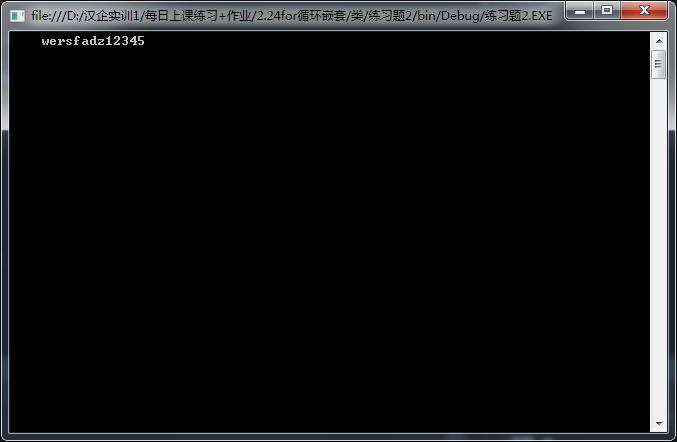
4、***字符串.Trim() - 去掉字符串的前后空格 string
using System;
using System.Collections.Generic;
using System.Linq;
using System.Text; namespace 练习题2
{
class Program
{
static void Main(string[] args)
{
//请输入您的邮箱
string a = " wersfadz ";//小string是大String的快捷方式
string i = a.Trim();//Trim(去掉前后空格,返回一个string类型的值)
string j = "";
Console.WriteLine(i+j);
Console.ReadLine(); }
}
}
输出结果:
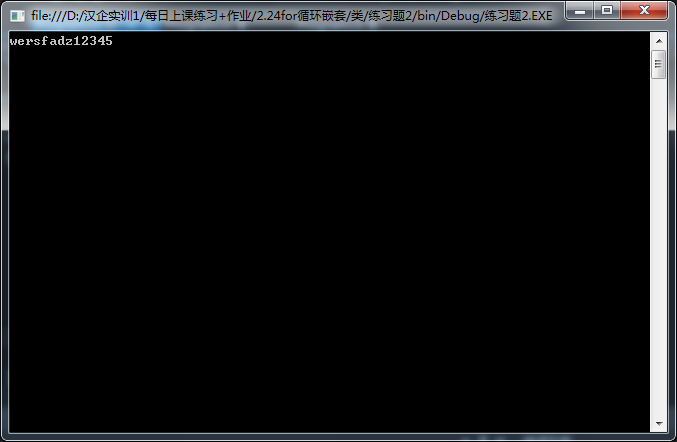
5、***字符串.ToUpper() - 将字符串中的小写字符变成大写 string
using System;
using System.Collections.Generic;
using System.Linq;
using System.Text; namespace 练习题2
{
class Program
{
static void Main(string[] args)
{
//请输入您的邮箱
string a = "wersfadz";//小string是大String的快捷方式
string i = a.ToUpper();//ToUpper(转换为大写字母,返回一个string类型的值)
string j = "";
Console.WriteLine(i+j);
Console.ReadLine(); }
}
}
输出结果:
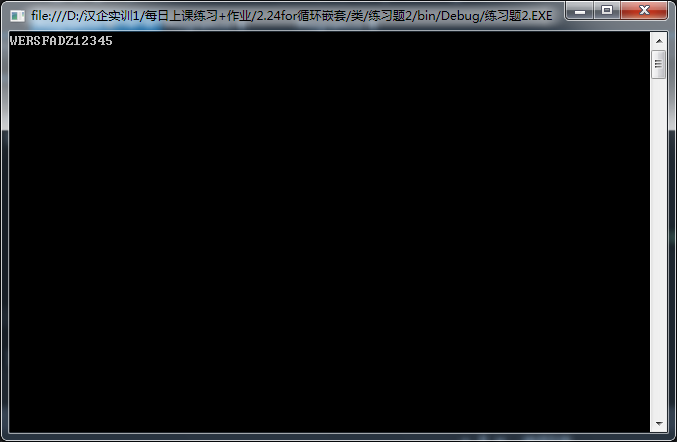
6、***字符串.ToLower() - 变成小写 string
using System;
using System.Collections.Generic;
using System.Linq;
using System.Text; namespace 练习题2
{
class Program
{
static void Main(string[] args)
{
//请输入您的邮箱
string a = "wersfadzASWQD";//小string是大String的快捷方式
string i = a.ToLower();//ToUpper(转换为小写字母,返回一个string类型的值)
string j = "";
Console.WriteLine(i+j);
Console.ReadLine(); }
}
}
输出结果:
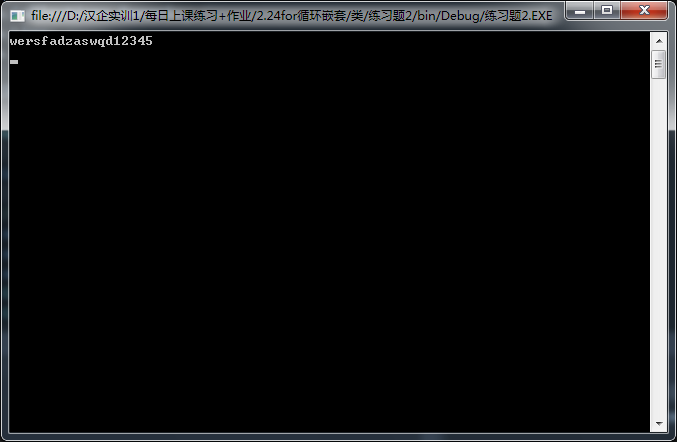
7、索引/下标
***字符串.SubString(a); - 截取字符串,a - 要开始截取的下标,包含下标所对应的字符
using System;
using System.Collections.Generic;
using System.Linq;
using System.Text; namespace 练习题2
{
class Program
{
static void Main(string[] args)
{
//请输入您的邮箱
string a = "wersfadzASWQD";//小string是大String的快捷方式
string i = a.Substring();//(截取字符串,a - 要开始截取的下标(从0开始),包含下标所对应的字符,返回一个string类型的值) Console.WriteLine(i);
Console.ReadLine(); }
}
}
输出结果:
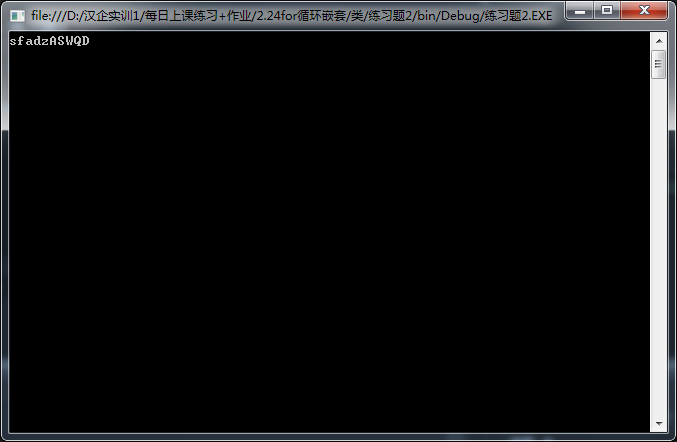
***字符串.SubString(a,b); - a - 下标 , b - 要截取几个字符(从1开始数)
using System;
using System.Collections.Generic;
using System.Linq;
using System.Text;
namespace 练习题2
{
class Program
{
static void Main(string[] args)
{
string a = "wersfadzASWQD";//小string是大String的快捷方式
string i = a.Substring(3,5);//(截取字符串,3 - 要开始截取的下标(从0开始),包含下标所对应的字符,5-截取的字符串长度,返回一个string类型的值)
Console.WriteLine(i);
Console.ReadLine();
}
}
}
输出结果:
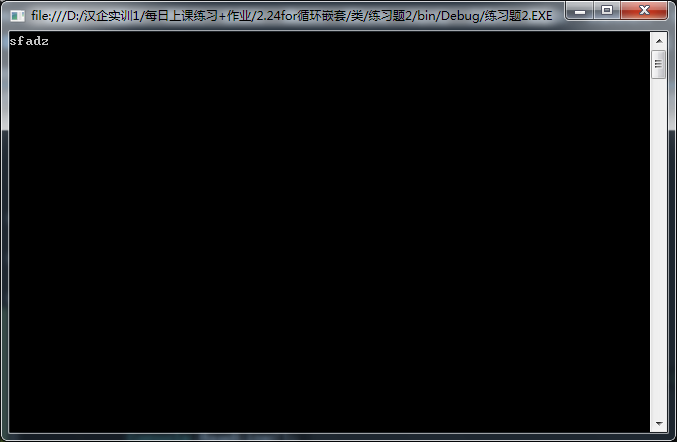
string
注意:????
8、***字符串.IndexOf("串"); - 返回字符串中第一个匹配项的索引,如果没有匹配项返回-1 int
using System;
using System.Collections.Generic;
using System.Linq;
using System.Text;
namespace 练习题2
{
class Program
{
static void Main(string[] args)
{
string a = "今天天气很不错!";//小string是大String的快捷方式
int i = a.IndexOf("天");//返回字符串中第一个匹配项的索引,如果没有匹配项返回-1 int
Console.WriteLine(i);
Console.ReadLine();
}
}
}
输出结果:
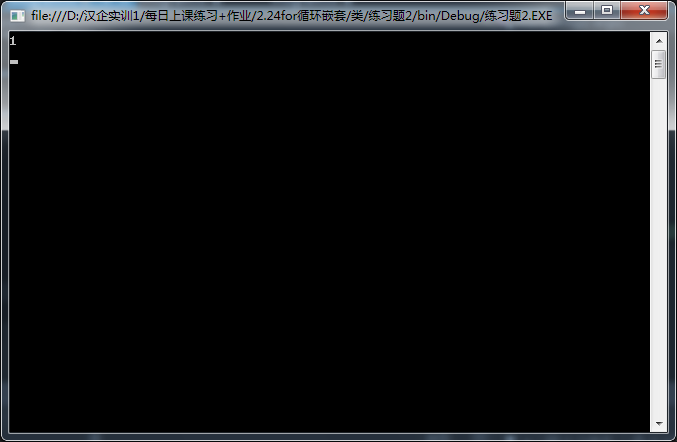
int b = s.IndexOf("天",s.IndexOf("天")+1); //获得第二个匹配项,3 4 5 6
using System;
using System.Collections.Generic;
using System.Linq;
using System.Text; namespace 练习题2
{
class Program
{
static void Main(string[] args)
{
//请输入您的邮箱
string a = "今天天气很不错!";//小string是大String的快捷方式
int i = a.IndexOf("天", a.IndexOf("天") + );//获得第二个匹配项,或者第3 4 5 6个 返回 int 类型
Console.WriteLine(i);
Console.ReadLine(); }
}
}
输出结果:
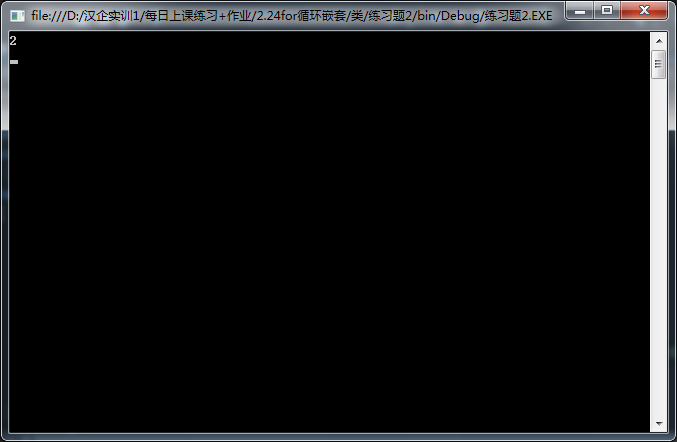
9、字符串.LastIndexOf("串"); - 返回最后一个匹配项的索引
using System;
using System.Collections.Generic;
using System.Linq;
using System.Text; namespace 练习题2
{
class Program
{
static void Main(string[] args)
{
//请输入您的邮箱
string a = "今天天气很不错!";//小string是大String的快捷方式
int i = a.LastIndexOf("天");//获得最后一个匹配项的索引 返回 int 类型
Console.WriteLine(i);
Console.ReadLine(); }
}
}
输出结果:
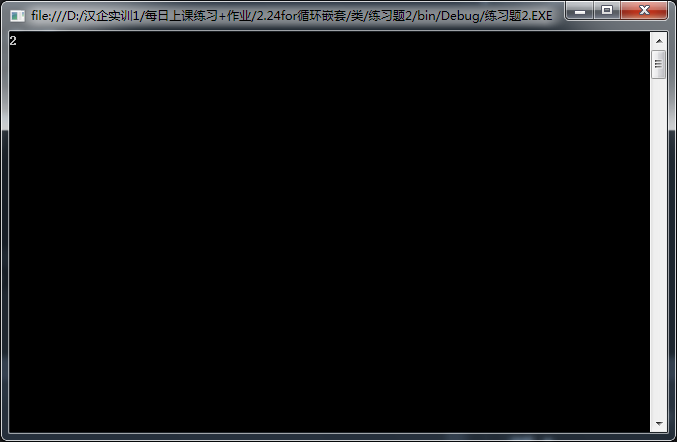
10、***字符串.StartWith("串"); - 判断是否以什么开头
using System;
using System.Collections.Generic;
using System.Linq;
using System.Text; namespace 练习题2
{
class Program
{
static void Main(string[] args)
{
//请输入您的邮箱
string a = "今天天气很不错!";//小string是大String的快捷方式
bool i= a.StartsWith("天");//判断是否以“天”开始 返回bool 类型
Console.WriteLine(i);
Console.ReadLine(); }
}
}
输出结果:
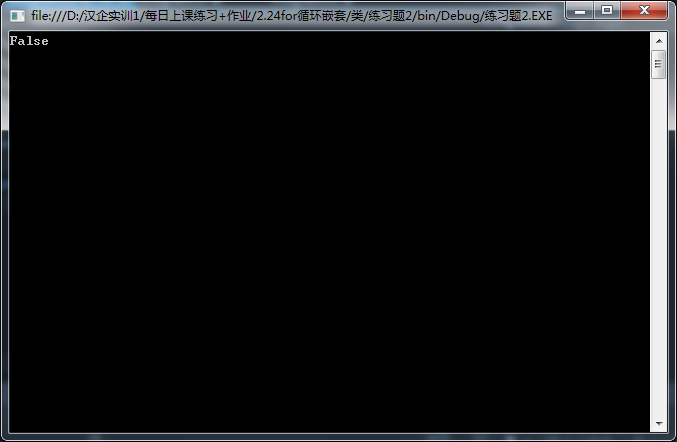
11、***字符串.EndsWith("串"); - 判断是否以什么结尾
using System;
using System.Collections.Generic;
using System.Linq;
using System.Text; namespace 练习题2
{
class Program
{
static void Main(string[] args)
{
//请输入您的邮箱
string a = "今天天气很不错!";//小string是大String的快捷方式
bool i= a.EndsWith("错");//判断是否以“错”结束 返回 bool 类型
Console.WriteLine(i);
Console.ReadLine(); }
}
}
输出结果:
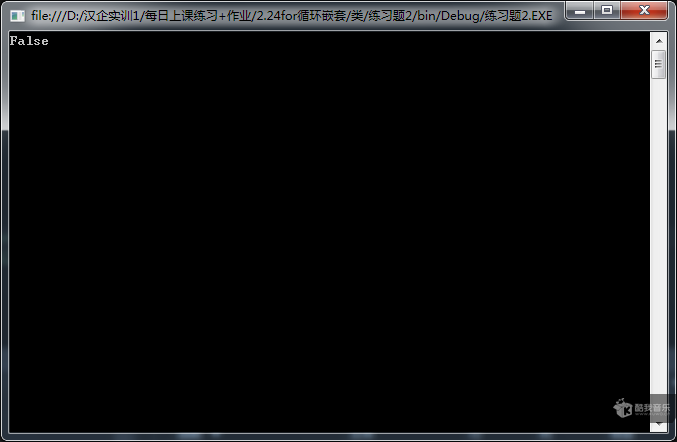
12、******字符串.Contains("串"); - 判断是否包含 string
using System;
using System.Collections.Generic;
using System.Linq;
using System.Text; namespace 练习题2
{
class Program
{
static void Main(string[] args)
{
//请输入您的邮箱
string a = "今天天气很不错!";//小string是大String的快捷方式
bool i= a.Contains("很");//判断是否包含“很” 返回 bool 类型
Console.WriteLine(i);
Console.ReadLine(); }
}
}
输出结果:
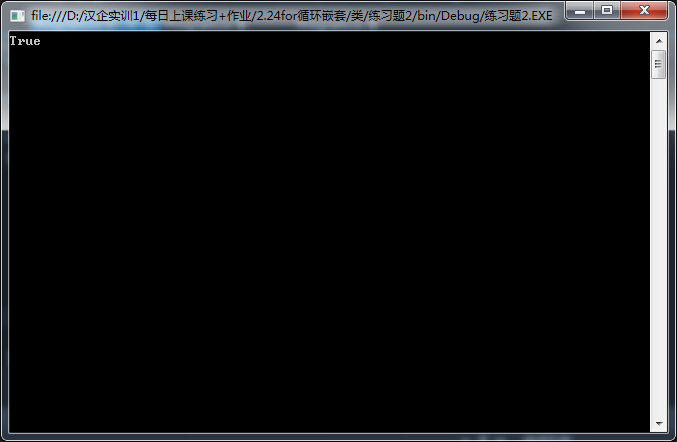
13、****s.Replace(要替换的字符串, 替换的字符串); - 字符替换 string
using System;
using System.Collections.Generic;
using System.Linq;
using System.Text; namespace 练习题2
{
class Program
{
static void Main(string[] args)
{
//请输入您的邮箱
string a = "今天天气很不错!";//小string是大String的快捷方式
string i= a.Replace("很","非常");//判断是否包含“很” 返回 bool 类型
Console.WriteLine(i);
Console.ReadLine(); }
}
}
输出结果:
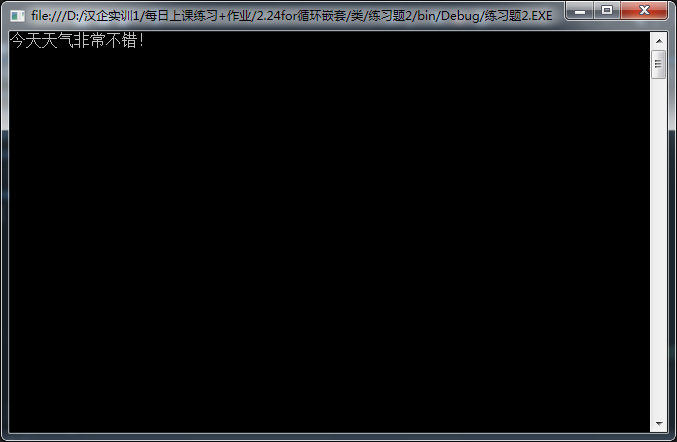
14、s.Remove(3); - 移除从索引到末尾的全部字符 string
using System;
using System.Collections.Generic;
using System.Linq;
using System.Text; namespace 练习题2
{
class Program
{
static void Main(string[] args)
{
//请输入您的邮箱
string a = "今天天气很不错!";//小string是大String的快捷方式
string i= a.Remove(); //移除从索引3到末尾的字符串 返回string类型
Console.WriteLine(i);
Console.ReadLine(); }
}
}
输出结果:
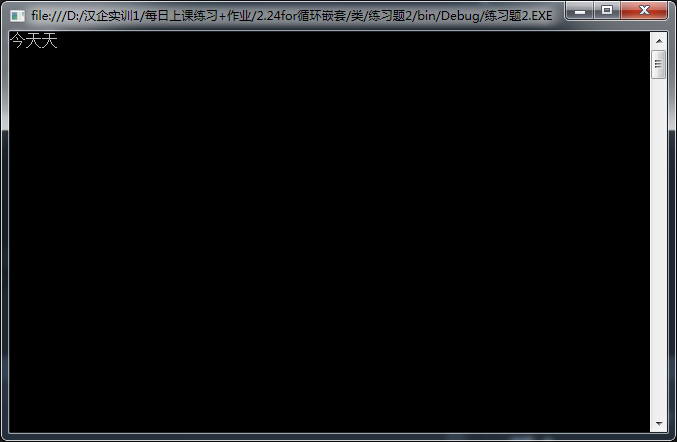
二、+++++Math类+++++
1、Math.Pow(x,y);——x的y次方
using System;
using System.Collections.Generic;
using System.Linq;
using System.Text; namespace 练习题2
{
class Program
{
static void Main(string[] args)
{
double i=Math.Pow(,);//平方
Console.WriteLine(i);
Console.ReadLine(); }
}
}
输出结果:
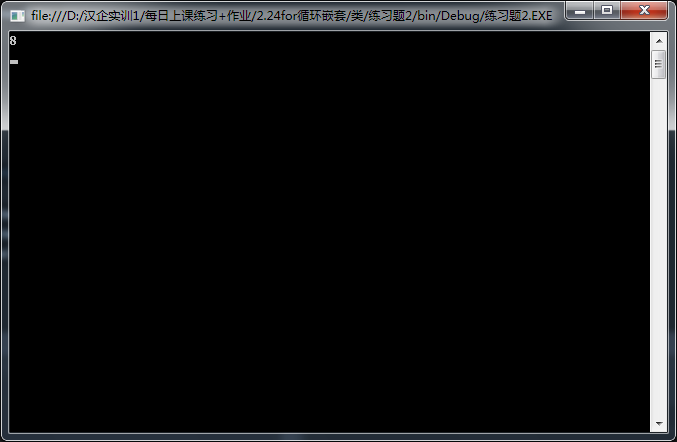
2、Math.Sqrt(x);——x的平方根
using System;
using System.Collections.Generic;
using System.Linq;
using System.Text; namespace 练习题2
{
class Program
{
static void Main(string[] args)
{
double i=Math.Sqrt();//平方根
Console.WriteLine(i);
Console.ReadLine(); }
}
}
输出结果:
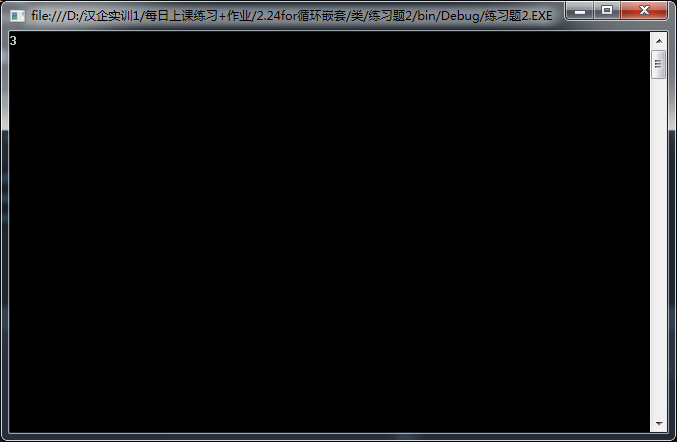
3、Math.Ceiling(double);——当为整数取数时,小数点后大于0,去小数加1取整数(Ceiling上限)
4、Math.Floor(double);——整数取数时,不管小数点后是多少,去掉小数取整数(Floor下限)
5、Math.Round(double);——四舍五入,当整数部分为奇数时,.5上位。整数部分为偶数时,.5舍去。
6、Math.Abs(double);——绝对值
+++++DateTime类+++++
DateTime 变量名 = new DateTime(年,月,日);——定义为时间类型
DateTime.Now;——获取当前时间
.ToString("Format");——.ToString("yyyy年MM月dd日");
.AddYears(10);——加上10年
.AddMonths(10);——加上10月
.AddDays(10);——加上10天
.AddHours(10);——加上10小时
.AddMinutes(10);——加上10分钟
.AddSeconds(10);——加上10秒
.Year;——只输出年
.Month;——只输出月
.Day;——只输出日
.Hour;——只输出小时
.Minute;——只输出分钟
.Second;——只输出年秒
.Millisecond;——只输出毫秒
.DayOfYear;——获取当前时间为此年中的第几天
.DayOfWeek;——获取是星期几
.Date;——获取日期
.TimeOfDay;——获取时间
TimeSpan类型
.Days——间隔几天
.Hours——一天中间隔几小时
.Minutes——一天中间隔几分钟
.Seconds——一天中间隔几秒
.Milliseconds——一天中间隔几毫秒
.Total....——总间隔
----------------------------
0、用户输入一个数字
1,2,3,4,5,6
1、“验证码:xxxx”
“请输入验证码:”
“输入的位数不正确!”
大小写都行
“验证成功!/ 验证失败!”
using System;
using System.Collections.Generic;
using System.Linq;
using System.Text; namespace 练习题1
{
class Program
{
static void Main(string[] args)
{
//随机产生四位验证码
#region
string z = "abcdefghijklmnopqistuvwxyz0123456789ABCDEFGHIJKLMNOPQRSTUVWXYZ";
int wode= z.Length;
string yanzheng="";
Random r = new Random(); for (int j = ; j < ; j++)
{
string yan = z.Substring(r.Next(,wode),);
yanzheng += yan;
}
Console.Write(yanzheng);
#endregion
//等待用户输入验证码
#region
Console.Write("请输入四位验证码:");
string user = Console.ReadLine();
#endregion //判断输入的位数是否正确
#region
int a= user.Length;
if (a != )
{
Console.WriteLine("输入的位数不正确!");
}
#endregion
//验证是否通过
#region
else
{
string end = user.ToUpper();
string end1 = yanzheng.ToUpper();
if (end == end1)
Console.WriteLine("验证通过!");
else
{
Console.WriteLine("验证失败!!!");
}
}
#endregion
Console.ReadLine();
}
}
}
输出结果:
2、“请输入您的邮箱:”123@123
1-“邮箱正确!/错误!”
2-“只能有一个@符号”
3-“不能以@开头”
4-“不能以@结尾”
5-“@之后必须有点”
6-“@之后不能是点”
7-最少一个点,最多两个点
8-“不能以点结尾”
9-不能以数字结束
3、“请输入身份证号(18位):”
判断正确性:
全数字
最后一位x/X
中间时间是否正确
“您的生日是:2000年1月1日”
4、
“请输入年:”
“请输入月:”
“请输入日:”
判断是否正确
“xxxx年xx月xx日是此年中的第xx天,星期几”
“距离2012年12月24日世界末日还有xxx天”
“距离2012年12月24日世界末日已经过去了xxx天”
“您输入的是世界末日!!!”
C#基础——类的更多相关文章
- python基础——类和实例
python基础——类和实例 面向对象最重要的概念就是类(Class)和实例(Instance),必须牢记类是抽象的模板,比如Student类,而实例是根据类创建出来的一个个具体的“对象”,每个对象都 ...
- C#核心基础--类(2)
C#核心基础--类的声明 类是使用关键字 class 声明的,如下面的示例所示: 访问修饰符 class 类名 { //类成员: // Methods, properties, fields, eve ...
- OC基础 类的三大特性
OC基础 类的三大特性 OC的类和JAVA一样,都有三大特性:继承,封装,多态,那么我们就来看一下OC中类的三大特性. 1.继承 继承的特点: (1)子类从父类继承了属性和方法. (2)子类独有的属 ...
- Python基础-类
Python基础-类 @(Python)[python, python基础] 写在前面 如非特别说明,下文均基于Python3 摘要 本文重点讲述如何创建和使用Python类,绑定方法与非绑定方法的区 ...
- python基础——类名称空间与对象(实例)名称空间
python基础--类名称空间与对象(实例)名称空间 1 类名称空间 创建一个类就会创建一个类的名称空间,用来存储类中定义的所有名字,这些名字称为类的属性 而类的良好总属性:数据属性和函数属性 其中类 ...
- 设计模式基础:类及类关系的UML表示
设计模式基础:类及类关系的UML表示 2009-10-26 17:00 by 宗哥, 1891 阅读, 1 评论, 收藏, 编辑 UML中,类关系分为这几种,泛化(generalization), 实 ...
- C#核心基础--类的声明
C#核心基础--类的声明 类是使用关键字 class 声明的,如下面的示例所示: 访问修饰符 class 类名 { //类成员: // Methods, properties, fields, eve ...
- 第31节:Java基础-类与对象
前言 Java基础-类与对象,方法的重载,构造方法的重载,static关键字,main()方法,this关键字,包,访问权限,类的继承,继承性,方法的重写,super变量. 方法的重载:成员方法的重载 ...
- C#基础--类/接口/成员修饰符,多态、重载、重写,静态和非静态
C#基础--类/接口/成员修饰符,多态.重载.重写,静态和非静态 类/接口/成员修饰符 C#修饰符---接口: 接口默认访问符是internal接口的成员默认访问修饰符是public C#修饰符--类 ...
- ios开发之OC基础-类和对象
本系列的文章主要来自于个人在学习前锋教育-欧阳坚老师的iOS开发教程之OC语言教学视频所做的笔记,边看视频,边记录课程知识点.建议大家先过一遍视频,在看视频的过程中记录知识点关键字,把把握重点,然后再 ...
随机推荐
- spring异常处理
http://cgs1999.iteye.com/blog/1547197 1 描述 在J2EE项目的开发中,不管是对底层的数据库操作过程,还是业务层的处理过程,还是控制层的处理过程,都不可避免会遇到 ...
- Servlet 异步处理
web容器会为每个请求分配一个线程,Servlet3.0新增了异步处理,解决多个线程不释放占据内存的问题.可以先释放容器分配给请求的线程与相关资源,减轻系统负担,原先释放了容器所分配线程的请求,其响应 ...
- IIS8中添加WCF支持几种方法小结[图文]
方法一 最近在做Silverlight,Windows Phone应用移植到Windows 8平台,在IIS8中测试一些传统WCF服务应用,发现IIS8不支持WCF服务svc请求,后来发现IIS8缺少 ...
- MongoDB安装环境搭建
Mongodb的默认端口号27017 _id是全局唯一值,不要去给这个列赋值,默认是唯一的,如果赋值,列入有两列的_id:2,则会报冲突不能插入 [root@HE4 ~]# tar xvf mongo ...
- AngularJS的五个超酷特性
AngularJS是一个超棒的javascript框架,不单单对于开发人员来说非常有吸引力,对于UI设计师来说也同样出色.在这篇教程中,我们将简单的介绍AngularJS几个重量级必备特性,并且介绍它 ...
- Java中的封装、继承、多态
封装 在如何理解面向对象这篇文章中,提到所谓的封装就是"功能都给你做好了,你不必去理解它是怎么写出来的,直接使用即可.".但你得清楚一点,那就是这句话是相对于使用者来说的,而作为开 ...
- C++:C语言实现HTTP的GET和POST请求
HTTP请求和IP/TCP 所谓的HTTP协议是基于IP/TCP协议的, 所以要获取远端的html数据只要创建socket对象就足够了: HTTP是基于IP/TCP加上了网络请求的固定格式, 比如: ...
- Oracle RAC学习笔记01-集群理论
Oracle RAC学习笔记01-集群理论 1.集群相关理论概述 2.Oracle Clusterware 3.Oracle RAC 原理 写在前面: 最近一直在看张晓明的大话Oracle RAC,真 ...
- mac下导出kindle单词本的单词
平常都是用kindle来看电子书,偶尔也会看上一些英文书籍,不可避免的会遇到不少陌生的单词,而kindle专门针对这种需求,做了不少优化,可以直接在kindle上面查阅单词,甚至可以背单词.但是毕竟不 ...
- JQuery之 serialize() 及serializeArray() 实例介绍
这两个方法都是jq封装的,主要用于form表单. serialize(); 1.创建一个标准url编码显示的文本字符转: 2.操作的对象是表单元素结合的jq对象: serializeArray(); ...
