Visual Studio 2015使用EF6的DBFirst模式操作Sqlite数据库
1:到官方下载并安装32位驱动(如果你是旧版的驱动,卸载掉,然后下载最新版的,否则操作数据时会出现异常)
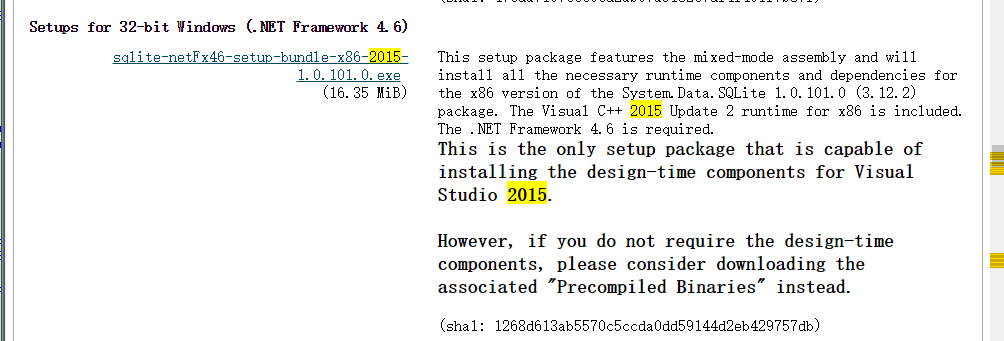
2:通过Nuget获取System.Data.SQLite(会默认把下面的这些依赖库都加上)
<?xml version="1.0" encoding="utf-8"?>
<packages>
<package id="EntityFramework" version="6.0.0" targetFramework="net40" />
<package id="EntityFramework.zh-Hans" version="6.1.3" targetFramework="net40" />
<package id="System.Data.SQLite" version="1.0.101.0" targetFramework="net40" />
<package id="System.Data.SQLite.Core" version="1.0.101.0" targetFramework="net40" />
<package id="System.Data.SQLite.EF6" version="1.0.101.0" targetFramework="net40" />
<package id="System.Data.SQLite.Linq" version="1.0.101.0" targetFramework="net40" />
</packages>
3:数据库存放于App_Data下
4:添加实体模型
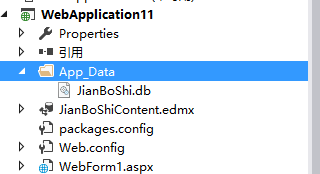
5:修改配置文件路径(默认生成的字符串是用的磁盘绝对路径,最好换成下面这种直接访问App_Data目录的形式)
<?xml version="1.0" encoding="utf-8"?>
<!--
有关如何配置 ASP.NET 应用程序的详细信息,请访问
http://go.microsoft.com/fwlink/?LinkId=169433
-->
<configuration>
<configSections>
<!-- For more information on Entity Framework configuration, visit http://go.microsoft.com/fwlink/?LinkID=237468 -->
<section name="entityFramework" type="System.Data.Entity.Internal.ConfigFile.EntityFrameworkSection, EntityFramework, Version=6.0.0.0, Culture=neutral, PublicKeyToken=b77a5c561934e089" requirePermission="false" />
</configSections>
<system.web>
<compilation debug="true" targetFramework="4.0" />
</system.web>
<entityFramework>
<defaultConnectionFactory type="System.Data.Entity.Infrastructure.LocalDbConnectionFactory, EntityFramework">
<parameters>
<parameter value="v13.0" />
</parameters>
</defaultConnectionFactory>
<providers>
<provider invariantName="System.Data.SqlClient" type="System.Data.Entity.SqlServer.SqlProviderServices, EntityFramework.SqlServer" />
<provider invariantName="System.Data.SQLite.EF6" type="System.Data.SQLite.EF6.SQLiteProviderServices, System.Data.SQLite.EF6" />
</providers>
</entityFramework>
<system.data>
<DbProviderFactories>
<remove invariant="System.Data.SQLite.EF6" />
<add name="SQLite Data Provider (Entity Framework 6)" invariant="System.Data.SQLite.EF6" description=".NET Framework Data Provider for SQLite (Entity Framework 6)" type="System.Data.SQLite.EF6.SQLiteProviderFactory, System.Data.SQLite.EF6" />
<remove invariant="System.Data.SQLite" />
<add name="SQLite Data Provider" invariant="System.Data.SQLite" description=".NET Framework Data Provider for SQLite" type="System.Data.SQLite.SQLiteFactory, System.Data.SQLite" />
</DbProviderFactories>
</system.data>
<connectionStrings>
<!--注意这里的data source=|DataDirectory|-->
<add name="JianBoShiEntities" connectionString="metadata=res://*/JianBoShiContent.csdl|res://*/JianBoShiContent.ssdl|res://*/JianBoShiContent.msl;provider=System.Data.SQLite.EF6;provider connection string="data source=|DataDirectory|\JianBoShi.db"" providerName="System.Data.EntityClient" />
</connectionStrings>
</configuration>
6:调用
using (var db = new JianBoShiEntities())
{
Repeater1.DataSource = db.ProductCategories.ToList();
Repeater1.DataBind();
}
Visual Studio 2015使用EF6的DBFirst模式操作Sqlite数据库的更多相关文章
- Visual Studio 2015使用EF6的CodeFirstFromDB模式操作Sqlite数据库时Provider问题
传送门 什么是CodeFristFromDB 问题:查询数据是遇到 “/”应用程序中的服务器错误. No Entity Framework provider found for the ADO.NET ...
- Visual Studio 2015使用EF6的ModelFirst模式添加实体数据模型缺少tt文件问题
在看实体框架 (EF) 入门的时候,当按照样例做到ModelFirst的时候出问题了 这是使用vs2015新建的实体数据模型 这是官网样例 对比样例截图,会发现里面缺少.tt的文件.最重要的是最终代码 ...
- 新手,Visual Studio 2015 配置Boost库,如何编译和选择,遇到无法打开文件“libboost_thread-vc140-mt-gd-1_63.lib“的解决办法
1,到官网下载最新的boost,www.boost.org 这里我下载的1-63版本. 2,安装,解压后运行bootstrap.bat文件.稍等一小会就OK. 3,编译boost库.注意一定要使用VS ...
- win10 下visual studio 2015 在调试模式下不能跟踪源文件
win10 下visual studio 2015 在调试模式下不能跟踪源文件,只要一调试就会关闭(隐藏)打开的文档,非常不方便.经过一番折腾,发现是配置的问题. 如果安装多个版本的VS,请删除对应版 ...
- win10 安装visual studio 2015遇到的坑
最近win7系统不知啥原因无法访问域中的网络文件,打算升级到win10体验一下.结果发现这一路有太多的坑.首先安装win10基本上算顺利,但是当进入系统后,菜单模式对于PC的鼠标来说,用起来感觉不顺手 ...
- [No0000AB]用Visual Studio 2015在 WIN10 64bit 上编译7-zip (32 bit)
1.7-ZIP简介 7-zip 是一款免费的压缩解压软件.ZIP格式的文件默认被苹果和微软支持,完全不需要额外安装其他软件就可以解压.但对于非US-ASCII编码的文件名和大于2GB的ZIP文件,可能 ...
- Visual Studio 2015 CTP6 发布
微软发布ASP.NET 5 支持在Windows.Mac和Linux上构建程序,Visual Studio 2015 CTP6(社区预览版)现已发布了.感兴趣的朋友们可以登录官网下载[http://w ...
- ASP.NET 5系列教程 (五):在Visual Studio 2015中使用Grunt、Bower开发Web程序
基于Visual Studio 2015,你可以: 方便的管理前端包,如jQuery, Bootstrap, 或Angular. 自动运行任务,如LESS.JavaScript压缩.JSLint.Ja ...
- 使用Visual Studio 2015开发Android 程序
环境配置: 操作系统:win 7 64位 IDE:Visual Studio 2015 SDK:installer_r24.3.3-windows 安装前提: 编辑hosts文件(在附件可下载)因为安 ...
随机推荐
- Linux下OpenCV的环境搭建(转)
OpenCV is the most popular and advanced code library for Computer Vision related applications today, ...
- eclipse 安装vrapper vim插件
http://vrapper.sourceforge.net/update-site/stable 如果安装不上,设置下代理./window/pereference/network* - manul
- Meet Apache Wicket
第一次接触Wicket,如此多的内容是文字,的原贴,希望大家指正 Meet Apache Wicket By JonathanLocke, original author of Wicket 乔纳森· ...
- jquery再体验
$(function(){ var obj = $("div[id^='channel_'][id$='_left']"); var val = obj.html(); var i ...
- Android四个存储数据的SharedPreferences
除了SQLite外部数据库.SharedPreferences它是一个轻量级的数据存储,其本质是基于XML文件存储key-value键值数据,通过定期用它来存储一些简单的配置信息.它的存储位置/dat ...
- SSO(Single Sign On)系列(一)--SSO简单介绍
任何类型的站点,到达一定规模之后一定会存在这种问题:比方我们有N个系统.传统方式下我们就须要有N对不同的username和password,本来这些系统的开发都能为我们带来良好的效益,用户在用的时候并 ...
- 2014华为机试西安地区B组试题
2014华为机试西安地区B组试题 题目一.亮着点灯的盏数 一条长廊里依次装有n(1≤n≤65535)盏电灯,从头到尾编号1.2.3.-n-1.n.每盏电灯由一个拉线开关控制.開始,电灯所有关着. 有n ...
- C语言程序代写(QQ:928900200)
1.学生成绩统计 要求描述: 用结构数组实现学生信息的统计功能. struct student { long no; /*学号*/ char name[10]; /*姓名*/ char sex; /* ...
- OpenStack Dashboard
OpenStackDashboard 为管理员和普通用户提供了一个图形化管理界面.用户能够通过该界面訪问.分配或者自己主动化分配基于云的资源.可扩展的设计使得与第三方产品和服务融合变得非常easy,比 ...
- 生活中的大数据 hadoop
大数据和我有关吗?大数据就是大量的数据吗?只有互联网公司才有大数据吗?想盘活大数据必须买昂贵的软硬件吗?大数据怎么存储计算?大数据,这个时下最火热的互联网词语,你了解多少呢?
