win7搭建本地SonarQube环境进行c#代码分析
1、SonarQube需要正常运行,首先需要安装Java环境,我这里安装的是jdk-8u181版本,可以在下面网站找适的版本去下载安装
https://www.oracle.com/technetwork/java/javase/downloads/index.html
安装运行JDK以后,还需要做下面的几项配置:
计算机属性》高级系统设置》高级》环境变量》系统变量
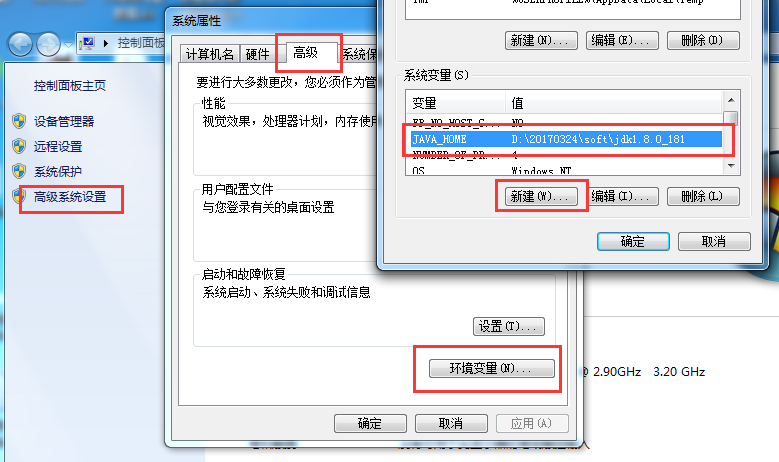
系统变量添加JAVA_HOME, 内容为jdk的安装目录。例如我的安装目录为D:\20170324\soft\jdk1.8.0_181
在系统变量Path中添加jdk安装目录下的bin目录,例如D:\20170324\soft\jdk1.8.0_181\bin
2、在这里根据需要下载适合的版本,我下载的是sonarqube-7.6,下载成功后解压,如图所示:
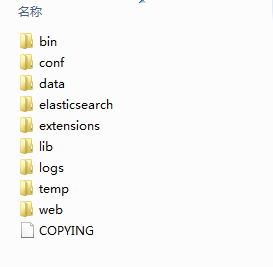
bin目录下放的是不同环境下的启动脚本
conf目录下放的是配置文件
extensions目录下放的是安装的扩展
logs目录下放的是日志文件,在启动和运行时遇到问题可以通过该目录下生成的日志进行纠错
3、sonarqube配置,我这边使用的是sonarqube内嵌数据库,所以没有配置数据库,如果需要配置,根据自己选择的数据库进行配置,配置文件为:
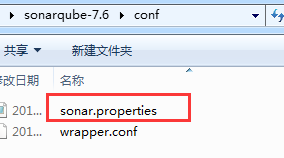
该文件DATABASE配置代码如下,可以参考:
#--------------------------------------------------------------------------------------------------
# DATABASE
#
# IMPORTANT:
# - The embedded H2 database is used by default. It is recommended for tests but not for
# production use. Supported databases are MySQL, Oracle, PostgreSQL and Microsoft SQLServer.
# - Changes to database connection URL (sonar.jdbc.url) can affect SonarSource licensed products. # User credentials.
# Permissions to create tables, indices and triggers must be granted to JDBC user.
# The schema must be created first.
#sonar.jdbc.username=
#sonar.jdbc.password= #----- Embedded Database (default)
# H2 embedded database server listening port, defaults to
#sonar.embeddedDatabase.port= #----- DEPRECATED
#----- MySQL >=5.6 && <8.0
# Support of MySQL is dropped in Data Center Editions and deprecated in all other editions
# Only InnoDB storage engine is supported (not myISAM).
# Only the bundled driver is supported. It can not be changed.
#sonar.jdbc.url=jdbc:mysql://localhost:3306/sonar?useUnicode=true&characterEncoding=utf8&rewriteBatchedStatements=true&useConfigs=maxPerformance&useSSL=false #----- Oracle 11g/12c
# The Oracle JDBC driver must be copied into the directory extensions/jdbc-driver/oracle/.
# Only the thin client is supported, and only the versions 11.2.x or 12.2.x must be used. See
# https://jira.sonarsource.com/browse/SONAR-9758 for more details.
# If you need to set the schema, please refer to http://jira.sonarsource.com/browse/SONAR-5000
#sonar.jdbc.url=jdbc:oracle:thin:@localhost:/XE #----- PostgreSQL 9.3 or greater
# By default the schema named "public" is used. It can be overridden with the parameter "currentSchema".
#sonar.jdbc.url=jdbc:postgresql://localhost/sonarqube?currentSchema=my_schema #----- Microsoft SQLServer / and SQL Azure
# A database named sonar must exist and its collation must be case-sensitive (CS) and accent-sensitive (AS)
# Use the following connection string if you want to use integrated security with Microsoft Sql Server
# Do not set sonar.jdbc.username or sonar.jdbc.password property if you are using Integrated Security
# For Integrated Security to work, you have to download the Microsoft SQL JDBC driver package from
# https://www.microsoft.com/en-us/download/details.aspx?id=55539
# and copy sqljdbc_auth.dll to your path. You have to copy the bit or bit version of the dll
# depending upon the architecture of your server machine.
#sonar.jdbc.url=jdbc:sqlserver://localhost;databaseName=sonar;integratedSecurity=true # Use the following connection string if you want to use SQL Auth while connecting to MS Sql Server.
# Set the sonar.jdbc.username and sonar.jdbc.password appropriately.
#sonar.jdbc.url=jdbc:sqlserver://localhost;databaseName=sonar #----- Connection pool settings
# The maximum number of active connections that can be allocated
# at the same time, or negative for no limit.
# The recommended value is 1.2 * max sizes of HTTP pools. For example if HTTP ports are
# enabled with default sizes (, see property sonar.web.http.maxThreads)
# then sonar.jdbc.maxActive should be 1.2 * = .
#sonar.jdbc.maxActive= # The maximum number of connections that can remain idle in the
# pool, without extra ones being released, or negative for no limit.
#sonar.jdbc.maxIdle= # The minimum number of connections that can remain idle in the pool,
# without extra ones being created, or zero to create none.
#sonar.jdbc.minIdle= # The maximum number of milliseconds that the pool will wait (when there
# are no available connections) for a connection to be returned before
# throwing an exception, or <= to wait indefinitely.
#sonar.jdbc.maxWait= #sonar.jdbc.minEvictableIdleTimeMillis=
#sonar.jdbc.timeBetweenEvictionRunsMillis=
主要是配置这三部分内容
sonar.jdbc.username=
sonar.jdbc.password=
sonar.jdbc.url=
4、启动 sonarqube,在bin文件下根据系统选择合适的启动脚本。
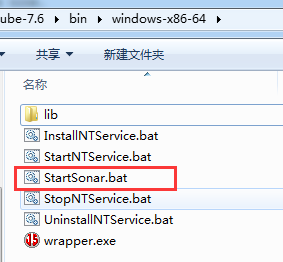
运行StartSonar.bat,等执行完成,看到结果都是类似的is up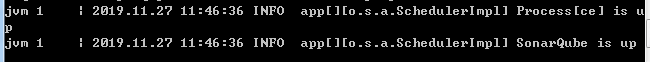
,那就证明启动成功了,浏览器访问http://localhost:9000,可以正常访问证明SonarQube搭建成功了,默认的是英文。
5、登录SonarQube就可以进行配置,默认登录名和密码都是admin,进去之后自己可以修改。英文看着不舒服,安装中文包,如下图所示:
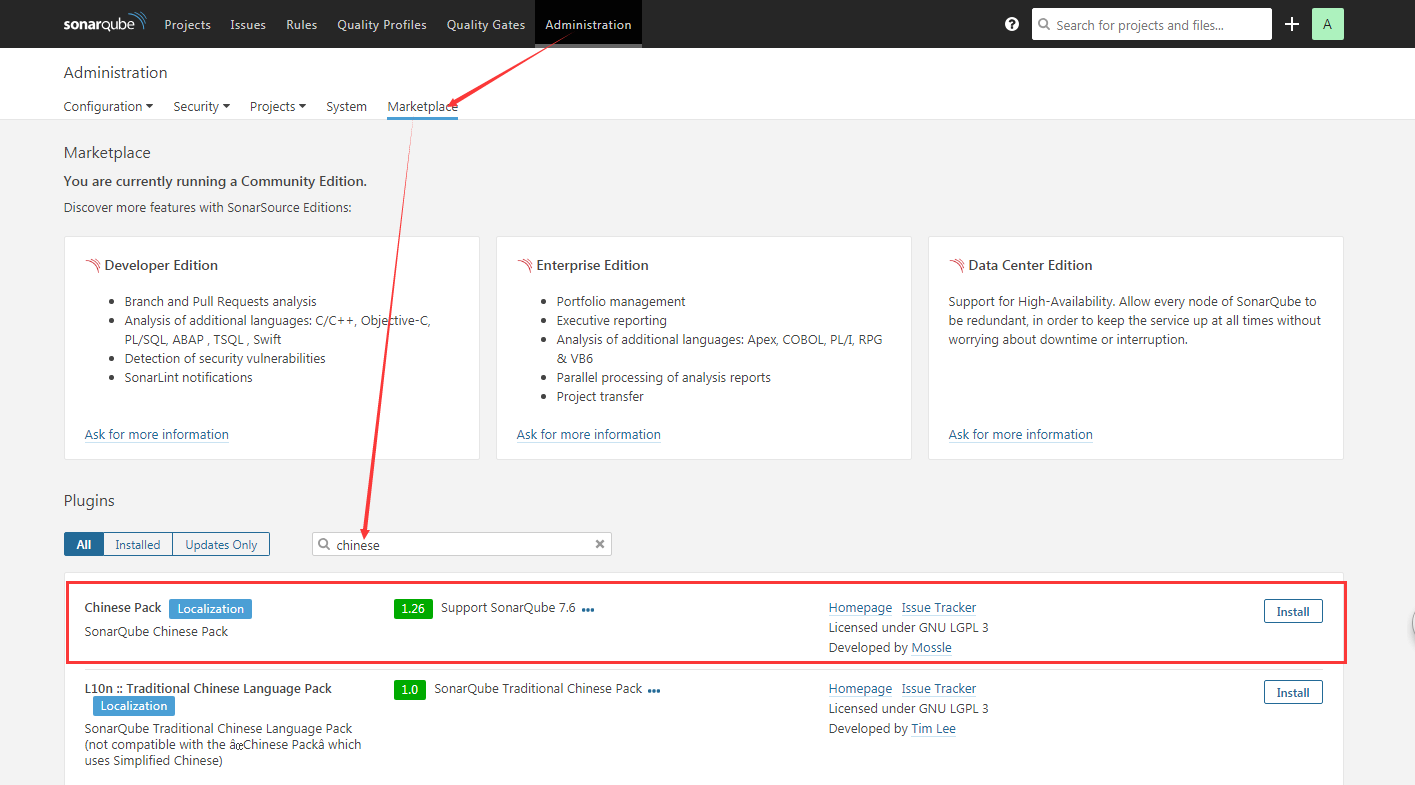
一般搜索都会匹配到适合该版本的中文包,如果没有匹配到合适的中文包,自己可以去这里下载合适的中文包,下载下来后扔到sonarqube-7.6\extensions\plugins文件夹下,重新启动网页就OK了。
6、SonarQube Scanner for MSBuild安装与配置,这个是C# Framework的分析插件。
这个插件的下载,可以在这里根据自己的需要下载,我下载的是4.3.1下的net46版本,下载成功解压之后,设置SonarQube Scanner for MSBuild的环境变量,如我的解压路径是:D:\20170324\my\sonar-scanner-msbuild-4.3.1.1372-net46,则把该路径添加到系统变量Path中,添加方法如1中path的添加方法。
修改SonarQube.Analysis.xml文件,这里的修改如下:
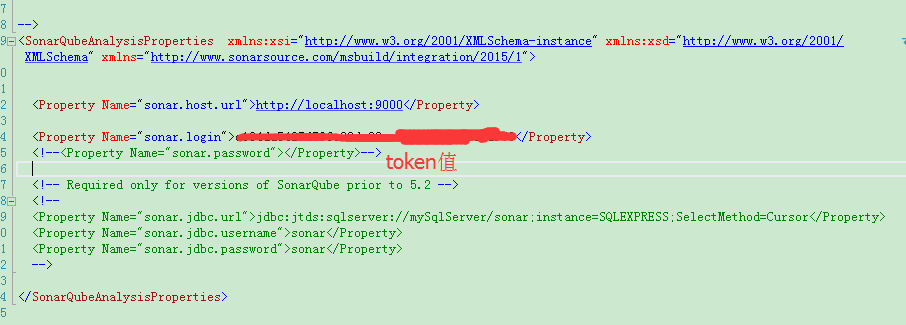
这里的token值可以在依次点击我的账号》安全》生成令牌


如果不生成令牌也可以配置输入账号和密码,如果有需要可以对下面的数据库进行配置。
接下来比较重要的一步,找到电脑中的MSBuild.exe,把所在目录添加到path变量中,这样操作后面方便在命令行中调用MSBuild。我这边在C:\Program Files (x86)\MSBuild\14.0\Bin\amd64目录下,添加方法如1中path的添加方法。
7、项目分析
cmd进入项目所在的根目录,依此执行以下三条命令。
MSBuild.SonarQube.Runner.exe begin /k:"projectKey" /n:"projectName" /v:"1.0"
MSBuild.exe /t:Rebuild
MSBuild.SonarQube.Runner.exe end
参数说明:
/key(简写k):对应projectKey即项目的唯一编码,如两套源代码使用同一个projectKey那扫描的结果将混在一起,所以一个项目需要有一个单独的projectKey
/name(简写n):对应projectName即项目的名称,为项目的一个显示的名称,建立使用完整的项目名称
/version(简写v):对应projectVersion即项目的版本,项目在不同的时期版本也是不一样的
三条命令分别是分析的前期准备,MSBuild编译,将报告上传给SonarQube。执行命令期间就是等待,必须等一条命令执行完成后在执行下一条命令。
命令执行成功后在http://localhost:9000查看分析结果。
8、Windows下重启sonar:
首先关闭SonarQube.bat窗口
再Ctrl+Shift+Esc调出windows资源管理器
在进程中关闭所有Java.exe进程
然后重新运行StartSonar.bat文件
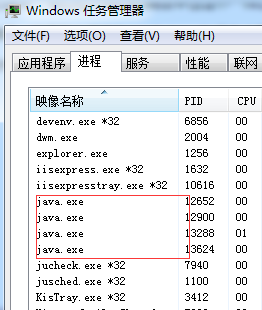
参考文献:
1、https://www.cnblogs.com/CoderAyu/p/9416376.html
2、https://www.cnblogs.com/luoqin520/p/6945304.html
3、https://www.cnblogs.com/7tiny/p/11269774.html
win7搭建本地SonarQube环境进行c#代码分析的更多相关文章
- JBOSS安装与配置搭建本地项目环境(方便前端开发调式)
JBOSS安装与配置搭建本地项目环境 什么是JBOSS? JBOSS是EJB的服务器,就像Tomcat是JSP服务器一样,就是服务器的一种. 环境搭建如下: 一:首先安装JDK,配置环境变量(PAT ...
- 利用Docker搭建本地https环境的完整步骤
利用Docker搭建本地https环境的完整步骤 这篇文章主要给大家介绍了关于如何利用Docker搭建本地https环境的完整步骤,文中通过示例代码将实现的步骤介绍的非常详细,对大家的学习或者工作具有 ...
- Win7搭建NodeJs开发环境
Win7搭建NodeJs开发环境以及HelloWorld展示—图解 Windows 7系统下搭建NodeJs开发环境(NodeJs+WebStrom)以及Hello World!展示,大体思路如下:第 ...
- 使用WampServer搭建本地PHP环境,绑定域名,配置伪静态
倡萌之前介绍过 USBWebserver 快速搭建本地PHP环境 ,推荐USBWebserver的原因在于它是绿色的,不需要安装,想使用就手动运行下即可.但是 USBWebserver 也有自身的弱点 ...
- 利用Docker Compose快速搭建本地测试环境
前言 Compose是一个定义和运行多个Docker应用的工具,用一个YAML(dockder-compose.yml)文件就能配置我们的应用.然后用一个简单命令就能启动所有的服务.Compose编排 ...
- MPC8313ERDB在Linux从NAND FLASH读取UBoot环境变量的代码分析
MPC8313ERDB在Linux从NAND FLASH读取UBoot环境变量的代码分析 Yao.GUET@2014-05-19 一.故事起因 由于文件系统的增大,已经大大的超出了8MB的NOR FL ...
- Win7搭建NodeJs开发环境以及HelloWorld展示—图解
Windows 7系统下搭建NodeJs开发环境(NodeJs+WebStrom)以及Hello World!展示,大体思路如下:第一步:安装NodeJs运行环境.第二步:安装WebStrom开发工具 ...
- sonarqube使用maven进行代码分析
修改setting.xml文件,增加并激活profile <profile> <id>sonar</id> <properties> <sonar ...
- 使用 phpstudy 搭建本地测试环境
最近在为另一个部门配置一个多语言的网站,因为之前他们已经做过 英文和中文两种语言,这次帮他们添加其它几种语言,从GitLab 上拉下来的代码,是php环境做的,需要在本地跑起来,做完测试通过后再一次性 ...
随机推荐
- Python3---爬虫---抓取百度贴吧
前言 该文章主要描述如何抓取百度贴吧内容.当然是简单爬虫实现功能,没有实现输入参数过滤等辅助功能,仅供小白学习. 修改时间:20191219 天象独行 import os,urllib.request ...
- CSS3/CSS之居中解析(水平+垂直居中、水平居中,垂直居中)
首先,我们来看下垂直居中: (1).如果是单行文本,则可以设置的line-height的数值,让其等于父级元素的高度! <!DOCTYPE html> <html lang=&quo ...
- 常用RGB颜色表 色值
转自:http://blog.sina.com.cn/s/blog_7f422a8901019d8j.html R G B 值 R G B 值 R G B 值 黑色 0 0 0 #0000 ...
- iOS中session和cookie的使用
获取session的方法: #pragma mark - 获取session -(NSString *)getsession{ NSHTTPCookieStorage *cookieStorage = ...
- netcore中使用grpc
简介 grpc是由google公司开发的一个高性能.开源和通用的RPC框架,采用HTTP/2通信. 1.gRPC的传输使用http/2支持双向流. 2.支持多语言,例如java.go.php.net. ...
- [转]Oracle 11g R2 RAC高可用连接特性 – SCAN详解
原文地址:http://czmmiao.iteye.com/blog/2124373 昨天帮朋友解决11g RAC SCAN问题,当时为这朋友简单解答了一些SCAN特性相关的问题,但我知道这仅仅是 ...
- liteos分散加载(十四)
1. 概述 1.1 基本概念 分散加载是一种实现特定代码快速启动的技术,通过优先加载特定代码到内存,达到缩短从系统开机到特定代码执行的时间.可被应用来实现关键业务的快速启动. 嵌入式系统通过uboot ...
- semantic功能介绍
semantic功能介绍 gnu Semantic Manual 1,代码自动补全 3,代码导航 启动semantic功能:(semantic-mode 1) 1,Semantic mode 是辅助模 ...
- mysql里面alter的用法
1:删除列 ALTER TABLE [表名字] DROP [列名称] 2:增加列 ALTER TABLE [表名字] ADD [列名称] INT NOT NULL COMMENT '注释说明' 3: ...
- CodeForces - 1253C(思维+贪心)
题意 https://vjudge.net/problem/CodeForces-1253C n个糖果,一天最多吃m个糖果,每个糖果有个值a[i],第d天会变成d*a[i],问吃k(k=1~n)个糖果 ...
