用selenium实现打码平台
注:本文以 人人网登陆 为例
import time
from selenium import webdriver
# 准备一个名为yudama的py文件
from yudama import indetify_by_filepath driver = webdriver.Chrome()
driver.get('http://www.renren.com/') # 输入账号框的id:email
输入人人网账号
# 输入密码框的id:password
输入人人网密码
driver.find_element_by_id('email').send_keys('xxx')
driver.find_element_by_id('password').send_keys('xxx') # 半自动
# icode = input('请输入验证码:') # 全自动解决验证码
time.sleep(1)
# 验证码id:verifyPic_login
# 根据验证码图片的id找到验证码
verifyPic = driver.find_elements_by_id('verifyPic_login')
if verifyPic:
img = verifyPic[0].screenshot_as_png
icode=indetify_by_filepath(img)
# 输入验证码框的id:icode
driver.find_element_by_id('icode').send_keys(icode)
# 登录键id:login
driver.find_element_by_id('login').click() # time.sleep(5)
# driver.close()
百度搜索 云打码
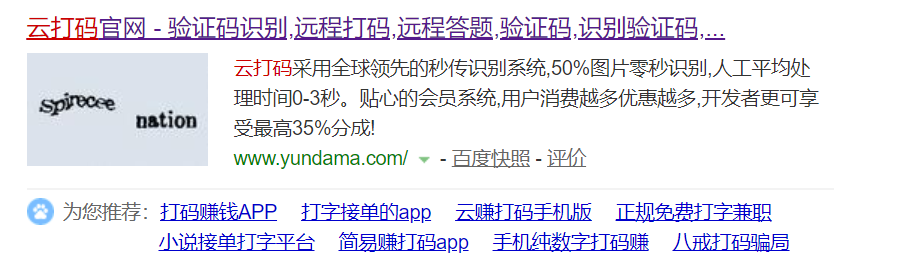
点击开发文档

调用示例及最新DLL --> PythonHTTP示例下载

打开下载好的py文件,更改配置
yudama.py
#coding=utf-8
import http.client, mimetypes, urllib, json, time, requests ###################################################################### class YDMHttp:
apiurl = 'http://api.yundama.com/api.php'
username = ''
password = ''
appid = ''
appkey = '' def __init__(self, username, password, appid, appkey):
self.username = username
self.password = password
self.appid = str(appid)
self.appkey = appkey def request(self, fields, files=[]):
response = self.post_url(self.apiurl, fields, files)
response = json.loads(response)
return response def balance(self):
data = {'method': 'balance', 'username': self.username, 'password': self.password, 'appid': self.appid,
'appkey': self.appkey}
response = self.request(data)
if (response):
if (response['ret'] and response['ret'] < 0):
return response['ret']
else:
return response['balance']
else:
return -9001 def login(self):
data = {'method': 'login', 'username': self.username, 'password': self.password, 'appid': self.appid,
'appkey': self.appkey}
response = self.request(data)
if (response):
if (response['ret'] and response['ret'] < 0):
return response['ret']
else:
return response['uid']
else:
return -9001 def upload(self, filename, codetype, timeout):
data = {'method': 'upload', 'username': self.username, 'password': self.password, 'appid': self.appid,
'appkey': self.appkey, 'codetype': str(codetype), 'timeout': str(timeout)}
file = {'file': filename}
response = self.request(data, file)
if (response):
if (response['ret'] and response['ret'] < 0):
return response['ret']
else:
return response['cid']
else:
return -9001 def result(self, cid):
data = {'method': 'result', 'username': self.username, 'password': self.password, 'appid': self.appid,
'appkey': self.appkey, 'cid': str(cid)}
response = self.request(data)
return response and response['text'] or '' def decode(self, filename, codetype, timeout):
cid = self.upload(filename, codetype, timeout)
if (cid > 0):
for i in range(0, timeout):
result = self.result(cid)
if (result != ''):
return cid, result
else:
time.sleep(1)
return -3003, ''
else:
return cid, '' def post_url(self, url, fields, files=[]):
# for key in files:
# files[key] = open(files[key], 'rb');
res = requests.post(url, files=files, data=fields)
return res.text ###################################################################### # 用户名 输入自己云打码账号
username = 'xxx' # 密码 输入自己的云打码密码
password = 'xxx' # appid
appid = 1 # appkey
appkey = '22cc5376925e9387a23cf797cb9ba745' # 验证码类型
codetype = 1005 # 超时
timeout = 60 def indetify(response_content):
if (username == 'username'):
print('请设置好相关参数再测试')
else:
# 初始化
yundama = YDMHttp(username, password, appid, appkey) # 登陆云打码
uid = yundama.login()
print('uid: %s' % uid) # 查询余额
balance = yundama.balance()
print('balance: %s' % balance) # 开始识别,图片路径,验证码类型ID,超时时间(秒),识别结果
cid, result = yundama.decode(response_content, codetype, timeout)
print('cid: %s, result: %s' % (cid, result))
return result def indetify_by_filepath(file_path): #打开注释
if (username == 'username'):
print('请设置好相关参数再测试')
else:
# 初始化
yundama = YDMHttp(username, password, appid, appkey) # 登陆云打码
uid = yundama.login()
print('uid: %s' % uid) # 查询余额
balance = yundama.balance()
print('balance: %s' % balance) # 开始识别,图片路径,验证码类型ID,超时时间(秒),识别结果
cid, result = yundama.decode(file_path, codetype, timeout)
print('cid: %s, result: %s' % (cid, result))
return result ######################################################################
if __name__ == '__main__':
url = "http://qian.sicent.com/Login/code.do"
content = requests.get(url).content
# 以二进制形式写入文件
with open("test.png", "wb") as f:
f.write(content)
indetify(content)
用selenium实现打码平台的更多相关文章
- Python 自动登录哔哩哔哩(2captcha打码平台)
前言 研究爬虫的各位小伙伴都知道,需要登录才能获取信息的网站,是比较难爬的,原因就是在于,现在各大网站为了反爬,都加入了图片验证码,滑动验证码之类的干扰 本篇就针对哔哩哔哩的滑动验证码进行讲解和破解 ...
- python爬虫之selenium+打码平台识别验证码
1.常用的打码平台:超级鹰.打码兔等 2.打码平台在识别图形验证码和点触验证码上比较好用 (1)12306点触验证码 from selenium import webdriver from selen ...
- selenium模块使用详解、打码平台使用、xpath使用、使用selenium爬取京东商品信息、scrapy框架介绍与安装
今日内容概要 selenium的使用 打码平台使用 xpath使用 爬取京东商品信息 scrapy 介绍和安装 内容详细 1.selenium模块的使用 # 之前咱们学requests,可以发送htt ...
- uu云验证码识别平台,验证码,验证码识别,全自动验证码识别技术,优优云全自动打码,代答题系统,优优云远程打码平台,uu云打码
uu云验证码识别平台,验证码,验证码识别,全自动验证码识别技术,优优云全自动打码,代答题系统,优优云远程打码平台,uu云打码 优优云验证码识别答题平台介绍 优优云|UU云(中国公司)是全球唯一领先的智 ...
- 代理 IP 云打码平台的使用
代理ip 获取代理ip的网站: 快代理 西祠代理 www.goubanjia.com #代理ip import requests headers = { 'User-Agent':'Mozilla/5 ...
- 若快打码平台python开发文档修改版
一.打码的作用 在进行爬虫过程中,部分网站的登录验证码是比较简单的,例如四个英文数字随机组合而成的验证码,有的是全数字随机组成的验证码,有的是全中文随机组成的验证码.为了爬虫进行自动化,需要解决自动登 ...
- Python学习--打码平台
打码平台介绍 作用:可以通过第三方平台进行智能识别或者人工识别图片. 优点:1. 价格便宜: 2. 使用简单: 3. 识别率高 平台介绍: - 云打码(推荐) [http://www.yundama. ...
- Python 通过打码平台实现验证码
在爬虫时,经常遇到登录需要验证码的情况,简单的验证码可以自己解决,复制的验证码需要借助机器学习,有一定的难度.还有一个简单的方案就是采用付费的打码平台. 比如R若快(http://www.ruokua ...
- 调用打码平台api获取验证码 (C#版)
一.打码平台很多,这里选择两个:联众和斐斐 联众开发文档: https://www.jsdati.com/docs/guide 斐斐开发文档: http://docs.fateadm.com/web/ ...
随机推荐
- 什么是ECMAScript、什么又是ECMA?
转载:针对于ECMA5Script .ECMAScript6.TypeScript的认识 什么是ECMAScript.什么又是ECMA? Ecma国际(Ecma International)是一家国际 ...
- ActiveMQ学习总结------实战操作(上)02
相信大家通过上一篇博文已经对ActiveMQ有了一个大致的概念了, 那么本篇博文将带领大家一步一步去实战操作我们的ActiveMQ 本篇主要内容: 1.ActiveMQ术语及API介绍 2.Activ ...
- Inkscape 旋转并复制
画一个图形,点击图标. 然后图标中心有个十字叉, 然后把这个十字叉拖到你想要旋转的地方. 然后shift+ctrl+m打开变换菜单. 选择旋转选项卡,然后设置角度,点击应用.就可以旋转了,如果配合ct ...
- jQuery插件编写学习中遇见的问题--attr prop
个人博客: https://chenjiahao.xyz 最近在学习jQuery的插件的编写,有两种方式,$.fn.extend以及$.extend,一种是作用于对象原型上,一种是直接作用于jQuer ...
- 500行代码,教你用python写个微信飞机大战
这几天在重温微信小游戏的飞机大战,玩着玩着就在思考人生了,这飞机大战怎么就可以做的那么好,操作简单,简单上手. 帮助蹲厕族.YP族.饭圈女孩在无聊之余可以有一样东西让他们振作起来!让他们的左手 / 右 ...
- 04-09 XgBoost算法
目录 XgBoost算法 一.XgBoost算法学习目标 二.XgBoost算法详解 2.1 XgBoost算法参数 2.2 XgBoost算法目标函数 2.3 XgBoost算法正则化项 2.4 X ...
- Linux内存描述之高端内存–Linux内存管理(五)
服务器体系与共享存储器架构 日期 内核版本 架构 作者 GitHub CSDN 2016-06-14 Linux-4.7 X86 & arm gatieme LinuxDeviceDriver ...
- CSS3 入门到精通(一)
CSS 用于控制网页的样式和布局. CSS3 是最新的 CSS 标准. 一. CSS3边框 实例 向 div 元素添加圆角: div { border:2px solid; border-radius ...
- Color Length UVALive - 5841
题文:见网页:https://icpcarchive.ecs.baylor.edu/index.php?option=com_onlinejudge&Itemid=8&page=sho ...
- DataTableHelper.cs 将DataTable转换为List,将List转换为DataTable的实现类
using System; using System.Collections.Generic; using System.ComponentModel; using System.Data; usin ...
