python,adb,分别给多个设备安装多个apk文件,os.popen(); os.system; os.path.splitext(); a.split(' \t'); readlines(); append(); os.path.join(); time.sleep();
#encoding:utf-8
import os,time
#=======================查找手机设备序列号=============
a='adb devices'
b=os.popen(a).readlines()
#print(b)
l=[]
for sn in b:
if 'device' in sn and 'List' not in sn:
a=sn.split('\t')[0]
l.append(a)
print(l) #手机序列号列表
#==========================查找给定路径下,.apk文件========
def filep(fp):
apkl=[]
namel=os.listdir(fp)
for i in namel:
if os.path.splitext(i)[1]=='.apk':
apkl.append(i)
return apkl
#print(filep("E:\study\\apk"))
path="E:\study\\apk"
print(filep(path)) #.apk列表
#====================单个手机,循环安装apk==========
for onesn in l:
for apk in filep(path):
onepath=os.path.join(path,apk)
print(onepath)
a='adb -s {} install -r {}'.format(onesn,onepath)
print(a)
bb=os.popen(a).readlines()
time.sleep(3)
#print(bb)
if 'Success\n' in bb:
print('{} 手机的的{}已经安装完毕'.format(onesn,apk))
else:
print('==========={}手机的{}安装失败=========='.format(onesn,apk))
# time.sleep(2)
# os.system('adb shell input keyevent 4') #返回键
print('{}手机的所有apk已尝试安装'.format(onesn))

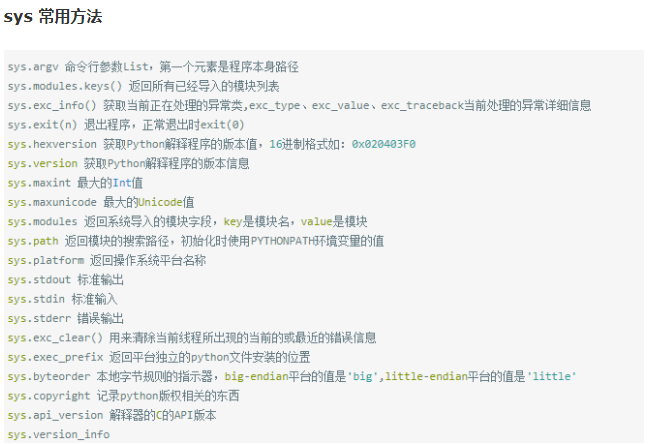
python,adb,分别给多个设备安装多个apk文件,os.popen(); os.system; os.path.splitext(); a.split(' \t'); readlines(); append(); os.path.join(); time.sleep();的更多相关文章
- 【转】adb uninstall卸载apk文件说明
昨天在使用adb卸载程序,结果死活卸载不了.我输入的命令和系统提示如下: [plain] view plaincopy arthur@arthur-laptop:~$ adb uninstall ...
- Python第十一天 异常处理 glob模块和shlex模块 打开外部程序和subprocess模块 subprocess类 Pipe管道 operator模块 sorted函数 os模块 hashlib模块 platform模块 csv模块
Python第十一天 异常处理 glob模块和shlex模块 打开外部程序和subprocess模块 subprocess类 Pipe管道 operator模块 sorted函 ...
- python+adb实现自动化获取手机信息
首先我们先看一下使用adb查看Android手机信息的指令 #获取手机名称NAME = 'adb shell getprop ro.product.model'#获取手机版本VERSION = 'ad ...
- python笔记16-执行cmd指令(os.system和os.popen)
os.system 1.如果想在cmd执行python脚本,可以直接用如下指令 python [xx.py绝对路径] 比如我写了个hello.py的脚本,在脚本里面写入内容:print("h ...
- Python执行系统命令的方法 os.system(),os.popen(),commands
os.popen():用python执行shell的命令,并且返回了结果,括号中是写shell命令 Python执行系统命令的方法: https://my.oschina.net/renwofei42 ...
- python调用系统命令popen、system
python调用Shell脚本,有两种方法:os.system(cmd)或os.popen(cmd),前者返回值是脚本的退出状态码,后者的返回值是脚本执行过程中的输出内容.所以说一般我们认为popen ...
- Python os.system 和 os.popen的区别
(1) os.system # 仅仅在一个子终端运行系统命令,而不能获取命令执行后的返回信息 system(command) -> exit_statusExecute the command ...
- APK文件安装模拟器和ADB命令的使用
1.安装APK文件到模拟器 Android手机使用的执行文件为APK格式,类似于Windows平台的exe文件.在Android模拟器中安装APK文件有多种方法,如果你是开发人员,可以通过Eclips ...
- Python自动化运维之4、格式化输出、文件对象
Python格式化输出: Python的字符串格式化有两种方式: 百分号方式.format方式 百分号的方式相对来说比较老,而format方式则是比较先进的方式,企图替换古老的方式,目前两者并存.[P ...
随机推荐
- mysql8之坑
一.具体"坑" 1.修改密码和修改加密方式 mysql> ALTER USER 'root'@'localhost' IDENTIFIED BY '新密码' PASSWORD ...
- Shell—引入外部脚本文件
在Shell中要如何调用别的shell脚本,或别的脚本中的变量,函数呢? 方式1:. filename 方式2:source filename 需要注意: 两个点之间 ...
- Linux 和 Windows 查看 CUDA 和 cuDNN 版本
目录 Linux 查看 CUDA 版本 查看 cuDNN 版本 Windows 查看 CUDA 版本 查看 cuDNN 版本 References Linux 查看 CUDA 版本 方法一: nvcc ...
- 《Web Development with Go》写一个简单的LoggingMiddleware
main.go package main import ( "fmt" "log" "net/http" "time" ...
- 解决SQL Server中无管理员账户权限问题
遇到忘记SQL Server管理员账户密码或管理员账户被意外删除的情况,如何在SQL Server中添加一个新的管理员账户?按一下步骤操作可添加一个windows账户到SQL Server中,并分配数 ...
- jenkins配置publish over ssh遇到的问题
一.背景 目标 本篇文章主要是说明自己在配置jenkins的publish over ssh插件所遇到的问题.本次主要是windows下的jenkins通过ssh的方式访问我本地虚拟机的ubuntu系 ...
- swoole4创建Mysql连接池
一 .什么是mysql连接池 场景:每秒同时有1000个并发,但是这个mysql同时只能处理400个连接,mysql会宕机. 解决方案:连接池,这个连接池建立了200个和mysql的连接,这100 ...
- Groovy元编程应用之自动生成订单搜索接口测试用例集
背景 在 "Groovy元编程简明教程" 一文中,简明地介绍了 Groovy 元编程的特性. 那么,元编程可以应用哪些场合呢?元编程通常可以用来自动生成一些相似的模板代码. 在 & ...
- python保存文字到文件中
使用encode方法即可,举例如下: #-*-coding:utf-8-*- def save(re, name): file = open("index_cut.txt", &q ...
- copy_from/to_user详解
参考:http://www.wowotech.net/memory_management/454.html 宋大侠的文章精彩,郭大侠的评论也精彩. 结论简单摘录如下: 无论是内核态还是用户态访问合法的 ...
