一个利用 Parallel.For 并行处理任务,带有进度条(ProgressBar)的 WinForm 实例(下)
接着上一篇:一个利用 Parallel.For 并行处理任务,带有进度条(ProgressBar)的 WinForm 实例(上)
直接贴代码了:
using System;
using System.Collections.Generic;
using System.Linq;
using System.Threading;
using System.Threading.Tasks;
using System.Windows.Forms; namespace WinFormUI.UIForms
{
public partial class TaskParallelTestForm : Form
{
public TaskParallelTestForm()
{
InitializeComponent();
} IEnumerable<int> _data = Enumerable.Range(, );
Action _cancelWork; private void DoWorkItem(
int[] data,
int item,
CancellationToken token,
Action<int> progressReport,
ParallelLoopState loopState)
{
// observe cancellation
if (token.IsCancellationRequested)
{
loopState.Stop();
return;
} // simulate a work item
Thread.Sleep(); // update progress
progressReport(item);
} private void btnStart_Click(object sender, EventArgs e)
{
// update the UI
this.btnStart.Enabled = false;
this.btnStop.Enabled = true; Action enableUI = () =>
{
// update the UI
this.btnStart.Enabled = true;
this.btnStop.Enabled = false;
this._cancelWork = null;
}; Action<Exception> handleError = (ex) =>
{
// error reporting
MessageBox.Show(ex.Message);
}; try
{
// prepare to handle cancellation
var cts = new CancellationTokenSource();
var token = cts.Token; this._cancelWork = () =>
{
this.btnStop.Enabled = false;
cts.Cancel();
}; var data = _data.ToArray();
var total = data.Length; // prepare the progress updates
this.progressBar1.Value = ;
this.progressBar1.Minimum = ;
this.progressBar1.Maximum = total; var syncConext = SynchronizationContext.Current; Action<int> progressReport = (i) =>
syncConext.Post(_ => this.progressBar1.Increment(), null); // offload Parallel.For from the UI thread
// as a long-running operation
var task = Task.Factory.StartNew(() =>
{
Parallel.For(, total, (item, loopState) =>
DoWorkItem(data, item, token, progressReport, loopState));
// observe cancellation
token.ThrowIfCancellationRequested();
}, token, TaskCreationOptions.LongRunning, TaskScheduler.Default); task.ContinueWith(_ =>
{
try
{
task.Wait(); // rethrow any error
}
catch (Exception ex)
{
while (ex is AggregateException && ex.InnerException != null)
ex = ex.InnerException;
handleError(ex);
}
enableUI();
}, TaskScheduler.FromCurrentSynchronizationContext());
}
catch (Exception ex)
{
handleError(ex);
enableUI();
}
} private void btnStop_Click(object sender, EventArgs e)
{
if (this._cancelWork != null)
this._cancelWork();
}
}
}
运行截图:
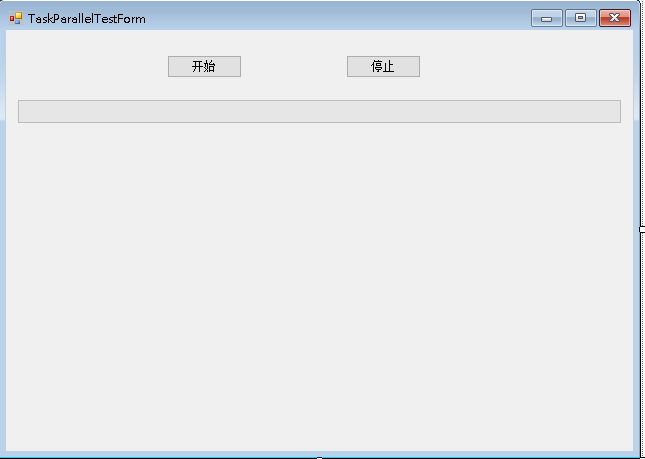
谢谢浏览!
一个利用 Parallel.For 并行处理任务,带有进度条(ProgressBar)的 WinForm 实例(下)的更多相关文章
- 带有进度条的WebView
带有进度条的WebView 本篇继于WebView的使用 效果图 自定义一个带有进度条的WebView package com.kongqw.kbox.view; import android.con ...
- Android 中带有进度条效果的按钮(Button)
安卓中带有进度条效果的按钮,如下图: 1.布局文件如下activity_main.xml <RelativeLayout xmlns:android="http://schemas.a ...
- PHP+ajaxForm异步带进度条上传文件实例
在使用ajaxForm方法之前,首先需要安装form.js的插件,网上有: 一.首先说用法,ajaxForm可以接收0或1个参数,该参数可以是一个变量.一个对象或回调函数,这个对象主要有以下参数: v ...
- Android 自学之进度条ProgressBar
进度条(ProgressBar)也是UI界面中的一种非常使用的组件,通常用于向用户显示某个耗时完成的百分比.因此进度条可以动态的显示进度,因此避免长时间地执行某个耗时操作时,让用户感觉程序失去了响应, ...
- WPF的进度条progressbar,运行时间elapse time和等待spinner的实现
今天用.NET 4.5中的TPL的特性做了个小例子,实现了WPF的进度条progressbar,运行时间elapse time和等待spinner. 先上图吧. 这个例子包含4个实现,分别是同步版 ...
- android圆形进度条ProgressBar颜色设置
花样android Progressbar http://www.eoeandroid.com/thread-1081-1-1.html http://www.cnblogs.com/xirihanl ...
- 进度条ProgressBar
在本节中,作者只写出了进度条的各种样式,包括圆形.条形,还有自定义的条形,我想如果能让条形进度条走满后再继续从零开始,于是我加入了一个条件语句.作者的代码中需要学习的是handler在主线程和子线程中 ...
- WPF 进度条ProgressBar
今天研究了一下wpf的进度条ProgressBar 1.传统ProgressBar WPF进度条ProgressBar 这个控件,如果直接写到循环里,会死掉,界面会卡死,不会有进度.需要把进度条放到单 ...
- Xamarin XAML语言教程构建进度条ProgressBar
Xamarin XAML语言教程构建进度条ProgressBar Xamarin XAML语言教程构建进度条ProgressBar,ProgressBar被称为进度条,它类似于没有滑块的滑块控件.进度 ...
随机推荐
- WPF 程序员休息数字时钟
由于,程序员工作压力较大,上周996.ICU项目也非常火,为了让程序员开发者注重休息,特意写了一个休眠时钟,启动程序默认会倒计时3分钟. 效果图: 程序支持自定义休息时间,通过命令行参数执行,例如: ...
- JVM中优化指南
JVM中优化指南 如何将新对象预留在年轻代 如何让大对象进入年老代 如何设置对象进入年老代的年龄 稳定的 Java 堆 VS 动荡的 Java 堆 增大吞吐量提升系统性能 尝试使用大的内存分页 使用非 ...
- jQuery Validate表单校验
jQuery plugin: Validation 使用说明 学习链接及下载地址:http://www.runoob.com/jquery/jquery-plugin-validate.html 一导 ...
- CSS3 动画--- CSS3 animation
动画是CSS3中具有颠覆性的特征之一,可通过设置多个节点来精确控制一个或一组动画,常用来实现复杂的动画效果. 语法格式: animation:动画名称 花费时间 运动曲线 何时开始 播放次数 是否反方 ...
- Node.js提供了哪些内容(API)
Nodejs运行时,JavaScript代码运行时的环境. 提供了一些核心模块,应用程序编程接口(Application Program Interface,API) API 的意思就是.一个已经解 ...
- HTTP 压测工具wrk简介
前段时间项目压测,看到开发命令行下使用这个命令进行压测非常简洁.方便,萌发了学习的兴趣,这里仅做简单介绍. 安装 wrk支持大多数UNIX系统,不支持Windows.需要操作系统支持LuaJIT和Op ...
- arcgis api for javascript 学习(五) 实现地图绘制工具
1.本文实现的功能为鼠标与地图之间的交互,能够在地图上绘制不同形状的图形 2.代码部分主要讲到的为Graphic函数的相关功能 <!DOCTYPE html> <html> & ...
- 如何编写 maptalks plugin
前面写过 maptalks plugin ( ArcGISTileLayer ),有读者留言说文章写得太精简,根据文章给出的核心代码没办法写出一个完整的 plugin ( 文中有完整 demo 地址, ...
- [转]RHEL7上配置NFS服务
原文地址:http://380531251.blog.51cto.com/7297595/1659865 1.课程目标 了解什么是NFS及其功能: 掌握NFS的配置: 掌握NFS的验证: 能够单独熟练 ...
- git设置多账户
1.设置公司gitlab 0.先给git 设置一个全局的账户, 如果是公司的电脑环境, 全局的账户当然是用你在公司的邮箱了 git config --global user.name "yo ...
