Android学习笔记上下文菜单
布局文件main_activity.xml
<?xml version="1.0" encoding="utf-8"?>
<RelativeLayout xmlns:android="http://schemas.android.com/apk/res/android"
xmlns:app="http://schemas.android.com/apk/res-auto"
xmlns:tools="http://schemas.android.com/tools"
android:layout_width="match_parent"
android:layout_height="match_parent"
tools:context=".MainActivity">
<!--标题栏-->
<ImageView
android:id="@+id/img_title"
android:layout_width="match_parent"
android:layout_height="@dimen/title_height"
android:scaleType="fitXY"
android:src="@drawable/wei_top" />
<!--头像-->
<ImageView
android:id="@+id/img_head"
android:layout_width="@dimen/head"
android:layout_height="@dimen/head"
android:layout_below="@+id/img_title"
android:src="@mipmap/tx3"/>
<!--用户名-->
<TextView
android:id="@+id/username"
android:layout_width="wrap_content"
android:layout_height="wrap_content"
android:layout_toRightOf="@+id/img_head"
android:text="CSDN梦梦"
android:textSize="@dimen/userNameSize"
android:layout_marginLeft="@dimen/margin_headLeft"
android:layout_below="@+id/img_title"
android:textColor="@color/colorUsername"/>
<!--内容-->
<TextView
android:id="@+id/content"
android:layout_width="wrap_content"
android:layout_height="wrap_content"
android:text="@string/content"
android:layout_below="@+id/username"
android:layout_toRightOf="@+id/img_head"
android:textColor="@color/colorContent"
android:textSize="@dimen/content_textSize"
android:layout_marginLeft="@dimen/margin_headLeft"/>
<TextView
android:id="@+id/time_tip"
android:layout_width="wrap_content"
android:layout_height="wrap_content"
android:textSize="12sp"
android:text="12小时前"
android:layout_toRightOf="@+id/img_head"
android:layout_marginLeft="@dimen/margin_headLeft"
android:layout_marginTop="10dp"
android:textColor="@android:color/darker_gray"
android:layout_below="@id/content"/>
</RelativeLayout>
菜单文件menu.xml
<?xml version="1.0" encoding="utf-8"?>
<menu xmlns:android="http://schemas.android.com/apk/res/android">
<item android:id="@+id/menu_copy" android:title="复制"></item>
<item android:id="@+id/menu_collect" android:title="收藏"></item>
<item android:id="@+id/menu_translate" android:title="翻译"></item>
<item android:id="@+id/menu_report" android:title="举报"></item>
</menu>
MainActivity.java
package com.lzp.circleoffriend;
import androidx.annotation.NonNull;
import androidx.appcompat.app.AppCompatActivity;
import android.os.Bundle;
import android.view.ContextMenu;
import android.view.MenuInflater;
import android.view.MenuItem;
import android.view.View;
import android.widget.TextView;
import android.widget.Toast;
public class MainActivity extends AppCompatActivity {
TextView content;
@Override
protected void onCreate(Bundle savedInstanceState) {
super.onCreate(savedInstanceState);
setContentView(R.layout.activity_main);
//为文本框注册上下文菜单
TextView content = findViewById(R.id.content);
registerForContextMenu(content);
}
//重写onCreateContextMunu()方法,添加一个上下文菜单
@Override
public void onCreateContextMenu(ContextMenu menu, View v, ContextMenu.ContextMenuInfo menuInfo) {
MenuInflater inflater = new MenuInflater(this);
inflater.inflate(R.menu.menu,menu);
}
//重写onContextItemSelected,对每个菜单的选中事件做处理
@Override
public boolean onContextItemSelected(@NonNull MenuItem item) {
switch (item.getItemId()){
case R.id.menu_copy:
Toast.makeText(MainActivity.this,
"已复制",Toast.LENGTH_SHORT).show();
break;
case R.id.menu_collect:
Toast.makeText(MainActivity.this,
"已收藏",Toast.LENGTH_SHORT).show();
break;
}
return super.onContextItemSelected(item);
}
}
效果:
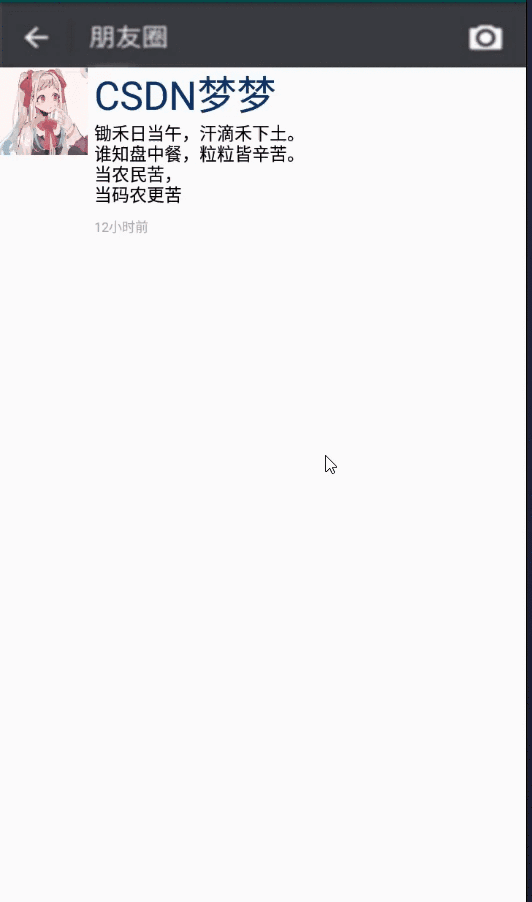
Android学习笔记上下文菜单的更多相关文章
- android学习笔记23——菜单
菜单在桌面应用程序中使用非常广泛,由于手机屏幕的制约,菜单在手机应用中减少不少. android应用中的菜单默认是不可见的,只有当用户单击手机上“Menu”键时,系统才会显示该应用关联的采用项. an ...
- Android学习笔记--Menu菜单的使用
实现选项菜单.上下文菜单,以及菜单内部的子菜单. 视图效果: MainActivity 选项菜单 选项菜单的子菜单 上下文菜单(按住按钮或者EditText弹出) 注意:上下文菜单如何弹出?在注册该菜 ...
- 【转】 Pro Android学习笔记(三五):Menu(6):XML方式 & PopUp菜单
目录(?)[-] 利用XML创建菜单 XML的有关属性 onClick事件 Pop-up菜单 利用XML创建菜单 在代码中对每个菜单项进行设置,繁琐且修改不灵活,不能适配多国语言的要求,可以利用资源进 ...
- 【转】 Pro Android学习笔记(三三):Menu(4):Alternative菜单
目录(?)[-] 什么是Alternative menu替代菜单 小例子说明 Alternative menu代码 关于Category和规范代码写法 关于flags 多个匹配的itemId等参数 什 ...
- Android学习笔记——Menu(二)
知识点: 这次将继续上一篇文章没有讲完的Menu的学习,上下文菜单(Context menu)和弹出菜单(Popup menu). 上下文菜单 上下文菜单提供对UI界面上的特定项或上下文框架的操作,就 ...
- Pro Android学习笔记 ActionBar(1):Home图标区
Pro Android学习笔记(四八):ActionBar(1):Home图标区 2013年03月10日 ⁄ 综合 ⁄ 共 3256字 ⁄ 字号 小 中 大 ⁄ 评论关闭 ActionBar在A ...
- 【转】 Pro Android学习笔记(五六):配置变化
目录(?)[-] Activity的destorycreate过程 Fragment的destorycreate过程 onSaveInstanceState saveFragmentInstanceS ...
- 【转】 Pro Android学习笔记(五二):ActionBar(5):list模式
可以在action bar中加入spinner的下来菜单,有关spinner,可以参考Pro Android学习笔记(二十):用户界面和控制(8):GridView和Spinner. list的样式和 ...
- 【转】Pro Android学习笔记(三十):Menu(1):了解Menu
目录(?)[-] 创建Menu MenuItem的属性itemId MenuItem的属性groupId MenuItem的属性orderId MenuItem的属性可选属性 Menu触发 onOpt ...
随机推荐
- Python数据分析:pandas玩转Excel (一)
目录 1 pandas简介 2 导入 3 使用 4 读取.写入 1 pandas简介 1.Pandas是什么? Pandas是一个强大的分析结构化数据的工具集: 它的使用基础是Numpy(提供高性能的 ...
- Shell概述1
Shell概述1 脚本文件内容(vim ex2) #!/bin/bash #If no arguments,then listing the current directory. #Otherwise ...
- Linux以指定用户非root用户运行程序、进程
方式一: 使用su命令切换用户运行 su 用户名 方式二: useradd -s /sbin/nologin -M test -s /sbin/nologin表示创建一个禁止登陆的用户(比如www ...
- Rocket - diplomacy - ValName
https://mp.weixin.qq.com/s/so-2x5KLfYF0IMCCqNThwQ 简单调试ValName实现: 1. 使用 Desugar之后如下: ...
- js函数prototype属性学习(一)
W3school上针对prototype属性是这么给出定义和用法的:使您有能力向对象添加属性和方法.再看w3school上给的那个实例,如下图: 仔细一看,原来最基本的作用就是对某些对象的属性.方法来 ...
- Java实现蓝桥杯历届试题高僧斗法
历届试题 高僧斗法 时间限制:1.0s 内存限制:256.0MB 提交此题 锦囊1 锦囊2 问题描述 古时丧葬活动中经常请高僧做法事.仪式结束后,有时会有"高僧斗法"的趣味节目,以 ...
- Java实现 蓝桥杯 算法训练 矩阵乘法
算法训练 矩阵乘法 时间限制:1.0s 内存限制:512.0MB 提交此题 问题描述 输入两个矩阵,分别是ms,sn大小.输出两个矩阵相乘的结果. 输入格式 第一行,空格隔开的三个正整数m,s,n(均 ...
- Java实现 蓝桥杯 历届试题 小计算器
历届试题 小计算器 时间限制:1.0s 内存限制:256.0MB 问题描述 模拟程序型计算器,依次输入指令,可能包含的指令有 1. 数字:'NUM X',X为一个只包含大写字母和数字的字符串,表示一个 ...
- Java实现 蓝桥杯VIP 算法提高 铺地毯
算法提高 铺地毯 时间限制:1.0s 内存限制:256.0MB 问题描述 为了准备一个学生节,组织者在会场的一片矩形区域(可看做是平面直角坐标 系的第一象限)铺上一些矩形地毯.一共有n 张地毯,编号从 ...
- java实现第四届蓝桥杯连号区间数
连号区间数 题目描述 小明这些天一直在思考这样一个奇怪而有趣的问题: 在1~N的某个全排列中有多少个连号区间呢?这里所说的连号区间的定义是: 如果区间[L, R] 里的所有元素(即此排列的第L个到第R ...
