Springboot:整合Mybaits和Druid【监控】(十一)
MyBatis默认提供了一个数据库连接池PooledDataSource,在此我们使用阿里提供的Druid数据库连接池
项目下载:https://files.cnblogs.com/files/applesnt/springboot-db.zip
1:建表sql语句
CREATE TABLE `bank_card` (
`user_id` int(11) NOT NULL AUTO_INCREMENT,
`user_name` varchar(255) DEFAULT NULL,
`money` int(11) DEFAULT NULL,
PRIMARY KEY (`user_id`)
) ENGINE=InnoDB AUTO_INCREMENT=3 DEFAULT CHARSET=utf8;
INSERT INTO `bank_card` VALUES ('1', '张三', '1000');
INSERT INTO `bank_card` VALUES ('2', '李红', '1000');
2:pom引入相关依赖
<dependency>
<groupId>org.springframework.boot</groupId>
<artifactId>spring-boot-starter-web</artifactId>
</dependency>
<dependency>
<groupId>org.projectlombok</groupId>
<artifactId>lombok</artifactId>
</dependency>
<dependency>
<groupId>com.alibaba</groupId>
<artifactId>druid-spring-boot-starter</artifactId>
<version>1.1.22</version>
</dependency>
<dependency>
<groupId>org.mybatis.spring.boot</groupId>
<artifactId>mybatis-spring-boot-starter</artifactId>
<version>2.1.2</version>
</dependency>
<dependency>
<groupId>mysql</groupId>
<artifactId>mysql-connector-java</artifactId>
</dependency>
3:构建mybatis配置文件
resources\mybatis\config\mybatis-config.xml
<?xml version="1.0" encoding="UTF-8" ?>
<!DOCTYPE configuration
PUBLIC "-//mybatis.org//DTD Config 3.0//EN"
"http://mybatis.org/dtd/mybatis-3-config.dtd">
<configuration>
<settings>
<setting name="logImpl" value="STDOUT_LOGGING" /> <!--打印sql语句-->
<setting name="lazyLoadingEnabled" value="true"/> <!-- 全局性设置懒加载 -->
<setting name="aggressiveLazyLoading" value="false"/> <!-- 每个属性都按需加载 -->
<setting name="mapUnderscoreToCamelCase" value="true" /><!-- 开启驼峰命名 -->
</settings>
</configuration>
4:构建javaBean
com\applesnt\springbootdb\vo\AccountVo.java
package com.applesnt.springbootdb.vo;
import lombok.Data;
@Data
public class AccountVo {
/*编号*/
private Integer userId;
/*用户*/
private String userName;
/*存款*/
private Integer money;
}
5:构建mapper接口
package com.applesnt.springbootdb.mapper;
import com.applesnt.springbootdb.vo.AccountVo;
import org.apache.ibatis.annotations.Mapper;
import org.springframework.stereotype.Component;
import java.util.List;
//mapper接口要使用@Mapper注解 如果不加 可以再启动类上加上@MapperScan注解
@Mapper
//防止自动注入的时候出红线
@Component
public interface BankAccountMapper {
/*添加银行账户*/
public void addBankAccount(AccountVo accountVo);
/*查询所有银行账户*/
public List<AccountVo> getAllBankAccount();
/*查询指定的银行账户*/
public AccountVo getByIdBankAccount(Integer id);
/*删除指定的银行账户*/
public void deleteBankAccount(Integer id);
/*银行账户转入*/
public void updateInBankAccount(AccountVo accountVo);
/*银行账户转出*/
public void updateOutBankAccount(AccountVo accountVo);
}
6:构建mapper配置文件
resources\mybatis\mapper\BankAccountMapper.xml
<?xml version="1.0" encoding="UTF-8" ?>
<!DOCTYPE mapper
PUBLIC "-//mybatis.org//DTD Mapper 3.0//EN"
"http://mybatis.org/dtd/mybatis-3-mapper.dtd">
<!--mapper接口的全路径-->
<mapper namespace="com.applesnt.springbootdb.mapper.BankAccountMapper">
<!--
useGeneratedKeys:开启获取自增长主键
keyProperty:把获取的自增长主键的值给哪个属性
parameterType="AccountVo":别名
-->
<!--添加-->
<insert id="addBankAccount" useGeneratedKeys="true" keyProperty="userId" parameterType="AccountVo">
insert into bank_card(user_name, money) values (#{userName},#{money})
</insert>
<!--查询所有-->
<select id="getAllBankAccount" resultType="AccountVo">
select * from bank_card
</select>
<!--查询指定-->
<select id="getByIdBankAccount" resultType="AccountVo" parameterType="int">
select * from bank_card where user_id = #{userId}
</select>
<!--删除指定-->
<delete id="deleteBankAccount" parameterType="int">
delete from bank_card where user_id = #{userId}
</delete>
<!--修改-->
<update id="updateInBankAccount" parameterType="AccountVo">
update bank_card
<set>
money = money+#{money}
</set>
where user_id = #{userId}
</update>
<!--修改-->
<update id="updateOutBankAccount" parameterType="AccountVo">
update bank_card
<set>
money = money-#{money}
</set>
where user_id = #{userId}
</update>
</mapper>
7:application.yml相关配置
server:
port: 80 #访问端口
spring:
datasource:
username: root #数据库的用户名
password: 123456 #数据库的用户密码
url: jdbc:mysql://127.0.0.1:3306/my_test?useUnicode=true&characterEncoding=utf8 # 数据库连接地址
driver-class-name: com.mysql.cj.jdbc.Driver # 数据库驱动
type: com.alibaba.druid.pool.DruidDataSource # 数据库类型 使用druid
druid:
initial-size: 5 #初始化时建立物理连接的个数(缺省值:0)
max-active: 200 # 最大连接池数量(缺省值:8)
min-idle: 1 # 最小链接池数量
max-wait: 6000 #获取连接时最大等待时间,单位毫秒
time-between-eviction-runs-millis: 6000
min-evictable-idle-time-millis: 30000 # 配置一个连接在池中最小生存的时间,单位是毫秒
validation-query: select 'x' from dual #用来检测连接是否有效的sql,要求是一个查询语
pool-prepared-statements: false #是否缓存preparedStatement mysql 建议关闭
test-on-borrow: false #申请连接时执行validationQuery检测连接是否有效,做了这个配置会降低性能
test-on-return: false # 归还连接时执行validationQuery检测连接是否有效,做了这个配置会降低性能
test-while-idle: true # 建议配置为true,不影响性能,并且保证安全性
connection-init-sqls: select 1 from dual # 物理连接初始化的时候执行的sql
#监控统计用的filter:stat 日志用的filter:log4j 防御sql注入的filter:wall
filters: stat,wall,log4j2
filter:
stat: # 监控统计
db-type: mysql
log-slow-sql: true
slow-sql-millis: 2000
wall: #防御sql
enabled: true
db-type: mysql
config:
delete-allow: true #运行执行删除语句
drop-table-allow: false #不运行执行删除表语句
log4j2:
enabled: true
stat-view-servlet: #statViewServlet配置
enabled: true #开启状态
url-pattern: "/druid/*" #监控页面访问路径
reset-enable: false # 禁止手动重置监控数据
login-username: admin # 用户名
login-password: admin # 密码
web-stat-filter: #WebStatFilter配置
enabled: true #开启状态
url-pattern: "/*" #拦截请求
exclusions: "*.js,*.gif,*.jpg,*.bmp,*.png,*.css,*.ico,/druid/*" #排除请求
session-stat-max-count: 1000 # 监控最大session数,默认是1000
session-stat-enable: true # 是否启用session的统计功能
profile-enable: true # 是否启用监控单个Url调用的sql列表
principal-session-name: session_user_key #使druid当前session的用户是谁
principal-cookie-name: cookie_user_key #使druid当前user的用户是谁
mybatis:
config-location: classpath:mybatis/config/mybatis-config.xml
mapper-locations: classpath:mybatis/mapper/*.xml
type-aliases-package: com.applesnt.springbootdb.vo
8:构建service接口
com\applesnt\springbootdb\service\BankAccountService.java
package com.applesnt.springbootdb.service;
import com.applesnt.springbootdb.vo.AccountVo;
import java.util.List;
public interface BankAccountService {
/*添加银行账户*/
public void addBankAccount(AccountVo accountVo);
/*查询所有银行账户*/
public List<AccountVo> getAllBankAccount();
/*查询指定的银行账户*/
public AccountVo getByIdBankAccount(Integer id);
/*删除指定的银行账户*/
public void deleteBankAccount(Integer id);
/*银行账户转账*/
public void zzBankAccount(AccountVo inAccountVo,AccountVo outAccountVo);
}
9:构建service接口实现类
com\applesnt\springbootdb\service\impl\BankAccountServiceImpl.java
package com.applesnt.springbootdb.service.impl;
import com.applesnt.springbootdb.mapper.BankAccountMapper;
import com.applesnt.springbootdb.service.BankAccountService;
import com.applesnt.springbootdb.vo.AccountVo;
import org.springframework.beans.factory.annotation.Autowired;
import org.springframework.stereotype.Service;
import org.springframework.transaction.annotation.Transactional;
import java.util.List;
@Service
public class BankAccountServiceImpl implements BankAccountService {
@Autowired
private BankAccountMapper bankAccountMapper;
/*添加银行账户*/
@Override
public void addBankAccount(AccountVo accountVo) {
this.bankAccountMapper.addBankAccount(accountVo);
}
/*查询所有银行账户*/
@Override
public List<AccountVo> getAllBankAccount() {
return bankAccountMapper.getAllBankAccount();
}
/*查询指定的银行账户*/
@Override
public AccountVo getByIdBankAccount(Integer id) {
return bankAccountMapper.getByIdBankAccount(id);
}
/*删除指定的银行账户*/
@Override
public void deleteBankAccount(Integer id) {
bankAccountMapper.deleteBankAccount(id);
}
/*银行账户转账*/
@Override
@Transactional //事务管理注解 同时还要在启动类中开启
public void zzBankAccount(AccountVo inAccountVo, AccountVo outAccountVo) {
bankAccountMapper.updateInBankAccount(inAccountVo);
//模拟转账出错 开启事务
if(1==1){
throw new RuntimeException("转账失败");
}
bankAccountMapper.updateOutBankAccount(outAccountVo);
}
}
10:构建controller请求
com\applesnt\springbootdb\controller\BankAccountController.java
package com.applesnt.springbootdb.controller;
import com.applesnt.springbootdb.service.BankAccountService;
import com.applesnt.springbootdb.vo.AccountVo;
import org.springframework.beans.factory.annotation.Autowired;
import org.springframework.web.bind.annotation.RequestMapping;
import org.springframework.web.bind.annotation.RestController;
import java.util.List;
@RestController
public class BankAccountController {
@Autowired
private BankAccountService bankAccountService;
/*添加银行账户*/
@RequestMapping("/add")
public String addBankAccount() {
AccountVo accountVo = new AccountVo();
accountVo.setUserName("赵晗");
accountVo.setMoney(1000);
bankAccountService.addBankAccount(accountVo);
return "success";
}
/*查询所有银行账户*/
@RequestMapping("/all")
public String getAllBankAccount(){
List<AccountVo> list = bankAccountService.getAllBankAccount();
for (AccountVo accountVo : list) {
System.out.println(accountVo.toString());
}
return "success";
}
/*查询指定的银行账户*/
@RequestMapping("/get")
public String getByIdBankAccount(){
AccountVo byIdBankAccount = bankAccountService.getByIdBankAccount(6);
System.out.println(byIdBankAccount.toString());
return "success";
}
/*删除指定的银行账户*/
@RequestMapping("/delete")
public String deleteBankAccount(){
bankAccountService.deleteBankAccount(6);
return "success";
}
/*银行账户转账*/
@RequestMapping("/zz")
public String zzBankAccount(){
//转入账户
AccountVo inAccountVo = new AccountVo();
inAccountVo.setUserId(1);
inAccountVo.setMoney(200);
//转出账户
AccountVo outAccountVo = new AccountVo();
outAccountVo.setUserId(2);
outAccountVo.setMoney(200);
bankAccountService.zzBankAccount(inAccountVo,outAccountVo);
return "success";
}
}
11:主配置文件
package com.applesnt.springbootdb;
import org.springframework.boot.SpringApplication;
import org.springframework.boot.autoconfigure.SpringBootApplication;
import org.springframework.transaction.annotation.EnableTransactionManagement;
@SpringBootApplication
//开启事务管理
@EnableTransactionManagement
//@MapperScan({"com.applesnt.springboot.mapper","com.kfit.user"}) 多路径
//@MapperScan("com.applesnt.springboot.mapper")
public class SpringbootDbApplication {
public static void main(String[] args) {
SpringApplication.run(SpringbootDbApplication.class, args);
}
}
12:Druid监控页面访问
可以在druid监控页面看到所有的request请求和SQL语句
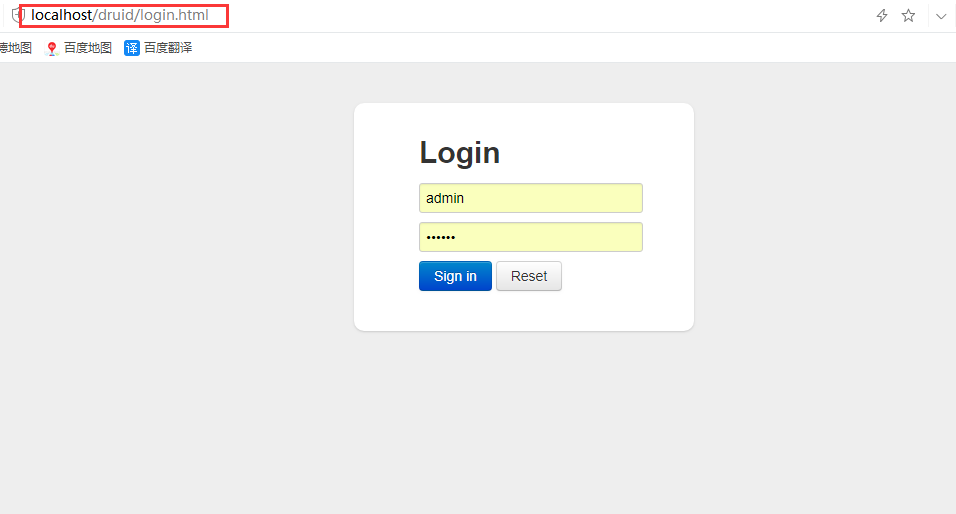

Springboot:整合Mybaits和Druid【监控】(十一)的更多相关文章
- Springboot整合shardingsphere和druid进行读写分离
最近在使用springboot整合shardingsphere和druid实现mysql数据库读写分离时遇到了一些问题,特此记录一下. 依赖版本 Springboot 2.1.6.RElEASE sh ...
- springboot整合mybaits注解开发
springboot整合mybaits注解开发时,返回json或者map对象时,如果一个字段的value为空,需要更改springboot的配置文件 mybatis: configuration: c ...
- 9 — springboot整合jdbc、druid、druid实现日志监控 — 更新完毕
1.整合jdbc.druid 1).导入依赖 <dependency> <groupId>org.springframework.boot</groupId> &l ...
- (二)SpringBoot整合常用框架Druid连接池
一,在Pom.xml文件加入依赖 找到<dependencies></dependencies>标签,在标签中添加Druid依赖 <dependency> < ...
- SpringBoot整合Actuator进行健康监控
一.Actuator介绍 SpringBoot自带监控功能Actuator,通过 restful api 请求来监管.审计.收集应用的运行情况,可以帮助实现对程序内部运行情况监控,比如监控状况.Bea ...
- springboot~集成DataSource 与 Druid监控配置
介绍 Druid首先是一个数据库连接池.Druid是目前最好的数据库连接池,在功能.性能.扩展性方面,都超过其他数据库连接池,Druid已经在阿里巴巴部署了超过600个应用,经过一年多生产环境大规模部 ...
- springBoot 整合mybaits 逆向工程
pom.xml文件中增加配置项 <build> <plugins> <plugin> <groupId>org.springframework.boot ...
- spring-boot整合mybaits多数据源动态切换案例
1.运行环境 开发工具:intellij idea JDK版本:1.8 项目管理工具:Maven 4.0.0 2.GITHUB地址 https://github.com/nbfujx/springBo ...
- SpringBoot整合SpringAdmin搭建监控平台
在SpringBoot整合Actuator进行健康监控中,胜金讲述了通过Actuator进行健康监控,但是学习API并根据API开发前端需要花费相当大的精力,本次胜金就写一下通过SpringAdmin ...
随机推荐
- linux pdftk
部分内容来源网络,如有版权问题,请联系删除: http://xuqin.blog.51cto.com/5183168/1117780, http://blog.sina.com.cn/s/blog ...
- OpenCV-Python 用于角点检测的FAST算法 | 四十一
目标 在本章中, 我们将了解FAST算法的基础知识. 我们将使用OpenCV功能对FAST算法进行探索. 理论 我们看到了几个特征检测器,其中很多真的很棒.但是,从实时应用程序的角度来看,它们不够快. ...
- Kaggle竞赛入门:决策树算法的Python实现
本文翻译自kaggle learn,也就是kaggle官方最快入门kaggle竞赛的教程,强调python编程实践和数学思想(而没有涉及数学细节),笔者在不影响算法和程序理解的基础上删除了一些不必要的 ...
- coding++:Semaphore—RateLimiter-漏桶算法-令牌桶算法
java中对于生产者消费者模型,或者小米手机营销 1分钟卖多少台手机等都存在限流的思想在里面. 关于限流 目前存在两大类,从线程个数(jdk1.5 Semaphore)和RateLimiter速率(g ...
- 自适应线性神经网络Adaline
自适应线性神经网络Adaptive linear network, 是神经网络的入门级别网络. 相对于感知器, 采用了f(z)=z的激活函数,属于连续函数. 代价函数为LMS函数,最小均方算法,Lea ...
- 用<center/>标签实现markdown 图片文字等内容居中显示
markdown中,文字居中的方式是借助了html标签<center></center>的支持 示例  打开git bash命令行工具 2) 输入下面命令生成一对私钥和公钥 ssh-keygen -t rsa -b 4096 -C "你的github的邮箱" 3) 输入公钥和私 ...
- SpringCloud(三)之我学 Hystrix
1.断路器 在消费服务的启动类,添加注解:@EnableCircuitBreaker,在消费服务的调用类上,添加注解:@HystrixCommand(fallbackMethod = "&q ...
- java接口自动化(三) - 手工接口测试到自动化框架设计之鸟枪换炮
1.简介 上一篇宏哥介绍完了接口用例设计,那么这一章节,宏哥就趁热打铁介绍一下,接口测试工具.然后小伙伴们或者童鞋们就可以用接口测试工具按照设计好的测试用例开始执行用例进行接口手动测试了.关于手动测试 ...
