CentOS操作系统部署zabbix agent服务
CentOS操作系统部署zabbix agent服务
作者:尹正杰
版权声明:原创作品,谢绝转载!否则将追究法律责任。
一.查看zabbix的官方手册
1>.点击下载

2>.查看Ubuntu操作系统的安装文档
博主推荐阅读:
https://www.zabbix.com/cn/download?zabbix=4.0&os_distribution=centos&os_version=7&db=mysql&ws=apache
https://www.zabbix.com/documentation/4.0/zh/manual

二.基于yum方式安装zabbix agent
1>.安装zabbix官方的安装yum源
[root@node201.yinzhengjie.org.cn ~]# rpm -Uvh https://repo.zabbix.com/zabbix/4.0/rhel/7/x86_64/zabbix-release-4.0-2.el7.noarch.rpm
Retrieving https://repo.zabbix.com/zabbix/4.0/rhel/7/x86_64/zabbix-release-4.0-2.el7.noarch.rpm
warning: /var/tmp/rpm-tmp.rwZ29x: Header V4 RSA/SHA512 Signature, key ID a14fe591: NOKEY
Preparing... ################################# [%]
Updating / installing...
:zabbix-release-4.0-.el7 ################################# [%]
[root@node201.yinzhengjie.org.cn ~]#
[root@node201.yinzhengjie.org.cn ~]# rpm -Uvh https://repo.zabbix.com/zabbix/4.0/rhel/7/x86_64/zabbix-release-4.0-2.el7.noarch.rpm
有时候zabbix官网的yum源并不太稳定比如"2020-02-28 08:00",有图有真相,如下图所示:
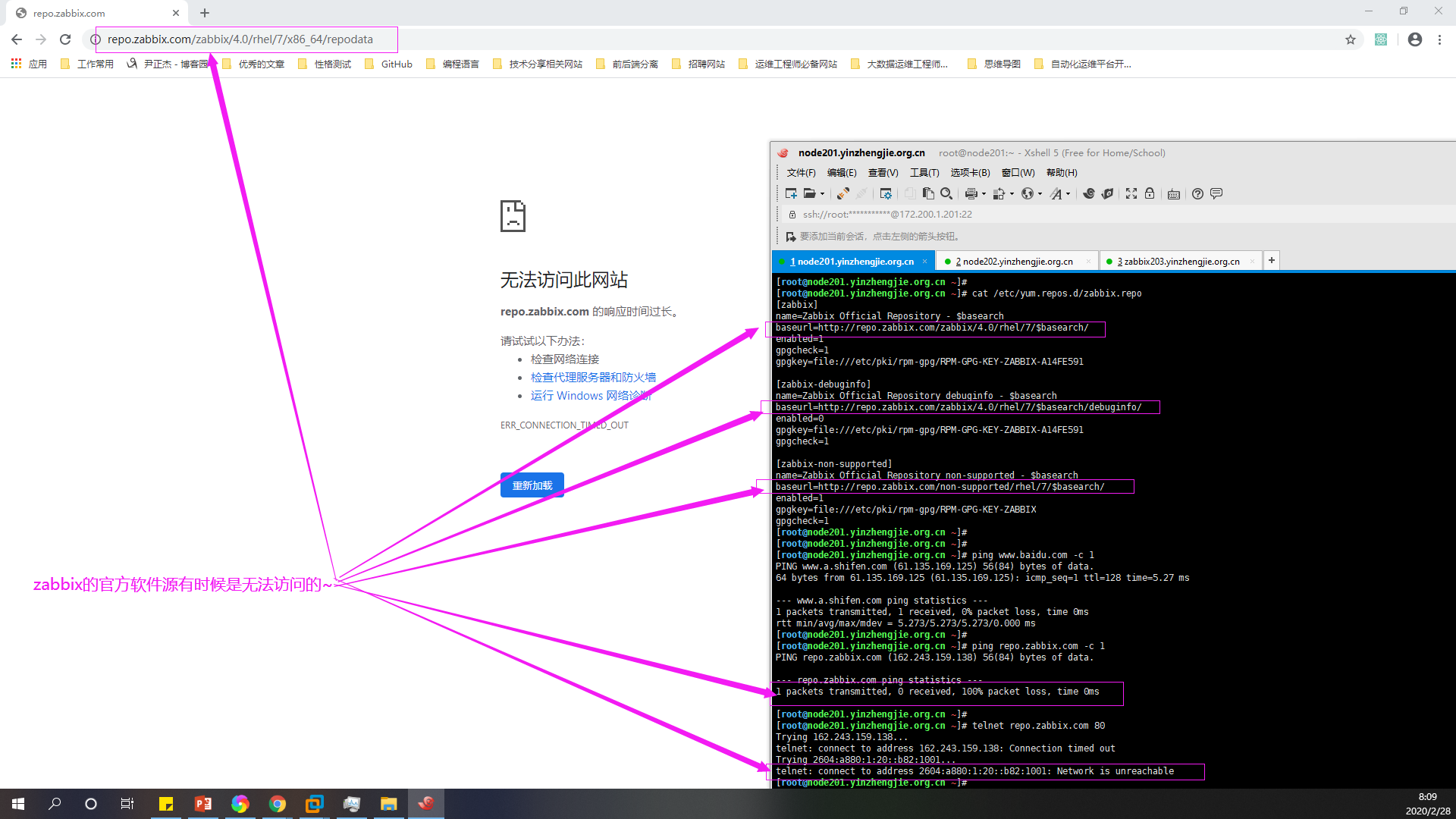
2>.使用阿里的软件源替换zabbix官网的软件源
[root@node201.yinzhengjie.org.cn ~]# cat /etc/yum.repos.d/zabbix.repo
[zabbix]
name=Zabbix Official Repository - $basearch
baseurl=http://repo.zabbix.com/zabbix/4.0/rhel/7/$basearch/
enabled=
gpgcheck=
gpgkey=file:///etc/pki/rpm-gpg/RPM-GPG-KEY-ZABBIX-A14FE591 [zabbix-debuginfo]
name=Zabbix Official Repository debuginfo - $basearch
baseurl=http://repo.zabbix.com/zabbix/4.0/rhel/7/$basearch/debuginfo/
enabled=
gpgkey=file:///etc/pki/rpm-gpg/RPM-GPG-KEY-ZABBIX-A14FE591
gpgcheck= [zabbix-non-supported]
name=Zabbix Official Repository non-supported - $basearch
baseurl=http://repo.zabbix.com/non-supported/rhel/7/$basearch/
enabled=
gpgkey=file:///etc/pki/rpm-gpg/RPM-GPG-KEY-ZABBIX
gpgcheck=
[root@node201.yinzhengjie.org.cn ~]#
[root@node201.yinzhengjie.org.cn ~]# sed -i 's#http://repo.zabbix.com#https://mirrors.aliyun.com/zabbix#' /etc/yum.repos.d/zabbix.repo
[root@node201.yinzhengjie.org.cn ~]#
[root@node201.yinzhengjie.org.cn ~]# cat /etc/yum.repos.d/zabbix.repo
[zabbix]
name=Zabbix Official Repository - $basearch
baseurl=https://mirrors.aliyun.com/zabbix/zabbix/4.0/rhel/7/$basearch/
enabled=
gpgcheck=
gpgkey=file:///etc/pki/rpm-gpg/RPM-GPG-KEY-ZABBIX-A14FE591 [zabbix-debuginfo]
name=Zabbix Official Repository debuginfo - $basearch
baseurl=https://mirrors.aliyun.com/zabbix/zabbix/4.0/rhel/7/$basearch/debuginfo/
enabled=
gpgkey=file:///etc/pki/rpm-gpg/RPM-GPG-KEY-ZABBIX-A14FE591
gpgcheck= [zabbix-non-supported]
name=Zabbix Official Repository non-supported - $basearch
baseurl=https://mirrors.aliyun.com/zabbix/non-supported/rhel/7/$basearch/
enabled=
gpgkey=file:///etc/pki/rpm-gpg/RPM-GPG-KEY-ZABBIX
gpgcheck=
[root@node201.yinzhengjie.org.cn ~]#
[root@node201.yinzhengjie.org.cn ~]#
[root@node201.yinzhengjie.org.cn ~]# sed -i 's#http://repo.zabbix.com#https://mirrors.aliyun.com/zabbix#' /etc/yum.repos.d/zabbix.repo

3>.安装zabbix agent
[root@node201.yinzhengjie.org.cn ~]# yum -y install zabbix-agent
Loaded plugins: fastestmirror
Loading mirror speeds from cached hostfile
* base: mirrors.huaweicloud.com
* extras: mirrors.aliyun.com
* updates: mirrors.tuna.tsinghua.edu.cn
base | 3.6 kB ::
docker-ce-stable | 3.5 kB ::
extras | 2.9 kB ::
kubernetes | 1.4 kB ::
updates | 2.9 kB ::
zabbix | 2.9 kB ::
zabbix-non-supported | B ::
(/): base//x86_64/group_gz | kB ::
(/): extras//x86_64/primary_db | kB ::
(/): docker-ce-stable/x86_64/updateinfo | B ::
(/): docker-ce-stable/x86_64/primary_db | kB ::
(/): kubernetes/primary | kB ::
(/): zabbix/x86_64/primary_db | kB ::
(/): base//x86_64/primary_db | 6.0 MB ::
(/): updates//x86_64/primary_db | 6.7 MB ::
zabbix-non-supported/x86_64/primary | 1.6 kB ::
kubernetes /
zabbix-non-supported /
Resolving Dependencies
--> Running transaction check
---> Package zabbix-agent.x86_64 :4.0.-.el7 will be installed
--> Finished Dependency Resolution Dependencies Resolved ==============================================================================================================================================================================================================================================================================
Package Arch Version Repository Size
==============================================================================================================================================================================================================================================================================
Installing:
zabbix-agent x86_64 4.0.-.el7 zabbix k Transaction Summary
==============================================================================================================================================================================================================================================================================
Install Package Total download size: k
Installed size: 1.6 M
Downloading packages:
warning: /var/cache/yum/x86_64//zabbix/packages/zabbix-agent-4.0.-.el7.x86_64.rpm: Header V4 RSA/SHA512 Signature, key ID a14fe591: NOKEY
Public key for zabbix-agent-4.0.-.el7.x86_64.rpm is not installed
zabbix-agent-4.0.-.el7.x86_64.rpm | kB ::
Retrieving key from file:///etc/pki/rpm-gpg/RPM-GPG-KEY-ZABBIX-A14FE591
Importing GPG key 0xA14FE591:
Userid : "Zabbix LLC <packager@zabbix.com>"
Fingerprint: a184 8f53 52d0 22b9 471d 83d0 082a b56b a14f e591
Package : zabbix-release-4.0-.el7.noarch (installed)
From : /etc/pki/rpm-gpg/RPM-GPG-KEY-ZABBIX-A14FE591
Running transaction check
Running transaction test
Transaction test succeeded
Running transaction
Warning: RPMDB altered outside of yum.
Installing : zabbix-agent-4.0.-.el7.x86_64 /
Verifying : zabbix-agent-4.0.-.el7.x86_64 / Installed:
zabbix-agent.x86_64 :4.0.-.el7 Complete!
[root@node201.yinzhengjie.org.cn ~]#
[root@node201.yinzhengjie.org.cn ~]# yum -y install zabbix-agent
4>.修改zabbix agent的配置文件
[root@node201.yinzhengjie.org.cn ~]# grep ^Server= /etc/zabbix/zabbix_agentd.conf
Server=127.0.0.1
[root@node201.yinzhengjie.org.cn ~]#
[root@node201.yinzhengjie.org.cn ~]# sed -r -i 's#(Server=)127.0.0.1#\1172.200.5.203,172.200.3.205#' /etc/zabbix/zabbix_agentd.conf
[root@node201.yinzhengjie.org.cn ~]#
[root@node201.yinzhengjie.org.cn ~]# grep ^Server= /etc/zabbix/zabbix_agentd.conf
Server=172.200.5.203,172.200.3.205
[root@node201.yinzhengjie.org.cn ~]#
[root@node201.yinzhengjie.org.cn ~]#
[root@node201.yinzhengjie.org.cn ~]# sed -r -i 's#(Server=)127.0.0.1#\1172.200.5.203,172.200.3.205#' /etc/zabbix/zabbix_agentd.conf #指定zabbix agent被动工作模式的zabbix server
[root@node201.yinzhengjie.org.cn ~]# grep ^ServerActive= /etc/zabbix/zabbix_agentd.conf
ServerActive=127.0.0.1
[root@node201.yinzhengjie.org.cn ~]#
[root@node201.yinzhengjie.org.cn ~]# sed -r -i 's#(ServerActive=)127.0.0.1#\1172.200.3.205#' /etc/zabbix/zabbix_agentd.conf
[root@node201.yinzhengjie.org.cn ~]#
[root@node201.yinzhengjie.org.cn ~]# grep ^ServerActive= /etc/zabbix/zabbix_agentd.conf
ServerActive=172.200.3.205
[root@node201.yinzhengjie.org.cn ~]#
[root@node201.yinzhengjie.org.cn ~]#
[root@node201.yinzhengjie.org.cn ~]# sed -r -i 's#(ServerActive=)127.0.0.1#\1172.200.3.205#' /etc/zabbix/zabbix_agentd.conf #指定zabbix agent主动工作模式的zabbix proxy
[root@node201.yinzhengjie.org.cn ~]# grep ^Hostname= /etc/zabbix/zabbix_agentd.conf
Hostname=Zabbix server
[root@node201.yinzhengjie.org.cn ~]#
[root@node201.yinzhengjie.org.cn ~]# sed -r -i 's#(Hostname=)Zabbix server#\1node201.yinzhengjie.org.cn#' /etc/zabbix/zabbix_agentd.conf
[root@node201.yinzhengjie.org.cn ~]#
[root@node201.yinzhengjie.org.cn ~]# grep ^Hostname= /etc/zabbix/zabbix_agentd.conf
Hostname=node201.yinzhengjie.org.cn
[root@node201.yinzhengjie.org.cn ~]#
[root@node201.yinzhengjie.org.cn ~]#
[root@node201.yinzhengjie.org.cn ~]# sed -r -i 's#(Hostname=)Zabbix server#\1node201.yinzhengjie.org.cn#' /etc/zabbix/zabbix_agentd.conf #指定zabbix agent的主机名名称
5>.启动zabbix agent并设置为开机自启动
[root@node201.yinzhengjie.org.cn ~]# ss -ntl
State Recv-Q Send-Q Local Address:Port Peer Address:Port
LISTEN 127.0.0.1: *:*
LISTEN 127.0.0.1: *:*
LISTEN *: *:*
LISTEN ::: :::*
LISTEN ::: :::*
[root@node201.yinzhengjie.org.cn ~]#
[root@node201.yinzhengjie.org.cn ~]# systemctl start zabbix-agent.service
[root@node201.yinzhengjie.org.cn ~]#
[root@node201.yinzhengjie.org.cn ~]# ss -ntl
State Recv-Q Send-Q Local Address:Port Peer Address:Port
LISTEN 127.0.0.1: *:*
LISTEN 127.0.0.1: *:*
LISTEN *: *:*
LISTEN *: *:*
LISTEN ::: :::*
LISTEN ::: :::*
LISTEN ::: :::*
[root@node201.yinzhengjie.org.cn ~]#
[root@node201.yinzhengjie.org.cn ~]#
[root@node201.yinzhengjie.org.cn ~]# systemctl list-unit-files | grep zabbix-agent.service
zabbix-agent.service disabled
[root@node201.yinzhengjie.org.cn ~]#
[root@node201.yinzhengjie.org.cn ~]#
[root@node201.yinzhengjie.org.cn ~]# systemctl enable zabbix-agent.service
Created symlink from /etc/systemd/system/multi-user.target.wants/zabbix-agent.service to /usr/lib/systemd/system/zabbix-agent.service.
[root@node201.yinzhengjie.org.cn ~]#
[root@node201.yinzhengjie.org.cn ~]#
[root@node201.yinzhengjie.org.cn ~]# systemctl list-unit-files | grep zabbix-agent.service
zabbix-agent.service enabled
[root@node201.yinzhengjie.org.cn ~]#
[root@node201.yinzhengjie.org.cn ~]#
[root@node201.yinzhengjie.org.cn ~]# systemctl status zabbix-agent.service
● zabbix-agent.service - Zabbix Agent
Loaded: loaded (/usr/lib/systemd/system/zabbix-agent.service; enabled; vendor preset: disabled)
Active: active (running) since Thu -- :: CST; 38s ago
Main PID: (zabbix_agentd)
CGroup: /system.slice/zabbix-agent.service
├─ /usr/sbin/zabbix_agentd -c /etc/zabbix/zabbix_agentd.conf
├─ /usr/sbin/zabbix_agentd: collector [idle sec]
├─ /usr/sbin/zabbix_agentd: listener # [waiting for connection]
├─ /usr/sbin/zabbix_agentd: listener # [waiting for connection]
├─ /usr/sbin/zabbix_agentd: listener # [waiting for connection]
└─ /usr/sbin/zabbix_agentd: active checks # [idle sec] Feb :: node201.yinzhengjie.org.cn systemd[]: Starting Zabbix Agent...
Feb :: node201.yinzhengjie.org.cn systemd[]: Can't open PID file /run/zabbix/zabbix_agentd.pid (yet?) after start: No such file or directory
Feb :: node201.yinzhengjie.org.cn systemd[]: Started Zabbix Agent.
[root@node201.yinzhengjie.org.cn ~]#
[root@node201.yinzhengjie.org.cn ~]#
[root@node201.yinzhengjie.org.cn ~]# systemctl start zabbix-agent.service
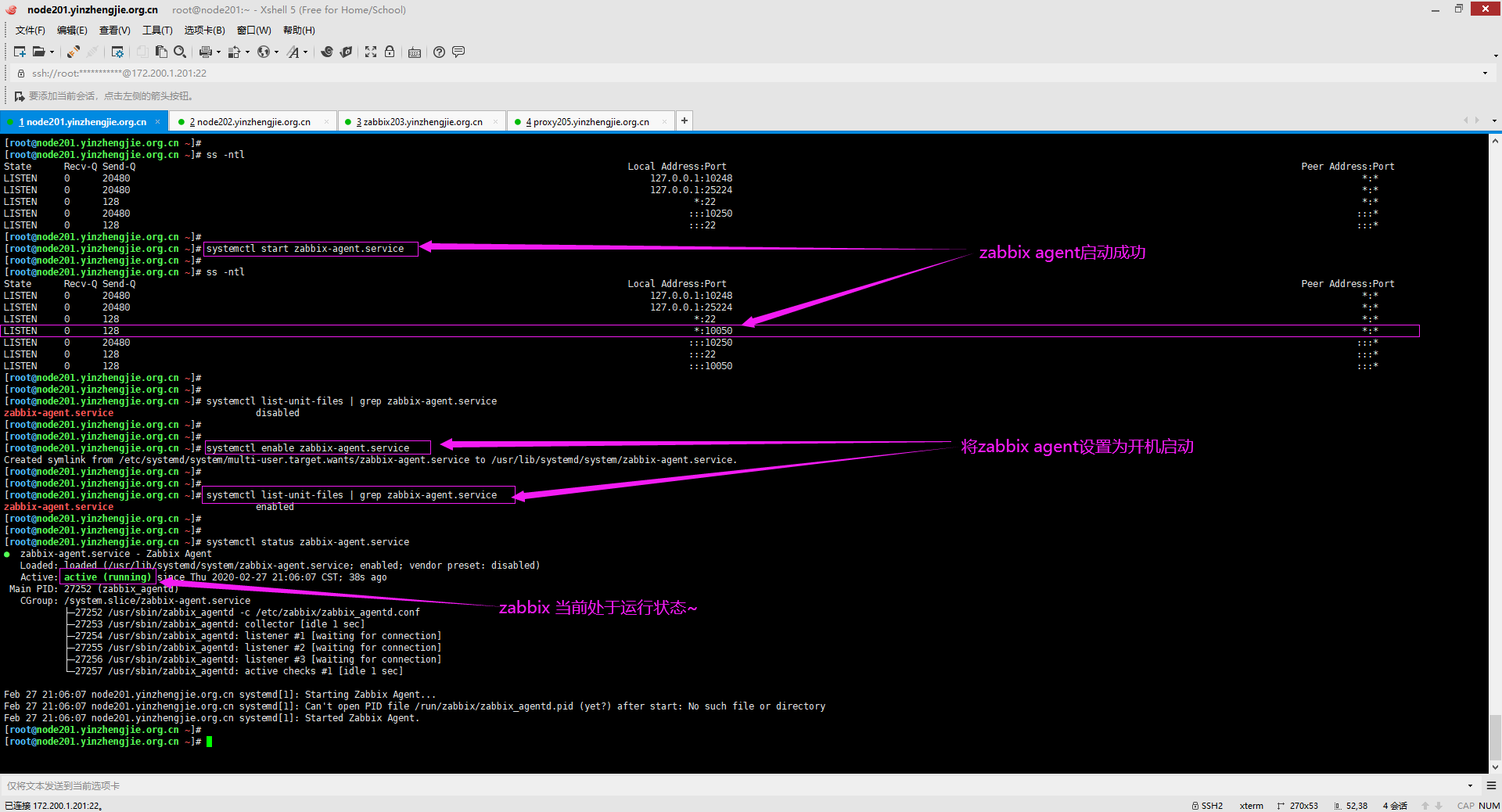
CentOS操作系统部署zabbix agent服务的更多相关文章
- Ubuntu操作系统部署zabbix agent服务
Ubuntu操作系统部署zabbix agent服务 作者:尹正杰 版权声明:原创作品,谢绝转载!否则将追究法律责任. 一.下载zabbix软件包 博主推荐阅读: https://www.cnblog ...
- 运维监控-基于yum的方式部署 Zabbix Agent 4.0 版本
运维监控-基于yum的方式部署 Zabbix Agent 4.0 版本 作者:尹正杰 版权声明:原创作品,谢绝转载!否则将追究法律责任. 上一篇博客我们分享了如何基于yum的方式部署zabbix 4. ...
- CENTOS安装部署zabbix
果学网 -专注IT在线www.prismcollege.com 參考原文:http://www.showerlee.com/archives/13 RHCE过的EMAIL已经下来.所以近期闲了就准备把 ...
- CentOS 7 实现zabbix agent 自动添加,并链接到指定的模版
如果添加的agent端数量较少时 , 手动添加还是可以的 , 如果数量较多 , 那么zabbix-server 的Discovery自动发现功能便派上了用场 首先所需要加入的服务器zabbix-age ...
- centos6.5安装部署zabbix监控服务端和客户端
部署zabbix服务端需要LNMP环境(nginx,mysql,php),其它数据库也可以,我这里使用mysql,关于LNMP环境部署,可以参考我的另一遍文章:http://www.cnblogs.c ...
- Centos/Rhel7部署Zabbix监控(部署篇之服务器篇)
Zabbix是一个基于WEB界面的提供分布式系统监视以及网络监视功能的企业级的开源解决方案. Zabbix能监视各种网络参数,保证服务器系统的安全运营:并提供灵活的通知机制以让系统管理员快速定位/解决 ...
- centos 安装部署zabbix
Zabbix_server初始安装部署 各模块要安装的模块 Server:server+nginx+mysql+php Agentd:agentd Proxy:proxy+mysql 1.准备环境: ...
- 【docker部署】基于linux的centos操作系统部署安装docker容器
一.docker介绍 容器是轻量级的,包含应用运行所需所有东西(代码.库.运行时环境.系统设置,以及依赖关系)的独立的包.每个容器都部署于它自己的 CPU.内存.块 I/O,以及网络资源上,所有这些都 ...
- 通过ansible自动化部署zabbix应用
zabbix在实际的应用中,可能需要监控的主机非常多,而每个主机的操作系统类型.版本也都不尽相同,在这种环境下,通过手动安装zabbix的agent端已经不现实了,此时就需要借助自动化工具完成zabb ...
随机推荐
- centos无法启动之fstab
你可能由于对磁盘管理,修改了/etc/fstab文件,进行自动挂载,但是卸载磁盘后,忘记修改/etc/fstab文件,导致了如下启动linux错误,开启进入紧急模式 error getting aut ...
- js实现配置菜品规格时,向后台传一个json格式字符串
由于本公司做的是订餐平台,那么在上传菜品时,需要配置菜品规格,比如份量(大中小),味道(猛辣,中辣,微辣) 由于这些数据,在表的设计时 没有保存到菜品表,那么在点击保存菜品数据时,配置规格这块数据,我 ...
- Python压缩文件/文件夹
[Python压缩文件夹]导入“zipfile”模块 def zip_ya(startdir,file_news): startdir = ".\\123" #要压缩的文件夹路径 ...
- 4.ORM框架的查询
创建表对应关系代码如下: from flask import Flask, render_template from flask_sqlalchemy import SQLAlchemy app=Fl ...
- 02-07Android学习进度报告七
今天主要学习了关于Android开发的Date和Time组件部分内容. 首先看TextClock: 可以通过调用:TextClock提供的is24HourModeEnabled()方法来查看,系统是否 ...
- DBCP 数据源获取连接
Main package p1; import com.JdbcUtils; import org.apache.commons.dbcp.BasicDataSource; import org.ap ...
- codeblocks与MINGW的配置
最好直接下载带GW的Codeblocks,然后配置编译器,调试器,有几个地方要注意: 1 在setting->debugger下要搜到gdb.exe/gdb32.exe 2在debug-acti ...
- Spark入门:第2节 Spark集群安装:1 - 3;第3节 Spark HA高可用部署:1 - 2
三. Spark集群安装 3.1 下载spark安装包 下载地址spark官网:http://spark.apache.org/downloads.html 这里我们使用 spark-2.1.3-bi ...
- Uart学习笔记
分享一个蛮好的链接:https://blog.csdn.net/wordwarwordwar/article/details/73662379 今天在看的资料是S家的DW_apb_uart的官方文档. ...
- SICP题解
这里用Common Lisp.Haskell等函数式语言. 1.2.请将下面表达式变换为前缀形式: $$ \frac{5 + 4 + (2 - (3 - (6 + \frac{4}{5})))}{3( ...
