Ubuntu操作系统部署zabbix agent服务
Ubuntu操作系统部署zabbix agent服务
作者:尹正杰
版权声明:原创作品,谢绝转载!否则将追究法律责任。
一.下载zabbix软件包
博主推荐阅读:
https://www.cnblogs.com/yinzhengjie2020/p/12305427.html
二.编译安装agent
1>.将下载的软件包上传到服务器上
[root@mysql202.yinzhengjie.org.cn ~]# cd /usr/local/src/
[root@mysql202.yinzhengjie.org.cn /usr/local/src]#
[root@mysql202.yinzhengjie.org.cn /usr/local/src]# ll
total
drwxr-xr-x root root Aug ./
drwxr-xr-x root root Aug ../
[root@mysql202.yinzhengjie.org.cn /usr/local/src]#
[root@mysql202.yinzhengjie.org.cn /usr/local/src]# rz [root@mysql202.yinzhengjie.org.cn /usr/local/src]#
[root@mysql202.yinzhengjie.org.cn /usr/local/src]# ll
total
drwxr-xr-x root root Feb : ./
drwxr-xr-x root root Aug ../
-rw-r--r-- root root Feb : zabbix-4.0..tar.gz
[root@mysql202.yinzhengjie.org.cn /usr/local/src]#
2>.解压软件包
[root@mysql202.yinzhengjie.org.cn /usr/local/src]# ll
total
drwxr-xr-x root root Feb : ./
drwxr-xr-x root root Aug ../
-rw-r--r-- root root Feb : zabbix-4.0..tar.gz
[root@mysql202.yinzhengjie.org.cn /usr/local/src]#
[root@mysql202.yinzhengjie.org.cn /usr/local/src]# tar zxf zabbix-4.0..tar.gz
[root@mysql202.yinzhengjie.org.cn /usr/local/src]#
[root@mysql202.yinzhengjie.org.cn /usr/local/src]# ll
total
drwxr-xr-x root root Feb : ./
drwxr-xr-x root root Aug ../
drwxr-xr-x Jan : zabbix-4.0./
-rw-r--r-- root root Feb : zabbix-4.0..tar.gz
[root@mysql202.yinzhengjie.org.cn /usr/local/src]#
[root@mysql202.yinzhengjie.org.cn /usr/local/src]#
[root@mysql202.yinzhengjie.org.cn /usr/local/src]# tar zxf zabbix-4.0.17.tar.gz
3>.安装依赖环境
[root@mysql202.yinzhengjie.org.cn ~]# apt-get -y install libpcre3 libpcre3-dev gcc make
4>.配置zabbix agent的安装参数
[root@mysql202.yinzhengjie.org.cn /usr/local/src]# ll
total
drwxr-xr-x root root Feb : ./
drwxr-xr-x root root Aug ../
drwxr-xr-x Jan : zabbix-4.0./
-rw-r--r-- root root Feb : zabbix-4.0..tar.gz
[root@mysql202.yinzhengjie.org.cn /usr/local/src]#
[root@mysql202.yinzhengjie.org.cn /usr/local/src]# cd zabbix-4.0./
[root@mysql202.yinzhengjie.org.cn /usr/local/src/zabbix-4.0.]#
[root@mysql202.yinzhengjie.org.cn /usr/local/src/zabbix-4.0.]# ll
total
drwxr-xr-x Jan : ./
drwxr-xr-x root root Feb : ../
-rw-r--r-- Jan : aclocal.m4
-rw-r--r-- Jan : AUTHORS
drwxr-xr-x Jan : bin/
drwxr-xr-x Jan : build/
-rw-r--r-- Jan : ChangeLog
-rwxr-xr-x Jan compile*
drwxr-xr-x Jan : conf/
-rwxr-xr-x Nov config.guess*
-rwxr-xr-x Nov config.sub*
-rwxr-xr-x Jan : configure*
-rw-r--r-- Jan : configure.ac
-rw-r--r-- Jan : COPYING
drwxr-xr-x Jan : database/
-rwxr-xr-x Jan depcomp*
drwxr-xr-x Jan : frontends/
drwxr-xr-x Jan : include/
-rw-r--r-- Jan : INSTALL
-rwxr-xr-x Jan install-sh*
drwxr-xr-x Jan : m4/
-rw-r--r-- Jan : Makefile.am
-rw-r--r-- Jan : Makefile.in
drwxr-xr-x Jan : man/
drwxr-xr-x Jan : misc/
-rwxr-xr-x Jan missing*
-rw-r--r-- Jan : NEWS
-rw-r--r-- Jan : README
drwxr-xr-x Jan : sass/
drwxr-xr-x Jan : src/
[root@mysql202.yinzhengjie.org.cn /usr/local/src/zabbix-4.0.]#
[root@mysql202.yinzhengjie.org.cn /usr/local/src]# cd zabbix-4.0.17/
[root@mysql202.yinzhengjie.org.cn /usr/local/src/zabbix-4.0.]# ./configure --prefix=/yinzhengjie/softwares/zabbix --enable-agent
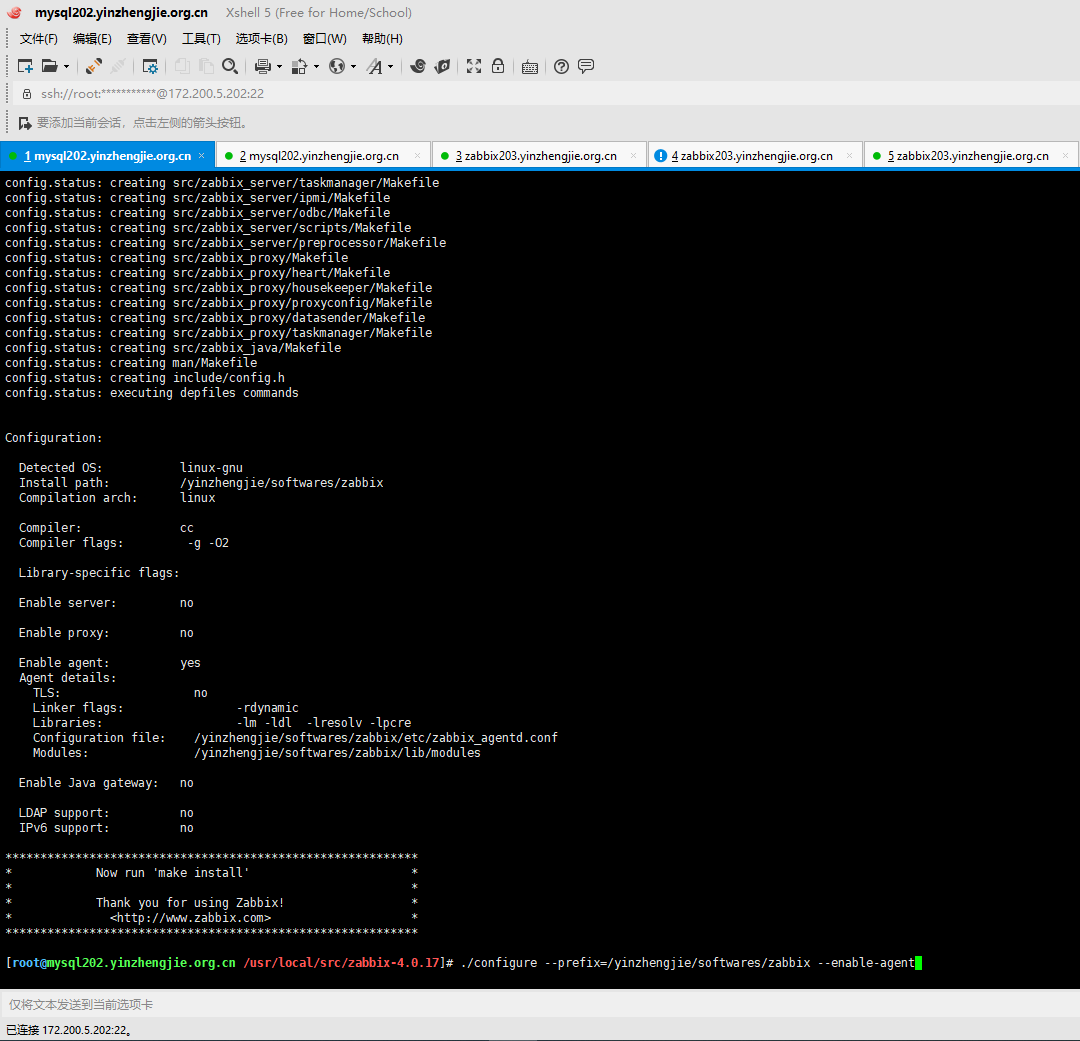
5>.编译并安装
[root@mysql202.yinzhengjie.org.cn /usr/local/src/zabbix-4.0.]# make -j && make install

6>.编写zabbix agent的启动脚本
博主推荐阅读:
https://www.cnblogs.com/yinzhengjie2020/p/12306215.html
三.手动启动zabbix agent程序
1>.修改zabbix agent的配置文件,指定zabbix server地址
[root@mysql202.yinzhengjie.org.cn ~]# cp /yinzhengjie/softwares/zabbix/etc/zabbix_agentd.conf /yinzhengjie/softwares/zabbix/etc/zabbix_agentd.conf-`date +%F` #修改配置文件之前别忘记先备份文件
[root@mysql202.yinzhengjie.org.cn ~]# grep ^Server= /yinzhengjie/softwares/zabbix/etc/zabbix_agentd.conf
Server=127.0.0.1
[root@mysql202.yinzhengjie.org.cn ~]#
[root@mysql202.yinzhengjie.org.cn ~]# sed -r -i 's#(Server=)127.0.0.1#\1172.200.5.203#' /yinzhengjie/softwares/zabbix/etc/zabbix_agentd.conf
[root@mysql202.yinzhengjie.org.cn ~]#
[root@mysql202.yinzhengjie.org.cn ~]# grep ^Server= /yinzhengjie/softwares/zabbix/etc/zabbix_agentd.conf
Server=172.200.5.203
[root@mysql202.yinzhengjie.org.cn ~]#
[root@mysql202.yinzhengjie.org.cn ~]#
[root@mysql202.yinzhengjie.org.cn ~]# sed -r -i 's#(Server=)127.0.0.1#\1172.200.5.203#' /yinzhengjie/softwares/zabbix/etc/zabbix_agentd.conf
[root@mysql202.yinzhengjie.org.cn ~]# grep ^Hostname= /yinzhengjie/softwares/zabbix/etc/zabbix_agentd.conf
Hostname=Zabbix server
[root@mysql202.yinzhengjie.org.cn ~]#
[root@mysql202.yinzhengjie.org.cn ~]#
[root@mysql202.yinzhengjie.org.cn ~]# sed -r -i 's#(Hostname=)Zabbix server#\1mysql202.yinzhengjie.org.cn#' /yinzhengjie/softwares/zabbix/etc/zabbix_agentd.conf
[root@mysql202.yinzhengjie.org.cn ~]#
[root@mysql202.yinzhengjie.org.cn ~]# grep ^Hostname= /yinzhengjie/softwares/zabbix/etc/zabbix_agentd.conf
Hostname=mysql202.yinzhengjie.org.cn
[root@mysql202.yinzhengjie.org.cn ~]#
[root@mysql202.yinzhengjie.org.cn ~]#
[root@mysql202.yinzhengjie.org.cn ~]# sed -r -i 's#(Hostname=)Zabbix server#\1mysql202.yinzhengjie.org.cn#' /yinzhengjie/softwares/zabbix/etc/zabbix_agentd.conf
2>.修改zabbix的守护进程为root用户(默认是zabbix用户)
[root@mysql202.yinzhengjie.org.cn ~]# grep User= /yinzhengjie/softwares/zabbix/etc/zabbix_agentd.conf
# User=zabbix
[root@mysql202.yinzhengjie.org.cn ~]#
[root@mysql202.yinzhengjie.org.cn ~]# sed -r -i 's@# (User=)zabbix@\1root@' /yinzhengjie/softwares/zabbix/etc/zabbix_agentd.conf
[root@mysql202.yinzhengjie.org.cn ~]#
[root@mysql202.yinzhengjie.org.cn ~]# grep User= /yinzhengjie/softwares/zabbix/etc/zabbix_agentd.conf
User=root
[root@mysql202.yinzhengjie.org.cn ~]#
[root@mysql202.yinzhengjie.org.cn ~]#
[root@mysql202.yinzhengjie.org.cn ~]# sed -r -i 's@# (User=)zabbix@\1root@' /yinzhengjie/softwares/zabbix/etc/zabbix_agentd.conf
[root@mysql202.yinzhengjie.org.cn ~]# grep AllowRoot= /yinzhengjie/softwares/zabbix/etc/zabbix_agentd.conf
# AllowRoot=
[root@mysql202.yinzhengjie.org.cn ~]#
[root@mysql202.yinzhengjie.org.cn ~]# sed -r -i 's@# (AllowRoot=)0@\11@' /yinzhengjie/softwares/zabbix/etc/zabbix_agentd.conf
[root@mysql202.yinzhengjie.org.cn ~]#
[root@mysql202.yinzhengjie.org.cn ~]# grep AllowRoot= /yinzhengjie/softwares/zabbix/etc/zabbix_agentd.conf
AllowRoot=
[root@mysql202.yinzhengjie.org.cn ~]#
[root@mysql202.yinzhengjie.org.cn ~]#
[root@mysql202.yinzhengjie.org.cn ~]# sed -r -i 's@# (AllowRoot=)0@\11@' /yinzhengjie/softwares/zabbix/etc/zabbix_agentd.conf
3>.启动zabbix agent服务
[root@mysql202.yinzhengjie.org.cn ~]# ss -ntl
State Recv-Q Send-Q Local Address:Port Peer Address:Port
LISTEN 172.200.5.202: 0.0.0.0:*
LISTEN 127.0.0.53%lo: 0.0.0.0:*
LISTEN 0.0.0.0: 0.0.0.0:*
LISTEN [::]: [::]:*
[root@mysql202.yinzhengjie.org.cn ~]#
[root@mysql202.yinzhengjie.org.cn ~]# /yinzhengjie/softwares/zabbix/sbin/zabbix_agentd
[root@mysql202.yinzhengjie.org.cn ~]#
[root@mysql202.yinzhengjie.org.cn ~]# ss -ntl
State Recv-Q Send-Q Local Address:Port Peer Address:Port
LISTEN 172.200.5.202: 0.0.0.0:*
LISTEN 127.0.0.53%lo: 0.0.0.0:*
LISTEN 0.0.0.0: 0.0.0.0:*
LISTEN 0.0.0.0: 0.0.0.0:*
LISTEN [::]: [::]:*
[root@mysql202.yinzhengjie.org.cn ~]#
[root@mysql202.yinzhengjie.org.cn ~]#
[root@mysql202.yinzhengjie.org.cn ~]# /yinzhengjie/softwares/zabbix/sbin/zabbix_agentd
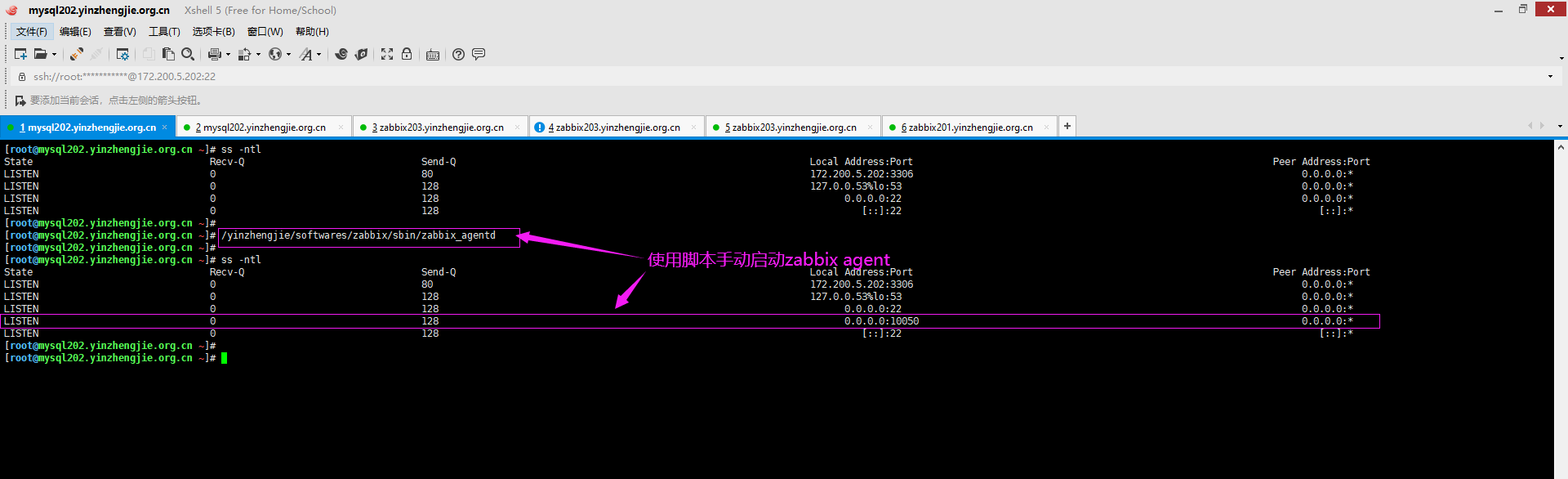
Ubuntu操作系统部署zabbix agent服务的更多相关文章
- CentOS操作系统部署zabbix agent服务
CentOS操作系统部署zabbix agent服务 作者:尹正杰 版权声明:原创作品,谢绝转载!否则将追究法律责任. 一.查看zabbix的官方手册 1>.点击下载 2>.查看Ubunt ...
- Ubuntu操作系统编写zabbix的启动管理脚本
Ubuntu操作系统编写zabbix的启动管理脚本 作者:尹正杰 版权声明:原创作品,谢绝转载!否则将追究法律责任. 一.修改zabbix的pid存放路径 1>.创建存放zabbix的pid目录 ...
- 运维监控-基于yum的方式部署 Zabbix Agent 4.0 版本
运维监控-基于yum的方式部署 Zabbix Agent 4.0 版本 作者:尹正杰 版权声明:原创作品,谢绝转载!否则将追究法律责任. 上一篇博客我们分享了如何基于yum的方式部署zabbix 4. ...
- centos6.5安装部署zabbix监控服务端和客户端
部署zabbix服务端需要LNMP环境(nginx,mysql,php),其它数据库也可以,我这里使用mysql,关于LNMP环境部署,可以参考我的另一遍文章:http://www.cnblogs.c ...
- CentOS 7.2 Ubuntu 18部署Rsync + Lsyncd服务实现文件实时同步/备份
发送端配置: 一.配置密钥 1. 主/从服务器之间启用基于密钥的身份验证.登录发送端服务器并用 " ssh-keygen " 命令生成公共或私有的密钥. 2. 使用 " ...
- Linux下Ubuntu 操作系统 部署
1.1 先更新系统 环境 更新命令为: apt-get update 1.2 安装jdk 安装JDK命令为:sudo apt-get install o penjdk-7-jdk 1.3 安装tomc ...
- 通过ansible自动化部署zabbix应用
zabbix在实际的应用中,可能需要监控的主机非常多,而每个主机的操作系统类型.版本也都不尽相同,在这种环境下,通过手动安装zabbix的agent端已经不现实了,此时就需要借助自动化工具完成zabb ...
- zabbix agent配置详解(windows)
客户端操作 标注:监控zabbix_agentd客户端安装对象是win server 2008操作系统 64位. 1. 下载zabbix_agentd监控客户端软件安装包(windows操作系统客 ...
- Windows server 安装和配置zabbix agent
1.下载Windows 平台的zabbix agent 先到官网下载zabbix_agentd监控客户端软件安装包(windows操作系统客户端),客户端版本尽量与服务器版本一致,下载地址:http: ...
随机推荐
- Mac终端ls颜色设置
mac自带的终端是款非常好用的ssh工具,但ls命令下文件与文件夹都是单一的颜色,为了更好区分,作出修改. 终端默认背景颜色为白色,(终端->偏好设置->描述文本),可修改背景颜色与字体大 ...
- 解决CentOS7用yum安装软件显示错误:cannot find a valid baseurl for repo: base/7/x86_64
使用yun安装软件时有时会报repo文件的错误,, 主要问题出自于CentOS-Base.repo文件 解决方案:将这个文件后缀名修改使这个文件无效 [root@localhost ~]# cd /e ...
- PXE无人值守实现批量化自动安装Linux系统
设想一个场景:假如让你给1000台服务器装系统,你会怎么做?跑去每一台服务器给它安装系统吗?显然不会.. 一.概括 通过网络引导系统的做法可以不必从硬盘.软盘或CD-ROM硬盘,而是完全通过网络来引导 ...
- 测试者出的APP测试面试题
测试者出的APP测试面试题 一.开场问题:(自由发挥) 1.请自我介绍一下: 2.为什么离开上一个公司呢? 3.做测试多久了?以前做过哪些项目?你们以前测试的流程是怎样的?用过哪些测试工具? 4.你觉 ...
- JavaScript - String对象,字符串,String包装类型
1. 字符串 1.1 字符串的不可变性 var str = 'abc'; str = 'hello'; // 当重新给str赋值的时候,常量'abc'不会被修改,依然在内存中 // 重新给字符串赋值, ...
- 质因数分解(0)<P2012_1>
质因数分解 (prime.cpp/c/pas) [问题描述] 已知正整数n是两个不同的质数的乘积,试求出较大的那个质数. [输入] 输入文件名为prime.in. 输入只有一行,包含一个正整数n. [ ...
- 关于热部署Devtools出现同一个类型进行类型转换失败的问题
背景: 最近在和学长们做一个小系统,在进行任务调度的设置的时候会出现类型转换失败的错误,原本是同一个类型的,不应该出现类型转换失败的问题,起初以为是序列化的问题,回来发现并不是这个原因, 报错截图: ...
- pycharm自定义代码段
PyCharm使用技巧:Live Templates(快速输入自定义代码片段):链接
- 吴裕雄--天生自然PythonDjangoWeb企业开发:解决Pythonno module named "XX"问题
在项目中加入 sys.path.append('你的django项目路径') sys.path.append('python的site-packages路径')
- 吴裕雄 Bootstrap 前端框架开发——Bootstrap 显示代码:按键提示
<!DOCTYPE html> <html> <head> <meta charset="utf-8"> <title> ...
