Spring Boot框架——快速入门
Spring Boot是Spring 全家桶非常重要的一个模块,通过 Spring Boot 可以快速搭建一个基于 Spring 的 Java 应用程序,Spring Boot 对常用的第三方库提供了配置方案,可以很好地和 Spring 进行整合,MyBatis、Spring Data JPA 等,可以一键式搭建功能完备的 Java 企业级应用。
Spring Boot 的优势
- 不需要任何 XML 配置文件。
- 内嵌 Web 服务器,可以直接启动。
- 默认支持 JSON 数据,不需要做额外配置。
- 支持 RESTful 风格
- 使用一个配置文件(非 XML、propertis、YAML)可以配置所有的个性化信息
Spring Boot 就是一个可以用很少的配置快速搭建 Spring 应用的框架,并且可以自动集成主流的 Java 技术栈。
Spring Boot有两种创建方式
- 在线创建工程
- 手动创建工程
这里演示一下在线创建
1、启动idea,点击Create New Project
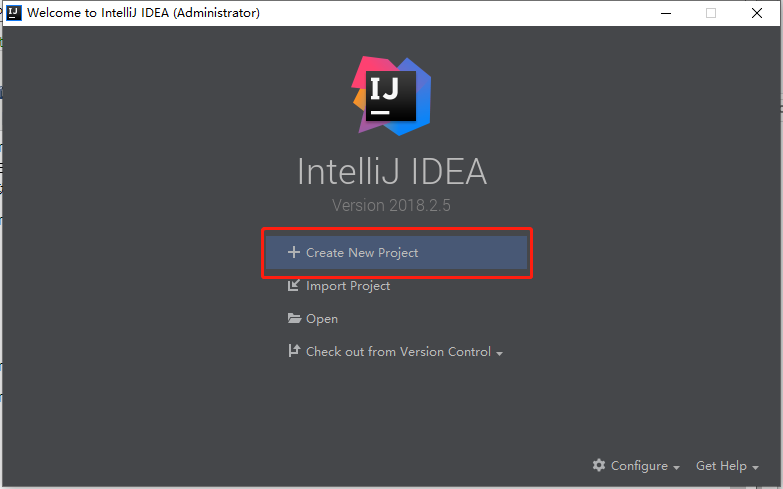
2、选择Spring Initializr--Default: https://start.spring.io--next
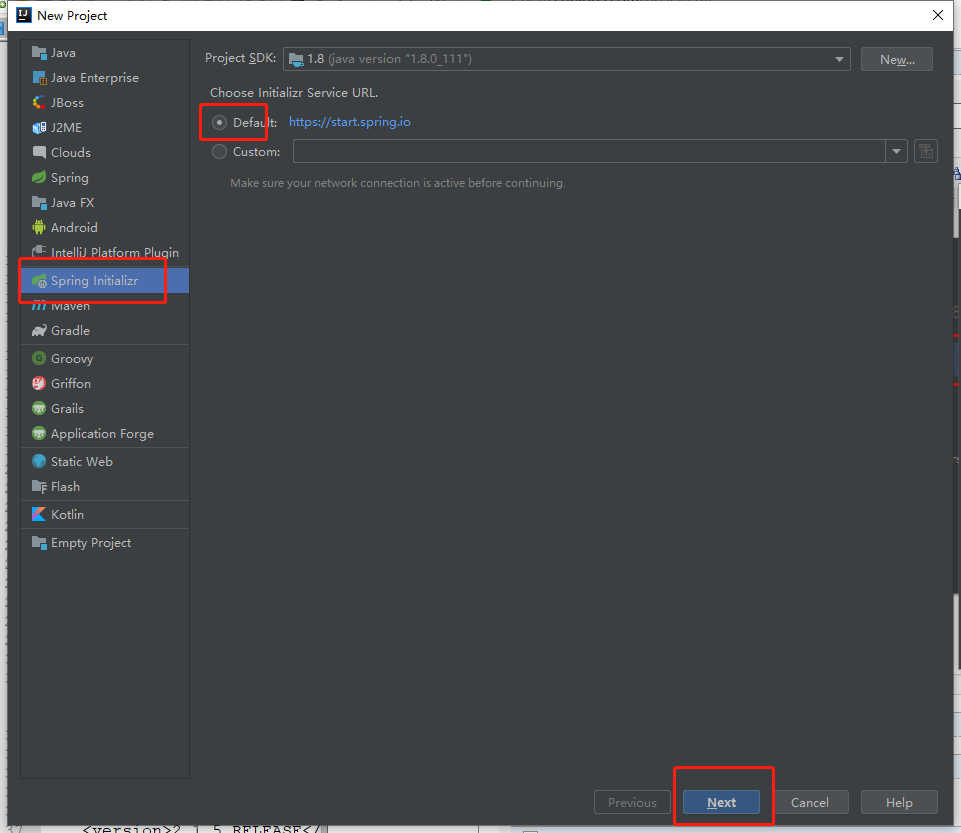
3、输入Group、Artifact等--点击next
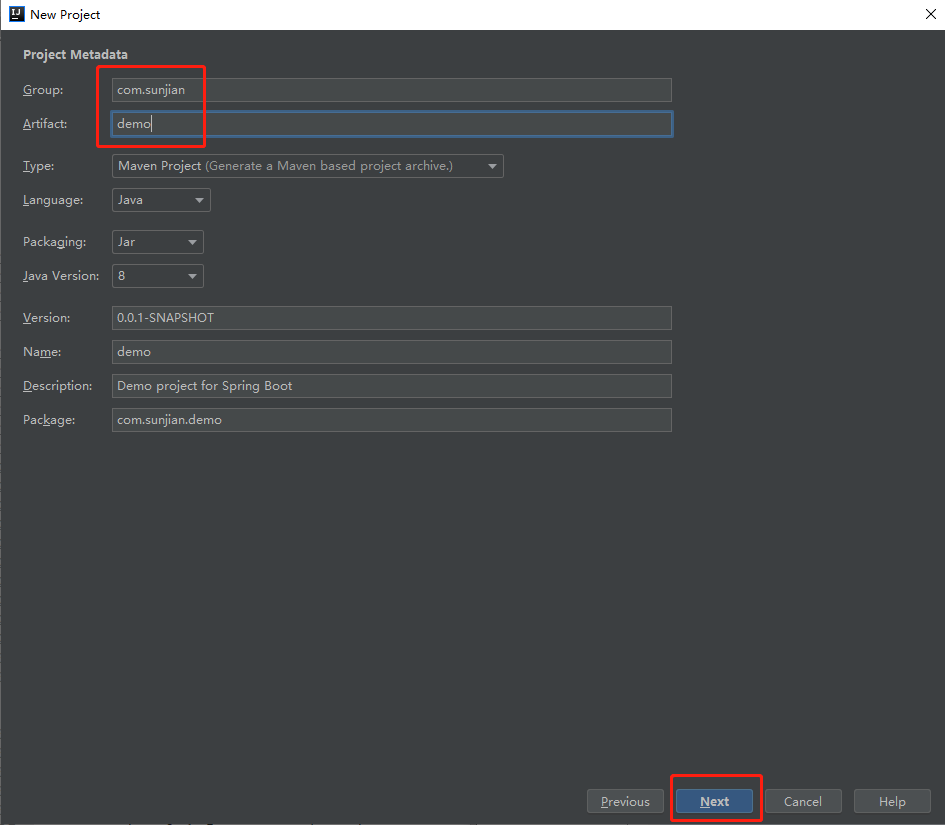
4、选择web--勾选Spring Web--点击next
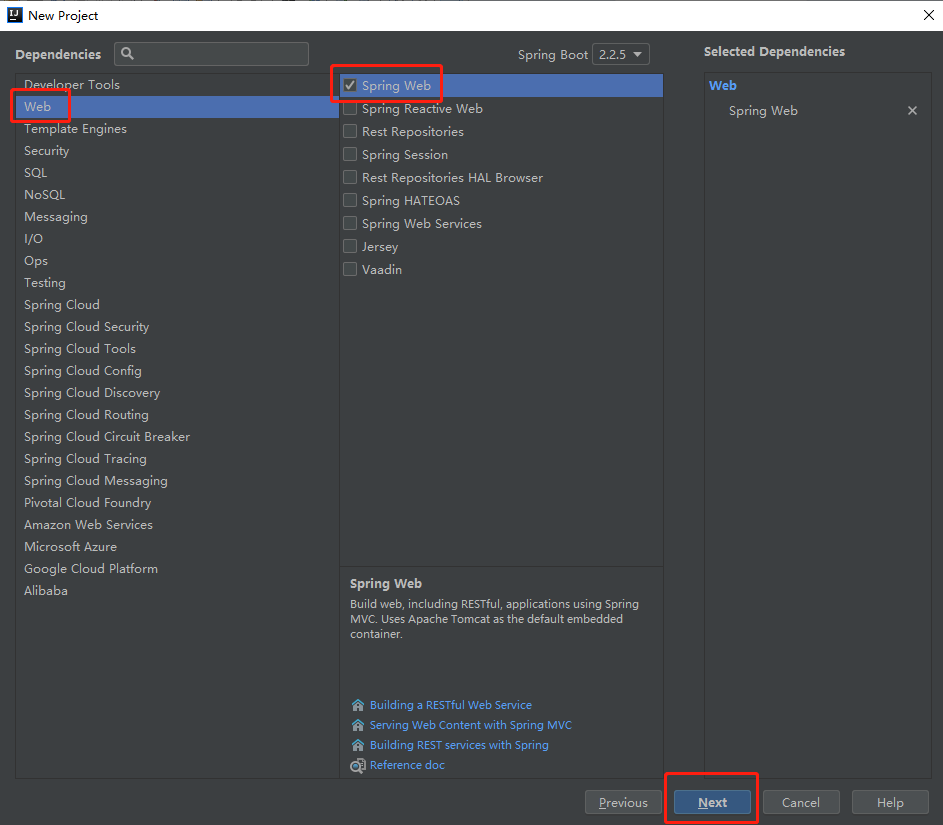
5、选择路径--点击finish

6、OK,spring boot项目创建成功了,如果是第一次创建spring boot项目的话,需要等待一会,下载pom依赖
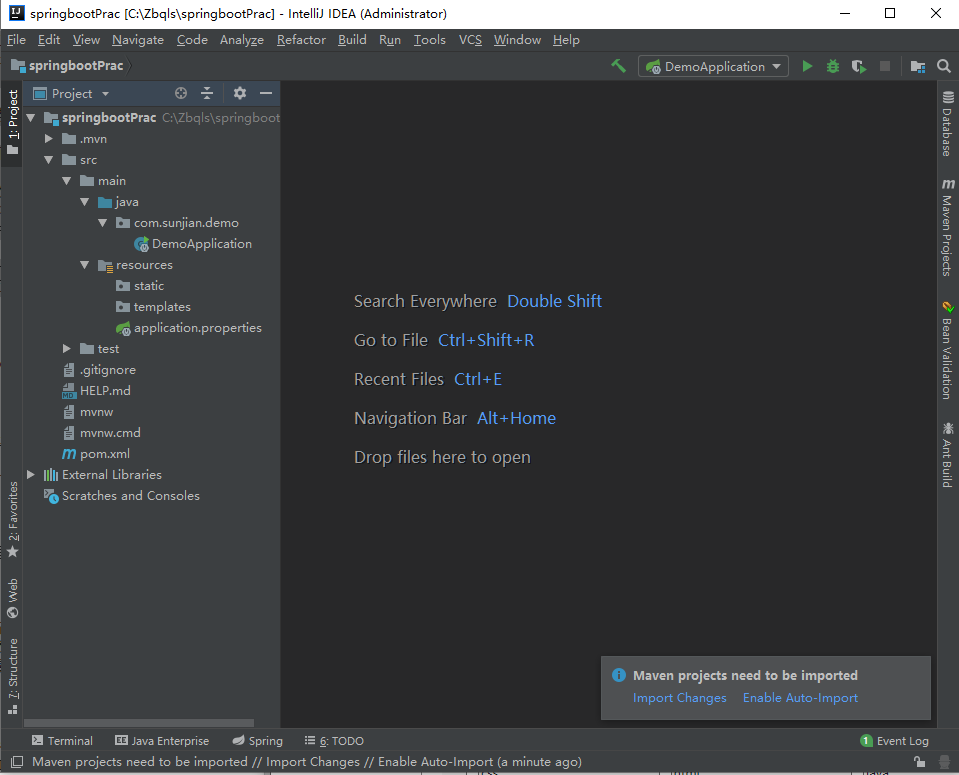
7、添加pom.xml依赖
<dependencies>
<dependency>
<groupId>org.springframework.boot</groupId>
<artifactId>spring-boot-starter-web</artifactId>
</dependency>
<dependency>
<groupId>org.springframework.boot</groupId>
<artifactId>spring-boot-starter-test</artifactId>
<scope>test</scope>
<exclusions>
<exclusion>
<groupId>org.junit.vintage</groupId>
<artifactId>junit-vintage-engine</artifactId>
</exclusion>
</exclusions>
</dependency>
<!-- mysql -->
<dependency>
<groupId>mysql</groupId>
<artifactId>mysql-connector-java</artifactId>
</dependency>
<!-- 数据库连接池 -->
<dependency>
<groupId>com.alibaba</groupId>
<artifactId>druid</artifactId>
<version>1.1.14</version>
</dependency>
<!-- lombok -->
<dependency>
<groupId>org.projectlombok</groupId>
<artifactId>lombok</artifactId>
<version>1.18.8</version>
</dependency>
<!-- mybaits -->
<dependency>
<groupId>org.mybatis.spring.boot</groupId>
<artifactId>mybatis-spring-boot-starter</artifactId>
<version>2.0.0</version>
</dependency>
</dependencies>
8、配置application.properties文件
注意:Spring Boot支持 .properties / .yml两种格式的配置文件,如果两种都存在时,以第一种优先。这里我修改为了.yml后缀的(便于书写,建议使用此格式的)
为了演示例子,这里只做最简单配置
server:
port: 7777
spring:
datasource:
type: com.alibaba.druid.pool.DruidDataSource
driver-class-name: com.mysql.jdbc.Driver
username: root
password: root
url: jdbc:mysql://127.0.0.1:3306/sunjian2?&useSSL=false&serverTimezone=UTC
9、创建实体类
package com.sunjian.demo.entity;
import lombok.Data;
/**
* @author sunjian
* @date 2020/3/24 23:20
*/
@Data
public class Person {
private Integer id;
private String name;
private String age;
private String gender;
private String email;
private String city;
}
10、创建dao层接口
package com.sunjian.demo.dao;
import com.sunjian.demo.entity.Person;
import org.apache.ibatis.annotations.Mapper;
import org.apache.ibatis.annotations.Select;
/**
* @author sunjian
* @date 2020/3/24 23:25
*/
@Mapper
public interface UserDao {
@Select("select * from person where id = #{id}")
Person findById(Integer id);
}
11、创建service层接口及实现类
package com.sunjian.demo.service;
import com.sunjian.demo.entity.Person;
/**
* @author sunjian
* @date 2020/3/24 23:29
*/
public interface PersonService {
public Person findById(Integer id);
}
package com.sunjian.demo.service.impl;
import com.sunjian.demo.dao.UserDao;
import com.sunjian.demo.entity.Person;
import org.springframework.beans.factory.annotation.Autowired;
import org.springframework.stereotype.Service;
import javax.annotation.Resource;
/**
* @author sunjian
* @date 2020/3/24 23:30
*/
@Service
public class PersonServiceImpl {
@Autowired
private UserDao userDao;
public Person findById(Integer id){
return userDao.findById(id);
}
}
12、创建controller视图层类
package com.sunjian.demo.controller;
import com.sunjian.demo.entity.Person;
import com.sunjian.demo.service.PersonService;
import com.sunjian.demo.service.impl.PersonServiceImpl;
import org.springframework.beans.factory.annotation.Autowired;
import org.springframework.web.bind.annotation.GetMapping;
import org.springframework.web.bind.annotation.PathVariable;
import org.springframework.web.bind.annotation.RequestMapping;
import org.springframework.web.bind.annotation.RestController;
/**
* @author sunjian
* @date 2020/3/24 23:32
*/
@RestController
@RequestMapping("/person")
public class PersonController {
@Autowired
private PersonServiceImpl personServiceImpl;
@GetMapping("/findById/{id}")
public Person findById(@PathVariable("id") Integer id){
Person person = personServiceImpl.findById(id);
System.out.println(person);
return person;
}
}
13、启动项目(Spring Boot内置了Tomcat web服务器,直接运行DemoApplication启动类文件即可启动项目),访问
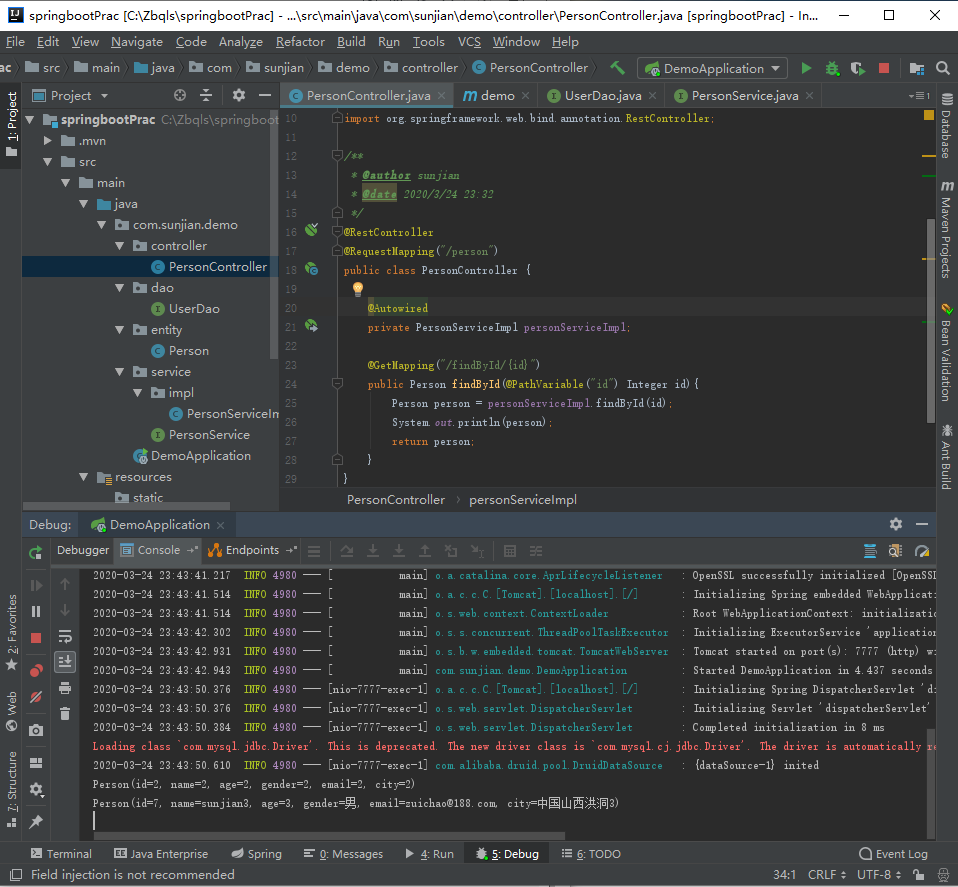
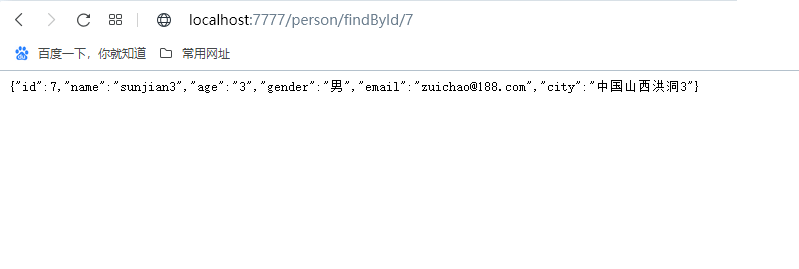
OK.
Spring Boot框架——快速入门的更多相关文章
- (Spring Boot框架)快速入门
Spring Boot 系列文章推荐 Spring Boot 入门 Spring Boot 属性配置和使用 Spring Boot 集成MyBatis Spring Boot 静态资源处理 今天介绍一 ...
- Spring Boot:快速入门教程
什么是Spring Boot? Spring Boot是由Pivotal团队提供的全新框架,其设计目的是用来简化新Spring应用的初始搭建以及开发过程.该框架使用了特定的方式来进行配置,从而使开发人 ...
- Spring Boot【快速入门】简单案例
Spring Boot[快速入门] Spring Boot 概述 Build Anything with Spring Boot:Spring Boot is the starting point ...
- Spring Boot【快速入门】
Spring Boot 概述 Build Anything with Spring Boot:Spring Boot is the starting point for building all Sp ...
- 【转载】Spring Boot【快速入门】2019.05.19
原文出处:https://www.cnblogs.com/wmyskxz/p/9010832.html Spring Boot 概述 Build Anything with Spring Boot ...
- Spring Boot WebFlux 快速入门实践
02:WebFlux 快速入门实践 Spring Boot 2.0 spring.io 官网有句醒目的话是: BUILD ANYTHING WITH SPRING BOOT Spring Boot ( ...
- Spring Boot (十四): 响应式编程以及 Spring Boot Webflux 快速入门
1. 什么是响应式编程 在计算机中,响应式编程或反应式编程(英语:Reactive programming)是一种面向数据流和变化传播的编程范式.这意味着可以在编程语言中很方便地表达静态或动态的数据流 ...
- Spring Boot JWT 快速入门
本章节讨论 jwt 在 spring boot 中的应用.意在快速入门 jwt. java jdk1.8 maven 3.2+ spring boot 2.0+ JSON Web Token(JWT) ...
- Spring Boot:快速入门
上一篇讲述什么是Spring Boot,这一篇讲解怎么使用IDE工具快速搭建起来独立项目. 一.构建方式 快速搭建项目有三种方式,官方也有答案给到我们: 二.构建前准备 想要使用IDE运行起来自己的S ...
随机推荐
- pycharm中进行全局搜索
- IDEA+Maven+JavaWeb+tomcat项目搭建(图文并茂,详细)
一.创建Maven项目 1:如果刚打开IDEA,显示的是这个页面,我们直接单击 Create New Project(创建项目) 或者 File-> New-> Project 2:选中左 ...
- 使用js闭包的好处
使用闭包有以下几大好处: a:希望一个变量长期驻扎在内存中. b:避免全局变量的污染.
- Oracle与Mysql的高级查询与难点sql
一.连接查询 1.内连接 内连接用于返回满足连接条件的所有记录.默认情况下,在执行连接查询时如果没有指定任何连接操作符,那么这些连接查询都属于内连接. Sql代码 1. SELEC ...
- myecplise上将工程部署到应用下时,经常出现 An internal error occurred during: "Add Deployment". java.lang.NullPointEx
myecplise上将工程部署到应用下时,经常出现 An internal error occurred during: "Add Deployment". java.lang.N ...
- Numpy入门(一):Numpy的安装和创建
在数据分析和机器学习中,大量的使用科学计算,Numpy提供了大型矩阵计算的方式,而这些是python标准库中所缺少的.Numpy也是许多优秀的第三方库的基础,依赖于Numpy的库非常多,后续会慢慢的进 ...
- windowserver 2012安装openssh
下载https://github.com/PowerShell/Win32-OpenSSH/releases解压放到C:\Program Files\OpenSSH-Win64 进入到C:\Progr ...
- windows dnsrecon
缺了两个模块 第一个:https://pypi.python.org/pypi/netaddr 第二个:dnspython 找到下载后setup.py install就OK了,话说GFW真***了,用 ...
- 视频描述(Video Captioning)近年重要论文总结
视频描述 顾名思义视频描述是计算机对视频生成一段描述,如图所示,这张图片选取了一段视频的两帧,针对它的描述是"A man is doing stunts on his bike", ...
- Go-数据类型以及变量,常量,函数,包的使用
Go-数据类型以及变量,常量,函数,包的使用 一.数据类型 1.字符串类型 string -双引号包裹的:"xxx" -反引号包裹,可以换行, 注意: 区别于python,是没有单 ...
