IdentityServer4-前后端分离的授权验证(六)
上两节介绍完Hybrid模式在MVC下的使用,包括验证从数据获取的User和Claim对MVC的身份授权。本节将介绍Implicit模式在JavaScript应用程序中的使用,使用Node.js+Express构建JavaScript客户端,实现前后端分离。本节授权服务和资源服务器基于第四和第五节。
一、使用Node.js+Express搭建JavaScript客户端
(1)首先需要Node.js环境
下载并安装Node.js,官网下载地址:https://nodejs.org/en/
输入指令:node –v 检测是否已安装Node.js,已安装会显示安装的Node.js版本
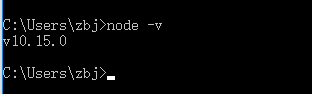
(2)安装Express
打开cmd,输入指令:npm install express-generator –g
输入指令:express –h 已安装express会显示帮助文档

(3)新建文件,创建JavaScript_Client应用程序
新建文件夹(在D盘新建Express文件夹),cmd进入该文件夹。
输入:express JavaScript_Client 在当前目录下创建一个名为JavaScript_Client的应用。目录结构如下:
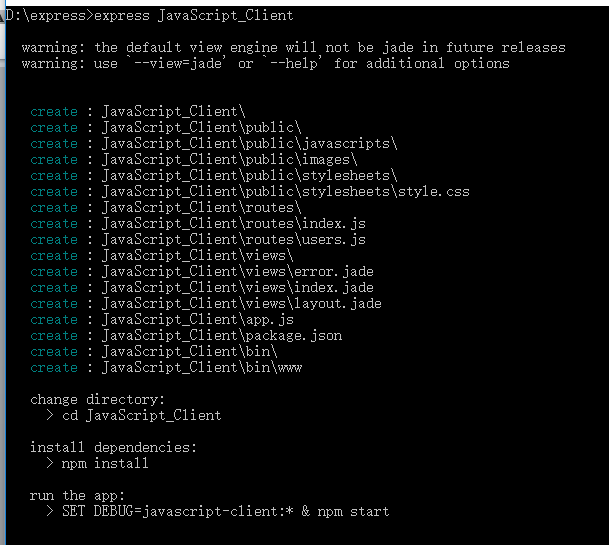
(4)安装依赖包
输入:cd JavaScript_Client 进入JavaScript_Client目录
输入:npm install 安装依赖包
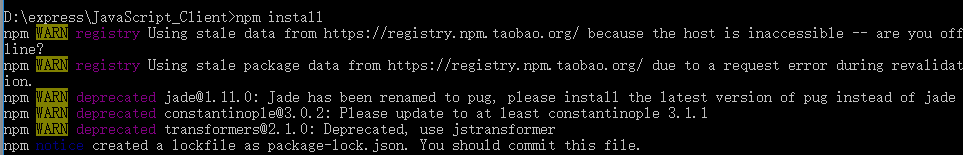
(5)启动并测试项目
输入:npm start

浏览器打开:http://localhost:3000
看到以下页面证明成功了。
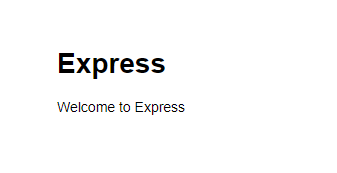
二、添加JavaScript客户端测试代码
(1)安装oidc-client库
输入:npm install oidc-client –save
我们会发现在D:\express\JavaScript_Client\node_modules\oidc-client\dist 有两个js文件
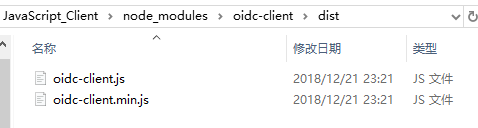
我们只需使用这两个文件。把这两个文件复制到D:\express\JavaScript_Client\public\ javascripts 目录下
(2)添加测试用的HTML文件
使用VSCode打开JavaScript_Client文件夹,在public(D:\express\JavaScript_Client\public)下新建index.html文件。添加几个测试用的按钮。
<!DOCTYPE html>
<html>
<head>
<meta charset="utf-8" />
<title></title>
</head>
<body>
<button id="login">Login</button>
<button id="api">Call API</button>
<button id="logout">Logout</button> <pre id="results"></pre> <script src=" javascripts/oidc-client.js"></script>
<script src="app.js"></script>
</body>
</html>
(3)添加测试的js文件
在public下新建app.js文件。
黏贴以下代码
/// <reference path=" javascripts/oidc-client.js" />
function log() {
document.getElementById('results').innerText = '';
Array.prototype.forEach.call(arguments, function (msg) {
if (msg instanceof Error) {
msg = "Error: " + msg.message;
}
else if (typeof msg !== 'string') {
msg = JSON.stringify(msg, null, 2);
}
document.getElementById('results').innerHTML += msg + '\r\n';
});
}
document.getElementById("login").addEventListener("click", login, false);
document.getElementById("api").addEventListener("click", api, false);
document.getElementById("logout").addEventListener("click", logout, false);
var config = {
authority: "http://localhost:5000",
client_id: "js",
redirect_uri: "http://localhost:5003/callback.html",
response_type: "id_token token",
scope:"openid profile api1",
post_logout_redirect_uri : "http://localhost:5003/index.html",
};
var mgr = new Oidc.UserManager(config);
mgr.getUser().then(function (user) {
if (user) {
log("User logged in", user.profile);
}
else {
log("User not logged in");
}
});
function login() {
mgr.signinRedirect();
}
function api() {
mgr.getUser().then(function (user) {
var url = "http://localhost:5001/identity";
var xhr = new XMLHttpRequest();
xhr.open("GET", url);
xhr.onload = function () {
log(xhr.status, JSON.parse(xhr.responseText));
}
xhr.setRequestHeader("Authorization", "Bearer " + user.access_token);
xhr.send();
});
}
function logout() {
mgr.signoutRedirect();
}
以下对app.js代码进行分析
App.js中log函数用来记录消息
function log() {
document.getElementById('results').innerText = '';
Array.prototype.forEach.call(arguments, function (msg) {
if (msg instanceof Error) {
msg = "Error: " + msg.message;
}
else if (typeof msg !== 'string') {
msg = JSON.stringify(msg, null, 2);
}
document.getElementById('results').innerHTML += msg + '\r\n';
});
}
使用oidc-client库中的UserManager类来管理OpenID连接协议。添加此代码以配置和实例化UserManager:
var config = {
authority: "http://localhost:5000",
client_id: "js",
redirect_uri: "http://localhost:5003/callback.html",
response_type: "id_token token",
scope:"openid profile api1",
post_logout_redirect_uri : "http://localhost:5003/index.html",
};
var mgr = new Oidc.UserManager(config);
接下来,UserManager提供一个getUser API来获取用户是否登录到JavaScript应用程序。返回的User对象有一个profile属性,其中包含用户的声明。添加此代码以检测用户是否登录到JavaScript应用程序:
mgr.getUser().then(function (user) {
if (user) {
log("User logged in", user.profile);
}
else {
log("User not logged in");
}
});
接下来,我们要实现登录、api和注销功能。UserManager提供登录用户的signinRedirect和用户登出的signoutRedirect。我们在上述代码中获得的用户对象还有一个access_token属性,可以使用该属性对web API进行身份验证。access_token将通过Bearer模式传递给Web API。添加以下代码在我们的应用程序中实现这三个功能:
function login() {
mgr.signinRedirect();
}
function api() {
mgr.getUser().then(function (user) {
var url = "http://localhost:5001/identity";
var xhr = new XMLHttpRequest();
xhr.open("GET", url);
xhr.onload = function () {
log(xhr.status, JSON.parse(xhr.responseText));
}
xhr.setRequestHeader("Authorization", "Bearer " + user.access_token);
xhr.send();
});
}
function logout() {
mgr.signoutRedirect();
}
(4)再新建一个callback.html。一旦用户登录到IdentityServer,这个HTML文件就是指定的redirect_uri页面。它将完成OpenID Connect协议与IdentityServer的登录握手。这里的代码都由我们前面使用的UserManager类提供。登录完成后,我们可以将用户重定向回index.html页面。添加此代码完成登录过程:
<!DOCTYPE html>
<html>
<head>
<meta charset="utf-8" />
<title></title>
</head>
<body>
<script src=" javascripts/oidc-client.js"></script>
<script>
new Oidc.UserManager().signinRedirectCallback().then(function () {
window.location = "index.html";
}).catch(function (e) {
console.error(e);
});
</script>
</body>
</html>
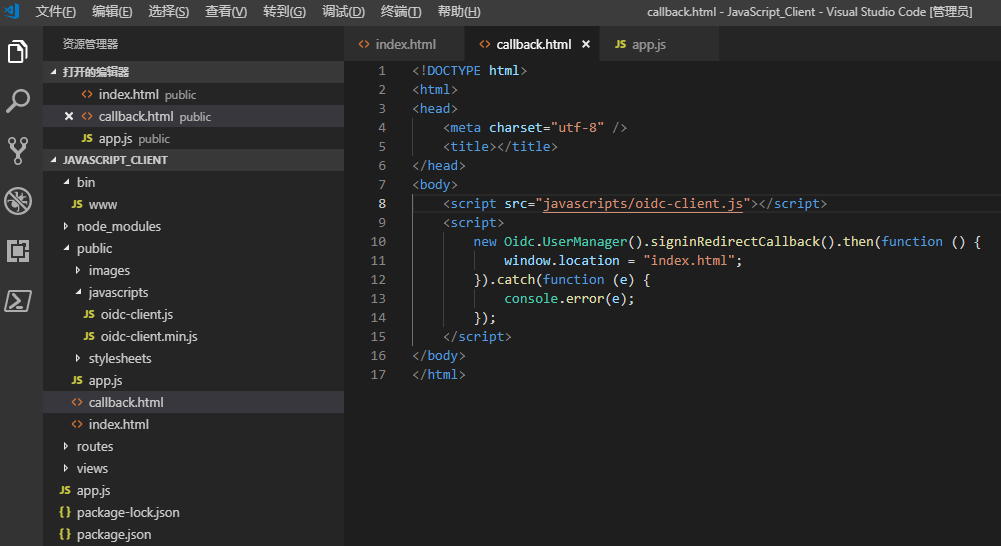
(8)修改服务端口为5003
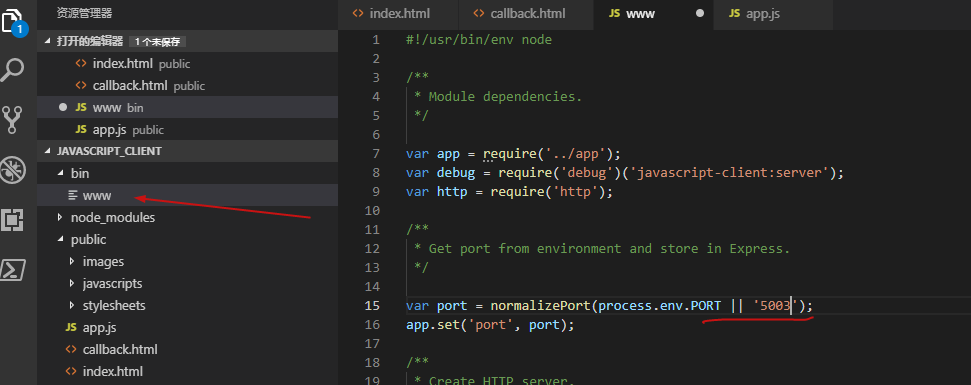
三、修改授权服务配置,资源服务器允许跨域调用API
(1)修改授权服务配置
在AuthServer项目,打开Config.cs文件,在GetClients中添加JavaScript客户端配置
// JavaScript Client
new Client
{
ClientId = "js",
ClientName = "JavaScript Client",
AllowedGrantTypes = GrantTypes.Implicit,
AllowAccessTokensViaBrowser = true, RedirectUris = { "http://localhost:5003/callback.html" },
PostLogoutRedirectUris = { "http://localhost:5003/index.html" },
AllowedCorsOrigins = { "http://localhost:5003" }, AllowedScopes =
{
IdentityServerConstants.StandardScopes.OpenId,
IdentityServerConstants.StandardScopes.Profile,
"api1"
},
}
(2)在资源服务配置允许跨域调用api
在ResourceAPI项目,打开Startup.cs文件中的ConfigureServices方法,配置CORS,允许Ajax调用从http://localhost:5003调用http://localhost:5001的Web API。
//JS-allow Ajax calls to be made from http://localhost:5003 to http://localhost:5001.
services.AddCors(options =>
{
//this defines a CORS policy called "default"
options.AddPolicy("default", policy =>
{
policy.WithOrigins("http://localhost:5003")
.AllowAnyHeader()
.AllowAnyMethod();
});
});
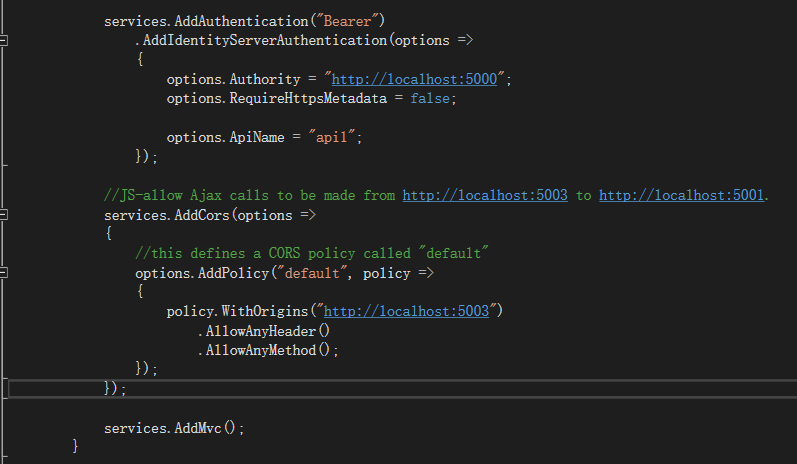
在Configure方法中将CORS中间件添加到管道中
//JS-Add the CORS middleware to the pipeline in Configure:
app.UseCors("default");
(3)添加测试用的api接口
添加IdentityController控制器
[Route("[controller]")]
public class IdentityController : ControllerBase
{
[Authorize(Roles ="admin")]
[HttpGet]
public IActionResult Get()
{
return new JsonResult(from c in User.Claims select new { c.Type, c.Value });
}
}
(4)测试
运行AuthServer项目,运行ResourceAPI项目。
在VSCode终端输入:npm start
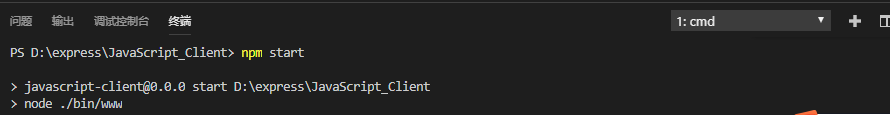
打开浏览器:http://localhost:5003/
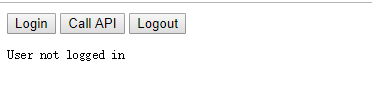
点击Login,使用账号:zhubingjian 密码:123 登录
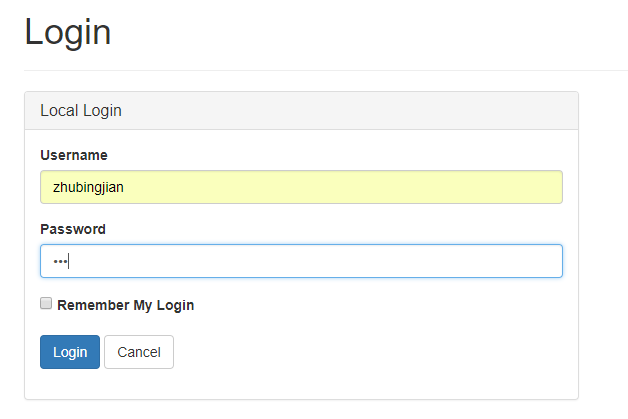
登录返回用户的Claims信息

点击Call API,调用资源服务器的API接口

成功获取接口返回的信息。
通过这六节的内容,大概地介绍了IdentityServer4中Client的应用场景,包括MVC、前后端分离和服务端。
此外还介绍了如何动态配置Client、如何验证从数据库中获取的User以及自定义Claims的方法。
这个系列对IdentityServer4的介绍也是我博客的起点,写博客虽然很花时间,但是可以帮助我加深对知识点的理解。然而文中也体现到我对某些知识点的理解还是不到位的,望大家见谅。
参考官网地址:https://identityserver4.readthedocs.io/en/release/quickstarts/7_javascript_client.html
授权服务和资源服务源码地址:https://github.com/Bingjian-Zhu/Mvc-HybridFlow.git
JavaScript客户端源码地址:https://github.com/Bingjian-Zhu/Identity-JavaScript_Client.git
IdentityServer4-前后端分离的授权验证(六)的更多相关文章
- SpringBoot2.0.3 + SpringSecurity5.0.6 + vue 前后端分离认证授权
新项目引入安全控制 项目中新近添加了Spring Security安全组件,前期没怎么用过,加之新版本少有参考,踩坑四天,终完成初步解决方案.其实很简单,Spring Security5相比之前版本少 ...
- SpringBoot20 集成SpringSecurity02 -> 利用SpringSecurity进行前后端分离的登录验证
1 SpirngBoot环境搭建 创建一个SpringBoot项目即可,详情参见三少的相关博文 参考博文 -> 点击前往 SpirngBoot项目脚手架 -> 点击前往 2 引入Spirn ...
- Django 利用JWT实现前后端分离的Token验证
一.什么是Token? Token是服务端生成的一串字符串,以作客户端进行请求的一个令牌,当第一次登录后,服务器会生成一个Token并将此Token返回给客户端,以后客户端只需带上这个Token前来请 ...
- Spring Security OAuth2.0认证授权六:前后端分离下的登录授权
历史文章 Spring Security OAuth2.0认证授权一:框架搭建和认证测试 Spring Security OAuth2.0认证授权二:搭建资源服务 Spring Security OA ...
- 从壹开始前后端分离 [ Vue2.0+.NET Core2.1] 十六 ║Vue基础:ES6初体验 & 模块化编程
缘起 昨天说到了<从壹开始前后端分离 [ Vue2.0+.NET Core2.1] 十五 ║ Vue前篇:JS对象&字面量&this>,通过总体来看,好像大家对这一块不是很 ...
- 从壹开始前后端分离[.netCore 不定期 ] 36 ║解决JWT自定义中间件授权过期问题
缘起 哈喽,老张的不定期更新的日常又开始了,在咱们的前后端分离的.net core 框架中,虽然已经实现了权限验证<框架之五 || Swagger的使用 3.3 JWT权限验证[修改]>, ...
- 解决Django+Vue前后端分离的跨域问题及关闭csrf验证
前后端分离难免要接触到跨域问题,跨域的相关知识请参:跨域问题,解决之道 在Django和Vue前后端分离的时候也会遇到跨域的问题,因为刚刚接触Django还不太了解,今天花了好长的时间,查阅了 ...
- IdentityServer4之Implicit(隐式许可) —— oidc-client-js前后端分离
IdentityServer4之Implicit(隐式许可) —— oidc-client-js前后端分离 参考 官方文档:oidc-client-js:oidc-client是一个JavaScrip ...
- SpringSecurity04 利用JPA和SpringSecurity实现前后端分离的认证和授权
1 环境搭建 1.1 环境说明 JDK:1.8 MAVEN:3.5 SpringBoot:2.0.4 SpringSecurity:5.0.7 IDEA:2017.02旗舰版 1.2 环境搭建 创建一 ...
随机推荐
- mysql 开源~canal安装解析
一 简介:今天咱们来聊聊canal的一些东西 二 原理: canal模拟mysql slave的交互协议,伪装自己为mysql slave,向mysql master发送dump协议 mysql ma ...
- HashMap、ArrayMap、SparseArray分析比较
http://blog.csdn.net/chen_lifeng/article/details/52057427
- 【转】利用URLConnection来发送POST和GET请求
URL的openConnection()方法将返回一个URLConnection对象,该对象表示应用程序和 URL 之间的通信链接.程序可以通过URLConnection实例向该URL发送请求.读取U ...
- SpringMVC使用Hession发布远程服务
(1)三个项目,Api(存放提供者和消费者共有的xx,例如实体类以及服务接口等等).Service(服务提供者).Provider(服务消费者) Api部分代码 package cn.coreqi.e ...
- 【漏洞分析】两个例子-数组溢出修改返回函数与strcpy覆盖周边内存地址
修改返回函数 return 0 下面的程序的运行流程为main()函数调用了Magic()函数,通常执行完Magic()函数后会调用return 0 的地址, 但是在执行Magic()函数中时,数组下 ...
- keras例子-matchnet
2015CVPR:MatchNet_ Unifying Feature and Metric Learning for Patch-Based Matching 主要是基于patch的图像特征匹配,基 ...
- unicode 和 utf-8字符编码的区别
作者:于洋链接:https://www.zhihu.com/question/23374078/answer/69732605来源:知乎著作权归作者所有,转载请联系作者获得授权. 原文:unico ...
- oracle查询重复数据方法
SQL重复记录查询方法 2008年08月14日 星期四 21:01 SQL重复记录查询 1.查找表中多余的重复记录,重复记录是根据单个字段(peopleId)来判断select * from peop ...
- 64位Win7系统WMware安装Mac OS
1. 准备工作 l VMWare Workstation,我的版本是 l MAC OS安装光盘镜像文件,种子地址 http://www.kuaipan.cn/file/id_611 ...
- zabbix3.0.4报错Get value from agent failed: cannot connect to [[1.1.1.1]:10050]: [4] Interrupted syste
一.问题描述 部署完Zabbix agent之后,Server无法获取到数据.报错.报错信息如下: Get value from agent failed: cannot connect to [[1 ...
