springboot+rabbitmq整合示例程
关于什么是rabbitmq,请看另一篇文:
http://www.cnblogs.com/boshen-hzb/p/6840064.html
一、新建maven工程:springboot-rabbitmq

二、引入springboot和rabbitmq的依赖
<project xmlns="http://maven.apache.org/POM/4.0.0" xmlns:xsi="http://www.w3.org/2001/XMLSchema-instance" xsi:schemaLocation="http://maven.apache.org/POM/4.0.0 http://maven.apache.org/xsd/maven-4.0.0.xsd">
<modelVersion>4.0.0</modelVersion>
<groupId>com.springboot.rabbitmq</groupId>
<artifactId>springboot-rabbitmq</artifactId>
<version>0.0.1-SNAPSHOT</version>
<name>springboot-rabbitmq</name>
<description>springboot-rabbitmq</description> <parent>
<groupId>org.springframework.boot</groupId>
<artifactId>spring-boot-starter-parent</artifactId>
<version>1.4.1.RELEASE</version>
</parent>
<dependencies>
<dependency>
<groupId>org.springframework.boot</groupId>
<artifactId>spring-boot-starter-web</artifactId>
</dependency>
<dependency>
<groupId>org.springframework.boot</groupId>
<artifactId>spring-boot-starter-test</artifactId>
<scope>test</scope>
</dependency>
<dependency>
<groupId>org.springframework.boot</groupId>
<artifactId>spring-boot-starter-amqp</artifactId>
</dependency>
</dependencies>
</project>
spring-boot-starter-test是为了后面写测试类用,
spring-boot-starter-amqp才是真正的使用rabbitmq的依赖 三、在src/main/resources里面新增application.properties
该配置文件主要是对rabbimq的配置信息
spring.application.name=springboot-rabbitmq
spring.rabbitmq.host=127.0.0.1
spring.rabbitmq.port=5672
spring.rabbitmq.username=guest
spring.rabbitmq.password=guest
spring.rabbitmq.publisher-confirms=true
spring.rabbitmq.virtual-host=/
四、新建springboot主类Application
该类初始化创建队列、转发器,并把队列绑定到转发器
package com.rabbit; import org.springframework.amqp.core.Binding;
import org.springframework.amqp.core.BindingBuilder;
import org.springframework.amqp.core.FanoutExchange;
import org.springframework.amqp.core.Queue;
import org.springframework.amqp.core.TopicExchange;
import org.springframework.boot.SpringApplication;
import org.springframework.boot.autoconfigure.SpringBootApplication;
import org.springframework.context.annotation.Bean; @SpringBootApplication
public class Application {
final static String queueName = "hello"; @Bean
public Queue helloQueue() {
return new Queue("hello");
} @Bean
public Queue userQueue() {
return new Queue("user");
} //===============以下是验证topic Exchange的队列==========
@Bean
public Queue queueMessage() {
return new Queue("topic.message");
} @Bean
public Queue queueMessages() {
return new Queue("topic.messages");
}
//===============以上是验证topic Exchange的队列========== //===============以下是验证Fanout Exchange的队列==========
@Bean
public Queue AMessage() {
return new Queue("fanout.A");
} @Bean
public Queue BMessage() {
return new Queue("fanout.B");
} @Bean
public Queue CMessage() {
return new Queue("fanout.C");
}
//===============以上是验证Fanout Exchange的队列========== @Bean
TopicExchange exchange() {
return new TopicExchange("exchange");
}
@Bean
FanoutExchange fanoutExchange() {
return new FanoutExchange("fanoutExchange");
} /**
* 将队列topic.message与exchange绑定,binding_key为topic.message,就是完全匹配
* @param queueMessage
* @param exchange
* @return
*/
@Bean
Binding bindingExchangeMessage(Queue queueMessage, TopicExchange exchange) {
return BindingBuilder.bind(queueMessage).to(exchange).with("topic.message");
} /**
* 将队列topic.messages与exchange绑定,binding_key为topic.#,模糊匹配
* @param queueMessage
* @param exchange
* @return
*/
@Bean
Binding bindingExchangeMessages(Queue queueMessages, TopicExchange exchange) {
return BindingBuilder.bind(queueMessages).to(exchange).with("topic.#");
} @Bean
Binding bindingExchangeA(Queue AMessage,FanoutExchange fanoutExchange) {
return BindingBuilder.bind(AMessage).to(fanoutExchange);
} @Bean
Binding bindingExchangeB(Queue BMessage, FanoutExchange fanoutExchange) {
return BindingBuilder.bind(BMessage).to(fanoutExchange);
} @Bean
Binding bindingExchangeC(Queue CMessage, FanoutExchange fanoutExchange) {
return BindingBuilder.bind(CMessage).to(fanoutExchange);
} public static void main(String[] args) throws Exception {
SpringApplication.run(Application.class, args);
}
}
五、各种情景实现
1、最简单的hello生产和消费实现(单生产者和单消费者)
生产者:
package com.rabbit.hello; import java.util.Date; import org.springframework.amqp.core.AmqpTemplate;
import org.springframework.beans.factory.annotation.Autowired;
import org.springframework.stereotype.Component; @Component
public class HelloSender1 { @Autowired
private AmqpTemplate rabbitTemplate; public void send() {
String sendMsg = "hello1 " + new Date();
System.out.println("Sender1 : " + sendMsg);
this.rabbitTemplate.convertAndSend("helloQueue", sendMsg);
} }
消费者:
package com.rabbit.hello; import org.springframework.amqp.rabbit.annotation.RabbitHandler;
import org.springframework.amqp.rabbit.annotation.RabbitListener;
import org.springframework.stereotype.Component; @Component
@RabbitListener(queues = "helloQueue")
public class HelloReceiver1 { @RabbitHandler
public void process(String hello) {
System.out.println("Receiver1 : " + hello);
} }
controller:
package com.rabbit.controller;
import org.springframework.beans.factory.annotation.Autowired;
import org.springframework.web.bind.annotation.PostMapping;
import org.springframework.web.bind.annotation.RequestBody;
import org.springframework.web.bind.annotation.RequestMapping;
import org.springframework.web.bind.annotation.RestController; import com.rabbit.hello.HelloSender1; @RestController
@RequestMapping("/rabbit")
public class RabbitTest { @Autowired
private HelloSender1 helloSender1;
@Autowired
private HelloSender1 helloSender2; @PostMapping("/hello")
public void hello() {
helloSender1.send();
}
}
启动程序,执行:
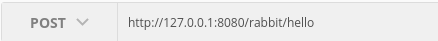
结果如下:
Sender1 : hello1 Thu May 11 17:23:31 CST 2017
Receiver2 : hello1 Thu May 11 17:23:31 CST 2017
2、单生产者-多消费者
生产者:
package com.rabbit.hello; import java.util.Date; import org.springframework.amqp.core.AmqpTemplate;
import org.springframework.beans.factory.annotation.Autowired;
import org.springframework.stereotype.Component; @Component
public class HelloSender1 { @Autowired
private AmqpTemplate rabbitTemplate; public void send(String msg) {
String sendMsg = msg + new Date();
System.out.println("Sender1 : " + sendMsg);
this.rabbitTemplate.convertAndSend("helloQueue", sendMsg);
} }
消费者1:
package com.rabbit.hello; import org.springframework.amqp.rabbit.annotation.RabbitHandler;
import org.springframework.amqp.rabbit.annotation.RabbitListener;
import org.springframework.stereotype.Component; @Component
@RabbitListener(queues = "helloQueue")
public class HelloReceiver1 { @RabbitHandler
public void process(String hello) {
System.out.println("Receiver1 : " + hello);
} }
消费者2:
package com.rabbit.hello; import org.springframework.amqp.rabbit.annotation.RabbitHandler;
import org.springframework.amqp.rabbit.annotation.RabbitListener;
import org.springframework.stereotype.Component; @Component
@RabbitListener(queues = "helloQueue")
public class HelloReceiver2 { @RabbitHandler
public void process(String hello) {
System.out.println("Receiver2 : " + hello);
} }
controller:
package com.rabbit.controller;
import org.springframework.beans.factory.annotation.Autowired;
import org.springframework.web.bind.annotation.PostMapping;
import org.springframework.web.bind.annotation.RequestBody;
import org.springframework.web.bind.annotation.RequestMapping;
import org.springframework.web.bind.annotation.RestController; import com.rabbit.hello.HelloSender1; @RestController
@RequestMapping("/rabbit")
public class RabbitTest { @Autowired
private HelloSender1 helloSender1;
@Autowired
private HelloSender1 helloSender2; @PostMapping("/hello")
public void hello() {
helloSender1.send("hello1");
} /**
* 单生产者-多消费者
*/
@PostMapping("/oneToMany")
public void oneToMany() {
for(int i=0;i<10;i++){
helloSender1.send("hellomsg:"+i);
} }
}
用post方式执行:
http://127.0.0.1:8080/rabbit/oneToMany
结果如下:
Sender1 : hellomsg:0Thu May 11 17:37:59 CST 2017
Sender1 : hellomsg:1Thu May 11 17:37:59 CST 2017
Sender1 : hellomsg:2Thu May 11 17:37:59 CST 2017
Sender1 : hellomsg:3Thu May 11 17:37:59 CST 2017
Sender1 : hellomsg:4Thu May 11 17:37:59 CST 2017
Sender1 : hellomsg:5Thu May 11 17:37:59 CST 2017
Sender1 : hellomsg:6Thu May 11 17:37:59 CST 2017
Sender1 : hellomsg:7Thu May 11 17:37:59 CST 2017
Sender1 : hellomsg:8Thu May 11 17:37:59 CST 2017
Sender1 : hellomsg:9Thu May 11 17:37:59 CST 2017
Receiver2 : hellomsg:1Thu May 11 17:37:59 CST 2017
Receiver1 : hellomsg:0Thu May 11 17:37:59 CST 2017
Receiver1 : hellomsg:3Thu May 11 17:37:59 CST 2017
Receiver1 : hellomsg:4Thu May 11 17:37:59 CST 2017
Receiver1 : hellomsg:5Thu May 11 17:37:59 CST 2017
Receiver2 : hellomsg:2Thu May 11 17:37:59 CST 2017
Receiver1 : hellomsg:6Thu May 11 17:37:59 CST 2017
Receiver2 : hellomsg:7Thu May 11 17:37:59 CST 2017
Receiver2 : hellomsg:8Thu May 11 17:37:59 CST 2017
Receiver1 : hellomsg:9Thu May 11 17:37:59 CST 2017
从以上结果可知,生产者发送的10条消息,分别被两个消费者接收了
3、多生产者-多消费者
生产者1:
package com.rabbit.hello; import java.util.Date; import org.springframework.amqp.core.AmqpTemplate;
import org.springframework.beans.factory.annotation.Autowired;
import org.springframework.stereotype.Component; @Component
public class HelloSender1 { @Autowired
private AmqpTemplate rabbitTemplate; public void send(String msg) {
String sendMsg = msg + new Date();
System.out.println("Sender1 : " + sendMsg);
this.rabbitTemplate.convertAndSend("helloQueue", sendMsg);
} }
生产者2:
package com.rabbit.hello; import java.util.Date; import org.springframework.amqp.core.AmqpTemplate;
import org.springframework.beans.factory.annotation.Autowired;
import org.springframework.stereotype.Component; @Component
public class HelloSender2 { @Autowired
private AmqpTemplate rabbitTemplate; public void send(String msg) {
String sendMsg = msg + new Date();
System.out.println("Sender2 : " + sendMsg);
this.rabbitTemplate.convertAndSend("helloQueue", sendMsg);
} }
消费者1:
package com.rabbit.hello; import org.springframework.amqp.rabbit.annotation.RabbitHandler;
import org.springframework.amqp.rabbit.annotation.RabbitListener;
import org.springframework.stereotype.Component; @Component
@RabbitListener(queues = "helloQueue")
public class HelloReceiver1 { @RabbitHandler
public void process(String hello) {
System.out.println("Receiver1 : " + hello);
} }
消费者2:
package com.rabbit.hello; import org.springframework.amqp.rabbit.annotation.RabbitHandler;
import org.springframework.amqp.rabbit.annotation.RabbitListener;
import org.springframework.stereotype.Component; @Component
@RabbitListener(queues = "helloQueue")
public class HelloReceiver2 { @RabbitHandler
public void process(String hello) {
System.out.println("Receiver2 : " + hello);
} }
controller:
/**
* 多生产者-多消费者
*/
@PostMapping("/manyToMany")
public void manyToMany() {
for(int i=0;i<10;i++){
helloSender1.send("hellomsg:"+i);
helloSender2.send("hellomsg:"+i);
} }
用post方式执行:
http://127.0.0.1:8080/rabbit/manyToMany
结果如下:
Sender1 : hellomsg:0Fri May 12 09:08:50 CST 2017
Sender2 : hellomsg:0Fri May 12 09:08:50 CST 2017
Sender1 : hellomsg:1Fri May 12 09:08:50 CST 2017
Sender2 : hellomsg:1Fri May 12 09:08:50 CST 2017
Sender1 : hellomsg:2Fri May 12 09:08:50 CST 2017
Sender2 : hellomsg:2Fri May 12 09:08:50 CST 2017
Sender1 : hellomsg:3Fri May 12 09:08:50 CST 2017
Sender2 : hellomsg:3Fri May 12 09:08:50 CST 2017
Sender1 : hellomsg:4Fri May 12 09:08:50 CST 2017
Sender2 : hellomsg:4Fri May 12 09:08:50 CST 2017
Sender1 : hellomsg:5Fri May 12 09:08:50 CST 2017
Sender2 : hellomsg:5Fri May 12 09:08:50 CST 2017
Sender1 : hellomsg:6Fri May 12 09:08:50 CST 2017
Sender2 : hellomsg:6Fri May 12 09:08:50 CST 2017
Sender1 : hellomsg:7Fri May 12 09:08:50 CST 2017
Sender2 : hellomsg:7Fri May 12 09:08:50 CST 2017
Sender1 : hellomsg:8Fri May 12 09:08:50 CST 2017
Sender2 : hellomsg:8Fri May 12 09:08:50 CST 2017
Sender1 : hellomsg:9Fri May 12 09:08:50 CST 2017
Sender2 : hellomsg:9Fri May 12 09:08:50 CST 2017
Receiver2 : hellomsg:0Fri May 12 09:08:50 CST 2017
Receiver1 : hellomsg:0Fri May 12 09:08:50 CST 2017
Receiver2 : hellomsg:1Fri May 12 09:08:50 CST 2017
Receiver1 : hellomsg:1Fri May 12 09:08:50 CST 2017
Receiver2 : hellomsg:2Fri May 12 09:08:50 CST 2017
Receiver1 : hellomsg:2Fri May 12 09:08:50 CST 2017
Receiver2 : hellomsg:3Fri May 12 09:08:50 CST 2017
Receiver1 : hellomsg:3Fri May 12 09:08:50 CST 2017
Receiver2 : hellomsg:4Fri May 12 09:08:50 CST 2017
Receiver1 : hellomsg:4Fri May 12 09:08:50 CST 2017
Receiver2 : hellomsg:5Fri May 12 09:08:50 CST 2017
Receiver1 : hellomsg:5Fri May 12 09:08:50 CST 2017
Receiver2 : hellomsg:6Fri May 12 09:08:50 CST 2017
Receiver1 : hellomsg:6Fri May 12 09:08:50 CST 2017
Receiver2 : hellomsg:7Fri May 12 09:08:50 CST 2017
Receiver2 : hellomsg:8Fri May 12 09:08:50 CST 2017
Receiver2 : hellomsg:8Fri May 12 09:08:50 CST 2017
Receiver1 : hellomsg:7Fri May 12 09:08:50 CST 2017
Receiver2 : hellomsg:9Fri May 12 09:08:50 CST 2017
Receiver2 : hellomsg:9Fri May 12 09:08:50 CST 2017
和一对多一样,接收端仍然会均匀接收到消息
4、实体类传输
springboot完美的支持对象的发送和接收,不需要格外的配置。
实体类(必须实现序列化接口):
package com.rabbit.user;
import java.io.Serializable;
public class User implements Serializable{
private String name;
private String pass;
public String getName() {
return name;
}
public void setName(String name) {
this.name = name;
}
public String getPass() {
return pass;
}
public void setPass(String pass) {
this.pass = pass;
}
}
生产者:
package com.rabbit.user; import java.util.Date; import org.springframework.amqp.core.AmqpTemplate;
import org.springframework.beans.factory.annotation.Autowired;
import org.springframework.stereotype.Component; @Component
public class UserSender { @Autowired
private AmqpTemplate rabbitTemplate; public void send() {
User user=new User();
user.setName("hzb");
user.setPass("123456789");
System.out.println("user send : " + user.getName()+"/"+user.getPass());
this.rabbitTemplate.convertAndSend("userQueue", user);
} }
消费者:
package com.rabbit.user; import org.springframework.amqp.rabbit.annotation.RabbitHandler;
import org.springframework.amqp.rabbit.annotation.RabbitListener;
import org.springframework.stereotype.Component; @Component
@RabbitListener(queues = "userQueue")
public class UserReceiver { @RabbitHandler
public void process(User user) {
System.out.println("user receive : " + user.getName()+"/"+user.getPass());
} }
controller:
/**
* 实体类传输测试
*/
@PostMapping("/userTest")
public void userTest() {
userSender.send();
}
用post方式执行:
http://127.0.0.1:8080/rabbit/userTest
结果如下:
user send : hzb/123456789
user receive : hzb/123456789
5、topic ExChange示例
topic 是RabbitMQ中最灵活的一种方式,可以根据binding_key自由的绑定不同的队列
首先对topic规则配置,这里使用两个队列来测试(也就是在Application类中创建和绑定的topic.message和topic.messages两个队列),其中topic.message的bindting_key为
“topic.message”,topic.messages的binding_key为“topic.#”;
生产者:
package com.rabbit.topic; import java.util.Date; import org.springframework.amqp.core.AmqpTemplate;
import org.springframework.beans.factory.annotation.Autowired;
import org.springframework.stereotype.Component; @Component
public class TopicSender { @Autowired
private AmqpTemplate rabbitTemplate; public void send() {
String msg1 = "I am topic.mesaage msg======";
System.out.println("sender1 : " + msg1);
this.rabbitTemplate.convertAndSend("exchange", "topic.message", msg1); String msg2 = "I am topic.mesaages msg########";
System.out.println("sender2 : " + msg2);
this.rabbitTemplate.convertAndSend("exchange", "topic.messages", msg2);
} }
消费者1(topic.message)
package com.rabbit.topic; import org.springframework.amqp.rabbit.annotation.RabbitHandler;
import org.springframework.amqp.rabbit.annotation.RabbitListener;
import org.springframework.stereotype.Component; @Component
@RabbitListener(queues = "topic.message")
public class topicMessageReceiver { @RabbitHandler
public void process(String msg) {
System.out.println("topicMessageReceiver : " +msg);
} }
消费者2(topic.messages)
package com.rabbit.topic; import org.springframework.amqp.rabbit.annotation.RabbitHandler;
import org.springframework.amqp.rabbit.annotation.RabbitListener;
import org.springframework.stereotype.Component; @Component
@RabbitListener(queues = "topic.messages")
public class topicMessagesReceiver { @RabbitHandler
public void process(String msg) {
System.out.println("topicMessagesReceiver : " +msg);
} }
controller:
/**
* topic exchange类型rabbitmq测试
*/
@PostMapping("/topicTest")
public void topicTest() {
topicSender.send();
}
用post方式执行:
http://127.0.0.1:8080/rabbit/topicTest
结果如下:
sender1 : I am topic.mesaage msg======
sender2 : I am topic.mesaages msg########
topicMessageReceiver : I am topic.mesaage msg======
topicMessagesReceiver : I am topic.mesaage msg======
topicMessagesReceiver : I am topic.mesaages msg########
由以上结果可知:sender1发送的消息,routing_key是“topic.message”,所以exchange里面的绑定的binding_key是“topic.message”,topic.#都符合路由规则;所以sender1
发送的消息,两个队列都能接收到;
sender2发送的消息,routing_key是“topic.messages”,所以exchange里面的绑定的binding_key只有topic.#都符合路由规则;所以sender2发送的消息只有队列
topic.messages能收到。
6、fanout ExChange示例
Fanout 就是我们熟悉的广播模式或者订阅模式,给Fanout转发器发送消息,绑定了这个转发器的所有队列都收到这个消息。
这里使用三个队列来测试(也就是在Application类中创建和绑定的fanout.A、fanout.B、fanout.C)这三个队列都和Application中创建的fanoutExchange转发器绑定。
生产者:
package com.rabbit.fanout; import java.util.Date; import org.springframework.amqp.core.AmqpTemplate;
import org.springframework.beans.factory.annotation.Autowired;
import org.springframework.stereotype.Component; @Component
public class FanoutSender { @Autowired
private AmqpTemplate rabbitTemplate; public void send() {
String msgString="fanoutSender :hello i am hzb";
System.out.println(msgString);
this.rabbitTemplate.convertAndSend("fanoutExchange","abcd.ee", msgString);
} }
消费者A:
package com.rabbit.fanout; import org.springframework.amqp.rabbit.annotation.RabbitHandler;
import org.springframework.amqp.rabbit.annotation.RabbitListener;
import org.springframework.stereotype.Component; @Component
@RabbitListener(queues = "fanout.A")
public class FanoutReceiverA { @RabbitHandler
public void process(String msg) {
System.out.println("FanoutReceiverA : " + msg);
} }
消费者B:
package com.rabbit.fanout; import org.springframework.amqp.rabbit.annotation.RabbitHandler;
import org.springframework.amqp.rabbit.annotation.RabbitListener;
import org.springframework.stereotype.Component; @Component
@RabbitListener(queues = "fanout.B")
public class FanoutReceiverB { @RabbitHandler
public void process(String msg) {
System.out.println("FanoutReceiverB : " + msg);
} }
消费者C:
package com.rabbit.fanout; import org.springframework.amqp.rabbit.annotation.RabbitHandler;
import org.springframework.amqp.rabbit.annotation.RabbitListener;
import org.springframework.stereotype.Component; @Component
@RabbitListener(queues = "fanout.C")
public class FanoutReceiverC { @RabbitHandler
public void process(String msg) {
System.out.println("FanoutReceiverC : " + msg);
} }
controller:
/**
* fanout exchange类型rabbitmq测试
*/
@PostMapping("/fanoutTest")
public void fanoutTest() {
fanoutSender.send();
}
用post方式执行:
http://127.0.0.1:8080/rabbit/fanoutTest
结果如下:
fanoutSender :hello i am hzb
FanoutReceiverC : fanoutSender :hello i am hzb
FanoutReceiverB : fanoutSender :hello i am hzb
FanoutReceiverA : fanoutSender :hello i am hzb
由以上结果可知:就算fanoutSender发送消息的时候,指定了routing_key为"abcd.ee",但是所有接收者都接受到了消息
7、带callback的消息发送
增加回调处理,这里不再使用application.properties默认配置的方式,会在程序中显示的使用文件中的配置信息。该示例中没有新建队列和exchange,用的是第5节中的topic.messages队列和exchange转发器。消费者也是第5节中的topicMessagesReceiver
rabbitmq配置类:
package com.rabbit.callback; import org.springframework.amqp.rabbit.connection.CachingConnectionFactory;
import org.springframework.amqp.rabbit.connection.ConnectionFactory;
import org.springframework.amqp.rabbit.core.RabbitTemplate;
import org.springframework.beans.factory.annotation.Value;
import org.springframework.beans.factory.config.ConfigurableBeanFactory;
import org.springframework.context.annotation.Bean;
import org.springframework.context.annotation.Scope; public class RabbitConfig { @Value("${spring.rabbitmq.host}")
private String addresses; @Value("${spring.rabbitmq.port}")
private String port; @Value("${spring.rabbitmq.username}")
private String username; @Value("${spring.rabbitmq.password}")
private String password; @Value("${spring.rabbitmq.virtual-host}")
private String virtualHost; @Value("${spring.rabbitmq.publisher-confirms}")
private boolean publisherConfirms; @Bean
public ConnectionFactory connectionFactory() { CachingConnectionFactory connectionFactory = new CachingConnectionFactory();
connectionFactory.setAddresses(addresses+":"+port);
connectionFactory.setUsername(username);
connectionFactory.setPassword(password);
connectionFactory.setVirtualHost(virtualHost);
/** 如果要进行消息回调,则这里必须要设置为true */
connectionFactory.setPublisherConfirms(publisherConfirms);
return connectionFactory;
} @Bean
/** 因为要设置回调类,所以应是prototype类型,如果是singleton类型,则回调类为最后一次设置 */
@Scope(ConfigurableBeanFactory.SCOPE_PROTOTYPE)
public RabbitTemplate rabbitTemplatenew() {
RabbitTemplate template = new RabbitTemplate(connectionFactory());
return template;
} }
生产者:
package com.rabbit.callback; import java.util.Date;
import java.util.UUID; import org.springframework.amqp.rabbit.core.RabbitTemplate;
import org.springframework.amqp.rabbit.support.CorrelationData;
import org.springframework.beans.factory.annotation.Autowired;
import org.springframework.stereotype.Component; @Component
public class CallBackSender implements RabbitTemplate.ConfirmCallback{
@Autowired
private RabbitTemplate rabbitTemplatenew;
public void send() { rabbitTemplatenew.setConfirmCallback(this);
String msg="callbackSender : i am callback sender";
System.out.println(msg );
CorrelationData correlationData = new CorrelationData(UUID.randomUUID().toString());
System.out.println("callbackSender UUID: " + correlationData.getId());
this.rabbitTemplatenew.convertAndSend("exchange", "topic.messages", msg, correlationData);
} public void confirm(CorrelationData correlationData, boolean ack, String cause) {
// TODO Auto-generated method stub
System.out.println("callbakck confirm: " + correlationData.getId());
}
}
消费者:第5节中的topicMessagesReceiver
controller:
@PostMapping("/callback")
public void callbak() {
callBackSender.send();
}
用post方式执行:
http://127.0.0.1:8080/rabbit/callback
结果如下:
callbackSender : i am callback sender
callbackSender UUID: cd0c80a6-4c65-4bf9-b4f8-f3b1180755d6
callbakck confirm: cd0c80a6-4c65-4bf9-b4f8-f3b1180755d6
topicMessagesReceiver : callbackSender : i am callback sender
从上面可以看出callbackSender发出的UUID,收到了回应,又传回来了。
springboot+rabbitmq整合示例程的更多相关文章
- SpringBoot RabbitMQ 整合使用
 ### 前提 上次写了篇文章,[<SpringBoot ...
- springboot rabbitmq整合
这一篇我们来把消息中间件整合到springboot中 ===================================================================== 首先在 ...
- springboot + rabbitmq 整合示例
几个概念说明:Broker:简单来说就是消息队列服务器实体.Exchange:消息交换机,它指定消息按什么规则,路由到哪个队列.Queue:消息队列载体,每个消息都会被投入到一个或多个队列.Bindi ...
- 消息中间件——RabbitMQ(十)RabbitMQ整合SpringBoot实战!(全)
前言 1. SpringBoot整合配置详解 publisher-confirms,实现一个监听器用于监听Broker端给我们返回的确认请求:RabbitTemplate.ConfirmCallbac ...
- 刚体验完RabbitMQ?一文带你SpringBoot+RabbitMQ方式收发消息
人生终将是场单人旅途,孤独之前是迷茫,孤独过后是成长. 楔子 这篇是消息队列RabbitMQ的第二弹. 上一篇的结尾我也预告了本篇的内容:利用RabbitTemplate和注解进行收发消息,还有一个我 ...
- SpringBoot+RabbitMQ 方式收发消息
本篇会和SpringBoot做整合,采用自动配置的方式进行开发,我们只需要声明RabbitMQ地址就可以了,关于各种创建连接关闭连接的事都由Spring帮我们了~ 交给Spring帮我们管理连接可以让 ...
- 带着新人学springboot的应用07(springboot+RabbitMQ 下)
说一两句废话,强烈推荐各位小伙伴空闲时候也可以写写自己的博客!不管水平高低,不管写的怎么样,不要觉得写不好或者水平不够就不写了(咳,我以前就是这样的想法...自我反省!). 但是开始写博客之后,你会发 ...
- 带着新人学springboot的应用06(springboot+RabbitMQ 中)
上一节说了这么多废话,看也看烦了,现在我们就来用鼠标点点点,来简单玩一下这个RabbitMQ. 注意:这一节还是不用敲什么代码,因为上一节我们设置了那个可视化工具,我们先用用可视化工具熟悉一下流程. ...
- RabbitMQ交换机、RabbitMQ整合springCloud
目标 1.交换机 2.RabbitMQ整合springCloud 交换机 蓝色区域===生产者 红色区域===Server:又称Broker,接受客户端的连接,实现AMQP实体服务 绿色区域===消费 ...
随机推荐
- 给定一个 hashMap 最终输出最大值的键
/** * * 类 描 述:机试题: 给定一个 hashMap 最终输出最大值的键 * 作 者: 赵 鹏 * 时 间:2017年7月4日 下午6:51:06 */ public class Test ...
- Node http和express和mysql
const http = require("http");const express = require("express");const mysql = re ...
- html DOM 方法和屬性
html利用javascript對節點執行動作: 每一個節點是一個節點對象,對節點的動作是通過方法和屬性接口實現的: 方法:就是執行的動作: 屬性就是節點的屬性(包括設置和獲取): 常見方法和作用: ...
- s-axis-config-tdata
- Codeforces976E Well played! 【贪心】
题目分析: 由于乘二的收获很大,所以我们可以证明乘的数一定是同一个,接着排序后依次选取,判断一下即可. 题目代码: #include<bits/stdc++.h> using namesp ...
- Mayor's posters POJ - 2528(线段树 + 离散化)
Mayor's posters Time Limit: 1000MS Memory Limit: 65536K Total Submissions: 74745 Accepted: 21574 ...
- luogu1970 花匠(dp)
设f1[i]表示以1..i中某个合法序列的长度,而且最后一位是较大的 f2[i]表示以1..i中某个合法序列的长度,而且最后一位是较小的 那么就有$f1[i]=max\{f2[j]+1\},(j< ...
- Mongodb中经常出现的错误(汇总)child process failed, exited with error number
异常处理汇总-服 务 器 http://www.cnblogs.com/dunitian/p/4522983.html 异常处理汇总-数据库系列 http://www.cnblogs.com/dun ...
- WEB入门之十三 jQuery选择器
学习内容 jQuery层次选择器 jQuery属性选择器 jQuery表单选择器 jQuery过滤选择器 能力目标 熟悉jQuery各种选择器的使用场合 能熟练使用jQuery各种选择器 本章简介 上 ...
- Android Fragment和FragmentActivity区别和用法
Android Fragment是Android4.0以上才有的:而FragmentActivity是为了兼容4.0以下版本的Fragment使用的. 所以如果你想兼容4.0以下Android版本使用 ...
