ESXI 迁移至KVM (V2V迁移)
1.1.1 ESXI将虚拟机导出

导出ova模板
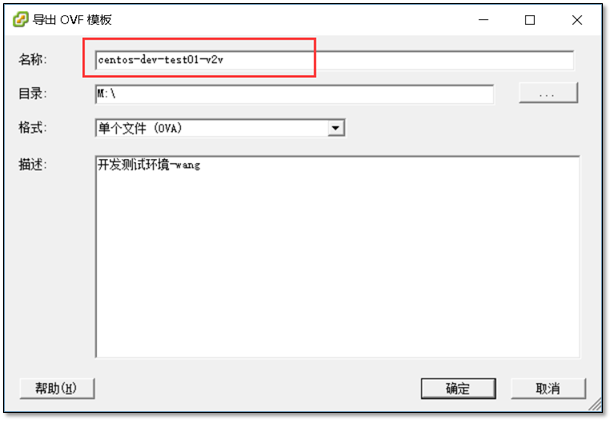
将导出的ova模板导入到KVM环境中。
1.1.2 配置KVM环境
详情参考:http://www.cnblogs.com/clsn/p/8366251.html
安装所需要的组件
[root@clsn7 ~]# yum install libvirt* virt-* qemu-kvm* -y
配置桥接网卡
[root@clsn7 ~]# virsh iface-bridge eth1 br1
使用附加设备 br1 生成桥接 eth1 失败
已启动桥接接口 br1
1.1.3 导入虚拟机
启动kvm管理程序,并设置开机自启动
[root@clsn7 ~]# systemctl start libvirtd.service
[root@clsn7 ~]# systemctl enable libvirtd.service
创建虚拟机存放目录
[root@clsn7 ~]# virt-v2v -i ova centos-dev-test01-v2v.ova -o local -os /vmhost/dev/dev-test01 -of qcow2
[ 0.0] Opening the source -i ova centos-dev-test01-v2v.ova
virt-v2v: warning: making OVA directory public readable to work around
libvirt bug https://bugzilla.redhat.com/1045069
[ 23.1] Creating an overlay to protect the source from being modified
[ 23.4] Initializing the target -o local -os /vmhost/dev/dev-test01
[ 23.4] Opening the overlay
[ 41.4] Inspecting the overlay
[ 57.5] Checking for sufficient free disk space in the guest
[ 57.5] Estimating space required on target for each disk
[ 57.5] Converting CentOS release 6.9 (Final) to run on KVM
virt-v2v: This guest has virtio drivers installed.
[ 178.6] Mapping filesystem data to avoid copying unused and blank areas
[ 178.9] Closing the overlay
[ 179.4] Checking if the guest needs BIOS or UEFI to boot
[ 179.4] Assigning disks to buses
[ 179.4] Copying disk 1/1 to /vmhost/dev/dev-test01/centos-dev-test01-v2v-sda (qcow2)
(100.00/100%)
[ 216.1] Creating output metadata
[ 216.1] Finishing off
导入完成后在 /vmhost/dev/dev-test01 目录下会生成文件
[root@clsn7 dev-test01]# pwd
/vmhost/dev/dev-test01
[root@clsn7 dev-test01]# ls
centos-dev-test01-v2v-sda centos-dev-test01-v2v.xml
修改网卡配置
修改网卡source network 为桥接
修改网卡使用virtio
[root@clsn7 dev-test01]# cat centos-dev-test01-v2v.xml
<?xml version='1.0' encoding='utf-8'?>
<domain type='kvm'>
<!-- generated by virt-v2v 1.36.3rhel=7,release=6.el7_4.3,libvirt -->
<name>centos-dev-test01-v2v</name>
<memory unit='KiB'>524288</memory>
<currentMemory unit='KiB'>524288</currentMemory>
<vcpu>1</vcpu>
<features>
<acpi/>
<apic/>
</features>
<os>
<type arch='x86_64'>hvm</type>
</os>
<on_poweroff>destroy</on_poweroff>
<on_reboot>restart</on_reboot>
<on_crash>restart</on_crash>
<devices>
<disk type='file' device='disk'>
<driver name='qemu' type='qcow2' cache='none'/>
<source file='/vmhost/dev/dev-test01/centos-dev-test01-v2v-sda'/>
<target dev='vda' bus='virtio'/>
</disk>
<disk device='cdrom' type='file'>
<driver name='qemu' type='raw'/>
<target dev='hda' bus='ide'/>
</disk>
<disk device='floppy' type='file'>
<driver name='qemu' type='raw'/>
<target dev='fda'/>
</disk>
<interface type='bridge'>
<source bridge='br1'/>
<model type='virtio'/>
<address type='pci' domain='0x0000' bus='0x00' slot='0x03' function='0x0'/>
</interface>
<video>
<model type='qxl' ram='65536' heads='1'/>
</video>
<graphics type='vnc' autoport='yes' port='-1'/>
<input type='tablet' bus='usb'/>
<input type='mouse' bus='ps2'/>
<console type='pty'/>
</devices>
</domain>
1.1.4 启动虚拟机
导入主机
[root@clsn7 dev-test01]# virsh define centos-dev-test01-v2v.xml
定义域 centos-dev-test01-v2v(从 centos-dev-test01-v2v.xml)
查看主机列表
[root@clsn7 dev-test01]# virsh list --all
Id 名称 状态
----------------------------------------------------
- centos-dev-test01-v2v 关闭
启动主机
[root@clsn7 dev-test01]# virsh start centos-dev-test01-v2v
域 centos-dev-test01-v2v 已开始
1.1.5 测试可用性
登陆迁移后的虚拟机测试
[root@clsn7 ~]# ssh root@192.168.19.123
The authenticity of host '192.168.19.123 (192.168.19.123)' can't be established.
RSA key fingerprint is SHA256:iRmghFzgRIJy5+v8p4lqi8DyUG8F0hXR/qNdDZ2J6RY.
RSA key fingerprint is MD5:37:b8:56:3b:b7:85:fa:cb:d9:55:a7:44:d5:de:f8:d9.
Are you sure you want to continue connecting (yes/no)? yes
Warning: Permanently added '192.168.19.123' (RSA) to the list of known hosts.
root@192.168.19.123's password:
Last login: Mon Mar 5 10:30:02 2018 from 192.168.19.9
[root@dev-test01 ~]# hostname -I
192.168.19.123
设置虚拟机开机自启动。
[root@clsn7 ~]# virsh autostart centos-dev-test01-v2v
域 centos-dev-test01-v2v标记为自动开始
至此一台机器的迁移完成,后续按照相同的方式将其他的虚拟机进行迁移即可。
ESXI 迁移至KVM (V2V迁移)的更多相关文章
- ESXi到KVM之v2v迁移
1.ESXi到KVM之v2v情况说明 (1).配置任务列表: 1)VMwareESXi虚拟平台下linux系统迁移到KVM虚拟平台.2)VMwareESXi虚拟平台下windows系统迁移到KVM虚拟 ...
- KVM到KVM之v2v迁移
1.源KVM虚拟主机node1 (1).查看源KVM虚拟主机上的虚拟机列表,本文计划将oeltest01虚拟机迁移到其它KVM虚拟主机中. (2).查看oeltest01虚拟机磁盘文件位置/data/ ...
- kvm虚拟机迁移
一.迁移简介 迁移: 系统的迁移是指把源主机上的操作系统和应用程序移动到目的主机,并且能够在目的主机上正常运行.在没有虚拟机的时代,物理机之间的迁移依靠的是系统备份和恢复技术.在源主机上实时备份操作系 ...
- kvm虚拟迁移
1. 虚拟迁移 迁移: 系统的迁移是指把源主机上的操作系统和应用程序移动到目的主机,并且能够在目的主机上正常运行.在没有虚拟机的时代,物理机之间的迁移依靠的是系统备份和恢复技术.在源主机上实时备份操作 ...
- kvm热迁移(4)
一.迁移简介 迁移分为热迁移和冷迁移,冷迁移是在机器关机的状态下进行迁移,具体操作在之前的博客有体现.热迁移是在机器处于开机状态进行迁移,本次博客主要讲解热迁移. 系统的迁移是指把源主机上的操作系统和 ...
- KVM虚拟迁移(5)
一.迁移简介 迁移: 系统的迁移是指把源主机上的操作系统和应用程序移动到目的主机,并且能够在目的主机上正常运行.在没有虚拟机的时代,物理机之间的迁移依靠的是系统备份和恢复技术.在源主机上实时 ...
- kvm虚拟机迁移(6)
一.迁移简介 迁移: 系统的迁移是指把源主机上的操作系统和应用程序移动到目的主机,并且能够在目的主机上正常运行. 在没有虚拟机的时代,物理机之间的迁移依靠的是系统备份和恢复技术.在源主机上实 ...
- KVM 介绍(8):使用 libvirt 迁移 QEMU/KVM 虚机和 Nova 虚机 [Nova Libvirt QEMU/KVM Live Migration]
学习 KVM 的系列文章: (1)介绍和安装 (2)CPU 和 内存虚拟化 (3)I/O QEMU 全虚拟化和准虚拟化(Para-virtulizaiton) (4)I/O PCI/PCIe设备直接分 ...
- 笔记:Xen虚拟机如何迁移到KVM上?
众所周知如果是在Linux上使用虚拟化技术的话,就会有基于Xen Hypervisor部署一个系统的机会.因为基于内核的虚拟机(KVM:Kernel-Based Virtual Machine)已经逐 ...
随机推荐
- python 全栈开发,Day9(函数的初始,返回值,传参,三元运算)
一.函数的初始 比如python没有len()方法,如何求字符串的长度使用for循环 s = 'fdshfeigjoglfkldsja' count = 0 for i in s: count += ...
- Webpack安装和命令
1.定位到创建的目录 cd H:\webpacktest 2.初始化: npm init 3.一路回车 4.执行(安装到项目的依赖项中) npm install webpack --save-dev ...
- 用SQL统计每分钟的访问量
以前面试没有理解到它什么意思的一道题,回忆中是这个题意 ), to_char(r.datelastmaint, 'yyyy-mm-dd hh24:mi'), sum(abs(r.tranamt)) f ...
- POJ 3259 Wormholes(bellman_ford,判断有没有负环回路)
题意:John的农场里field块地,path条路连接两块地,hole个虫洞,虫洞是一条单向路,不但会把你传送到目的地,而且时间会倒退Ts.我们的任务是知道会不会在从某块地出发后又回来,看到了离开之前 ...
- C# 收发和处理自定义的WINDOWS消息
C# 发送.接收和处理自定义的WINDOWS消息 转载地址:http://blog.chinaunix.net/uid-24427209-id-2608350.html 为了程序启动后自动执行主函数, ...
- 【AtCoder】AGC018
A - Getting Difference 我们肯定可以得到这些数的gcd,然后判断每个数减整数倍的gcd能否得到K #include <bits/stdc++.h> #define f ...
- Codeforces 585D Lizard Era: Beginning
Lizard Era: Beginning 折半之后搜就完事了, 直接存string字符串卡空间, 随便卡卡空间吧. #include<bits/stdc++.h> #define LL ...
- HDU1711 Number Sequence KMP
欢迎访问~原文出处——博客园-zhouzhendong 去博客园看该题解 题目传送门 - HDU1711 题意概括 给T组数据,每组有长度为n和m的母串和模式串.判断模式串是否是母串的子串,如果是输出 ...
- NumPy学习(索引和切片,合并,分割,copy与deep copy)
NumPy学习(索引和切片,合并,分割,copy与deep copy) 目录 索引和切片 合并 分割 copy与deep copy 索引和切片 通过索引和切片可以访问以及修改数组元素的值 一维数组 程 ...
- LOJ.116.[模板]有源汇有上下界最大流(Dinic)
题目链接 http://blog.csdn.net/just_sort/article/details/75448403 有源汇有上下界网络流 通过添加一条(T->S,[0,INF])的边变成无 ...
