TCP/IP option data aligement issue cause system broken
1 Problem Description
The field reports show that xxx panel will lockup and then reboot while doing security port scan by nmap.
2 Root Cause
After analysis, this problem happens at all panel versions, standalone/networking panel, and happens at other scanning tools (e.g. Tenable Nessus).
The investigation shows that, the problem was caused by unaligned data access during TCP timestamps option parsing in Linux kernel. The reason can be summarized below:
1) The ARMv5 or earlier MCU (likes xxx MCU S3C44B0X ARM7TDMI is belong to ARMv4T), who had limited abilities to access memory that was not aligned on a word (four byte) boundary. According to S3C44B0 datasheet (see page 89 Address Alignment), the MCU is going to ABORT mode which cause the system crash.
2) In Linux TCP option parsing, the handling did not consider the data unaligned in timestamp option, but TCP options are not guaranteed to be aligned at all.
According to the Linux debug output information when TCP package with timestamps options: The timestamps hold address (register: R8) is 0x0DB074E2, which is not multiple 4(word), the Linux kernel error information is: Unhandled fault: alignment exception (13).
1) TCP package by nmap
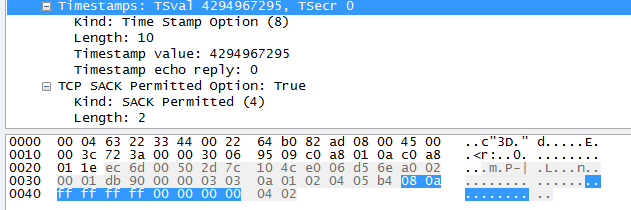
2) Linux debug output
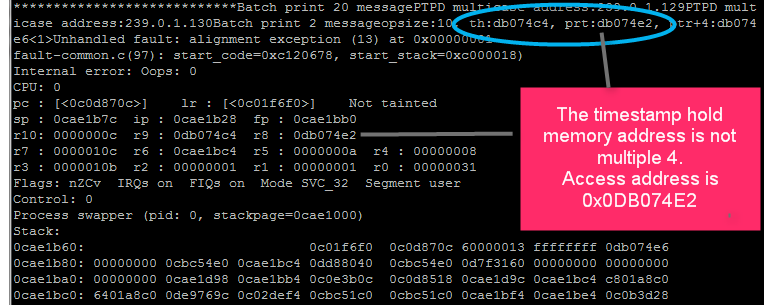
3 Solution
The solution is get word value byte one byte when the address is unaligned, which is come from official Linux kernel patch (see appendix). The change is only applied for TCP/IP option parsing and without side effect. The solution had been successfully verified by prototype.
4 Appendix
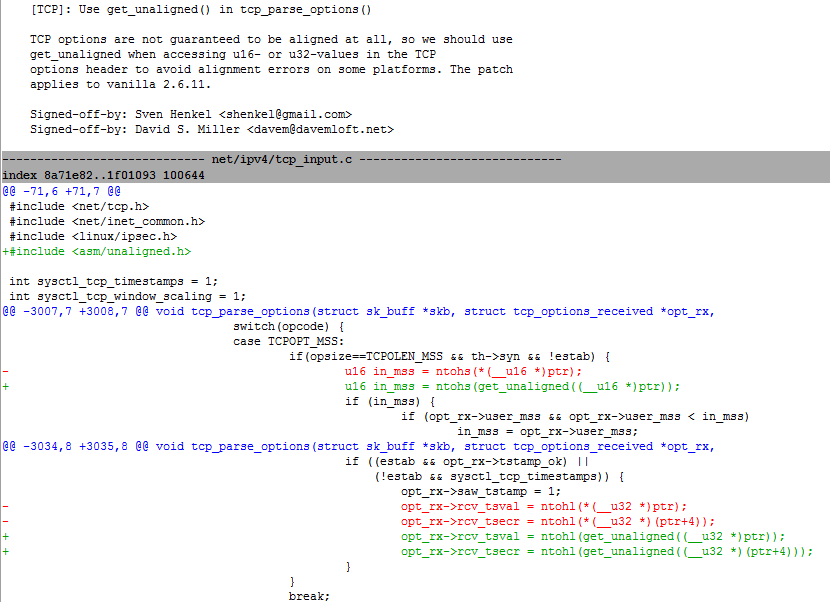
The patch is come from Linux official, the link is https://archive.org/details/git-history-of-linux.
TCP/IP option data aligement issue cause system broken的更多相关文章
- TCP/IP OPTION字段
0x01 简介 TCP头部和IPV4头部除了固定的20字节外,都设置了 OPTION 字段用于存储自定义的数据,因为TCP头部和IPV4的报文长度字段均为4字节,所表示的最大值为15, 乘4,报文头部 ...
- [转] TCP/IP原理、基础以及在Linux上的实现
导言:本篇作为理论基础,将向我们讲述TCP/IP的基本原理以及重要的协议细节,并在此基础上介绍了TCP/IP在LINUX上的实现. OSI参考模型及TCP/IP参考模型 OSI模型(open syst ...
- TCP/IP协议族基本知识
常见的网络拓扑 两台主机通信的过程:应用进程产生消息,经由主机的 TCP/IP 协议栈发送到局域网(LAN),最后经过广域网(目前最大的广域网的因特网)中的网络设备(路由器)传给目的主机所在的局域网( ...
- Direct hosting of SMB over TCP/IP
http://support.microsoft.com/kb/204279 System TipThis article applies to a different version of Wind ...
- TCP/IP Four Layer Protocol Format Learning
相关学习资料 tcp-ip详解卷1:协议.pdf 目录 . 引言 . 应用层 . 传输层 . 网络层 0. 引言 协议中的网络字节序问题 在学习协议格式之前,有一点必须明白,否则我们在观察抓包数据的时 ...
- 计算机网络及TCP/IP知识点(全面,慢慢看)
TCP/IP网络知识点总结 一.总述 1.定义:计算机网络是一些互相连接的.自治的计算机的集合.因特网是网络的网络. 2.分类: 根据作用范围分类: 广域网 WAN (Wide Area Networ ...
- LINUX 中的 TCP/IP协议 参数详解
Ipsysctl tutorial 1.0.4 Prev Chapter 3. IPv4 variable reference Next https://www.frozentux.net/ipsys ...
- TCP/IP网络知识点总结
学完了计算机网络是时候整理一篇总结了,温故知新.注意:这篇博客很长长长(2.5万字+50图). TCP/IP网络知识点总结 一.总述 1.定义:计算机网络是一些互相连接的.自治的计算机的集合.因特网是 ...
- Introduction Sockets to Programming in C using TCP/IP
Introduction Computer Network: hosts, routers, communication channels Hosts run applications Routers ...
随机推荐
- 深入理解java虚拟机---虚拟机工具VisualVM(十九)
性能分析神器VisualVM 9602 VisualVM 是一款免费的,集成了多个 JDK 命令行工具的可视化工具,它能为您提供强大的分析能力,对 Java 应用程序做性能分析和调优.这些功能包括生成 ...
- do while
do while结构的基本原理和while结构是基本相同的,但是它保证循环体至少被执行一次.因为它是先执行代码,后判断条件,如果条件为真,继续循环.
- 基于.NET Core 框架搭建WebApi项目
一 什么是.NET Core? 随着2014年 Xamarin和微软发起.NET基金会,微软在2014年11月份开放.NET框架源代码.在.NET开源基金会的统一规划下诞生了.NET Core .也就 ...
- Oracle包和包体
一.什么要使用包? 在一个大型项目中,可能有很多模块,而每个模块又有自己的过程.函数等.而这些过程.函数默认是放在一起的(如在PL/SQL中,过程默认都是放在一起 的,即Procedures中),这些 ...
- MySQL ANALYZE TABLE
Analyze Table MySQL 的Optimizer(优化元件)在优化SQL语句时,首先需要收集一些相关信息,其中就包括表的cardinality(可以翻译为“散列程度”),它表示某个索引对应 ...
- FMX取得屏分辨率
procedure Tfrm_Main.FormCreate(Sender: TObject); var ScreenSvc: IFMXScreenService; Size: TPointF; be ...
- MYSQL MyISAM与InnoDB对比
1. 区别: (1)事务处理: MyISAM是非事务安全型的,而InnoDB是事务安全型的(支持事务处理等高级处理): (2)锁机制不同: MyISAM是表级锁,而InnoDB是行级锁: (3)sel ...
- ecmall 开发一个新模块
要开发新模块,要借鉴原有模块的代码并进行修改. 首先打开目录external/modules 会有一个datacall文件夹,这个文件夹对应的就是一个模块. 复制datacall文件夹,重命名为tes ...
- phpcms pc_base::load
//数据库pc_base::load_model(‘*_model’) 加载数据库模型 (一张表对应一个数据库模型类),即 modle/*_model.class.php每一个数据库模型类都会继承底层 ...
- 微信小程序中时间转化为时间戳(安卓和苹果兼容性)
在IOS中时间显示NAN,后来才知道是由于安卓和IOS时间解析时间的时间格式不一致: 在安卓机中2018-06-21 16:00:21 IOS识别的格式是 2018/06/21: 所以在处理IOS机器 ...
