CentOS优化
一、CentOS6.x优化
#、更改yum源
mv /etc/yum.repos.d/CentOS-Base.repo /etc/yum.repos.d/CentOS-Base.repo.backup &&\
wget -O /etc/yum.repos.d/CentOS-Base.repo http://mirrors.aliyun.com/repo/Centos-6.repo #、关闭selinux
sed -i 's/SELINUX=enforcing/SELINUX=disabled/' /etc/selinux/config
grep SELINUX=disabled /etc/selinux/config
setenforce
getenforce #、关闭iptables
/etc/init.d/iptables stop
/etc/init.d/iptables stop
chkconfig iptables off #、精简开机自启动服务
chkconfig|egrep -v "crond|sshd|network|rsyslog|sysstat"|awk '{print "chkconfig",$1,"off"}'|bash
export LANG=en
chkconfig --list|grep :on #、提权oldboy可以sudo
useradd oldboy
echo |passwd --stdin oldboy
\cp /etc/sudoers /etc/sudoers.ori
echo "oldboy ALL=(ALL) NOPASSWD: ALL " >>/etc/sudoers
tail - /etc/sudoers
visudo -c #、中文字符集
cp /etc/sysconfig/i18n /etc/sysconfig/i18n.ori
echo 'LANG="zh_CN.UTF-8"' >/etc/sysconfig/i18n
source /etc/sysconfig/i18n
echo $LANG #、时间同步
echo '#time sync by oldboy at 2010-2-1' >>/var/spool/cron/root
echo '*/5 * * * * /usr/sbin/ntpdate time.nist.gov >/dev/null 2>&1' >>/var/spool/cron/root
crontab -l #、命令行安全
#echo 'export TMOUT=300' >>/etc/profile
#echo 'export HISTSIZE=5' >>/etc/profile
#echo 'export HISTFILESIZE=5' >>/etc/profile
#tail - /etc/profile
#. /etc/profile #、加大文件描述
echo '* - nofile 65535 ' >>/etc/security/limits.conf
tail - /etc/security/limits.conf #、内核优化
cat >>/etc/sysctl.conf<<EOF
net.ipv4.tcp_fin_timeout =
net.ipv4.tcp_tw_reuse =
net.ipv4.tcp_tw_recycle =
net.ipv4.tcp_syncookies =
net.ipv4.tcp_keepalive_time =
net.ipv4.ip_local_port_range =
net.ipv4.tcp_max_syn_backlog =
net.ipv4.tcp_max_tw_buckets =
net.ipv4.route.gc_timeout =
net.ipv4.tcp_syn_retries =
net.ipv4.tcp_synack_retries =
net.core.somaxconn =
net.core.netdev_max_backlog =
net.ipv4.tcp_max_orphans =
#以下参数是对iptables防火墙的优化,防火墙不开会提示,可以忽略不理。
net.nf_conntrack_max =
net.netfilter.nf_conntrack_max =
net.netfilter.nf_conntrack_tcp_timeout_established =
net.netfilter.nf_conntrack_tcp_timeout_time_wait =
net.netfilter.nf_conntrack_tcp_timeout_close_wait =
net.netfilter.nf_conntrack_tcp_timeout_fin_wait =
EOF #CentOS6 epel源
wget -O /etc/yum.repos.d/epel.repo http://mirrors.aliyun.com/repo/epel-6.repo
wget http://download.fedoraproject.org/pub/epel/6/i386/epel-release-6-8.noarch.rpm
rpm -ivh epel-release--.noarch.rpm
检查EPEL源,EPEL源的配置安装到了 /etc/yum.repos.d/epel.repo 文件
yum repolist
重建缓存
yum makecache yum install lrzsz nmap tree dos2unix nc -y #yum -y update
升级所有包,改变软件设置和系统设置,系统版本内核都升级
#yum -y upgrade
升级所有包,不改变软件设置和系统设置,系统版本升级,内核不改变
模板机特殊处理技巧:方便后续克隆改IP和主机名等
修改主机名和IP脚本
[root@backup ~]# cat /server/scripts/m.sh
#!/bin/sh
if [ $# -ne ];then
echo "/bin/sh $0 hostname PartIP"
exit
fi
sed -i "s#oldboy#$1#g" /etc/sysconfig/network
hostname $
sed -i "s#100#$2#g" /etc/sysconfig/network-scripts/ifcfg-eth0
sed -i "s#100#$2#g" /etc/sysconfig/network-scripts/ifcfg-eth1
调整克隆后网站正常配置
[root@backup ~]# tail - /etc/rc.local
>/etc/udev/rules.d/-persistent-net.rules
删除模板及网卡配置里mac所在行及uuid所在行。
B、模板机配置
a./etc/hosts
hosts解析
cat >/etc/hosts<<EOF
127.0.0.1 localhost localhost.localdomain localhost4 localhost4.localdomain4
:: localhost localhost.localdomain localhost6 localhost6.localdomain6
172.16.1.5 lb01
172.16.1.6 lb02
172.16.1.7 web02
172.16.1.8 web01
172.16.1.51 db01
172.16.1.31 nfs01
172.16.1.41 backup
172.16.1.61 m01
EOF
二、CentOS7.x优化
1、安装常用软件包
yum -y install wget vim bash-completion lrzsz nmap telnet tree net-tools bind-utils lsof
2、更改yum源(一般不需要改)
mv /etc/yum.repos.d/CentOS-Base.repo /etc/yum.repos.d/CentOS-Base.repo.backup
wget -O /etc/yum.repos.d/CentOS-Base.repo http://mirrors.aliyun.com/repo/Centos-7.repo
wget -O /etc/yum.repos.d/epel.repo http://mirrors.aliyun.com/repo/epel-7.repo
3、更改网卡名称为eth(默认网上名称随机分配)
在装系统时修改网卡名称:进入启动菜单后按Tab键,在quiet后添加net.ifnames=0 biosdevname=0,例:
> vmlinuz initrd=initrd.img inst.stage2=hd:LABEL=CentOS\x207\x20x86_64 quiet net.ifnames=0 biosdevname=0
在装完系统后修改:
[root@localhost network-scripts]# cat ifcfg-eth0
TYPE=Ethernet
BOOTPROTO=none
DEFROUTE=yes
IPV4_FAILURE_FATAL=no
NAME=eth0
UUID=64d3ac01-c44b-42be-919e-677d6ae9f758
DEVICE=eth0
ONBOOT=yes
IPADDR=10.47.39.200
PREFIX=24
GATEWAY=10.47.39.254
DNS1=10.47.39.10
[root@CentOS7 ~]# cat /etc/sysconfig/grub
GRUB_TIMEOUT=5
GRUB_DISTRIBUTOR="$(sed 's, release .*$,,g' /etc/system-release)"
GRUB_DEFAULT=saved
GRUB_DISABLE_SUBMENU=true
GRUB_TERMINAL_OUTPUT="console"
GRUB_CMDLINE_LINUX="rhgb net.ifnames=0 biosdevname=0 quiet"
GRUB_DISABLE_RECOVERY="true"
[root@CentOS7 ~]# grub2-mkconfig -o /boot/grub2/grub.cfg #生成启动菜单
[root@CentOS7 ~]# reboot
修改网卡名称:http://oldboy.blog.51cto.com/2561410/1722101
4、常用命令
[root@CentOS7 ~]# cat /etc/os-release #查看Centos7版本
[root@CentOS7 ~]# nmtui #进入图形界面的网络管理
[root@CentOS7 ~]# vim /etc/hostname or #hostnamectl set-hostname CentOS7 #修改主机名
[root@CentOS7 ~]# localectl set-locale LANG=zh_CN.UTF-8 #设置字符集
[root@CentOS7 ~]# systemctl set-default multi-user.target #设置命令行启动
[root@CentOS7 ~]# ls -lh /usr/lib/systemd/system/runlevel*.target
[root@CentOS7 ~]# systemd-analyze time
[root@CentOS7 ~]# systemd-analyze blame
[root@CentOS7 ~]# systemd-analyze plot > bootime.svg
[root@CentOS7 ~]# systemctl disable <servicesname> #关闭不需要的开机启动服务
[root@CentOS7 ~]# systemctl disable firewalld #关闭防火墙开机启动
[root@CentOS7 ~]# systemctl stop firewalld #关闭防火墙服务
[root@CentOS7 ~]# systemctl status firewalld #查看防火墙状态
[root@CentOS7 ~]# sed -i 's#SELINUX=enforcing#SELINUX=disabled#g' /etc/selinux/config #关闭selinux
[root@CentOS7 ~]# systemctl list-unit-files|grep postfix #查看单个服务状态
[root@CentOS7 ~]# systemctl list-unit-files|grep enabled #查看所有enable的服务
abrt-ccpp.service enabled
abrt-oops.service enabled
abrt-vmcore.service enabled
abrt-xorg.service enabled
abrtd.service enabled #调试相关的服务
atd.service enabled #一次性任务服务
auditd.service enabled #selinux相关
chronyd.service enabled #时间同步服务,改名了,也不需要,用ntpdate
crond.service enabled #定时任务
dbus-org.fedoraproject.FirewallD1.service enabled
dbus-org.freedesktop.NetworkManager.service enabled #dbus相关,系统服务
dbus-org.freedesktop.nm-dispatcher.service enabled #dbus相关,系统服务
dmraid-activation.service enabled #raid相关
firewalld.service enabled #防火墙服务
getty@.service enabled #tty窗口
irqbalance.service enabled #多核CPU调度
kdump.service enabled #内核出问题dump保存信息
libstoragemgmt.service enabled #用于存储管理的库
lvm2-monitor.service enabled #不用lvm关闭
mdmonitor.service enabled #软raid相关
microcode.service enabled #Intel的CPU会提供一个外挂的微指令集提供系统运行
NetworkManager-dispatcher.service enabled #网络相关
NetworkManager.service enabled #网络相关
postfix.service enabled #邮件服务
rngd.service enabled #为内核提供随机数服务
rsyslog.service enabled #系统日志
smartd.service enabled #检测硬盘状态
sshd.service enabled #ssh服务
sysstat.service enabled #系统检测服务
systemd-readahead-collect.service enabled #系统服务
systemd-readahead-drop.service enabled #系统服务
systemd-readahead-replay.service enabled #系统服务
tuned.service enabled #服务器能耗管理
dm-event.socket enabled #监控设备对应表(device mapper)
lvm2-lvmetad.socket enabled #不用lvm时关闭
lvm2-lvmpolld.socket enabled #不用lvm时关闭
default.target enabled
multi-user.target enabled
remote-fs.target enabled
runlevel2.target enabled
runlevel3.target enabled
runlevel4.target enabled
Linux基础优化与安全重点小结:
1)不用root登录管理系统,而以普通用户登录通过sudo授权管理。
2)更改默认的远程连接SSH服务端口,禁止root用户远程连接,甚至要更改SSH服务只监听内网IP。
3)定时自动更新服务器的时间,使其和互联网时间同步。
4)配置yum更新源,从国内更新源下载安装软件包。
5)关闭SELinux及iptables(在工作场景中,如果有外部IP一般要打开iptables,高并发高流量的服务器可能无法开启)。
6)调整文件描述符的数量,进程及文件的打开都会消耗文件描述符数量。
7)定时自动清理邮件临时目录垃圾文件,防止磁盘的inodes数被小文件占满(注意Centos6和Centos5要清除的目录不同)。
8)精简并保留必要的开机自启动服务(如crond、sshd、network、rsyslog、sysstat)。
9)Linux内核参数优化/etc/sysctl.conf,执行sysctl -p生效。
10)更改系统字符集为“zh_CN.UTF-8”,使其支持中文,防止出现乱码问题。
11)锁定关键系统文件如/etc/passwd、/etc/shadow、/etc/group、/etc/gshadow、/etc/inittab, 处理以上内容后把chattr、lsattr改名为oldboy,转移走,这样就安全多了。
12)清空/etc/issue、/etc/issue.net,去除系统及内核版本登录前的屏幕显示。
13)清除多余的系统虚拟用户账号。
14)为grub引导菜单加密码。
15)禁止主机被ping。
16)打补丁并升级有已知漏洞的软件。
三、CentOS7和ubuntu使用UEFI启动的分区方法: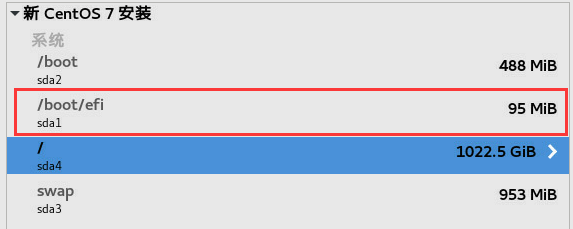
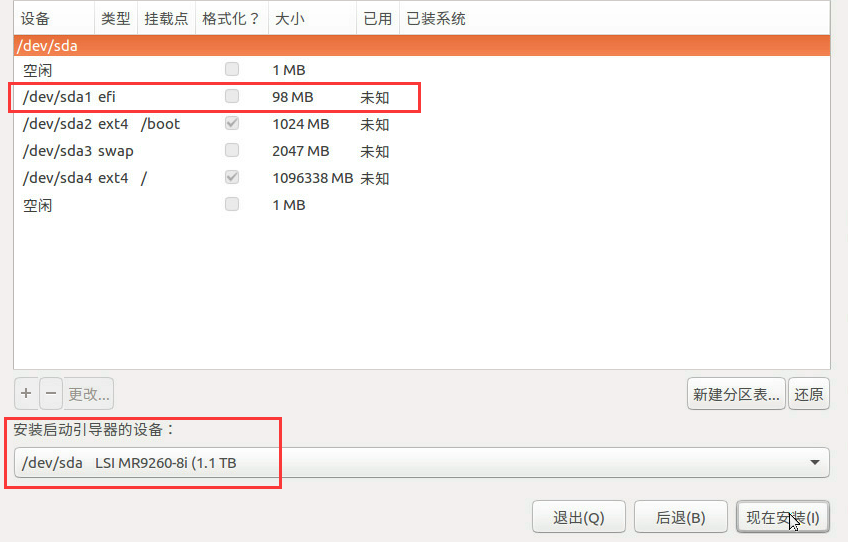
四、自定义linux系统日志格式(messages,cron,ssh等日志格式)
[root@localhost ~]# vim /etc/rsyslog.conf
#定义自己的时间格式
$template myformat,"%$NOW% %TIMESTAMP:8:15% %hostname% %syslogtag% %msg%\n" #Use default timestamp format
#把这行注释,系统的日志格式默认是由这行定义的
#$ActionFileDefaultTemplate RSYSLOG_TraditionalFileFormat #使用自定义的格式
$ActionFileDefaultTemplate myformat
[root@localhost ~]# systemctl restart rsyslog
CentOS7 相关中文文档:
http://www.jinbuguo.com/systemd/systemd.service.html
https://access.redhat.com/documentation/zh-CN/Red_Hat_Enterprise_Linux/7/index.html
个人博客:
https://oldqiang.com/
https://www.dgstack.cn/
https://man.linuxde.net/ #Linux命令查询
CentOS优化的更多相关文章
- Centos优化Hadoop
导读 Hadoop是一个能够让用户轻松架构和使用的分布式计算平台,用户可以轻松地在Hadoop上开发和运行处理海量数据的应用程序,本节讲安装并且优化centos 6.7 系统下的Supper Hado ...
- Linux/CentOS优化配置 汇总
[强烈要求做的]CentOS启用sudo,禁用root远程登录 Linux命令行修改IP.网关.DNS.主机名 的方法 Linux开机直接进入“命令行”模式 更改CentOS 6.x yum源为国内1 ...
- Linux收藏
Unix目录结构的来历 vi 操作笔记 Linux下安装和配置JDK与Tomcat(升级版) Windows下 刷新本地DNS缓存:ipconfig /flushdns 深圳DNS: 202.9 ...
- 构建高可用Linux服务器二
centos优化: 1.关闭不需要的服务:ntsysv crond:自动计划任务 network:已配置网络接口的脚步程序服务. sshd:openssh服务器守护进程. irqbalance:启用i ...
- 聊聊数据库~5.SQL运维上篇
1.6.SQL运维篇 运维这块逆天只能说够用,并不能说擅长,所以这篇就当抛砖之用,欢迎补充和纠错 PS:再说明下CentOS优化策略这部分的内容来源:首先这块逆天不是很擅长,所以主要是参考网上的DBA ...
- CC视频CTO栗伟:CDN系统架构及CC视频应用实践
2017 年 11 月9日,CC视频获2.08 亿元C轮融资. EGO 北京分会会员.CC视频CTO栗伟获邀作为 EGO 线上分享第三季嘉宾,与大家交流了CDN系统架构及CC 视频的应用实践. \\ ...
- CentOS(5.8/6.7)linux生产环境若干优化实战
CentOS系统安装之后并不能立即投入生产环境使用,往往需要先经过我们运维人员的优化才行.在此讲解几点关于Linux系统安装后的基础优化操作.注意:本次优化都是基于CentOS(5.8/6.7). 下 ...
- CentOS 6.5 安全加固及性能优化 (转)
通过修改CentOS 6.5 的系统默认设置,对系统进行安全加固,进行系统的性能优化. 环境: 系统硬件:vmware vsphere (CPU:2*4核,内存2G) 系统版本:Centos-6.5- ...
- Debian/Ubuntu/CentOS VPS安装Net-Speeder并优化
安装过程: CentOS安装 wget --no-check-certificate https://gist.github.com/LazyZhu/dc3f2f84c336a08fd6a5/raw/ ...
随机推荐
- ATL、MFC、WTL CString 的今生前世(转载)
转载:https://www.cnblogs.com/tekkaman/archive/2011/04/20/2022650.html 上文分析了ATL.MFC CString的设计和实现,我们不禁会 ...
- 回归Android之Android基础和小常识
Activity ,Service,Content Provider,BroadcastReceiver, Intent SQLite,Http,Fragement,Handle 1,Activity ...
- python --- 03 整型 bool 字符串 for循环
一.整型(int) 基本操作: 1.+ - * / % // ** 2. .bit_length() 计算整数在内存中占⽤的⼆进制码的⻓度 如: 二.布尔值(bool) True False 1. ...
- Linux使用——Linux命令——Linux文件压缩和解压使用记录
一:tar(可压缩可解压) tar命令是Unix/Linux系统中备份文件的可靠方法,几乎可以工作于任何环境中,它的使用权限是所有用户.但是tar本身只是一个文件打包工具,只有和其他工具组合时才具有压 ...
- debian下如何源码安装tmux
一.源码安装ncurses库 1.1 获取源码 wget https://invisible-island.net/datafiles/release/ncurses.tar.gz tar xvf n ...
- 3. Elements of a Test Plan
https://jmeter.apache.org/usermanual/test_plan.html This section describes the different parts of a ...
- [HDU] 平方和与立方和
题目链接:http://acm.hdu.edu.cn/showproblem.php?pid=2007 //坑:注意判断输入两个数的前后大小关系 // 用while 循环 #include<io ...
- NLog汇总
相关文章 NLog文章系列——系列文章目录以及简要介绍 Elasticsearch,Kibana,Logstash,NLog实现ASP.NET Core 分布式日志系统 ElasticSearch+N ...
- Python GIL(Global Interpreter Lock)
一.介绍 In CPython, the global interpreter lock, or GIL, is a mutex that prevents multiple native threa ...
- Codeforces Round #107 (Div. 1) B. Quantity of Strings(推算)
http://codeforces.com/problemset/problem/150/B 题意: 给出n,m,k,n表示字符串的长度为n,m表示字符种类个数,k表示每k个数都必须是回文串,求满足要 ...
