绘制函数y=(x^2-2x+1)/(x^2+x+2)的曲线
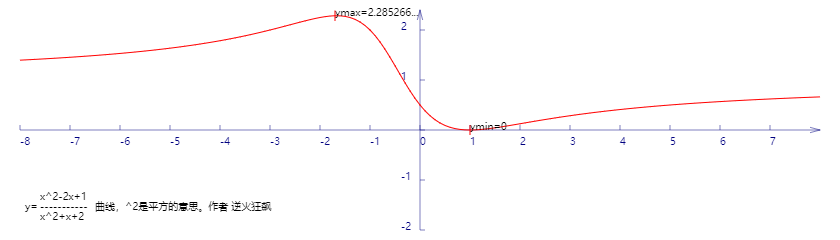
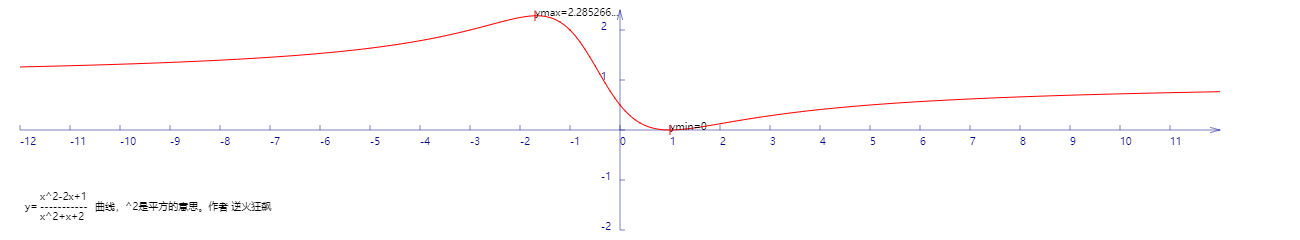
代码:
<!DOCTYPE html>
<html lang="utf-8">
<meta http-equiv="Content-Type" content="text/html; charset=utf-8"/>
<head>
<title>函数曲线勾画</title>
</head>
<body onload="draw()">
<canvas id="myCanvus" width="1300px" height="240px" style="border:1px dashed black;">
出现文字表示你的浏览器不支持HTML5
</canvas>
</body>
</html>
<script type="text/javascript">
<!--
function draw(){
var canvas=document.getElementById("myCanvus");
var canvasWidth=1300;
var canvasHeight=240;
var context=canvas.getContext("2d");
context.fillStyle = "white";
context.fillRect(0, 0, canvasWidth, canvasHeight);
context.strokeStyle = "black";
context.fillStyle = "black";
//context.save();
// 进行坐标变换:把原点放在左下角,东方为X轴正向,北方为Y轴正向
var offsetY=110;// Y向偏移值,正值向上偏,用来画坐标轴
var offsetX=620;// X向偏移值,正值向右偏,用来画坐标轴
context.save();
context.translate(0+offsetX,canvasHeight-offsetY);
context.rotate(getRad(180));
context.scale(-1,1);
drawAxisX(context);
drawAxisY(context);
drawCurve(context);
context.restore();
context.fillText("x^2-2x+1",40,200);
context.fillText("-----------",40,210);
context.fillText("x^2+x+2",40,220);
context.fillText("y=",25,210);
context.fillText("曲线,^2是平方的意思。作者 逆火狂飙",95,210);
}
function drawCurve(ctx){
var cds=[{}];// 初始化cds为空json
var x,y;
for(x=-12;x<=12;x+=0.1){
y=(x*x-2*x+1)/(x*x+x+2);
var arr={"x":x,"y":y};
cds.push(arr);
}
// 将数组里面的点一段段连线
var ymax=-4,ymin=4,xmax,xmin;
ctx.strokeStyle = "red";
ctx.beginPath();
for(var i=0; i<cds.length; i++)
{
//console.log("x="+cds[i].x*50+" y="+cds[i].y*50);
ctx.lineTo(cds[i].x*50,cds[i].y*50);
// 求y最大值
if(cds[i].y>ymax){
ymax=cds[i].y;
xmax=cds[i].x;
}
// 求y最小值
if(cds[i].y<ymin){
ymin=cds[i].y;
xmin=cds[i].x;
}
}
ctx.stroke();
ctx.closePath();
// 极大值
ctx.beginPath();
ctx.moveTo(xmax*50,ymax*50-5);
ctx.lineTo(xmax*50,ymax*50+5);
ctx.save();
ctx.scale(1,-1);
ctx.fillText("ymax="+cutShort(ymax.toString(),8),xmax*50,-ymax*50);
ctx.restore();
ctx.stroke();
ctx.closePath();
// 极小值
ctx.beginPath();
ctx.moveTo(xmin*50,ymin*50-5);
ctx.lineTo(xmin*50,ymin*50+5);
ctx.save();
ctx.scale(1,-1);
ctx.fillText("ymin="+ymin,xmin*50,-ymin*50);
ctx.restore();
ctx.stroke();
ctx.closePath();
}
function drawAxisX(ctx){
ctx.save();
ctx.lineWidth=0.5;
ctx.strokeStyle='navy';
ctx.fillStyle='navy';
var start=-600;
var end=600;
// 画轴
ctx.beginPath();
ctx.moveTo(start, 0);
ctx.lineTo(end, 0);
ctx.stroke();
ctx.closePath();
// 画箭头
ctx.beginPath();
ctx.moveTo(end-Math.cos(getRad(15))*10, Math.sin(getRad(15))*10);
ctx.lineTo(end, 0);
ctx.lineTo(end-Math.cos(getRad(15))*10, -Math.sin(getRad(15))*10);
ctx.stroke();
ctx.closePath();
// 画刻度
var x,y;
y=5;
for(x=start;x<end;x+=50){
ctx.beginPath();
ctx.moveTo(x, 0);
ctx.lineTo(x, y);
ctx.stroke();
ctx.closePath();
}
// 写文字
var i=0;
for(x=start;x<end;x+=50){
ctx.save();
ctx.scale(1,-1);
ctx.fillText(x/50,x,y+10);
ctx.restore();
}
ctx.restore();
}
function drawAxisY(ctx){
ctx.save();
ctx.lineWidth=0.5;
ctx.strokeStyle='navy';
ctx.fillStyle='navy';
var start=-100;
var end=120;
// 画轴
ctx.beginPath();
ctx.moveTo(0, start);
ctx.lineTo(0, end);
ctx.stroke();
ctx.closePath();
// 画箭头
ctx.beginPath();
ctx.moveTo(Math.sin(getRad(15))*10, end-Math.cos(getRad(15))*10);
ctx.lineTo(0, end);
ctx.lineTo(-Math.sin(getRad(15))*10, end-Math.cos(getRad(15))*10);
ctx.stroke();
ctx.closePath();
// 画刻度
var x,y;
x=5;
for(y=start;y<end;y+=50){
ctx.beginPath();
ctx.moveTo(x, y);
ctx.lineTo(0, y);
ctx.stroke();
ctx.closePath();
}
// 写文字
x=-19;
for(y=start;y<end;y+=50){
ctx.save();
ctx.scale(1,-1);
if(y!=0){
ctx.fillText(-y/50,x,y);
}
ctx.restore();
}
ctx.restore();
}
function getRad(degree){
return degree/180*Math.PI;
}
function cutShort(str,length){
if(str.length>length){
str=str.substr(0,length)+"...";
}
return str;
}
//-->
</script>
绘制函数y=(x^2-2x+1)/(x^2+x+2)的曲线的更多相关文章
- 绘制函数 y=x^2-2x-3/2x^2+2x+1 的曲线
代码: <!DOCTYPE html> <html lang="utf-8"> <meta http-equiv="Content-Type ...
- 求函数 y=x^2-2x-3/2x^2+2x+1 的极值
解:展开函数式得到2yx2+2xy+y=x2-2x-3 继而得到(2y-1)x2+(2y+2)x+(y+3)=0 将上式看作x的二次方程,y组成了方程的系数. 只有Δ>=0,x才有实值. Δ=( ...
- MATLAB绘制函数图
序言 Matlab可以根据用户给出的数据绘制相应的函数图.对于单个2D函数图,需要给出一个行向量x作为函数图上离散点集的横坐标,以及一个与x列数一样的横坐标y作为函数图上点集的纵坐标. 向量x和y的取 ...
- 2017年全国卷3的21题与2018年全国卷3的21题命题背景是同一个函数$y=\frac{2x}{\ln(x+1)}$(再次瞎谈)
2017年四川高考数学(全国卷3)理科21题第1问 已知函数\(f(x)=x-1-a\ln x\) (1)若\(f(x)\geqslant 0\),求\(a\)的值\(.\) 该不等式等价于$a\ln ...
- 学习windows编程 day3 之窗口绘画二:边框绘制函数
#include <windows.h> LRESULT CALLBACK WndProc(HWND hwnd, UINT message, WPARAM wParam, LPARAM l ...
- python之绘制函数pyplot初探
我们想将我们手里的数据通过图形的方式展示出来,这样我们更直观的,更可以发现数据带给我们的信息.今天给大家介绍要给python中pyplot绘制函数.一般我们想将手里的数据绘制成图形,分为四大步:1.准 ...
- 使用神经网络来拟合函数y = x^3 +b
我们使用一个三层的小网络来,模拟函数y = x^3+b函数 import tensorflow as tf import numpy as np import matplotlib.pyplot as ...
- 函数 y=x^x的分析
关于函数 y=xx的分析: 由图像得,y在负无穷大到0图像处处不连续,故y的定义域为(0,正无穷大): 故该函数不就是y=e^(lnxx)吗? 1.定义域:我们变形一下,y=e^(xlnx),显然是0 ...
- 2、函数y=f(x)
/* Note:Your choice is C IDE */ #include "stdio.h" /* 3.函数y=f(x)可表示为: */ void main() { int ...
随机推荐
- 禁止网页右键和复制,ctrl+a都不行。取消页面默认事件【全】。
document.oncontextmenu=new Function("event.returnValue=false");document.onselectstart=new ...
- gulp在webstorm里运行,告别cmd控制台!
使用webstorm运行gulp程序,不再用一直开着cmd了!鬼知道自己会不会不小心关闭了cmd呢.看截图操作吧! 如果你的gulp设置了default任务,那么直接点击“运行‘default‘’就行 ...
- LeetCode 344. Reverse String(反转字符串)
题目描述 LeetCode 344. 反转字符串 请编写一个函数,其功能是将输入的字符串反转过来. 示例 输入: s = "hello" 返回: "olleh" ...
- JDK Windows安装
进入至JDK下载地址:http://www.oracle.com/technetwork/java/javase/downloads/index.html 点击下载后,会进入下载列表 点击下载后,就等 ...
- 转:Python安全 - 从SSRF到命令执行惨案
转:https://www.leavesongs.com/PENETRATION/getshell-via-ssrf-and-redis.html Python安全 - 从SSRF到命令执行惨案 PH ...
- leetcode155 Min Stack
题意:模拟一个最小栈,可以push,pop,top,和返回栈中最小值. 思路:已经忘了栈是怎么构建的了,晕···尝试了半天,错误,发现直接用stack数据结构来做最方便,再用一个栈来存最小值.值得注意 ...
- 数据库SQL归纳(三)
数据查询功能 单表查询 选择若干列 1. 指定列 SELECT 列名称 FROM 表名称 2. 全部列 SELECT * FROM 表名称 3. 经过计算的列 SELECT Sname, 2019-S ...
- BZOJ 1257 [CQOI2007]余数之和sum(分块)
[题目链接] http://www.lydsy.com/JudgeOnline/problem.php?id=1257 [题目大意] 给出正整数n和k,计算j(n,k)=k mod 1 + k mod ...
- 【动态规划】【单调队列】tyvj1305 最大子序和
http://blog.csdn.net/oiljt12138/article/details/51174560 单调队列优化dp #include<cstdio> #include< ...
- 【SAM】POJ1509-Glass Beads
[题目大意] 求一个循环数列的最小表示法. [思路] 把原创复制一遍放在后面,建立SAM,从s按字典序开始跑长度L即可. 板子来源(作者见连接内):
