Keras实现autoencoder
Keras使我们搭建神经网络变得异常简单,之前我们使用了Sequential来搭建LSTM:keras实现LSTM。
我们要使用Keras的functional API搭建更加灵活的网络结构,比如说本文的autoencoder,关于autoencoder的介绍可以在这里找到:deep autoencoder。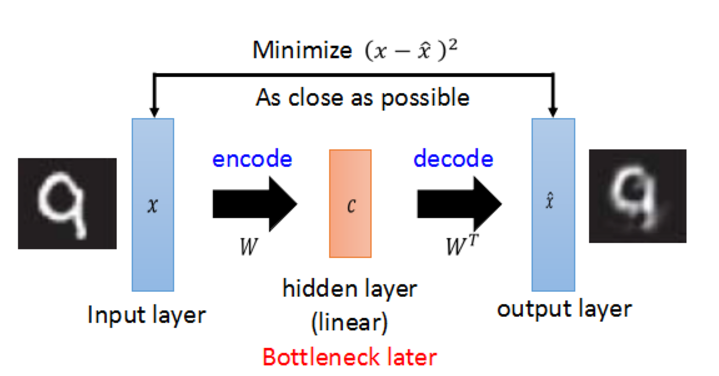
现在我们就开始。
step 0 导入需要的包
import keras
from keras.layers import Dense, Input
from keras.datasets import mnist
from keras.models import Model
import numpy as np
step 1 数据预处理
这里需要说明一下,导入的原始数据shape为(60000,28,28),autoencoder使用(60000,28*28),而且autoencoder属于无监督学习,所以只需要导入x_train和x_test.
(x_train, _), (x_test, _) = mnist.load_data()
x_train = x_train.astype('float32')/255.0
x_test = x_test.astype('float32')/255.0
#print(x_train.shape)
x_train = x_train.reshape(x_train.shape[0], -1)
x_test = x_test.reshape(x_test.shape[0], -1)
#print(x_train.shape)
step 2 向图片添加噪声
添加噪声是为了让autoencoder更robust,不容易出现过拟合。
#add random noise
x_train_nosiy = x_train + 0.3 * np.random.normal(loc=0., scale=1., size=x_train.shape)
x_test_nosiy = x_test + 0.3 * np.random.normal(loc=0, scale=1, size=x_test.shape)
x_train_nosiy = np.clip(x_train_nosiy, 0., 1.)
x_test_nosiy = np.clip(x_test_nosiy, 0, 1.)
print(x_train_nosiy.shape, x_test_nosiy.shape)
step 3 搭建网络结构
分别构建encoded和decoded,然后将它们链接起来构成整个autoencoder。使用Model建模。
#build autoencoder model
input_img = Input(shape=(28*28,))
encoded = Dense(500, activation='relu')(input_img)
decoded = Dense(784, activation='sigmoid')(encoded) autoencoder = Model(input=input_img, output=decoded)
step 4 compile
因为这里是让解压后的图片和原图片做比较, loss使用的是binary_crossentropy。
autoencoder.compile(optimizer='adam', loss='binary_crossentropy')
autoencoder.summary()
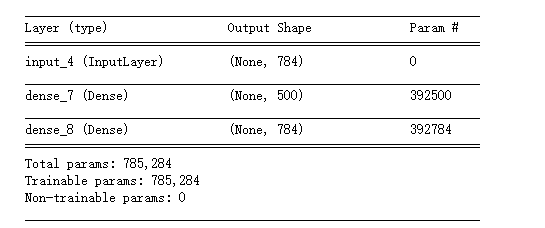
step 5 train
指定epochs,batch_size,可以使用validation_data,keras训练的时候不会使用它,而是用来做模型评价。
autoencoder.fit(x_train_nosiy, x_train, epochs=20, batch_size=128, verbose=1, validation_data=(x_test, x_test))
step 6 对比一下解压缩后的图片和原图片
%matplotlib inline
import matplotlib.pyplot as plt #decoded test images
decoded_img = autoencoder.predict(x_test_nosiy) n = 10
plt.figure(figsize=(20, 4))
for i in range(n):
#noisy data
ax = plt.subplot(3, n, i+1)
plt.imshow(x_test_nosiy[i].reshape(28, 28))
plt.gray()
ax.get_xaxis().set_visible(False)
ax.get_yaxis().set_visible(False)
#predict
ax = plt.subplot(3, n, i+1+n)
plt.imshow(decoded_img[i].reshape(28, 28))
plt.gray()
ax.get_yaxis().set_visible(False)
ax.get_xaxis().set_visible(False)
#original
ax = plt.subplot(3, n, i+1+2*n)
plt.imshow(x_test[i].reshape(28, 28))
plt.gray()
ax.get_yaxis().set_visible(False)
ax.get_xaxis().set_visible(False)
plt.show()
这样的结果,你能分出哪个是压缩解压缩后的图片哪个是原图片吗?
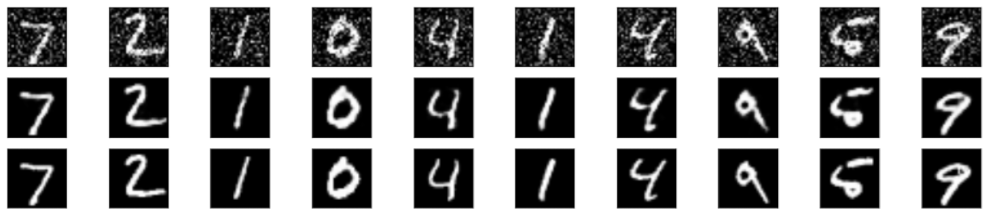
reference:
https://keras.io/getting-started/functional-api-guide/
Keras实现autoencoder的更多相关文章
- keras使用AutoEncoder对mnist数据降维
import keras import matplotlib.pyplot as plt from keras.datasets import mnist (x_train, _), (x_test, ...
- tlflearn 编码解码器 ——数据降维用
# -*- coding: utf-8 -*- """ Auto Encoder Example. Using an auto encoder on MNIST hand ...
- Keras(六)Autoencoder 自编码 原理及实例 Save&reload 模型的保存和提取
Autoencoder 自编码 压缩与解压 原来有时神经网络要接受大量的输入信息, 比如输入信息是高清图片时, 输入信息量可能达到上千万, 让神经网络直接从上千万个信息源中学习是一件很吃力的工作. 所 ...
- 深度学习Keras框架笔记之AutoEncoder类
深度学习Keras框架笔记之AutoEncoder类使用笔记 keras.layers.core.AutoEncoder(encoder, decoder,output_reconstruction= ...
- 用Keras搭建神经网络 简单模版(六)——Autoencoder 自编码
import numpy as np np.random.seed(1337) from keras.datasets import mnist from keras.models import Mo ...
- CNN autoencoder 进行异常检测——TODO,使用keras进行测试
https://sefiks.com/2018/03/23/convolutional-autoencoder-clustering-images-with-neural-networks/ http ...
- 深度学习中的Data Augmentation方法(转)基于keras
在深度学习中,当数据量不够大时候,常常采用下面4中方法: 1. 人工增加训练集的大小. 通过平移, 翻转, 加噪声等方法从已有数据中创造出一批"新"的数据.也就是Data Augm ...
- 深度学习之自编码器AutoEncoder
原文地址:https://blog.csdn.net/marsjhao/article/details/73480859 一.什么是自编码器(Autoencoder) 自动编码器是一种数据的压缩算法, ...
- (zhuan) Variational Autoencoder: Intuition and Implementation
Agustinus Kristiadi's Blog TECH BLOG TRAVEL BLOG PORTFOLIO CONTACT ABOUT Variational Autoencoder: In ...
随机推荐
- django用户认证系统——修改密码6
再此之前我们已经完成了用户登录.注册.注销等功能,接下来让我们继续为用户提供修改密码的功能.该功能 Django 的 auth 应用也已经为我们提供,过程几乎和之前的登录功能完全一样. 编写修改密码模 ...
- 清空select下拉框的方法
$("#search").find("option").remove(); //或者 $("#search").empty();
- hiho一下第109周《Tower Defense Game》
题目链接:传送门 题目大意:给你一棵树,根节点为1,树上每一个节点都有一个花费值和收入值(花费值>=收入值),要访问一个节点需先支付花费值,访问该节点结束后得到收入值 同时访问树时要求是有序的, ...
- poj3414
Pots Time Limit: 1000MS Memory Limit: 65536K Total Submissions: 13545 Accepted: 5717 Special J ...
- mvc jsonresult 前台、后台解析
背景介绍:asp.net中使用json对象传参;mvc中可以直接使用jsonresult这个对象 一:怎么使用jsonresult public JsonResult text() { var str ...
- iOS 下载
#import "ViewController.h" @interface ViewController () @property (strong, nonatomic) NSMu ...
- 学习使用turtlebot2——安装ROS Indigo系统
最近在学习使用turtlebot2,特此做一些学习记录. 安装ROS前要先决定自己电脑的Ubuntu(乌班图)系统.现在学习ROS常使用的Ubuntu系统有Ubuntu 16.04 和Ubuntu14 ...
- Vmware VsPhere下的VM安装Hyper-v服务
问题:Vmware VsPhere下的VM无法安装Hyper-v服务 解决方案:打开vmware vm的安装目录,然后找到.vmx的文件,然后进行修改 打开w-c-w2012.vmx文件 添加如下 h ...
- 天天QA
w 0-Qphp 在全局范围内访问变量有哪几种方法A2种 <?php$a = 1;$b = 2;var_dump($GLOBALS); <?php$a = 1;$b = 2; functi ...
- 转!! Eclipse设定和修改文件字符编码格式和换行符
Window -> Preferences -> General -> Workspace : Text file encoding :Default : 选择此项将设定文件为系统默 ...
