Part 16 ng include directive in AngularJS
ng-include directive is used to embed an HTML page into another HTML page. This technique is extremely useful when you want to reuse a specific view in multiple pages in your application.
The value of ng-include directive can be the name of the HTML page that you want to reuse or a property on the $scope object that points to the reusable HTML page.
EmployeeList.html : This is the HTML page that we intend to reuse on multiple HTML pages
<table>
<thead>
<tr>
<th>Name</th>
<th>Gender</th>
<th>Salary</th>
</tr>
</thead>
<tbody>
<tr ng-repeat="employee in employees">
<td> {{ employee.name }} </td>
<td> {{ employee.gender}} </td>
<td> {{ employee.salary}} </td>
</tr>
</tbody>
</table>
Script.js :
var app = angular
.module("myModule", [])
.controller("myController", function ($scope) {
var employees = [
{ name: "Ben", gender: "Male", salary: 55000 },
{ name: "Sara", gender: "Female", salary: 68000 },
{ name: "Mark", gender: "Male", salary: 57000 },
{ name: "Pam", gender: "Female", salary: 53000 },
{ name: "Todd", gender: "Male", salary: 60000 }
];
$scope.employees = employees;
});
HTMLPage1.html : This is the HTML page where we want to reuse EmployeeList.html. Notice that we are using ng-include directive and the value for it is the name of the HTML file that we want to reuse.
<!DOCTYPE html>
<html xmlns="http://www.w3.org/1999/xhtml">
<head>
<title></title>
<script src="Scripts/angular.js"></script>
<script src="Scripts/Script.js"></script>
<link href="Styles.css" rel="stylesheet" />
</head>
<body ng-app="myModule">
<div ng-controller="myController">
<div ng-include="'EmployeeList.html'">
</div>
</div>
</body>
</html>
In this example, we have specified the name of the HTML file in the view. You can also have a property attached to the $scope object that points to the HTML file that you want to reuse , and use that property with ng-include directive. Here are the changes required to use a model property with ng-include directive.
Script.js : Notice, in the controller function we have employeeList property attached to the $scope object. This property points to the EmployeeList.html file that we want to reuse.
var app = angular
.module("myModule", [])
.controller("myController", function ($scope) { var employees = [
{ name: "Ben", gender: "Male", salary: 55000 },
{ name: "Sara", gender: "Female", salary: 68000 },
{ name: "Mark", gender: "Male", salary: 57000 },
{ name: "Pam", gender: "Female", salary: 53000 },
{ name: "Todd", gender: "Male", salary: 60000 }
]; $scope.employees = employees;
$scope.employeeList = "EmployeeList.html";
});
HTMLPage1.html : Set the property employeeList that you have attached to the $scope object, as the value for ng-include directive
<!DOCTYPE html>
<html xmlns="http://www.w3.org/1999/xhtml">
<head>
<title></title>
<script src="Scripts/angular.js"></script>
<script src="Scripts/Script.js"></script>
<link href="Styles.css" rel="stylesheet" />
</head>
<body ng-app="myModule">
<div ng-controller="myController">
<div ng-include="employeeList"></div>
</div>
</body>
</html>
Example : Create an HTML page with a dropdownlist that allows the user to select the view - Table or List. Depending on the selection we want to load the respective HTML page into the current HTML page i.e HTMLPage1.html
If the user selects Table from the dropdownlist, the employee data should be presented using a Table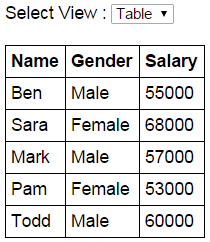
If the user selects List from the dropdownlist, the employee data should be presented using an unordered list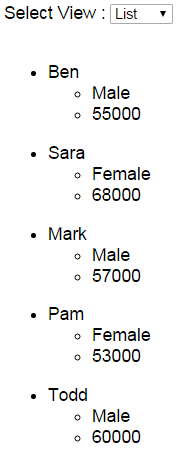
EmployeeTable.html : This HTML page presents the employee data using a table element
<table>
<thead>
<tr>
<th>Name</th>
<th>Gender</th>
<th>Salary</th>
</tr>
</thead>
<tbody>
<tr ng-repeat="employee in employees">
<td> {{ employee.name }} </td>
<td> {{ employee.gender}} </td>
<td> {{ employee.salary}} </td>
</tr>
</tbody>
</table>
EmployeeList.html : This HTML page presents the employee data using 2 unordered list elements
<ul ng-repeat="employee in employees">
<li>
{{employee.name}}
<ul>
<li>{{employee.gender}}</li>
<li>{{employee.salary}}</li>
</ul>
</li>
</ul>
Script.js : The controller function attaches employeeView property to the $scope object and sets it to EmployeeTable.html. This means when the page is initially loaded the employee data will be presented using a table.
var app = angular
.module("myModule", [])
.controller("myController", function ($scope) { var employees = [
{ name: "Ben", gender: "Male", salary: 55000 },
{ name: "Sara", gender: "Female", salary: 68000 },
{ name: "Mark", gender: "Male", salary: 57000 },
{ name: "Pam", gender: "Female", salary: 53000 },
{ name: "Todd", gender: "Male", salary: 60000 }
]; $scope.employees = employees;
$scope.employeeView = "EmployeeTable.html";
});
HTMLPage1.html : This HTML page loads either the EmployeeTable.html or EmployeeList.html page depending on the item the user has selected from the dropdownlist.
<!DOCTYPE html>
<html xmlns="http://www.w3.org/1999/xhtml">
<head>
<title></title>
<script src="Scripts/angular.js"></script>
<script src="Scripts/Script.js"></script>
<link href="Styles.css" rel="stylesheet" />
</head>
<body ng-app="myModule">
<div ng-controller="myController">
Select View :
<select ng-model="employeeView">
<option value="EmployeeTable.html">Table</option>
<option value="EmployeeList.html">List</option>
</select>
<br /><br />
<div ng-include="employeeView">
</div>
</div>
</body>
</html>
Part 16 ng include directive in AngularJS的更多相关文章
- 使用-MM生成include指令和依赖生成(make include directive and dependency generation with -MM)
I want a build rule to be triggered by an include directive if the target of the include is out of d ...
- angular报错:angular.min.js:118Error: [ng:areq] http://errors.angularjs.org/1.5.8/ng/areq
报错代码如下: <div ng-controller="HelloAngular"> <p>{{greeting.text}},angular</p& ...
- Part 6 AngularJS ng repeat directive
ng-repeat is similar to foreach loop in C#. Let us understand this with an example. Here is what we ...
- Part 15 AngularJS ng init directive
The ng-init directive allows you to evaluate an expression in the current scope. In the following e ...
- part 4 AngularJS ng src directive
- 16.语句include和require的区别是什么?为避免多次包含同一文件,可用(?)语句代替它们?
require->require是无条件包含也就是如果一个流程里加入require,无论条件成立与否都会先执行 require include->include有返回值,而require没 ...
- Vue.js(16)之 directive自定义指令
推荐阅读:Vue.directive基础,在Vue模块开发中使用 全局指令 Vue.directive('全局自定义指令名称', { /* 自定义指令配置对象 */ }) 私有指令 <templ ...
- angular.min.js:118 Error: [ng:areq] http://errors.angularjs.org/1.5.8/ng/areq?
1,错误如图所示 简单说下错误原因是:没有js没有注册进去. 解决方法: 1.看下index.html有没有引入你的js文件. 2.看下app.js有没有注册js,比如我这次就是这步没做好,合并代码时 ...
- AngularJS中angular.min.js:80 Error: [ng:areq] http://errors.angularjs.org/1.2.9/ng/areq
报出来的时候,出现这种错误,是因为在引入控制器的时候没有引入成功,我遇到这个错误是在因为没有将父控制器引入到子控制器中.
随机推荐
- AT2164-[AGC006C]Rabbit Exercise【差分,倍增,数学期望】
正题 题目链接:https://www.luogu.com.cn/problem/AT2164 题目大意 \(n\)只兔子编号为\(1\sim n\),第\(i\)只在坐标轴\(x_i\)处.然后\( ...
- oeasy教您玩转vim - 53 - # 批量替换
查找细节 回忆上节课内容 我们温习了关于搜索的相关内容 /正向,?反向 n保持方向,N改变方向 可以设置 是否忽略大写小写 是否从头开始查找 是否高亮显示 还有一些正则表达式的使用方法 行头行尾 ^$ ...
- Cobar提出的一种在分库场景下对Order By / Limit 的优化
搜索关注微信公众号"捉虫大师",后端技术分享,架构设计.性能优化.源码阅读.问题排查.踩坑实践. 本文已收录 https://github.com/lkxiaolou/lkxiao ...
- Java基础语法(语法、位运算、JavaDoc等)
一.注释.标识符.关键字 1.注释(comments) 平时我们编写代码,在代码量比较少的时候,我们还可以看懂自己编写的代码,但是当项目结构一旦复杂起来,我们就需要用到注释了! 注释并不会被程序执行, ...
- 题解 Weak in the Middle
题目传送门 Description 有一个长度为 \(n\) 的序列 \(a_{1,2,...,n}\) ,每次可以删掉 \(a_i\),当 \(\min(a_{i-1},a_{i+1})>a_ ...
- C#开发BIMFACE系列47 IIS部署并加载离线数据包
BIMFACE二次开发系列目录 [已更新最新开发文章,点击查看详细] 在前两篇博客<C#开发BIMFACE系列45 服务端API之创建离线数据包>与<C#开发BIMFACE系 ...
- .Net微信服务商平台ApiV3接口
最近做个对接微信服务商平台的小程序项目,大概要实现的流程是:a)特约商户进件 > b)生成带参数的小程序码 > c)小程序支付 > d)分账,记录一下,希望能对需要的朋友有所帮助 开 ...
- 【Java虚拟机6】Java内存模型(Java篇)
什么是Java内存模型 <Java虚拟机规范>中曾试图定义一种"Java内存模型"(Java Memory Model,JMM)来屏蔽各种硬件和操作系统的内存访问差异, ...
- 【UE4】读写 Texture 数据
创建texture 方式一 void AActor_Assignment2::TextureFromImage_Internal( const TArray<FColor>& Sr ...
- 《手把手教你》系列技巧篇(三十四)-java+ selenium自动化测试-单选和多选按钮操作-中篇(详解教程)
1.简介 今天这一篇宏哥主要是讲解一下,如何使用list容器来遍历单选按钮.大致两部分内容:一部分是宏哥在本地弄的一个小demo,另一部分,宏哥是利用JQueryUI网站里的单选按钮进行实战. 2.d ...
