【Azure Developer】调用SDK的runPowerShellScript方法,在Azure VM中执行PowerShell脚本示例
当需要通过代码的方式执行PowerShell脚本时,可以参考以下的示例。
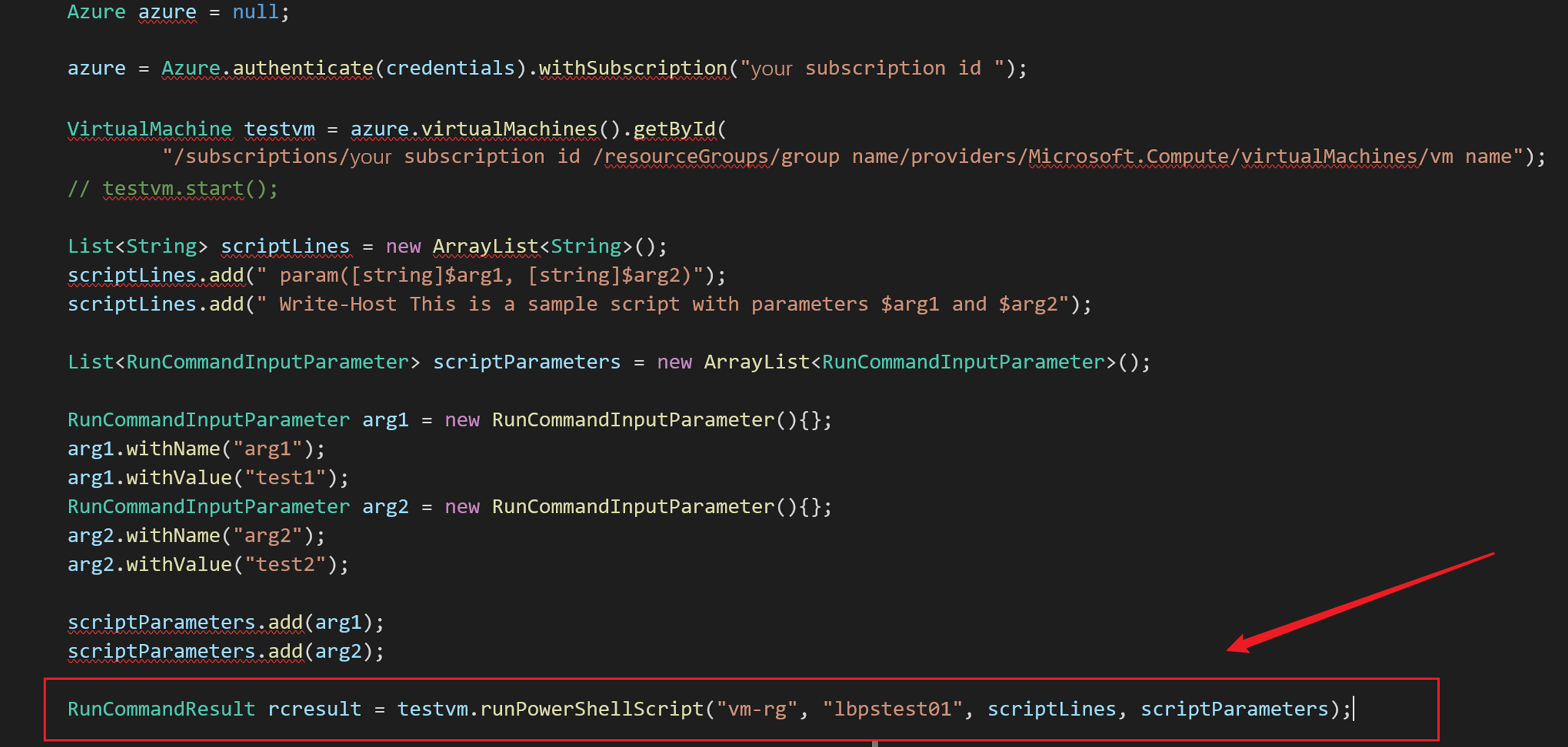
Azure SDK中提供了两个方法来执行PowerShell脚本 (SDK Source Code: https://github.com/Azure/azure-libraries-for-java/blob/master/azure-mgmt-compute/src/main/java/com/microsoft/azure/management/compute/implementation/VirtualMachineImpl.java#L400)
- public RunCommandResult runPowerShellScript(String groupName, String name, List<String> scriptLines, List<RunCommandInputParameter> scriptParameters)
- public Observable<RunCommandResult> runPowerShellScriptAsync(List<String> scriptLines, List<RunCommandInputParameter> scriptParameters)
在使用的时候,需要注意的是参数scriptLines 和 scriptParameters。 下面部分为关键代码,以Java SDK的同步方法runPowerShellScript为例
Azure azure = null;
azure = Azure.authenticate(credentials).withSubscription("xxxxxxxx-xxxx-xxxx-xxxx-xxxxxxxxxxxx");
// 获取虚拟机对象
VirtualMachine testvm = azure.virtualMachines().getById(
"/subscriptions/xxxxxxxx-xxxx-xxxx-xxxx-xxxxxxxxxxxx/resourceGroups/vm resource group /providers/Microsoft.Compute/virtualMachines/vm name");
//testvm.start();
// 准备PowerShell脚本
List<String> scriptLines = new ArrayList<String>();
scriptLines.add(" param([string]$arg1, [string]$arg2 )");
scriptLines.add(" Write-Host This is a sample script with parameters $arg1 and $arg2");
scriptLines.add(" Get-Host | Select-Object Version");
//设置参数arg1 和 arg2
List<RunCommandInputParameter> scriptParameters = new ArrayList<RunCommandInputParameter>();
RunCommandInputParameter arg1 = new RunCommandInputParameter(){};
arg1.withName("arg1");
arg1.withValue("test1");
RunCommandInputParameter arg2 = new RunCommandInputParameter(){};
arg2.withName("arg2");
arg2.withValue("test2");
scriptParameters.add(arg1);
scriptParameters.add(arg2);
//执行 PowerShell
RunCommandResult rcresult = testvm.runPowerShellScript("vm-rg", "lbpstest01", scriptLines, scriptParameters);
System.out.println(rcresult.value().get(0).message());
System.out.println(rcresult.value().get(1).message());
注意:
- 在获取 azure对象时,需要通过AAD认证。并且当前使用的认证有权限操作所选择的虚拟机(VM)。获取认证信息部分参考博文 “使用Java代码启动Azure VM(虚拟机)”
- 如PowerShell脚本中需要传入参数,则必须在脚本中进行声明,如:param([string]$arg1, [string]$arg2 ),然后通过scriptParameters对象传入。
- PowerShell执行成功的结果包含在RunCommandResult对象的Value 1中,如果所输入的PowerShell脚本有语法等操作,则在Value 2中输出详细的异常消息.
在执行PowerShell脚本时,如发现脚本有错误。在RunCommandResult中会返回PowerShell提示的错误信息:
| 错误的PowerShell脚本 |
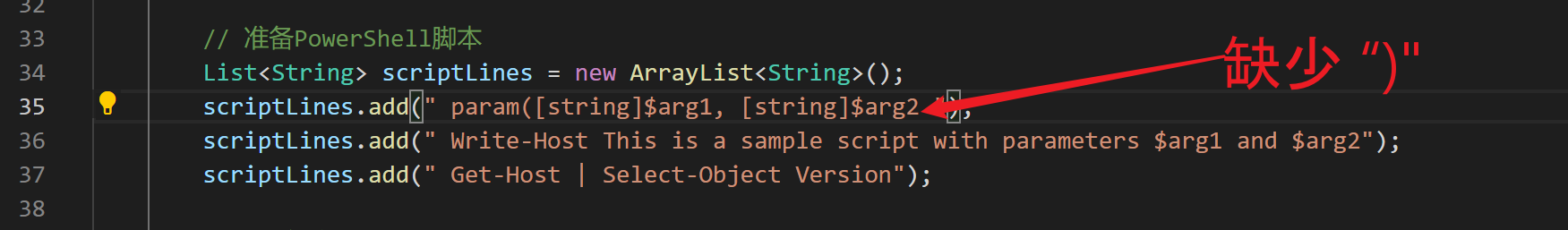 |
| RunCommandResult中的提示消息 |
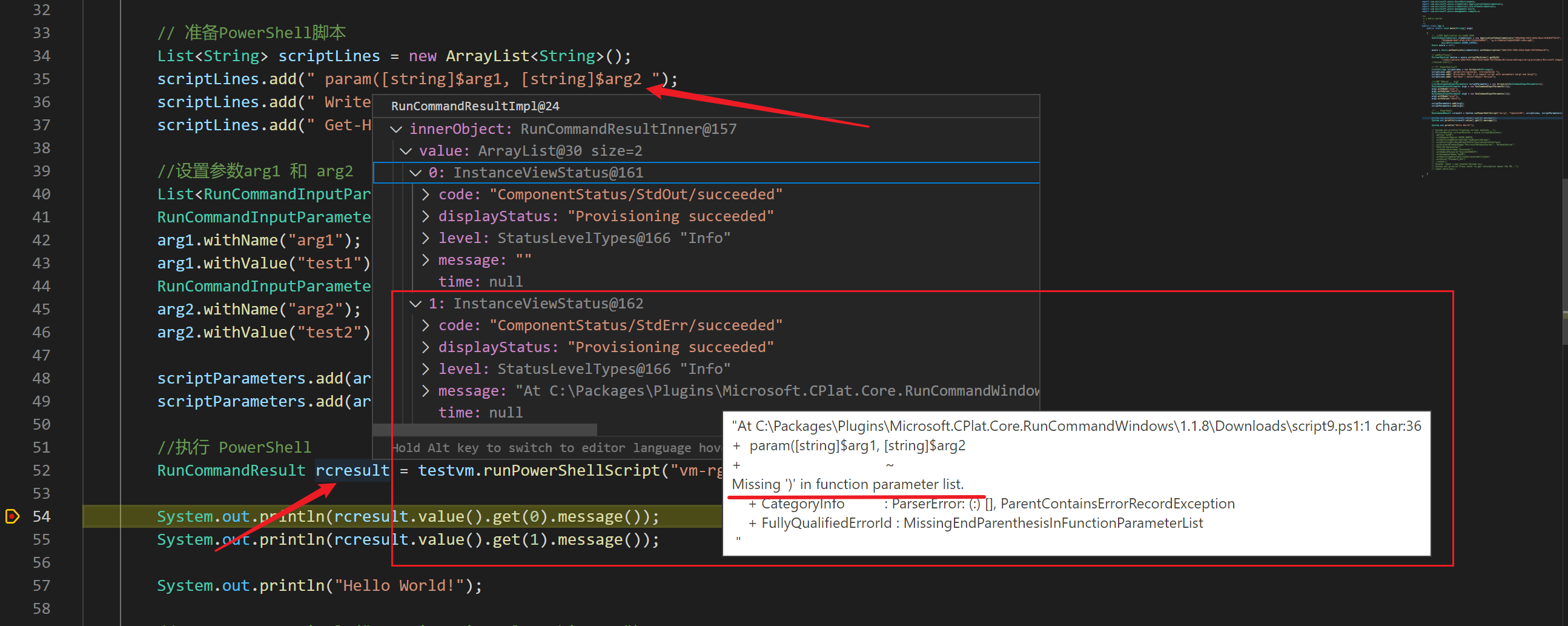 |
示例完整代码:
package org.example; import java.util.ArrayList;
import java.util.List; import com.microsoft.azure.AzureEnvironment;
import com.microsoft.azure.credentials.ApplicationTokenCredentials;
import com.microsoft.azure.credentials.AzureTokenCredentials;
import com.microsoft.azure.management.Azure;
import com.microsoft.azure.management.compute.*; /**
* s Hello world!
*
*/
public class App {
public static void main(String[] args) {
//使用AAD Application 方式获取 认证
AzureTokenCredentials credentials = new ApplicationTokenCredentials("application id",
"tenant id "securt key",
AzureEnvironment.AZURE_CHINA);
Azure azure = null; azure = Azure.authenticate(credentials).withSubscription("subscription id"); // 获取虚拟机对象
VirtualMachine testvm = azure.virtualMachines().getById("resource id");
//testvm.start(); // 准备PowerShell脚本
List<String> scriptLines = new ArrayList<String>();
scriptLines.add(" param([string]$arg1, [string]$arg2)");
scriptLines.add(" Write-Host This is a sample script with parameters $arg1 and $arg2");
scriptLines.add(" Get-Host | Select-Object Version"); //设置参数arg1 和 arg2
List<RunCommandInputParameter> scriptParameters = new ArrayList<RunCommandInputParameter>();
RunCommandInputParameter arg1 = new RunCommandInputParameter(){};
arg1.withName("arg1");
arg1.withValue("test1");
RunCommandInputParameter arg2 = new RunCommandInputParameter(){};
arg2.withName("arg2");
arg2.withValue("test2"); scriptParameters.add(arg1);
scriptParameters.add(arg2); //执行 PowerShell
RunCommandResult rcresult = testvm.runPowerShellScript("vm-rg", "lbpstest01", scriptLines, scriptParameters); System.out.println(rcresult.value().get(0).message());
System.out.println(rcresult.value().get(1).message()); System.out.println("Hello World!"); }
}
在POM.XML中引用的SDK Version:
<dependency>
<groupId>com.microsoft.azure</groupId>
<artifactId>azure</artifactId>
<version>1.37.1</version>
</dependency>
执行结果的正确输出:
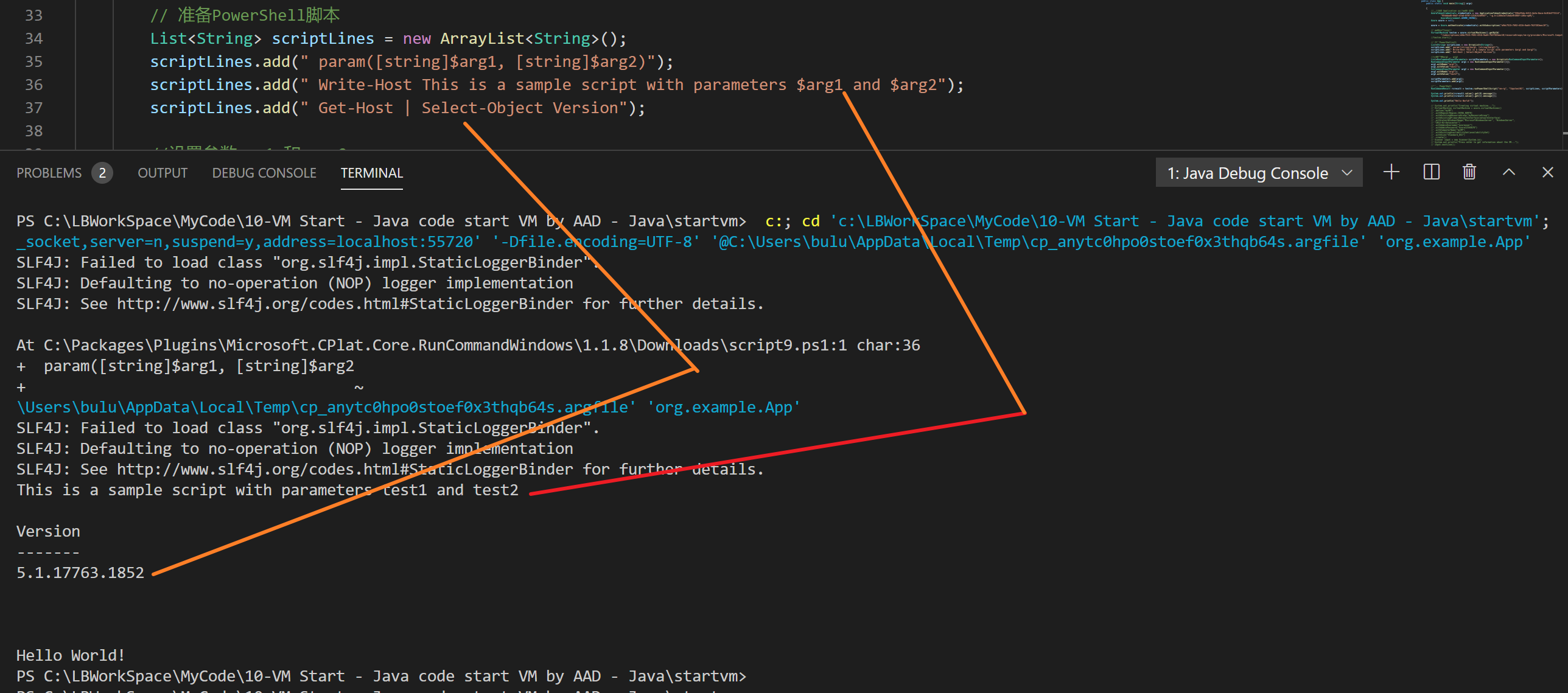
参考资料
使用Java代码启动Azure VM(虚拟机):https://www.cnblogs.com/lulight/p/14295089.html
Run PowerShell scripts in your Windows VM by using Run Command: https://docs.microsoft.com/en-us/azure/virtual-machines/windows/run-command#azure-cli
azure-libraries-for-java VirtualMachineImpl.java : https://github.com/Azure/azure-libraries-for-java/blob/master/azure-mgmt-compute/src/main/java/com/microsoft/azure/management/compute/implementation/VirtualMachineImpl.java#L400
【Azure Developer】调用SDK的runPowerShellScript方法,在Azure VM中执行PowerShell脚本示例的更多相关文章
- 在WebBrowser中执行javascript脚本的几种方法整理(execScript/InvokeScript/NavigateScript) 附完整源码
[实例简介] 涵盖了几种常用的 webBrowser执行javascript的方法,详见示例截图以及代码 [实例截图] [核心代码] execScript方式: 1 2 3 4 5 6 7 8 9 1 ...
- 【Azure Developer】VS Code运行Java 版Azure Storage SDK操作Blob (新建Container, 上传Blob文件,下载及清理)
问题描述 是否可以用Java代码来管理Azure blob? 可以.在代码中加入azure-storage-blob依赖.即可使用以下类操作Azure Storage Blob. BlobServic ...
- 【Azure Developer - 密钥保管库 】使用 Python Azure SDK 实现从 Azure Key Vault Certificate 中下载证书(PEM文件)
问题描述 在Azure Key Vault中,我们可以从Azure门户中下载证书PEM文件到本地. 可以通过OpenSSL把PFX文件转换到PEM文件.然后用TXT方式查看内容,操作步骤如下图: Op ...
- Linux中执行shell脚本的4种方法总结
bash shell 脚本的方法有多种,现在作个小结.假设我们编写好的shell脚本的文件名为hello.sh,文件位置在/data/shell目录中并已有执行权限. 方法一:切换到shell脚本所在 ...
- Linux中执行shell脚本的4种方法
bash shell 脚本的方法有多种,现在作个小结.假设我们编写好的shell脚本的文件名为hello.sh,文件位置在/data/shell目录中并已有执行权限. 方法一:切换到shell脚本所在 ...
- 每天一个linux命令(62):sh命令 /Linux中执行shell脚本的4种方法总结
bash shell 脚本的方法有多种,现在作个小结.假设我们编写好的shell脚本的文件名为hello.sh,文件位置在/data/shell目录中并已有执行权限. 方法一:切换到shell脚本所在 ...
- Linux中执行shell脚本命令的4种方法总结
bash shell 脚本的方法有多种,现在作个小结.假设我们编写好的shell脚本的文件名为hello.sh,文件位置在/data/shell目录中并已有执行权限. 方法一:切换到shell脚本所在 ...
- 自动化测试中执行JS脚本方法封装
执行JS脚本方法封装: class JavaScript(Base): def execute_javascript(self, js): """执行 JavaScrip ...
- Linux 中执行Shell 脚本的方式(三种方法)
Shell 脚本的执行方式通常有如下三种: (1)bash script-name 或者 sh script-name:(2)path/script-name或者./script-name:(3)so ...
随机推荐
- flex图片垂直居中
html <view class="person_info_more"> <image class="more" src="/ima ...
- Elasticsearch---DSL搜索实践
Domain Specific Language 特定领域语言,基于JSON格式的数据查询,查询更灵活,有利于复杂查询 一.普通url路径参数搜索 数据准备 1.建立名字为 shop 的索引 2.手动 ...
- HarmonyOS三方件开发指南(12)——cropper图片裁剪
鸿蒙入门指南,小白速来!0基础学习路线分享,高效学习方法,重点答疑解惑--->[课程入口] 目录:1. cropper组件功能介绍2. cropper使用方法3. cropper组件开发实现4. ...
- Jump Server在docker中安装部署
安装部署: 1.准备机器: 官方环境要求: 硬件配置: 2个CPU核心, 4G 内存, 50G 硬盘(最低) 操作系统: Linux 发行版 x86_64 Python = 3.6.x Mysql S ...
- Java流程控制:顺序结构
一.流程控制 Java中的流程控制语句可以这样分类:顺序结构.选择结构.循环结构.这三种结构就足够解决所有的问题了! 二.顺序结构 描述: Java流程控制的基本结构就是顺序结构,除非特别指明,否则J ...
- 基于QT的全自动超声波焊接机上位机追溯系统(已经在设备上应用)
应用说明: 本上位机程序是我在做锂电池产线项目的时候开发的,用于采集设备数据以及实现设备自动控制,下位机采用基恩士PLC,超声波机采用上海一家的超声波焊接机,实现电芯极耳的自动焊接,上位在设备焊接过程 ...
- 在C#的WPF程序使用XAML实现画线
在WPF中画直线.新建WPF应用程序,使用XAML画直线.使用X1.Y1两个属性可以设置直线的起点坐标,X2.Y2两个属性则可以设置直线的终点坐标.控制起点/终点坐标就可以实现平行.交错等效果.Str ...
- PHP代码审计_用==与===的区别
目录 背景介绍 如何审计 绕过案例1 绕过案例2 背景介绍 比较==与===的差别 == 是等于符号,=== 是恒等于符号,两个符号的功能都是用来比较两个变量是否相等的,只不过两个符号的比较维度不一样 ...
- 05.从0实现一个JVM语言之目标平台代码生成-CodeGenerator
从0实现JVM语言之目标平台代码生成-CodeGenerator 源码github仓库, 如果这个系列文章对你有帮助, 希望获得你的一个star 本节相关代码生成package地址 阶段性的告别 非常 ...
- 一起来学习LiteOS中断模块的源代码
摘要:本文带领大家一起剖析了LiteOS中断模块的源代码. 本文我们来一起学习下LiteOS中断模块的源代码,文中所涉及的源代码,均可以在LiteOS开源站点https://gitee.com/Lit ...
