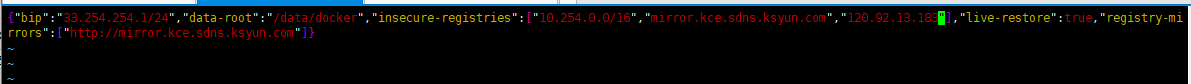创建Harbor私有仓库
前提
1.安装docker服务
参考:https://blog.csdn.net/weixin_36522099/article/details/108861134
老名字:docker、docker-engine【yum install docker】【yum install docker-engine】
新名字:docker-ce(开源)、docker-ee(闭源)
# 安装docker环境依赖
[root@server ~]# yum install -y yum-utils device-mapper-persistent-data lvm2 # 配置国内docker的yum源,这里使用aliyun的
官方源:https://download.docker.com/linux/centos/docker-ce.repo
阿里源:http://mirrors.aliyun.com/docker-ce/linux/centos/docker-ce.repo
清华源:https://mirrors.tuna.tsinghua.edu.cn/docker-ce/linux/centos/docker-ce.repo # 安装docker
[root@server ~]# yum install docker-ce docker-ce-cli containerd.io -y # 启动并开机自启
[root@server ~]# systemctl start docker && systemctl enable docker
[root@vm10-20-9-57 Python-3.9.1]# docker version
Client: Docker Engine - Community
Version: 20.10.2
API version: 1.41
Go version: go1.13.15
Git commit: 2291f61
Built: Mon Dec 28 16:17:48 2020
OS/Arch: linux/amd64
Context: default
Experimental: true Server: Docker Engine - Community
Engine:
Version: 20.10.2
API version: 1.41 (minimum version 1.12)
Go version: go1.13.15
Git commit: 8891c58
Built: Mon Dec 28 16:16:13 2020
OS/Arch: linux/amd64
Experimental: false
containerd:
Version: 1.4.3
GitCommit: 269548fa27e0089a8b8278fc4fc781d7f65a939b
runc:
Version: 1.0.0-rc92
GitCommit: ff819c7e9184c13b7c2607fe6c30ae19403a7aff
docker-init:
Version: 0.19.0
GitCommit: de40ad0
2.安装python3
https://www.cnblogs.com/zhangmingda/p/11561779.html
创建Harbor私有仓库
Harbor项目是由VMWare公司开源的企业级的Docker Registry管理项目,它包括权限管理、LDAP、日志审核、管理界面、自我注册、镜像复制、支持中文等功能。
docker-compose项目是Docker官方的开源项目,负责实现对Docker容器集群的快速编排。配置文件为docker-compose.yml,docker-compose运行目录下必须要有一个配置文件。可以管理多个docker容器实例。
官网地址:https://github.com/goharbor/harbor
1. 下载安装包
# 1. 安装docker服务【前提中所述】
[root@vm10-20-9-57 Python-3.9.1]# python -V
Python 3.9.1
[root@vm10-20-9-57 Python-3.9.1]# docker --version
Docker version 20.10.2, build 2291f61 # 2. 安装docker-compose
yum install epel-release -y
yum install python-pip -y
pip install --upgrade pip
[root@vm10-20-9-57 Python-3.9.1]# pip --version
pip 20.3.3 from /usr/local/python3/lib/python3.9/site-packages/pip (python 3.9)
[root@vm10-20-9-57 Python-3.9.1]# pip install -U -i https://pypi.tuna.tsinghua.edu.cn/simple docker-compose
[root@vm10-20-9-57 Python-3.9.1]# docker-compose -version
/usr/lib/python2.7/site-packages/paramiko/transport.py:33: CryptographyDeprecationWarning: Python 2 is no longer supported by the Python core team. Support for it is now deprecated in cryptography, and will be removed in the next release.
from cryptography.hazmat.backends import default_backend
docker-compose version 1.26.2, build unknown
# 3. 下载harbor私有仓库
wget 'https://hub.fastgit.org/goharbor/harbor/releases/download/v2.1.0/harbor-offline-installer-v2.1.0.tgz' -O harbor-offline-installer-v2.1.0.tgz
附:github加速地址
参考:https://blog.csdn.net/hajungong007/article/details/109790370
克隆加速
#原地址
git clone https://github.com/kubernetes/kubernetes.git #改为
git clone https://github.com.cnpmjs.org/kubernetes/kubernetes.git #或者
git clone https://hub.fastgit.org/kubernetes/kubernetes.git #或者
git clone https://gitclone.com/github.com/kubernetes/kubernetes.git release下载加速
#原地址
wget https://github.com/goharbor/harbor/releases/download/v2.0.2/harbor-offline-installer-v2.0.2.tgz #改为
wget https://hub.fastgit.org/goharbor/harbor/releases/download/v2.0.2/harbor-offline-installer-v2.0.2.tgz 免替换方法 git config --global url."https://hub.fastgit.org".insteadOf https://github.com #测试
git clone https://github.com/kubernetes/kubernetes.git
2. 配置安装harbor私有仓库
2.1 解压包 配置yml文件
[root@vm10-20-9-57 ~]# ls
harbor-offline-installer-v2.1.0.tgz Python-3.9.1 Python-3.9.1.tgz
[root@vm10-20-9-57 ~]# tar xzf harbor-offline-installer-v2.1.0.tgz -C /opt
[root@vm10-20-9-57 harbor]# cd /opt/harbor/
[root@vm10-20-9-57 harbor]# ll
total 545268
-rw-r--r-- 1 root root 3361 Sep 16 10:48 common.sh
-rw-r--r-- 1 root root 558317240 Sep 16 10:49 harbor.v2.1.0.tar.gz
-rw-r--r-- 1 root root 8136 Sep 16 10:48 harbor.yml.tmpl
-rwxr-xr-x 1 root root 2523 Sep 16 10:48 install.sh
-rw-r--r-- 1 root root 11347 Sep 16 10:48 LICENSE
-rwxr-xr-x 1 root root 1881 Sep 16 10:48 prepare
# 复制一份harbor.yml文件,并进行配置
[root@vm10-20-9-57 harbor]# cp harbor.yml.tmpl harbor.yml
[root@vm10-20-9-57 harbor]# vim harbor.yml
5 hostname: 10.20.9.57 # 访问地址
8 http:
9 # port for http, default is 80. If https enabled, this port will redirect to https port
10 port: 80
11
12 # https related config
13 # https: # 这里由于没有给nginx配置https协议安全传输,故直接使用http,要把https的相关信息注释掉
14 # https port for harbor, default is 443
15 # port: 443
16 # The path of cert and key files for nginx
17 # certificate: /your/certificate/path
18 # private_key: /your/private/key/path
34 harbor_admin_password: 123456 # harbor管理员登录UI界面的密码,这里修改为123456
39 password: root123
# harbor准备
[root@vm10-20-9-57 harbor]# ./prepare
2.2 解析yml配置文件
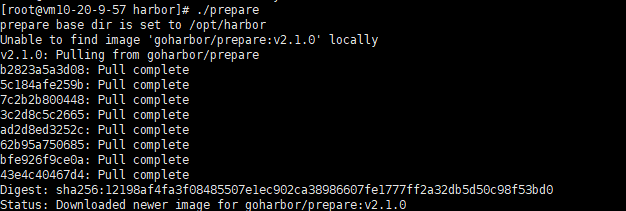
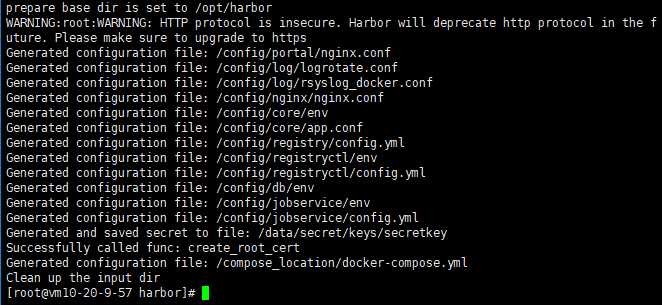
2.3 ./install.sh安装
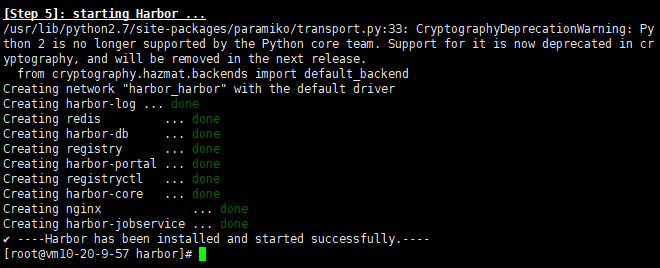
至此,harbor私有仓库就算安装成功了。
可以看到harbor依赖的镜像和运行的容器如下:

3. harbor后台管理登录
1.打开网址:http://IP地址/harbor/projects

2.创建项目:
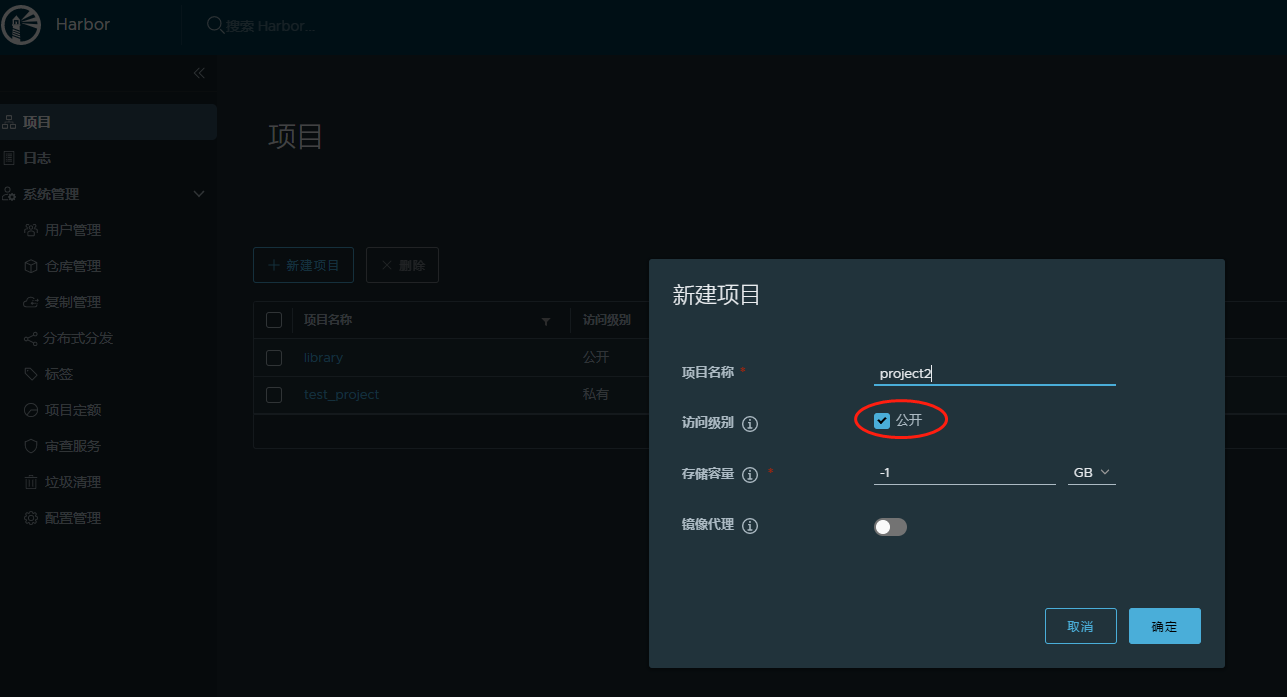
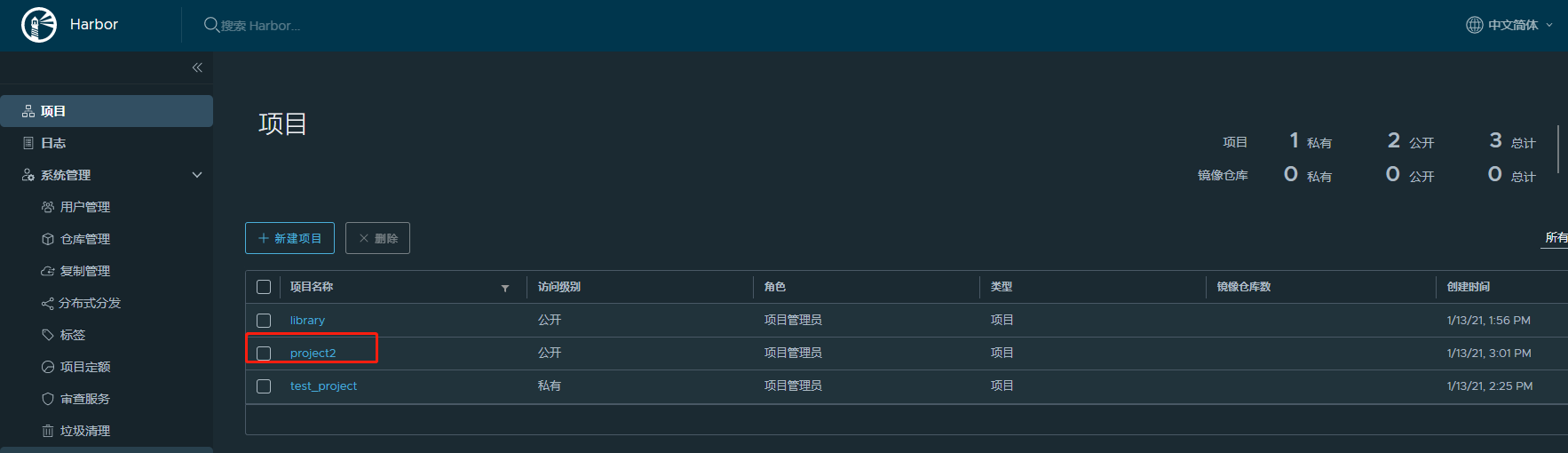
3. docker 客户端配置使用仓库
1. 配置允许用http方式登录
192.168.43.76 为实际搭建harbor的服务器IP或者前端LB地址
#vim /etc/docker/daemon.json
{ "insecure-registries":["192.168.43.76"] }
# systemctl daemon-reload && systemctl restart docker
2. login 登录仓库
root@vm10-20-9-246:~# docker login 120.92.13.183
Authenticating with existing credentials...
WARNING! Your password will be stored unencrypted in /root/.docker/config.json.
Configure a credential helper to remove this warning. See
https://docs.docker.com/engine/reference/commandline/login/#credentials-store Login Succeeded
root@vm10-20-9-246:~#
3. 构建镜像上传
root@vm10-20-9-246:~# docker ps
66fa11dac2fc centos "/bin/bash" 6 hours ago Up 2 hours test-centos root@vm10-20-9-246:~# docker commit test-centos 120.92.13.183/test_project/centos-mp4:14.47
sha256:de58721093e99876c8c96d3f4c84c1792c3f8dd52ce9b0216be15c3321709fcb
root@vm10-20-9-246:~#docker images
REPOSITORY TAG IMAGE ID CREATED SIZE
120.92.13.183/test_project/centos-mp4 14.47 de58721093e9 2 hours ago 4.82GB
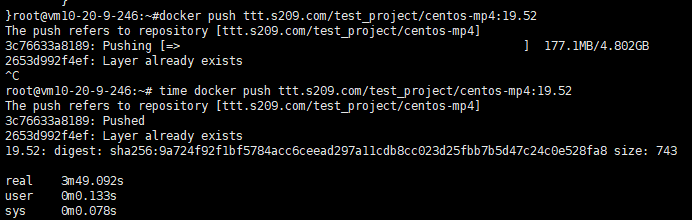

3. 使用对象存储作为存储
修改harbor.yml,注释data_volume: /data
参考:https://docs.docker.com/registry/configuration/
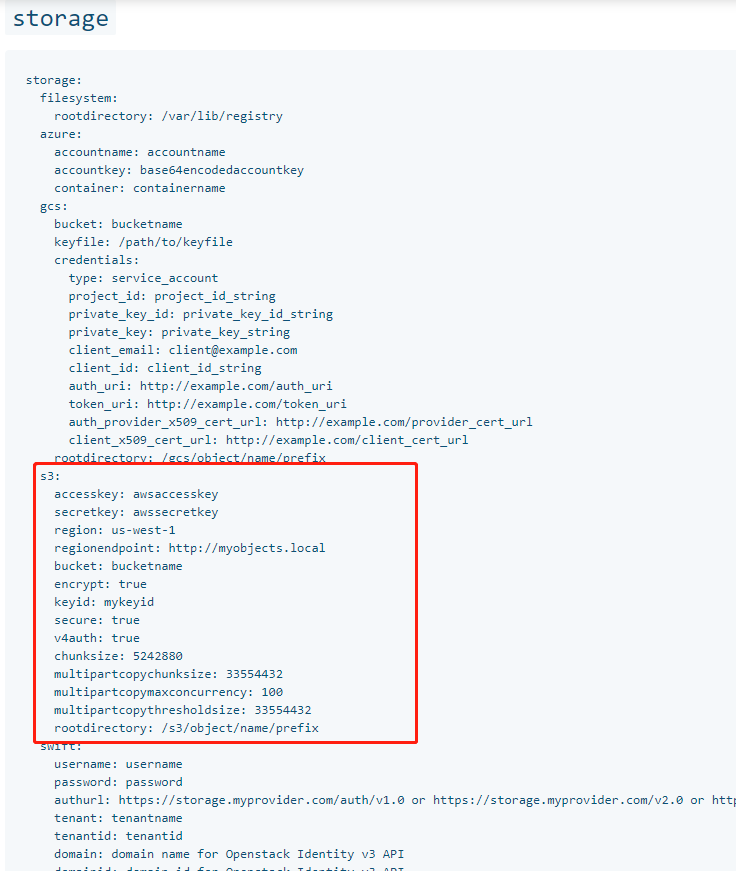
4. 使用自定义存储
修改 docker-compose.yml 里面的registry:
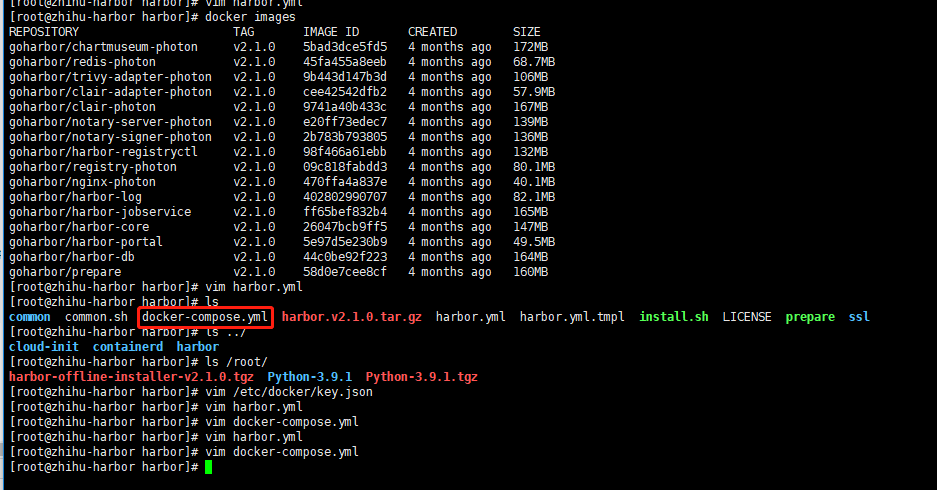
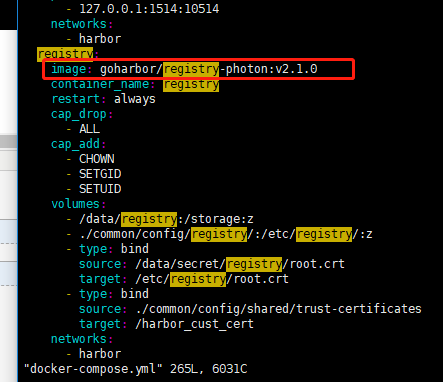 用自己封装的镜像
用自己封装的镜像
创建Harbor私有仓库的更多相关文章
- Centos7搭建Harbor私有仓库(二)
1 说明 前文Centos7搭建Harbor私有仓库(一)中成功搭建了Harbor,但,是以http方式搭建的,这里我们修改为https方式 以下基于镜像CentOS-7-x86_64-Minimal ...
- Docker Harbor私有仓库部署与管理 (超详细配图)
Docker Harbor私有仓库部署与管理 1.Harbor 介绍 2.Harbor部署 3.Harbor管理 1.Harbor 介绍: 什么是 Harbor ? Harbor 是 VMware 公 ...
- 配置 Containerd 在 harbor 私有仓库拉取镜像
官方文档地址:https://github.com/containerd/cri/blob/master/docs/registry.md 严格来说,这个具体可分为两部分 1.在k8s中使用Conta ...
- 搭建harbor私有仓库
2-1.项目说明 Harbor是一个用于存储和分发Docker镜像的企业级Registry服务器,由VMware开源,其通过添加一些企业必需的功能特性,例如安全.标识和管理等,扩展了开源 Docke ...
- 如何在云服务器创建maven私有仓库
参考链接:https://blog.csdn.net/silence_jjj/article/details/77531916 nexus3创建maven私有仓库(windows) 1.官网:http ...
- Harbor私有仓库中如何彻底删除镜像释放存储空间?
简介: Harbor私有仓库运行一段时间后,仓库中存有大量镜像,会占用太多的存储空间.直接通过Harbor界面删除相关镜像,并不会自动删除存储中的文件和镜像.需要停止Harbor服务,执行垃圾回收命令 ...
- Docker以http访问Harbor私有仓库(一)
1 说明 前文Centos7搭建Harbor私有仓库(一)我们成功搭建Harbor,本篇我们主要配置Docker以http方式访问私有仓库 2 Docker配置 2.1 Mac系统 2.1.1 配置D ...
- Docker以https访问Harbor私有仓库(二)
1 说明 前文Centos7搭建Harbor私有仓库(二)中,我们以https方式搭建了Harbor,本篇我们主要配置Docker以https方式访问Harbor私有仓库 2 Docker配置 2.1 ...
- 在jenkins中使用shell命令推送当前主机上的docker镜像到远程的Harbor私有仓库
1.jenkins主机上的docker配置 先在Jenkins主机的docke上配置上Harbor私有仓库地址 cat /etc/docker/daemon.json { "insecure ...
随机推荐
- vue3 学习笔记(九)——script setup 语法糖用了才知道有多爽
刚开始使用 script setup 语法糖的时候,编辑器会提示这是一个实验属性,要使用的话,需要固定 vue 版本. 在 6 月底,该提案被正式定稿,在 v3.1.3 的版本上,继续使用但仍会有实验 ...
- 【玩具】使用Python自动化发送微信消息进行订水
事情是这样的,我知道淘宝上有卖一种USB接口的大按钮,估计是给工厂或者医院之类的场景设计的,样子长这样: 然后我就一直挺想搞一个的,不为别的,就是玩,但是想来想去也没想到这玩意儿对我而言能有啥用途,就 ...
- [NOI2020] 美食家
很好,自己会做NOI签到题了,去年只要会这题,再多打点暴力,\(Ag\)到手,希望今年\(NOI\)同步赛过\(Ag\)线吧,得有点拿得出手的成绩证明啊. 考虑\(T\)非常大,\(n\)又很小. 想 ...
- 解决mac电脑耳机/外放突然无声音
问题现象 mac电脑基本不会关机,近期发送隔一段时间出现网易云音乐可以播放但是耳机.外放均无声音的问题.此时,电脑本身的声音提示.远程会议声音均正常. 解决方法 网上搜了一圈解决方案,最后发现是输出设 ...
- Latex 文档格式化
title: "Latex 文档格式化" author: 李龙翔 date: "Nov 22, 2019" subject: "Markdown&qu ...
- 【机器学习与R语言】5-规则学习算法
目录 1.分类规则原理 1.1 1R单规则算法 1.2 RIPPER算法 2. 规则学习应用示例 1)收集数据 2)探索和准备数据 3)训练数据 4)评估性能 5)提高性能 6)选择决策树中的分类规则 ...
- jumpserver——脚本安装
CentOS Linux release 7.7.1908 (Core) 3.10.0-1062.4.1.el7.x86_64 Initialize(){ yum update -y systemct ...
- Python基础之流程控制while循环
目录 1. 语法 2. while+break 3. while+continue 4. while+else 1. 语法 最简单的while循环如下: ''' while <条件>: & ...
- jQuery ajax常用示例
总结一下jQuery ajax常用示例 $.ajax({ type: "post", //类型get,post url: urls, //链接地址 data:{"id&q ...
- A Child's History of England.9
But, first, as it was important to know how numerous those pestilent Danes were, and how they were f ...