重温WCF之构建一个简单的WCF(一)(2)通过Windows Service寄宿服务和WCF中实现操作重载
参考地址:http://www.cnblogs.com/zhili/p/4039111.html
一、如何在Windows Services中寄宿WCF服务
- 第一步:创建Windows 服务项目,具体添加步骤为右键解决方案->添加->新建项目,在已安装模板中选择Windows 服务模板,具体如下图示所示:
- 第二步:添加Windows服务之后,修改对应的Service1.cs文件
using System;
using System.Collections.Generic;
using System.ComponentModel;
using System.Data;
using System.Diagnostics;
using System.Linq;
using System.ServiceModel;
using System.ServiceModel.Description;
using System.ServiceProcess;
using System.Text;
using System.Threading.Tasks;
using Service; namespace WindowsService1
{
public partial class Service1 : ServiceBase
{
public Service1()
{
InitializeComponent();
} private ServiceHost serviceHost;
/// <summary>
/// 启动Windows服务
/// </summary>
/// <param name="args"></param>
protected override void OnStart(string[] args)
{
if (serviceHost != null)
{
serviceHost.Close();
}
serviceHost = new ServiceHost(typeof(Service.CalculatorService));
//可以使用代码
//serviceHost.AddServiceEndpoint(typeof(ICalculatorService), new WSHttpBinding(),
// "http://127.0.0.1:3721/calculatorservice");
//if (serviceHost.Description.Behaviors.Find<ServiceMetadataBehavior>() == null)
//{ // ServiceMetadataBehavior behavior = new ServiceMetadataBehavior();
// behavior.HttpGetEnabled = true;
// behavior.HttpGetUrl = new Uri("http://127.0.0.1:3721/calculatorservice/metadata");//通过该地址获取服务相关的元数据
// serviceHost.Description.Behaviors.Add(behavior);
//}
serviceHost.Open();
} /// <summary>
/// 停止Windows服务
/// </summary>
protected override void OnStop()
{
if (serviceHost != null)
{
serviceHost.Close();
serviceHost = null;
}
}
}
}
using System;
using System.Collections.Generic;
using System.Linq;
using System.ServiceModel;
using System.Text;
using System.Threading.Tasks; namespace Service
{
[ServiceContract(Name = "CalculatorService1",//服务契约的名称,也就是客户端调用者生成代理类的接口名称
Namespace = "http://www.yxl.com")]//服务契约命名空间
public interface ICalculatorService
{
[OperationContract]
double Add(double x, double y);
}
public class CalculatorService : ICalculatorService
{
public double Add(double x, double y)
{
return x + y;
}
} }
<?xml version="1.0" encoding="utf-8" ?>
<configuration>
<startup>
<supportedRuntime version="v4.0" sku=".NETFramework,Version=v4.5" />
</startup>
<system.serviceModel>
<behaviors>
<serviceBehaviors>
<behavior name="metadataBehavior">
<serviceMetadata httpGetEnabled="true" httpGetUrl="http://127.0.0.1:3721/calculatorservice/metadata"/><!--调用地址-->
</behavior>
</serviceBehaviors>
</behaviors>
<services>
<service name="Service.CalculatorService" behaviorConfiguration="metadataBehavior">
<endpoint address="http://127.0.0.1:3721/calculatorservice" binding="wsHttpBinding" contract="Service.ICalculatorService" />
</service>
</services>
</system.serviceModel>
</configuration>
- 第三步:在WindowsService的设计界面,右键选择添加安装程序,具体操作如下图所示。
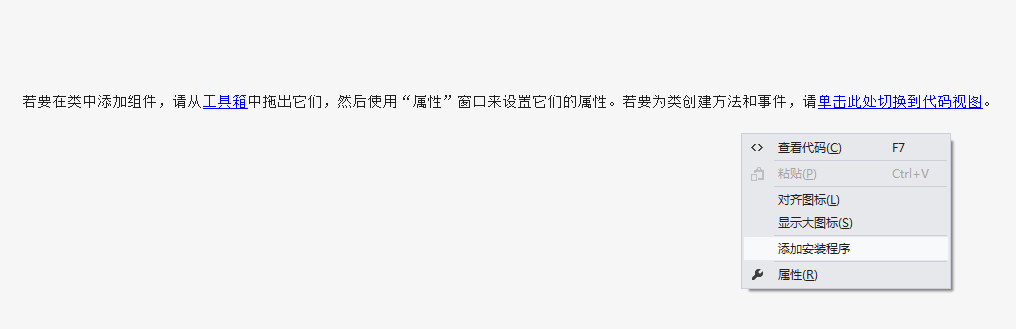
添加安装程序之后,会多出一个ProjectInstaller.cs文件,然后在其设计页面修改ServiceProcessInstaller和ServiceInstaller对象属性,具体设置的值如下图所示:
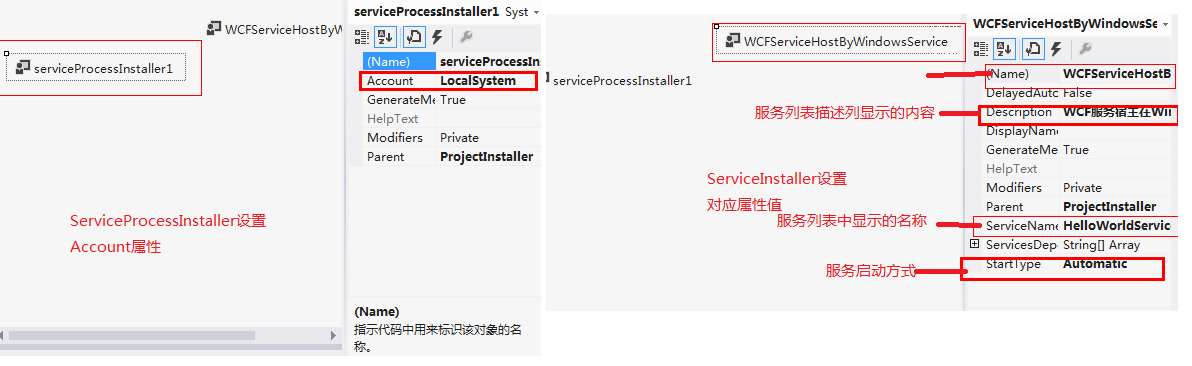
经过上面的步骤,程序的代码就都已经全部实现了,接下来要做的是安装Windows 服务和启动Windows服务。
首先是安装Windows服务:以管理员身份运行VS2012开发命令提示,进入项目的对应的exe所在的文件夹,这里的指的是WindowsServiceHost.exe所在的文件夹,然后运行 “installutil WindowsServiceHost.exe”命令,命令运行成功后,你将看到如下所示的运行结果:
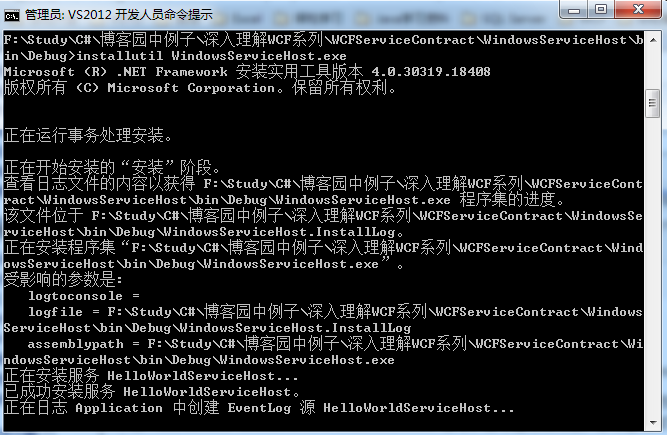
安装成功之后,你可以运行 “net start HelloWorldServiceHost” 命令来启动服务。因为开始设置服务的名称是HelloWorldServiceHost。你也可以通过Services中来手动启动服务,启动成功之后,你将在服务窗口看到启动的服务。具体效果如下图所示。
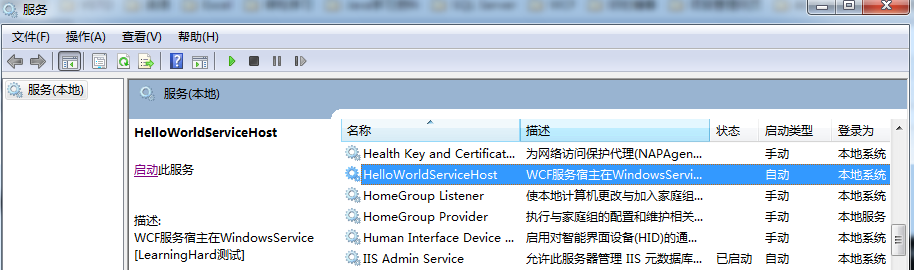
服务启动后,在客户端中同样是添加服务引用的方式来添加服务引用
二、使用WindowsService作为宿主的好处:
- windows服务可以在系统后台长时间运行,由操作系统控制。
- windows服务可以通过管理器方便的暂停、停止、启动,方便管理程序。
- 最重要的一点就是windows服务是我们开发中常用到的,我们不可能运行一个控制台程序一直在服务器运行,因为不知道哪个人就会关闭掉,安全性较差。
- 简单的运行wcf服务在windows服务中还看不出来复杂性,随着项目的复杂,配置项也是方便管理的,因为可以停止、重新启动。
三、解决WCF操作契约重载问题
C#语言是支持操作重载的,然而在WCF实现操作重载有一定的限制。错误的操作重载实例:
[ServiceContract(Name = "HellworldService", Namespace = "http://www.Learninghard.com")]
public interface IHelloWorld
{
[OperationContract]
string GetHelloWorld(); [OperationContract]
string GetHelloWorld(string name);
}
如果你像上面一样来实现操作重载的话,在开启服务的时候,你将收到如下图所示的异常信息:

然而,为什么WCF不允许定义两个相同的操作名称呢?原因很简单,因为WCF的实现是基于XML的,它是通过WSDL来进行描述,而WSDL也是一段XML。在WSDL中,WCF的一个方法对应一个操作(operation)标签。我们可以参考下面一段XML,它是从一个WCF的WSDL中截取下来的。
<wsdl:import namespace="http://www.Learninghard.com" location="http://localhost:9999/GetHelloWorldService?wsdl=wsdl0"/>
<wsdl:types/>
<wsdl:binding name="BasicHttpBinding_HellworldService" type="i0:HellworldService">
<soap:binding transport="http://schemas.xmlsoap.org/soap/http"/>
<wsdl:operation name="GetHelloWorldWithoutParam">
<soap:operation soapAction="http://www.Learninghard.com/HellworldService/GetHelloWorldWithoutParam" style="document"/>
<wsdl:input>
<soap:body use="literal"/>
</wsdl:input>
<wsdl:output>
<soap:body use="literal"/>
</wsdl:output>
</wsdl:operation>
<wsdl:operation name="GetHelloWorldWithParam">
<soap:operation soapAction="http://www.Learninghard.com/HellworldService/GetHelloWorldWithParam" style="document"/>
<wsdl:input>
<soap:body use="literal"/>
</wsdl:input>
<wsdl:output>
<soap:body use="literal"/>
</wsdl:output>
</wsdl:operation>
</wsdl:binding>
<wsdl:service name="HelloWorldService">
<wsdl:port name="BasicHttpBinding_HellworldService" binding="tns:BasicHttpBinding_HellworldService">
<soap:address location="http://localhost:9999/GetHelloWorldService"/>
</wsdl:port>
</wsdl:service>
从上面的代码可以看出,每个Operation由一个operation XML Element表示,而每个Operation还应该具有一个能够唯一表示该Operation的ID,这个ID则是通过name属性来定义。Operation元素的Name属性通常使用方法名来定义,所以,如果WCF服务契约中,包含两个相同的操作方法名时,此时就违背了WSDL的规定,这也是WCF不可以使用操作重载的原因。
如何解决呢?
指定操作契约名称:
namespace Contract
{
[ServiceContract(Name = "HellworldService", Namespace = "http://www.Learninghard.com")]
public interface IHelloWorld
{
[OperationContract(Name = "GetHelloWorldWithoutParam")]
string GetHelloWorld(); [OperationContract(Name = "GetHelloWorldWithParam")]
string GetHelloWorld(string name);
}
}
这种方式在客户端生成的代理类的方法名分别为GetHelloWorldWithoutParam和GetHelloWorldWithParam,看不出来是重载方法,可以自己实现客户端代理类,而不是由VS代码生成工具。具体重新的proxy Class的实现代码代码如下所示:
using Contract;
using System.ServiceModel;
namespace Client2
{
class HellworldServiceClient : ClientBase<IHelloWorld>, IHelloWorld
{
#region IHelloWorld Members
public string GetHelloWorld()
{
return this.Channel.GetHelloWorld();
} public string GetHelloWorld(string name)
{
return this.Channel.GetHelloWorld(name);
}
#endregion
}
}
此时客户端的实现代码和配置文件如下所示:
namespace Client2
{
class Program
{
static void Main(string[] args)
{
using (var proxy = new HellworldServiceClient())
{
// 通过自定义代理类来调用进行服务方法的访问
Console.WriteLine("服务返回的结果是: {0}", proxy.GetHelloWorld());
Console.WriteLine("服务返回的结果是: {0}", proxy.GetHelloWorld("Learning Hard"));
} Console.Read();
}
}
}
对应的配置文件如下所示:
<configuration>
<system.serviceModel>
<client>
<endpoint address="http://localhost:9999/GetHelloWorldService"
binding ="basicHttpBinding"
contract ="Contract.IHelloWorld"/>
</client>
</system.serviceModel>
</configuration>
重温WCF之构建一个简单的WCF(一)(2)通过Windows Service寄宿服务和WCF中实现操作重载的更多相关文章
- WCF学习——构建一个简单的WCF应用(一)
本文的WCF服务应用功能很简单,却涵盖了一个完整WCF应用的基本结构.希望本文能对那些准备开始学习WCF的初学者提供一些帮助. 在这个例子中,我们将实现一个简单的计算器和传统的分布式通信框架一样,WC ...
- 重温WCF之构建一个简单的WCF(一)(1)通过控制台和IIS寄宿服务
一.理解什么是WCFWCF就是.NET平台下各种分布式技术的集成,并提供了一套统一的编程接口 二.WCF的定义WCF(Windows Communication Foundation)是微软为构建面向 ...
- WCF学习——构建一个简单的WCF应用(二)
我们接着上一篇文章进行讲解 http://www.cnblogs.com/songjianhui/p/7060698.html 一:客户端通过添加引用调用服务 WCF应用服务被成功寄宿后,WCF服务应 ...
- struts1:(Struts重构)构建一个简单的基于MVC模式的JavaWeb
在构建一个简单的基于MVC模式的JavaWeb 中,我们使用了JSP+Servlet+JavaBean构建了一个基于MVC模式的简单登录系统,但在其小结中已经指出,这种模式下的Controller 和 ...
- 【Android Developers Training】 3. 构建一个简单UI
注:本文翻译自Google官方的Android Developers Training文档,译者技术一般,由于喜爱安卓而产生了翻译的念头,纯属个人兴趣爱好. 原文链接:http://developer ...
- 构建一个简单的Linux系统 MenuOs —— start_kernel到init进程(20135304刘世鹏)
构建一个简单的Linux系统 MenuOs —— start_kernel到init进程 作者:刘世鹏20135304 <Linux内核分析>MOOC课程http://mooc.study ...
- gRPC初探——概念介绍以及如何构建一个简单的gRPC服务
目录 引言 1. gRPC简介 2. 使用Protocol Buffers进行服务定义 2.1 定义消息 2.2 定义服务接口 3.构建简单的gRPC服务 3.1 编写proto文件,定义消息和接口 ...
- 第三周——构建一个简单的Linux系统MenuOS
[洪韶武 原创作品转载请注明出处 <Linux内核分析>MOOC课程http://mooc.study.163.com/course/USTC-1000029000 ] 第三周 构建一个 ...
- 构建一个简单的基于MVC模式的JavaWeb
零晨三点半了,刚刚几个兄弟一起出去吼歌,才回来,这应该是我大学第二次去K歌,第一次是大一吧,之后每次兄弟喊我,我都不想去,因为我还是很害怕去KTV,或许是因为那里是我伤心的地方,也或许是因为我在那里失 ...
随机推荐
- Laravel的生命周期
当你使用一个工具的时候, 如果你对这个工具的内部原理和构造有所了解, 那么在使用这个工具的时候, 就会更加的有信心, 工具用起来也会更加的得心应手. 今天阅读了 Laravel 官方的生命周期文档.这 ...
- Sqli-LABS通关笔录-3
/*此时心情xxxx*/ 通过这一关卡我学习到了 1.大概的能够mysql回显错误注入的面目,可以根据报错,写出闭合语句. 加一个单引号.报错如下所示. 加了一个单引号就说 1'') LIMIT 0, ...
- Ucenter,Discuz
http://www.zb7.com/discuz/ (详细资料网站) Discuz主要是配置前台的模板制作,在二次开发时. UCenter主要是客户端的数据库的链接.client/.
- java计算时间差
比如:现在是2016-03-26 13:31:40 过去是:2016-01-02 11:30:24 我现在要获得两个日期差,差的形式为:XX天XX小时XX分XX秒 方法一: DateFo ...
- Delphi实现窗体内嵌其他应用程序窗体
实现原理是启动一个应用程序,通过ProcessID得到窗体句柄,然后对其设定父窗体句柄为本程序某控件句柄(本例是窗体内一个Panel的句柄),这样就达成了内嵌的效果. 本文实现的是内嵌一个记事本程序, ...
- mysql中like用法
like 的通配符有两种 %(百分号):代表零个.一个或者多个字符. _(下划线):代表一个数字或者字符. 1. name以"李"开头 where name like '李%' 2 ...
- VS 2012: Post build 中使用 Signtool.exe,对于特殊password中字符的处理方法
众所周知,在VS(Visual Studio)里面可以利用post build 进行一些类似于CMD或者批处理的操作. 最近的项目中用到了MicroSoft的SignTool工具,目的是要把一个数字签 ...
- Window 下 Qt5 使用QMediaplayer 进行视频播放 流播放问题
int main(int argc, char *argv[]) { QApplication a(argc, argv); QWidget *widget = new QWidget; widget ...
- ePass.CreateFile
javascript和vbscript中没有结构体Struct,ePass的ActiveX对象中把各个参数都展开了,官方文档只给出了对应的代码,没有给出相应的数字,示例代码中却都是数字,其VC代码中有 ...
- [转] Android利用tcpdump抓包
原文链接:http://mysuperbaby.iteye.com/blog/902201 Android利用tcpdump抓包 博客分类: Android AndroidAccessGoHTML ...
