C# NamePipe使用小结
最近在一次项目中使用到了C#中命名管道,所以在此写下一篇小结备忘。
为什么要使用命名管道呢?为了实现两个程序之间的数据交换。假设下面一个场景。在同一台PC上,程序A与程序B需要进行数据通信,此时我们就可以使用命名管道技术来实现。命名管道的两个对象。NamedPipeClientStream和 NamedPipeServerStream 对象。请求通信的一方为Client端,发送数据的一方为Server端。
使用NamedPipe来通信,如果Server端崩溃了,不会影响到客户端。
下面我们通过一个例子来说明:
Server端:
UI:
<Grid>
<Grid.RowDefinitions>
<RowDefinition Height="*"/>
<RowDefinition Height="Auto"/>
<RowDefinition Height="Auto"/>
<RowDefinition Height="*"/>
</Grid.RowDefinitions>
<Grid.ColumnDefinitions>
<ColumnDefinition Width="Auto"/>
<ColumnDefinition Width="*"/>
</Grid.ColumnDefinitions> <TextBlock Text="Received Message:" Grid.Row="1" Margin="10"/>
<TextBlock x:Name="tblRecMsg" VerticalAlignment="Center" Grid.Row="1" Grid.Column="1"/> <Button Content="Send" Grid.Row="2" Margin="10" Click="OnSend"/>
<TextBox x:Name="txtSendMsg" VerticalAlignment="Center" Grid.Row="2" Grid.Column="1" Margin="10"/>
</Grid>
Code:
private NamedPipeServerStream _pipe;
private const string PipeName = "PipeSample";
private const int PipeInBufferSize = 4096;
private const int PipeOutBufferSize = 65535;
private Encoding encoding = Encoding.UTF8;
public MainWindow()
{
InitializeComponent();
_pipe = new NamedPipeServerStream
(
PipeName,
PipeDirection.InOut,
1,
PipeTransmissionMode.Message,
PipeOptions.Asynchronous | PipeOptions.WriteThrough,
PipeInBufferSize,
PipeOutBufferSize
);
_pipe.BeginWaitForConnection(WaitForConnectionCallback, _pipe);
}
private void WaitForConnectionCallback(IAsyncResult ar)
{
var pipeServer = (NamedPipeServerStream)ar.AsyncState;
pipeServer.EndWaitForConnection(ar);
var data = new byte[PipeInBufferSize];
var count = pipeServer.Read(data, 0, PipeInBufferSize);
if (count > 0)
{
// 通信双方可以约定好传输内容的形式,例子中我们传输简单文本信息。
string message = encoding.GetString(data, 0, count);
Dispatcher.BeginInvoke(new Action(() =>
{
tblRecMsg.Text = message;
}));
}
}
private void OnSend(object sender, RoutedEventArgs e)
{
if (_pipe.IsConnected)
{
try
{
string message = txtSendMsg.Text;
byte[] data = encoding.GetBytes(message);
_pipe.Write(data, 0, data.Length);
_pipe.Flush();
_pipe.WaitForPipeDrain();
}
catch { }
}
Close();
}
Client端:
UI:
<Grid>
<Grid.RowDefinitions>
<RowDefinition Height="*"/>
<RowDefinition Height="Auto"/>
<RowDefinition Height="Auto"/>
<RowDefinition Height="*"/>
</Grid.RowDefinitions>
<Grid.ColumnDefinitions>
<ColumnDefinition Width="Auto"/>
<ColumnDefinition Width="*"/>
</Grid.ColumnDefinitions> <Button Content="Connect" Margin="10" Click="OnConnect"/> <TextBlock Text="Received Message:" Grid.Row="1" Margin="10"/>
<TextBlock x:Name="tblRecMsg" Grid.Row="1" Grid.Column="1"/>
</Grid>
Code:
private const string PipeServerName = "PipeServer.exe";
private const string PipeName = "PipeSample";
private Encoding encoding = Encoding.UTF8;
private NamedPipeClientStream _pipe;
private bool _starting = false;
public MainWindow()
{
InitializeComponent();
}
private void OnConnect(object sender, RoutedEventArgs e)
{
if (_starting)
{
return;
}
var path = System.IO.Path.Combine(System.AppDomain.CurrentDomain.BaseDirectory, PipeServerName);
var startInfo = new ProcessStartInfo(path)
{
UseShellExecute = false,
CreateNoWindow = true
};
try
{
var process = Process.Start(startInfo);
_pipe = new NamedPipeClientStream
(
".",
PipeName,
PipeDirection.InOut,
PipeOptions.Asynchronous | PipeOptions.WriteThrough
);
_pipe.Connect();
_pipe.ReadMode = PipeTransmissionMode.Message;
string message = "Connected!";
byte[] data = encoding.GetBytes(message);
_pipe.BeginWrite(data, 0, data.Length, PipeWriteCallback, _pipe);
_starting = true;
}
catch (Exception ex)
{
Debug.Write(ex.StackTrace);
}
}
private void PipeWriteCallback(IAsyncResult ar)
{
var pipe = (NamedPipeClientStream)ar.AsyncState;
pipe.EndWrite(ar);
pipe.Flush();
pipe.WaitForPipeDrain();
var data = new byte[65535];
var count = pipe.Read(data, 0, data.Length);
if (count > 0)
{
string message = encoding.GetString(data, 0, count);
Dispatcher.BeginInvoke(new Action(() => {
tblRecMsg.Text = message;
}));
}
}
需要注意的地方:因为我们在同一台PC上面进行通信,我们只需要将 NamedPipeClientStream 构造参数中pipeServer设为"."即可。另外因为这只是一个示例,所以PipeServer中只传递简单String类型。当然也可以传递其他类型的内容。
运行效果:
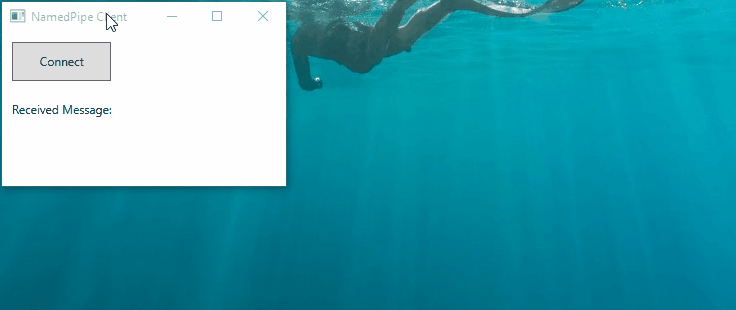
感谢您的阅读!
C# NamePipe使用小结的更多相关文章
- 从零开始编写自己的C#框架(26)——小结
一直想写个总结,不过实在太忙了,所以一直拖啊拖啊,拖到现在,不过也好,有了这段时间的沉淀,发现自己又有了小小的进步.哈哈...... 原想框架开发的相关开发步骤.文档.代码.功能.部署等都简单的讲过了 ...
- Python自然语言处理工具小结
Python自然语言处理工具小结 作者:白宁超 2016年11月21日21:45:26 目录 [Python NLP]干货!详述Python NLTK下如何使用stanford NLP工具包(1) [ ...
- java单向加密算法小结(2)--MD5哈希算法
上一篇文章整理了Base64算法的相关知识,严格来说,Base64只能算是一种编码方式而非加密算法,这一篇要说的MD5,其实也不算是加密算法,而是一种哈希算法,即将目标文本转化为固定长度,不可逆的字符 ...
- iOS--->微信支付小结
iOS--->微信支付小结 说起支付,除了支付宝支付之外,微信支付也是我们三方支付中最重要的方式之一,承接上面总结的支付宝,接下来把微信支付也总结了一下 ***那么首先还是由公司去创建并申请使用 ...
- iOS 之UITextFiled/UITextView小结
一:编辑被键盘遮挡的问题 参考自:http://blog.csdn.net/windkisshao/article/details/21398521 1.自定方法 ,用于移动视图 -(void)mov ...
- K近邻法(KNN)原理小结
K近邻法(k-nearst neighbors,KNN)是一种很基本的机器学习方法了,在我们平常的生活中也会不自主的应用.比如,我们判断一个人的人品,只需要观察他来往最密切的几个人的人品好坏就可以得出 ...
- scikit-learn随机森林调参小结
在Bagging与随机森林算法原理小结中,我们对随机森林(Random Forest, 以下简称RF)的原理做了总结.本文就从实践的角度对RF做一个总结.重点讲述scikit-learn中RF的调参注 ...
- Bagging与随机森林算法原理小结
在集成学习原理小结中,我们讲到了集成学习有两个流派,一个是boosting派系,它的特点是各个弱学习器之间有依赖关系.另一种是bagging流派,它的特点是各个弱学习器之间没有依赖关系,可以并行拟合. ...
- scikit-learn 梯度提升树(GBDT)调参小结
在梯度提升树(GBDT)原理小结中,我们对GBDT的原理做了总结,本文我们就从scikit-learn里GBDT的类库使用方法作一个总结,主要会关注调参中的一些要点. 1. scikit-learn ...
随机推荐
- linux中shell截取字符串方法总结
截取字符串的方法一共有八种,主要为以下方法 shell中截取字符串的方法有很多中, ${expression}一共有9种使用方法. ${parameter:-word} ${parameter:=wo ...
- sharepoint定义固定的网站集
SPSite site = new SPSite(http://192.168.0.3/); SPWeb web = site.RootWeb;
- ssh免密码登陆设置
服务器端 CentOS 6.5下编辑/etc/ssh/sshd_config MacOSx下编辑/etc/sshd_config #开启公钥验证 RSAAuthentication yes Pubke ...
- ios CoreData NSManagedObject 生命周期
用同样的检索条件从context检索出的对象是一个????所以 在主页的3个brand没法释放,在仅仅处理brand的时候???? 和 多个 context无关 我重写了NSManagedObject ...
- Redis Sentinel高可用架构
Redis目前高可用的架构非常多,比如keepalived+redis,redis cluster,twemproxy,codis,这些架构各有优劣,今天暂且不说这些架构,今天主要说说redis se ...
- Bootstrap modal垂直居中
Bootstrap modal垂直居中 在网上看到有Bootstrap2的Modal dialog垂直居中问题解决方法,这种方法自己试了一下,并不能完全居中,并且窗口的大小不一样的话,每次显示的m ...
- Effective C++ -----条款31:将文件间的编译依存关系降至最低
支持“编译依存性最小化”的一般构想是:相依于声明式,不要相依于定义式.基于此构想的两个手段是Handle classes 和 Interface classes. 程序库头文件应该以“完全且仅有声明式 ...
- mybatis新增数据后获取自增主键
mybatis对应mysql <insert id="insert" parameterType="com.timestech.wsgk.web.model.Sys ...
- IOS - 本地消息推送
第一步:创建本地推送 // 创建一个本地推送 UILocalNotification *notification = [[[UILocalNotification alloc] init] autor ...
- PHP安全编程:不要让不相关的人看到报错信息
没有不会犯错的开发者,PHP的错误报告功 能可以协助你确认和定位这些错误,可以提供的这些错误的详细描述,但如果被恶意攻击者看到,这就不妙了.不能让大众看到报错信息,这一点很重要.做到这一 点很容易,只 ...
