Repeater的使用
1.页面代码
如果要分页,那么页面开头必须写(<%@ Register Src="~/Controls/Page.ascx" TagName="Page" TagPrefix="uc1" %>)
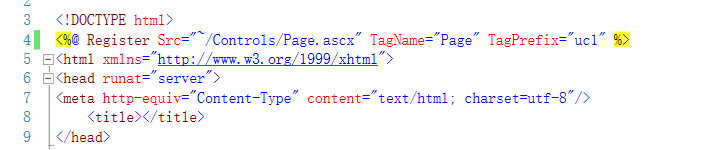
并且分页,页脚<uc1:Page ID="Page2" runat="server" /> 前面的uc1要跟上面的TagPrefix值一样
<table class="table" id="gv">
<%--头标--%>
<thead>
<tr>
<td width="50px" class="auto-style1">
<asp:LinkButton ID="LinkButton1" runat="server" OnClick="DeleteByChk" OnClientClick="javascript:return checkValues('您确定要批量删除数据吗?')">删除</asp:LinkButton>
<input type="checkbox" name="ckb" class="checkall"/>
</td>
<td width="50px" class="auto-style1"><span style="margin-left:20px;">序</span></td>
<td width="100px" class="auto-style1">制单日期</td>
<td width="50px" class="auto-style1">订单状态</td>
<td width="250px" class="auto-style1">任务名称</td>
<td width="50px" class="auto-style1">销售编号</td>
<td width="50px" class="auto-style1">合同编号</td>
<td width="50px" class="auto-style1">客户名称</td>
<td width="50px" class="auto-style1">联系人</td>
<td width="50px" class="auto-style1">联系电话</td>
<td width="50px" class="auto-style1">管理</td>
</tr>
</thead>
<%--数据的绑定--%>
<asp:Repeater runat="server" ID="rpt">
<ItemTemplate>
<tr>
<td><input runat="server" id="chk" type="checkbox" value='<%#Eval("SId")%>' class="checkdelete"/></td>
<td><span style="margin-left:20px;"><%# Container.ItemIndex+1 %></span></td>
<td><span style="margin-left:25px;"><%#Eval("SOperDate")%></span></td>
<td><span style="margin-left:25px;"><%#Eval("SIsLock")%></span></td>
<td><span style="margin-left:25px;"><%#Eval("SName")%></span></td>
<td><span style="margin-left:25px;"><%#Eval("SCode")%></span></td>
<td><span style="margin-left:25px;"><%#Eval("SConNo")%></span></td>
<td><span style="margin-left:25px;"><%#Eval("SComId")%></span></td>
<td><span style="margin-left:25px;"><%#Eval("SLinkMan")%></span></td>
<td><span style="margin-left:25px;"><%#Eval("STell")%></span></td>
<td class="manage">
<a href="TaskInterManage.aspx?SId=<%#Eval("SId") %>" class="show">编辑</a>
<asp:LinkButton runat="server" ID="lb_del" class="delete" title="你确定要删除这一项吗?" OnClick="Delete" >删除</asp:LinkButton>
</td>
</tr>
</ItemTemplate>
</asp:Repeater>
</table>
<%--分页,页脚--%>
<table class="table">
<tr>
<td class="page">
<span style="float:left;" id="num" runat="server"></span>
<uc1:Page ID="Page2" runat="server" /> </td>
</tr>
</table>
2.数据的展示
private void show()
{
DataTable dt = System_Project_TasksBLL.GetList("");
//分页
int pageNumber = ;//页数
int pageSize = ;//每一页显示数 //判断是否需要分页
if (!string.IsNullOrEmpty(Request.QueryString["page"]))
pageNumber = Convert.ToInt32(Request.QueryString["page"]);
//把datatable类型的数据转换为list集合类型的数据
List<System_Project_Tasks> list = new List<System_Project_Tasks>();
foreach (DataRow item in dt.Rows)
{
System_Project_Tasks data = new System_Project_Tasks();
data.SId = Convert.ToInt32(item["SId"].ToString());
data.SOperDate = Convert.ToDateTime(item["SOperDate"].ToString());
data.SIsLock = int.Parse(item["SIsLock"].ToString());
data.SName = item["SName"].ToString();
data.SCode = item["SCode"].ToString();
data.SConNo = item["SConNo"].ToString();
data.SComId = item["SComId"].ToString();
data.SLinkMan = item["SLinkMan"].ToString();
data.STell = item["STell"].ToString();
list.Add(data);
}
//筛选要显示的数据
PagedDataSource pageDataSource = new PagedDataSource()
{
DataSource = list,//数据源
AllowPaging = true,//是否开启分页
PageSize = pageSize,//每一页显示数
CurrentPageIndex = pageNumber,//开始页的位置
};
//下脚的分页菜单的制作,pageNumber:当前页面的页数 pageDataSource.PageCount:获取数据一共有多少页
this.Page2.sty("meneame", pageNumber, pageDataSource.PageCount, "?page=");
//赋值
this.num.InnerHtml = string.Concat("当前总计 - <span style='color:#ff0000; font-weight:bold;'>",dt.Rows.Count , "</span>条-数据");
this.rpt.DataSource = pageDataSource;
this.rpt.DataBind();
}
3.对控件的一些基本操作
protected void Delete(object sender, EventArgs e)
{
//查找此控件的上一个层级
RepeaterItem parent = (sender as LinkButton).Parent as RepeaterItem;
//在此层级下面查找控件(并不是找此层级的子集)
HtmlInputCheckBox htmlInputCheckBox = parent.FindControl("chk") as HtmlInputCheckBox;
//获取chekbox的value值(id)
int num = Convert.ToInt32(htmlInputCheckBox.Value);
//删除
if (bll.Delete(num))
{
string str = HttpContext.Current.Server.HtmlEncode("您好!工程测试单删除成功!");
Response.Redirect(string.Concat("/InfoTip/Operate_Success.aspx?returnpage=", base.Request.Url.AbsoluteUri, "&tip=", str));
}
} protected void DeleteByChk(object sender, EventArgs e)
{
//遍历Repeater每一行数据
foreach (RepeaterItem item in this.rpt.Items)
{
//获取每一行数据中的id叫chk的控件
HtmlInputCheckBox htmlInputCheckBox = item.FindControl("chk") as HtmlInputCheckBox;
//判断此行数据的checkbox有没有勾选上
if (!htmlInputCheckBox.Checked)
{
//如果没有,那么跳过此次循环
continue;
}
//获取id
int num = Convert.ToInt32(htmlInputCheckBox.Value);
//调用bll层方法删除
bll.Delete(num);
}
string str = HttpContext.Current.Server.HtmlEncode("您好!邮件已彻底删除!");
base.Response.Redirect(string.Concat("/InfoTip/Operate_Success.aspx?returnpage=", base.Request.Url.AbsoluteUri, "&tip=", str));
}
4.页面的展示

Repeater的使用的更多相关文章
- C# 在Repeater 的ItemDataBound 如何转换e.Item.DataItem 的类型
1.使用DataSet和DataTable绑定数据源时,用 DataRowView view = (DataRowView)e.Item.DataItem; 2.DataReader绑定数据源时,用 ...
- Webform(七)——内置对象(Session、Application)和Repeater的Command操作
内置对象:用于页面之间的数据交互 为什么要使用这么内置对象?因为HTTP的无状态性. 一.内置对象 (一)Session 跟Cookies一样用来存储用户数据 1.Session.Cookies对比 ...
- Webform(五)——内置对象(Response、Request)和Repeater中的数据增删改
一.内置对象 (一)Response对象 1.简介:response 对象在ASP中负责将信息传递给用户.Response对象用于动态响应客户端请求,并将动态生成的响应结果返回到客户端浏览器中,使用R ...
- webform Repeater重复器、地址栏传值、Response
Repeater: 重复器 <HeaderTemplate></HeaderTemplate> - 头模板:在循环开始时,其内容只会打印一遍 <ItemTemplate& ...
- Repeater、地址栏传值、Response--2016年12月30日
Repeater Repeater支持以下5种模板 ● ItemTemplate : 对每一个数据项进行格式设置 [Formats each item from the data sou ...
- C#中用radio单选Repeater循环数据,js实现
<asp:Repeater ID="rpt" runat="server"> <ItemTemplate> <tr data-id ...
- asp:Repeater实例备忘
1.前置部分 <asp:Repeater ID="rptPlanNo" runat="server" OnItemDataBound="rptP ...
- webform Repeater、地址栏传值、Response
Repeater: 重复器 Repeater中有五个模板,这里需要注意的是4个 <HeaderTemplate> - 开头,只执行一次的内容 <ItemTemplate> - ...
- ASP.NET中获取Repeater模板列中LinkButton按钮事件中获取ID等
前台页面中: <asp:Repeater ID="repComment" runat="server"> <ItemTe ...
- Repeater的分页
Repeater控件是个好东西.轻量级.又好用.完全的自定义.但是,正是因为这些优点它没有自动分页的功能.这个需要研究一下.我看了一下起点等小说网站,那些什么推荐排名榜用Repeater控件那是很 ...
随机推荐
- 「树的直径」BFS方法证明
选定任意一个点u,从u开始BFS求出距离u最大的点s,再从s点出发BFS到距离s最大的点t,则dis(s,t)即为树的直径 证明 其实只要找到了树的直径的一个端点,再BFS找到最远点就一定是直径的另一 ...
- BZOJ 3294: [Cqoi2011]放棋子(计数dp)
传送门 解题思路 设\(f[i][j][k]\)表示前\(k\)个颜色的棋子占领了\(i\)行\(j\)列的方案数,那么转移时可以枚举上一个颜色时占领的位置,\(f[i][j][k]=\sum\lim ...
- vue.js样式绑定
vue.js样式绑定 class 与 style 是 HTML 元素的属性,用于设置元素的样式,我们可以用 v-bind 来设置样式属性. Vue.js v-bind 在处理 class 和 styl ...
- Harbor安装(docker-compose) -- 企业级Registry仓库
根据Harbor官方描述: Harbor是一个用于存储和分发Docker镜像的企业级Registry服务器,通过添加一些企业必需的功能特性,例如安全.标识和管理等,扩展了开源Docker Distri ...
- (转)运行jar应用程序引用其他jar包的四种方法 -- ClassLoader应用
转:http://longdick.iteye.com/blog/332580 大家都知道一个java应用项目可以打包成一个jar,当然你必须指定一个拥有main函数的main class作为你这个j ...
- JDK 与 JRE
JDK就是Java Development Kit.简单的说JDK是面向开发人员使用的SDK,它提供了Java的开发环境和运行环境.SDK是Software Development Kit 一般指软件 ...
- 测开之路二十三:python常用模块
os模块 sys模块 hashlib shutil对文件和目录进行操作 random和随机相关 json
- 通过TCP/IP连接Mysql数据库
问题:mysql只能用localhost或127.0.0.1连接 解决:mysql安装完后,默认是root用户,root用户只能在服务器登录,需要分配新用户. 1.以root用户登陆mysql数据库. ...
- CPU的架构:x86、arm、mips、龙芯等
在公司经常听其他工程师讲x86,arm平台啥的,作为一个算法工程师,我听过却不知道这是啥!!!(汗颜) 现在偷偷学起: x86,arm,mips等这些都是CPU的架构,不管是手机电脑还是一些嵌入式的设 ...
- mysql中@ROW的使用
一.从test02表中查询每个uid最早登录的前2天 表如下图所示: select * from (select uid,day, @ROW := END rn, @uuid:=uid from (s ...
