iOS 开发】解决使用 CocoaPods 执行 pod install 时出现 - Use the `$(inherited)` flag ... 警告
公司项目在执行
pod install的时候总是出现很多黄色的警告,因为是警告并不会影响项目的正常编译,一直没有在意,但是总是有很多警告看起来很不舒服,于是就花了点时间解决掉了,下面将解决方法记录下来分享给有同样问题的你们。
警告信息
产生此警告的原因是项目 Target 中的一些设置,CocoaPods 也做了默认的设置,如果两个设置结果不一致,就会造成问题,显示的警告信息如下:
[!] The `client_ios_fm_a [Debug]` target overrides the `FRAMEWORK_SEARCH_PATHS` build setting defined in `Pods/Target Support Files/Pods-client_ios_fm_a/Pods-client_ios_fm_a.debug.xcconfig'. This can lead to problems with the CocoaPods installation
- Use the `$(inherited)` flag, or
- Remove the build settings from the target.
[!] The `client_ios_fm_a [Debug]` target overrides the `ALWAYS_EMBED_SWIFT_STANDARD_LIBRARIES` build setting defined in `Pods/Target Support Files/Pods-client_ios_fm_a/Pods-client_ios_fm_a.debug.xcconfig'. This can lead to problems with the CocoaPods installation
- Use the `$(inherited)` flag, or
- Remove the build settings from the target.
[!] The `client_ios_fm_a [Debug]` target overrides the `OTHER_CFLAGS` build setting defined in `Pods/Target Support Files/Pods-client_ios_fm_a/Pods-client_ios_fm_a.debug.xcconfig'. This can lead to problems with the CocoaPods installation
- Use the `$(inherited)` flag, or
- Remove the build settings from the target.
[!] The `client_ios_fm_a [Debug]` target overrides the `HEADER_SEARCH_PATHS` build setting defined in `Pods/Target Support Files/Pods-client_ios_fm_a/Pods-client_ios_fm_a.debug.xcconfig'. This can lead to problems with the CocoaPods installation
- Use the `$(inherited)` flag, or
- Remove the build settings from the target.
[!] The `client_ios_fm_a [Release]` target overrides the `FRAMEWORK_SEARCH_PATHS` build setting defined in `Pods/Target Support Files/Pods-client_ios_fm_a/Pods-client_ios_fm_a.release.xcconfig'. This can lead to problems with the CocoaPods installation
- Use the `$(inherited)` flag, or
- Remove the build settings from the target.
[!] The `client_ios_fm_a [Release]` target overrides the `ALWAYS_EMBED_SWIFT_STANDARD_LIBRARIES` build setting defined in `Pods/Target Support Files/Pods-client_ios_fm_a/Pods-client_ios_fm_a.release.xcconfig'. This can lead to problems with the CocoaPods installation
- Use the `$(inherited)` flag, or
- Remove the build settings from the target.
[!] The `client_ios_fm_a [Release]` target overrides the `OTHER_CFLAGS` build setting defined in `Pods/Target Support Files/Pods-client_ios_fm_a/Pods-client_ios_fm_a.release.xcconfig'. This can lead to problems with the CocoaPods installation
- Use the `$(inherited)` flag, or
- Remove the build settings from the target.
[!] The `client_ios_fm_a [Release]` target overrides the `HEADER_SEARCH_PATHS` build setting defined in `Pods/Target Support Files/Pods-client_ios_fm_a/Pods-client_ios_fm_a.release.xcconfig'. This can lead to problems with the CocoaPods installation
- Use the `$(inherited)` flag, or
- Remove the build settings from the target.

解决方法
打开项目
Target-Build Settings,搜索Other Linker Flags,在这个设置上加入$(inherited)。打开项目
Target-Build Settings,依次搜索如下图所示的警告上提示的设置名称,将这些设置选项全部改为$(inherited),或者选中这些设置按下delete键恢复原设置。

如果有
FRAMEWORK_SEARCH_PATHS这个设置的警告的话,最好先把当前的设置项记录下来,然后选中设置按下delete以后,再把之前的设置加进去,否则编译可能会出现很多报错。然后重新执行
pod install或者pod update就会发现警告消失了。如果我的方法不能够解决你的问题的话,可以试一下网上的另一种方法,就是点击项目文件
project.xcodeproj,右键显示包内容,用文本编辑器打开project.pbxproj,command + F搜索OTHER_LDFLAGS,删除搜索到的设置,command + S保存,然后重新执行pod install或者pod update。
解决后:
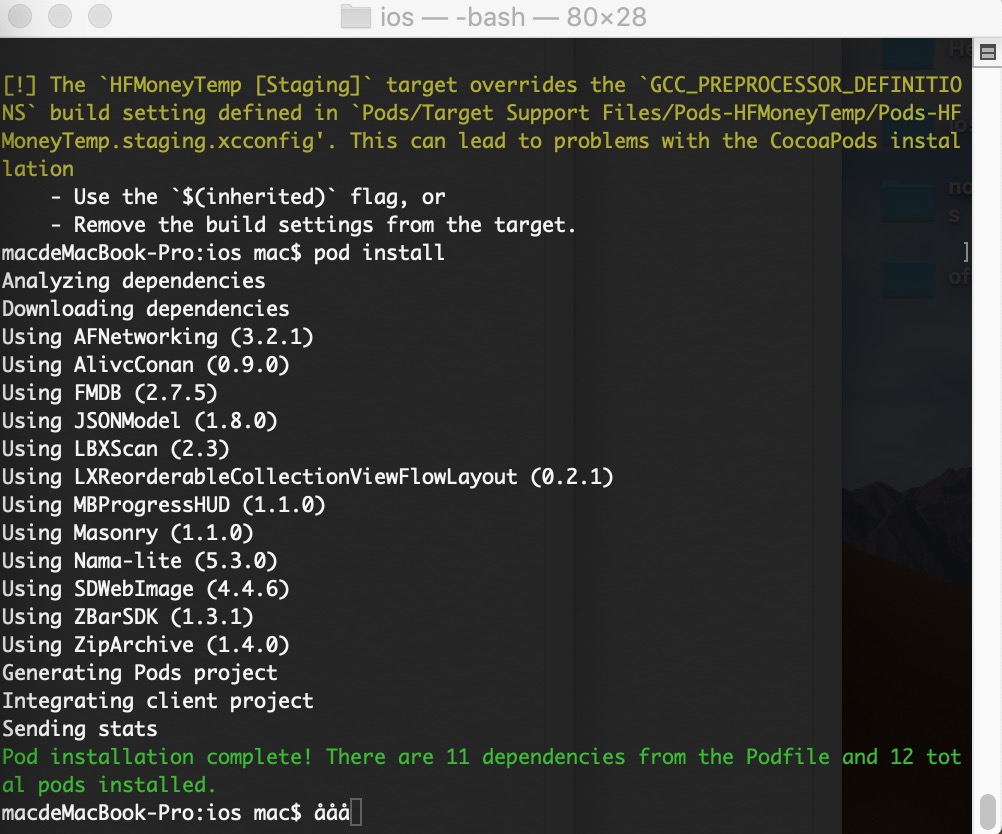
作者:Jonzzs
链接:https://www.jianshu.com/p/dfb2a5834cd0
iOS 开发】解决使用 CocoaPods 执行 pod install 时出现 - Use the `$(inherited)` flag ... 警告的更多相关文章
- cocoapods 无法 升级 repo 无法执行pod install命令
首先MAC自带了ruby,他是用rvm 管理的, 如果你用homebrew又安装了一个新版,很可能在升级cocoapods时遇到问题,明明自己用homebrew升级到最新版本了,页配置环境变量了,为什 ...
- 在执行 pip install 时遇到错误:python setup.py egg_info ...
最近重新安装win10 64位专业版, 正好遇到python3.8发布,试了一下.结果jupyter都安装不了...心碎. ERROR: Command errored out with exit s ...
- IOS开发 CocoaPods 使用 pod Install 出现 Updating local specs repositories
pod install 换成pod install --verbose --no-repo-update这个命令,前面的命令被墙了
- IOS开发之开篇--CocoaPods安装
CocoaPods是什么?当你开发iOS应用时,会经常使用到很多第三方开源类库,比如JSONKit,AFNetWorking等等.可能某个类库又用到其他类库,所以要使用它,必须得另外下载其他类库,而其 ...
- 那些年一起用过的iOS开发利器之CocoaPods
本系列所有工具的简介见:http://www.cnblogs.com/lloydsheng/p/3637606.html CocoaPods是一个负责管理iOS项目中第三方开源代码的工具.CocoaP ...
- iOS开发中使用CocoaPods来管理第三方的依赖程序
之前也碰到类似的问题,怎样去管理这些第三方的文件,虽然手动添加也不算麻烦. 写这篇文章主要参考了唐巧的博文,链接如下: http://blog.devtang.com/blog/2012/12/02/ ...
- ios开发第三方库--cocoapods安装
1. ruby -e "$(curl -fsSL https://raw.githubusercontent.com/Homebrew/install/master/install)&quo ...
- iOS开发 引用第三方库出现duplicate symbol时的处理方法
该篇文章是我自己从我的新浪博客上摘抄过来的, 原文链接为: http://blog.sina.com.cn/s/blog_dcc636350102wat5.html 在iOS开发中, 难免 ...
- iOS开发——运行时OC篇&使用运行时获取系统的属性:使用自己的手势修改系统自带的手势
使用运行时获取系统的属性:使用自己的手势修改系统自带的手势 有的时候我需要实现一个功能,但是没有想到很好的方法或者想到了方法只是那个方法实现起来太麻烦,一或者确实为了装逼,我们就会想到iOS开发中最牛 ...
随机推荐
- jdbc 占位符插入null值 NullPointerException
如果变量flag 为空 ,那么executeUpdate 后面的参数 bookCollect.getFlag() 就会被executeUpdate()方法忽略掉,程序会报错. String addSq ...
- Web前端经典面试试题(一)
本篇收录了一些面试中经常会遇到的经典面试题,并且都给出了我在网上收集的答案.眼看新的一年马上就要开始了,相信很多的前端开发者会有一些跳槽的悸动,通过对本篇知识的整理以及经验的总结,希望能帮到更多的前端 ...
- arduino读取GPIO数据
一.接线 五向按键模块接线方法,直接盗图,COM接VCC或GND都可以,只不过获得的电平不同 二.初始化 GPIO接口使用前,必须初始化,设定引脚用于输入还是输出 pinMode(D7, INPUT) ...
- mysql 查询奇偶数
1.特殊字符处理 1.1 奇数 &1 select bi.file_type FILE_TYPE, bi.file_batchid FILE_BATCHID, bi.file_path FIL ...
- JavaScript 函数——语法,调用,返回值,局部变量,全局变量,未声明变量
JavaScript 函数是被设计为执行特定任务的代码块. JavaScript 函数会在某代码调用它时被执行. ㈠函数 ⑴什么是函数 函数是由事件驱动的或者当它被调用时执行的可重复使用的代码块. ⑵ ...
- AngularJS 前端 MVC 的设计与搭建
代码 #未引入MVC框架之前的代码 <!doctype html> <html> <head> <meta charset="UTF-8" ...
- POJ 2456 编程技巧之------二分查找思想的巧妙应用
Aggressive cows Time Limit: 1000MS Memory Limit: 65536K Total Submissions: 18599 Accepted: 8841 ...
- poj 3685 Matrix 二分套二分 经典题型
Matrix Time Limit: 6000MS Memory Limit: 65536K Total Submissions: 5724 Accepted: 1606 Descriptio ...
- centos 中 redis 的安装
安装流程 Wget http://download.redis.io/releases/redis-5.0.4.tar.gz tar xzf redis-5.0.4.tar.gz mv redis-5 ...
- Splay教程
目录 前言 引入 教程 Rotate Splay 一些其他操作: 区间翻转 结语 前言 Splay是名副其实的区间小能手.它会经常出现在一些有关区间的题上.而本蒟蒻只会Treap,感到分外难受,于是就 ...
