CSS3进度条动画
<!DOCTYPE html>
<html>
<head>
<meta charset="utf-8" />
<title>CSS3进度条动画</title>
<script type="text/javascript" src="http://files.cnblogs.com/files/heyiming/jquery-2.1.4.min.js"></script>
<style>
* {
box-sizing: border-box;
}
html {
height: 100%;
}
body {
background: #efeeea;
background: linear-gradient(#f9f9f9, #cecbc4);
background: -moz-linear-gradient(#f9f9f9, #cecbc4);
background: -webkit-linear-gradient(#f9f9f9, #cecbc4);
background: -o-linear-gradient(#f9f9f9, #cecbc4);
color: #757575;
font-family: "HelveticaNeue-Light", "Helvetica Neue Light", "Helvetica Neue", Helvetica, Arial, "Lucida Grande", sans-serif;
text-align: center;
}
h1, p {
padding:; margin:;
}
.wrapper {
width: 350px;
margin: 200px auto;
}
.wrapper p a {color:#757575; text-decoration:none;}
.wrapper .load-bar {
width: 100%;
height: 25px;
border-radius: 30px;
background: #dcdbd7;
position: relative;
box-shadow: 0 1px 0 rgba(255, 255, 255, 0.8), inset 0 2px 3px rgba(0, 0, 0, 0.2);
}
.wrapper .load-bar:hover .load-bar-inner, .wrapper .load-bar:hover #counter {
animation-play-state: paused;
-moz-animation-play-state: paused;
-o-animation-play-state: paused;
-webkit-animation-play-state: paused;
}
.wrapper .load-bar-inner {
height: 99%;
width: 0%;
border-radius: inherit;
position: relative;
background: #c2d7ac;
background: linear-gradient(#e0f6c8, #98ad84);
background: -moz-linear-gradient(#e0f6c8, #98ad84);
background: -webkit-linear-gradient(#e0f6c8, #98ad84);
background: -o-linear-gradient(#e0f6c8, #98ad84);
box-shadow: inset 0 1px 0 rgba(255, 255, 255, 1), 0 1px 5px rgba(0, 0, 0, 0.3), 0 4px 5px rgba(0, 0, 0, 0.3);
animation: loader 10s linear infinite;
-moz-animation: loader 10s linear infinite;
-webkit-animation: loader 10s linear infinite;
-o-animation: loader 10s linear infinite;
}
.wrapper #counter {
position: absolute;
background: #eeeff3;
background: linear-gradient(#eeeff3, #cbcbd3);
background: -moz-linear-gradient(#eeeff3, #cbcbd3);
background: -webkit-linear-gradient(#eeeff3, #cbcbd3);
background: -o-linear-gradient(#eeeff3, #cbcbd3);
padding: 5px 10px;
border-radius: 0.4em;
box-shadow: inset 0 1px 0 rgba(255, 255, 255, 1), 0 2px 4px 1px rgba(0, 0, 0, 0.2), 0 1px 3px 1px rgba(0, 0, 0, 0.1);
left: -25px;
top: -50px;
font-size: 12px;
font-weight: bold;
width: 44px;
animation: counter 10s linear infinite;
-moz-animation: counter 10s linear infinite;
-webkit-animation: counter 10s linear infinite;
-o-animation: counter 10s linear infinite;
}
.wrapper #counter:after {
content: "";
position: absolute;
width: 8px;
height: 8px;
background: #cbcbd3;
transform: rotate(45deg);
-moz-transform: rotate(45deg);
-webkit-transform: rotate(45deg);
-o-transform: rotate(45deg);
left: 50%;
margin-left: -4px;
bottom: -4px;
box-shadow: 3px 3px 4px rgba(0, 0, 0, 0.2), 1px 1px 1px 1px rgba(0, 0, 0, 0.1);
border-radius: 0 0 3px 0;
}
.wrapper h1 {
font-size: 28px;
padding: 20px 0 8px 0;
}
.wrapper p {
font-size: 13px;
}
@keyframes loader {
from {
width: 0%;
}
to {
width: 100%;
}
}
@-moz-keyframes loader {
from {
width: 0%;
}
to {
width: 100%;
}
}
@-webkit-keyframes loader {
from {
width: 0%;
}
to {
width: 100%;
}
}
@-o-keyframes loader {
from {
width: 0%;
}
to {
width: 100%;
}
}
@keyframes counter {
from {
left: -25px;
}
to {
left: 323px;
}
}
@-moz-keyframes counter {
from {
left: -25px;
}
to {
left: 323px;
}
}
@-webkit-keyframes counter {
from {
left: -25px;
}
to {
left: 323px;
}
}
@-o-keyframes counter {
from {
left: -25px;
}
to {
left: 323px;
}
}
@keyframes loader {
from {
width: 0%;
}
to {
width: 100%;
}
}
.load-bar-inner {
height: 99%;
width: 0%;
border-radius: inherit;
position: relative;
background: #c2d7ac;
background: linear-gradient(#e0f6c8, #98ad84);
box-shadow: inset 0 1px 0 rgba(255, 255, 255, 1), 0 1px 5px rgba(0, 0, 0, 0.3), 0 4px 5px rgba(0, 0, 0, 0.3);
animation: loader 10s linear infinite;
}
/*css代码*/
</style>
</head>
<body>
<div class="wrapper">
<div class="load-bar">
<div class="load-bar-inner" data-loading="0"> <span id="counter"></span> </div>
</div>
</div>
<script type="text/javascript">
$(function(){
var interval = setInterval(increment,100);
var current = 0;
function increment(){
current++;
$('#counter').html(current+'%');
if(current == 100) { current = 0; }
}
$('.load-bar').mouseover(function(){
clearInterval(interval);
}).mouseout(function(){
interval = setInterval(increment,100);
});
});
</script> </body> </html>
效果图:
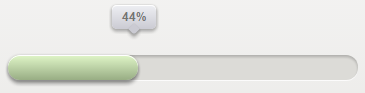
CSS3进度条动画的更多相关文章
- 分享9款极具创意的HTML5/CSS3进度条动画
1.HTML5/CSS3图片加载进度条 可切换多主题 今天要分享的这款HTML5/CSS3进度条模拟了真实的图片加载场景,插件会默认去从服务器下载几张比较大的图片,然后让该进度条展现当前读取图片的进度 ...
- 9款极具创意的HTML5/CSS3进度条动画(免积分下载)
尊重原创,原文地址:http://www.cnblogs.com/html5tricks/p/3622918.html 免积分打包下载地址:http://download.csdn.net/detai ...
- 9款极具创意的HTML5/CSS3进度条动画
今天我们要分享9款极具创意的HTML5/CSS3进度条动画,这些进度条也许可以帮你增强用户交互和提高用户体验,喜欢的朋友就收藏了吧. 1.HTML5/CSS3图片加载进度条 可切换多主题 今天要分享的 ...
- JS框架_(JQuery.js)纯css3进度条动画
百度云盘 传送门 密码:wirc 进度条动画效果: <!DOCTYPE html> <html lang="zh"> <head> <me ...
- 【Web前沿技术】纯 CSS3 打造的10个精美加载进度条动画
之前向大家介绍8款优秀的 jQuery 加载动画和进度条插件,今天这篇文章向大家推荐10个纯 CSS3 代码实现精美加载进度条动画效果的方案.加载动画和进度条在网站和 Web 应用中的使用非常流行,特 ...
- 9个绚丽多彩的HTML5进度条动画赏析
进度条在网页应用中越来越广泛了,特别是现在的页面异步局部刷新时代,进度条可以让用户更好的等待操作结果.本文要分享9款绚丽多彩的HTML5进度条动画,有很多还是挺实用的,效果也非常不错. 1.CSS3发 ...
- 详解用CSS3制作圆形滚动进度条动画效果
主 题 今天手把手教大家用CSS3制作圆形滚动进度条动画,想不会都难!那么,到底是什么东东呢?先不急,之前我分享了一个css实现进度条效果的博客<CSS实现进度条和订单进度条>,但是呢, ...
- 纯CSS3实现圆形进度条动画
悄悄地,GIF 格式的进度条已经越来越少,CSS 进度条如雨后春笋般涌现.今天要介绍的这个 CSS3 进度条,效果和 Flyme OS 4 上的加载动画一样. 首先,来看下最终的效果: 它的 HTML ...
- 【常见】CSS3进度条Loading动画
现在,GIF 格式的进度条已经越来越少,CSS 进度条如雨后春笋般涌现.CSS3的崛起,更使得动态效果得以轻松实现,未来,必定是CSS3的天下,所以今天我就来分享一下几个常见的CSS3进度条Loadi ...
随机推荐
- zabbix监控A主机到B主机的网络质量
采用zabbix自带的icmp ping即可进行监控: 1.安装fping 2.将fping安装后链接到/usr/sbin/fping下,设置组为zabbix; 3.增加监控项:icmpping[ip ...
- 【leetcode】494. Target Sum
题目如下: 解题思路:这题可以用动态规划来做.记dp[i][j] = x,表示使用nums的第0个到第i个之间的所有元素得到数值j有x种方法,那么很容易得到递推关系式,dp[i][j] = dp[i- ...
- 小程序-登录-token
1.前端调用wx.login()获取code值 2.前端通过调用wx.getUserInfo获取iv.rawData.signature.encryptedData等加密数据,传递给后端 3.服务器通 ...
- Linux技术学习要点,您掌握了吗---初学者必看
1.如何做好嵌入式Linux学习前的准备? 要成为一名合格的嵌入式Linux工程师,就需要系统的学习软.硬件相关领域内的知识,需要在最开始就掌握开发的规范和原则,养成良好的工作习惯.为了确保学习的效果 ...
- Apache编译教程
手工编译安装Apache, 版本httpd-2.4.29(免费提供安装包,懒人福利:提供安装脚本):https://blog.51cto.com/13728740/2158576 编译安装apache ...
- Software-Defined Networking: A Comprehensive Survey
文章名称:Software-Defined Networking: A Comprehensive Survey 文章来源:Proceedings of the IEEE ( Volume: 103 ...
- SpringCloud 教程 (六)断路器聚合监控(Hystrix Turbine)
一.Hystrix Turbine简介 看单个的Hystrix Dashboard的数据并没有什么多大的价值,要想看这个系统的Hystrix Dashboard数据就需要用到Hystrix Turbi ...
- postgresql批量删除表
CREATE FUNCTION del_ora_table() RETURNS void AS $$ DECLARE tmp ); DECLARE names CURSOR FOR select ta ...
- React Native商城项目实战13 - 首页中间上部分内容
1.HomeMiddleView.js /** * 首页中间上部分内容 */ import React, { Component } from 'react'; import { AppRegistr ...
- Hypermesh中弹簧单元设置
1D >> springs 单元类型 CBUSH1D 单元属性 PBUSH1D
