Fabric管理组件的使用
Fabric的官方网站:
http://www.fabfile.org
帮助文档:
https://fabric-chs.readthedocs.io/zh_CN/chs/tutorial.html
- Fabric的安装
yum install -y make gcc gcc++ python-devel python-pip
$ pip install fabric==1.14.0
或者
$ pip3 install fabric2 (没有fabric.api模块)
- 验证安装
python
>>> import fabric
或者
python3
>>> import fabric
- 命令行入口fab
fab [options] -- [shell command]
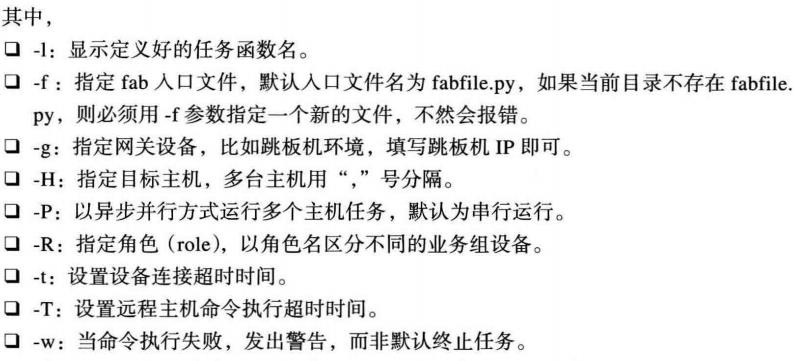
Fabric的核心API
| 核心API | 类别 |
|---|---|
| 带颜色的输出类 | color output |
| 上下文管理类 | context managers |
| 装饰类 | decorators |
| 网络类 | network |
| 操作类 | operations |
| 任务类 | tasks |
| 工具类 | utils |
fabric.api命令集
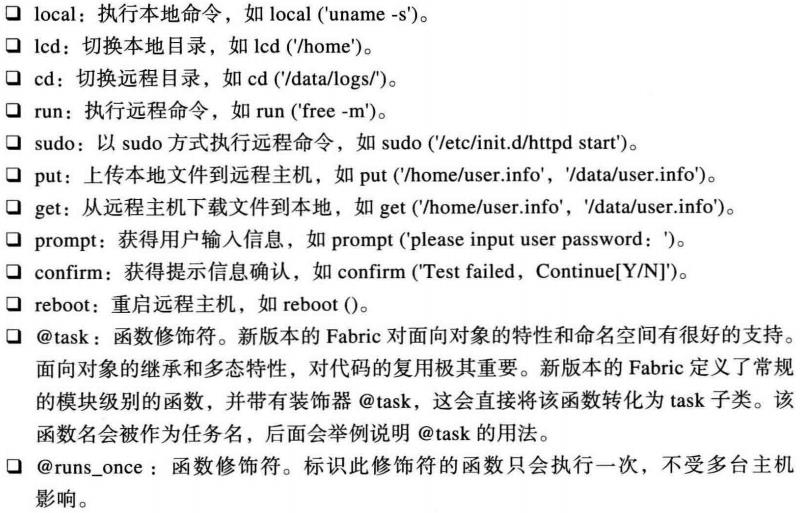
- 使用方法
$ cat fabfile.py
----------------------------------
#!/usr/bin/python
# -*- coding: utf-8 -*-
from fabric.api import *
from fabric.colors import *
from fabric.context_managers import *
env.user = 'beeworkshop'
env.hosts = ['192.168.30.66']
env.password = '123456'
@task
def run_remote_cmds():
print yellow("我要执行命令啦")
with settings(warn_only=True): <---错误也继续执行
local("hostname")
local("uname -a")
run("w")
run("hostname")
run("ifconfig")
run("ls -l")
---------------------------------
$ fab -l
Available commands:
run_remote_cmds
$ fab run_remote_cmds
[192.168.30.66] Executing task 'run_remote_cmds'
我要执行命令啦
[localhost] local: hostname
bee-a
[localhost] local: uname -a
Linux bee-a 3.10.0-693.el7.x86_64 #1 SMP Tue Aug 22 21:09:27 UTC 2017 x86_64 x86_64 x86_64 GNU/Linux
[192.168.30.66] run: w
[192.168.30.66] out: 01:04:50 up 1:35, 1 user, load average: 0.00, 0.00, 0.00
[192.168.30.66] out: USER TTY FROM LOGIN@ IDLE JCPU PCPU WHAT
[192.168.30.66] out: beeworks pts/0 192.168.30.6 01:04 0.00s 0.02s 0.02s w
[192.168.30.66] out:
[192.168.30.66] run: hostname
[192.168.30.66] out: sdn-testbed
[192.168.30.66] out:
[192.168.30.66] run: ifconfig
[192.168.30.66] out: ens33: flags=4163<UP,BROADCAST,RUNNING,MULTICAST> mtu 1500
[192.168.30.66] out: inet 192.168.74.128 netmask 255.255.255.0 broadcast 192.168.74.255
[192.168.30.66] out: inet6 fe80::4dec:63ce:223b:a7cf prefixlen 64 scopeid 0x20<link>
[192.168.30.66] out: ether 00:0c:29:68:44:26 txqueuelen 1000 (Ethernet)
[192.168.30.66] out: RX packets 89251 bytes 115992608 (115.9 MB)
[192.168.30.66] out: RX errors 0 dropped 0 overruns 0 frame 0
[192.168.30.66] out: TX packets 27312 bytes 1844389 (1.8 MB)
[192.168.30.66] out: TX errors 0 dropped 0 overruns 0 carrier 0 collisions 0
[192.168.30.66] out:
[192.168.30.66] out: ens34: flags=4163<UP,BROADCAST,RUNNING,MULTICAST> mtu 1500
[192.168.30.66] out: inet 192.168.30.66 netmask 255.255.255.0 broadcast 192.168.30.255
[192.168.30.66] out: inet6 fe80::6094:b573:8d2f:dd5 prefixlen 64 scopeid 0x20<link>
[192.168.30.66] out: ether 00:0c:29:68:44:30 txqueuelen 1000 (Ethernet)
[192.168.30.66] out: RX packets 305 bytes 39864 (39.8 KB)
[192.168.30.66] out: RX errors 0 dropped 0 overruns 0 frame 0
[192.168.30.66] out: TX packets 230 bytes 38470 (38.4 KB)
[192.168.30.66] out: TX errors 0 dropped 0 overruns 0 carrier 0 collisions 0
[192.168.30.66] out:
[192.168.30.66] out: lo: flags=73<UP,LOOPBACK,RUNNING> mtu 65536
[192.168.30.66] out: inet 127.0.0.1 netmask 255.0.0.0
[192.168.30.66] out: inet6 ::1 prefixlen 128 scopeid 0x10<host>
[192.168.30.66] out: loop txqueuelen 1000 (Local Loopback)
[192.168.30.66] out: RX packets 373 bytes 28853 (28.8 KB)
[192.168.30.66] out: RX errors 0 dropped 0 overruns 0 frame 0
[192.168.30.66] out: TX packets 373 bytes 28853 (28.8 KB)
[192.168.30.66] out: TX errors 0 dropped 0 overruns 0 carrier 0 collisions 0
[192.168.30.66] out:
[192.168.30.66] out:
[192.168.30.66] run: ls -l
[192.168.30.66] out: total 48
[192.168.30.66] out: drwxrwxr-x 2 beeworkshop beeworkshop 4096 4月 24 21:20 bak
[192.168.30.66] out: drwxr-xr-x 2 beeworkshop beeworkshop 4096 4月 24 19:40 Desktop
[192.168.30.66] out: drwxr-xr-x 2 beeworkshop beeworkshop 4096 4月 24 19:40 Documents
[192.168.30.66] out: drwxr-xr-x 2 beeworkshop beeworkshop 4096 4月 24 19:40 Downloads
[192.168.30.66] out: drwxr-xr-x 2 beeworkshop beeworkshop 4096 4月 24 19:40 Music
[192.168.30.66] out: drwxr-xr-x 2 beeworkshop beeworkshop 4096 4月 24 19:40 Pictures
[192.168.30.66] out: drwxr-xr-x 2 beeworkshop beeworkshop 4096 4月 24 19:40 Public
[192.168.30.66] out: drwxrwxr-x 5 beeworkshop beeworkshop 4096 4月 25 01:09 sdnsoftware
[192.168.30.66] out: drwxr-xr-x 2 beeworkshop beeworkshop 4096 4月 24 19:40 Templates
[192.168.30.66] out: drwxrwxr-t 2 beeworkshop beeworkshop 4096 4月 25 18:23 thinclient_drives
[192.168.30.66] out: drwxrwxr-x 3 beeworkshop beeworkshop 4096 4月 24 23:33 tools
[192.168.30.66] out: drwxr-xr-x 2 beeworkshop beeworkshop 4096 4月 24 19:40 Videos
[192.168.30.66] out:
Done.
Disconnecting from 192.168.30.66... done.
如果不是默认的文件fabfile.py,则必须用参数-f指出:
fab -f ~/test.py run_remote_cmds
指出默认的task。此时fab后边可以不必给出函数名,直接fab即可。
@task(default=True)
注意:\cmd 可以取消别名的作用。
例子1
#!/usr/bin/python
# -*- coding: utf-8 -*-
from fabric.api import *
from fabric.colors import *
from fabric.context_managers import *
env.user = 'beeworkshop'
env.hosts = ['192.168.30.66','192.168.30.67','192.168.30.68','192.168.30.69']
env.password = '123456'
@task
def put_hosts_files():
print yellow("rsync /etc/host file")
with settings(warn_only=true):
put("/etc/hosts","/etc/hosts")
print green("rsync file success")
for host in env.hosts
env.host_string = host
put_hosts_files()
这里@task装饰的函数可以多个,然后全部放在for循环中。fab会根据env.host_string的当前值逐个运行函数。
Fabric管理组件的使用的更多相关文章
- Agile.Net 组件式开发平台 - 脚本管理组件
脚本管理组件用于管理系统查询脚本,由于数据查询的复杂性和可变性,平台规范要求使用查询使用建立在脚本管理器中的SQL语句.新增.更新.删除数据采用数据访问支持库API. 示例如下: 首先在脚本管理器中定 ...
- Agile.Net 组件式开发平台 - 内核管理组件
敏捷开发体系 软件构件技术:所谓软件构件化,就是要让软件开发像机械制造工业一样,可以用各种标准和非标准的零件来进行组装.软件的构件化和集成技术的目标是:软件系统可以由不同厂商提供的,用不同语言开发 ...
- Prism 文档 第三章 管理组件之间的依赖关系
第3章:管理组件之间的依赖关系 基于Prism库的复合应用程 ...
- vue30-单一事件管理组件通信: vuex
------------------------------------------------------ 可以单一事件管理组件通信: vuex var Event=new Vue(); Event ...
- 纯粹极简的react状态管理组件unstated
简介 unstated是一个极简的状态管理组件 看它的简介:State so simple, it goes without saying 对比 对比redux: 更加灵活(相对的缺点是缺少规则,需要 ...
- Unity2D项目-平台、解谜、战斗! 1.5 Player框架、技能管理组件
各位看官老爷们,这里是RuaiRuai工作室,一个做单机游戏的兴趣作坊. 前文提到,凡是有"攻击"语义的对象,在游戏中,我们给予其一个"CanFight"组件予 ...
- 使用 Composer 为 ThinkPHP(3.2.3)框架添加和管理组件
环境:Windows 64位 PHP 版本: 框架:ThinkPHP Tips: 组件:打包的代码,可以是一系列相关的类(class).接口(interface).特性(trait),用于解决某个具体 ...
- vuejs单一事件管理组件间的通信
<!DOCTYPE html> <html lang="en"> <head> <meta charset="UTF-8&quo ...
- Nodejs mongodb 管理组件adminmongodb
强大的 nodejs的mongodb管理工具,强大到即下即用: 安装需求: 1.git命令获取组件包,git clone https://github.com/mrvautin/adminMongo. ...
随机推荐
- 【leetcode】1093. Statistics from a Large Sample
题目如下: We sampled integers between 0 and 255, and stored the results in an array count: count[k] is ...
- 【面试题】JavaScript
第一题 合并 const a = { name: "zhangsan", age: 22 } const b = { name: "lisi", age: 55 ...
- python网络编程之验证客户端链接的合法性
六.socket的更多方法介绍 服务端套接字函数s.bind() 绑定(主机,端口号)到套接字s.listen() 开始TCP监听s.accept() b被动接收TCP客户的连接,(阻塞式)等待连接的 ...
- ubuntu18.04英文环境解决各种软件中文乱码问题
如果要同时支持中文也支持英文,进入到该软件的字体设置界面,字体格式选择为: Noto Sans CJK SC
- css content属性
content 属性与 :before 及 :after 伪元素配合使用,来插入生成内容. 用于定义元素之前或之后放置的生成内容.默认地,这往往是行内内容,不过该内容创建的框类型可以用属性 displ ...
- linux安装.net core3.0
https://docs.microsoft.com/zh-cn/dotnet/core/install/linux-package-manager-centos7 更新资料库 sudo rpm -U ...
- python字符串常见操作
字符串常见操作 如有字符串mystr = 'hello world itcast and itcastcpp',以下是常见的操作 <1>find 检测 str 是否包含在 mystr中,如 ...
- (appium+python)UI自动化_09_unittest批量运行测试用例&生成测试报告
前言 上篇文章[(appium+python)UI自动化_08_unittest编写测试用例]讲到如何使用unittets编写测试用例,并执行测试文件.接下来讲解下unittest如何批量执行测试文件 ...
- Python几行代码实现邮件发送
话不多说直接进入正题 首先我们需要安装一个名为'zmail'的包,终端执行'pip install zmail'即可实现安装. 直接上代码 import zmail mail = { 'subject ...
- mybatis 注解开发CRUD
mybatis 的常用注解说明 @Insert:实现新增 @Update:实现更新 @Delete:实现删除 @Select:实现查询 @Result:实现结果集封装 @Results:可以与@Res ...
