Python—time模块介绍
time 模块
在平常的代码中,我们常常需要与时间打交道。在Python中,常用的与时间处理有关的模块就包括:time,datetime,下面来介绍time模块。
在开始之前,首先要说明几点:
一、在Python中,通常有这几种方式来表示时间:
- 时间戳
- 格式化的时间字符串
- 元组(struct_time)共九个元素。由于Python的time模块实现主要调用C库,所以各个平台可能有所不同。
二、几个定义
UTC(Coordinated Universal Time,世界协调时)亦即格林威治天文时间,世界标准时间。在中国为UTC+8。DST(Daylight Saving Time)即夏令时。
时间戳(timestamp)的方式:通常来说,时间戳表示的是从1970年1月1日00:00:00开始按秒计算的偏移量。我们运行“type(time.time())”,返回的是float类型。
元组(struct_time)方式:struct_time元组共有9个元素,返回struct_time的函数主要有gmtime(),localtime(),strptime()。下面列出这种方式元组中的几个元素:
索引(Index) 属性(Attribute) 值(Values)
0 tm_year(年) 比如2011
1 tm_mon(月) 1 - 12
2 tm_mday(日) 1 - 31
3 tm_hour(时) 0 - 23
4 tm_min(分) 0 - 59
5 tm_sec(秒) 0 - 61
6 tm_wday(weekday) 0 - 6(0表示周日)
7 tm_yday(一年中的第几天) 1 - 366
8 tm_isdst(是否是夏令时) 默认为-1
time模块的方法
- time.localtime([secs]):将一个时间戳转换为当前时区的struct_time。secs参数未提供,则以当前时间为准。
- time.gmtime([secs]):和localtime()方法类似,gmtime()方法是将一个时间戳转换为UTC时区(0时区)的struct_time。
- time.time():返回当前时间的时间戳。
- time.mktime(t):将一个struct_time转化为时间戳。
- time.sleep(secs):线程推迟指定的时间运行。单位为秒。
- time.asctime([t]):把一个表示时间的元组或者struct_time表示为这种形式:'Sun Oct 1 12:04:38 2017'。如果没有参数,将会将time.localtime()作为参数传入。
- time.ctime([secs]):把一个时间戳(按秒计算的浮点数)转化为time.asctime()的形式。如果参数未给或者为None的时候,将会默认time.time()为参数。它的作用相当于time.asctime(time.localtime(secs))。
time.strftime(format[, t]):把一个代表时间的元组或者struct_time(如由time.localtime()和time.gmtime()返回)转化为格式化的时间字符串。如果t未指定,将传入time.localtime()。
- 举例:time.strftime("%Y-%m-%d %X", time.localtime()) #输出'2017-10-01 12:14:23'
time.strptime(string[, format]):把一个格式化时间字符串转化为struct_time。实际上它和strftime()是逆操作。
- 举例:time.strptime('2017-10-3 17:54',"%Y-%m-%d %H:%M") #输出 time.struct_time(tm_year=2017, tm_mon=10, tm_mday=3, tm_hour=17, tm_min=54, tm_sec=0, tm_wday=1, tm_yday=276, tm_isdst=-1
字符串转时间格式对应表
Meaning Notes %aLocale’s abbreviated weekday name. %ALocale’s full weekday name. %bLocale’s abbreviated month name. %BLocale’s full month name. %cLocale’s appropriate date and time representation. %dDay of the month as a decimal number [01,31]. %HHour (24-hour clock) as a decimal number [00,23]. %IHour (12-hour clock) as a decimal number [01,12]. %jDay of the year as a decimal number [001,366]. %mMonth as a decimal number [01,12]. %MMinute as a decimal number [00,59]. %pLocale’s equivalent of either AM or PM. (1) %SSecond as a decimal number [00,61]. (2) %UWeek number of the year (Sunday as the first day of the week) as a decimal number [00,53]. All days in a new year preceding the first Sunday are considered to be in week 0. (3) %wWeekday as a decimal number [0(Sunday),6]. %WWeek number of the year (Monday as the first day of the week) as a decimal number [00,53]. All days in a new year preceding the first Monday are considered to be in week 0. (3) %xLocale’s appropriate date representation. %XLocale’s appropriate time representation. %yYear without century as a decimal number [00,99]. %YYear with century as a decimal number. %zTime zone offset indicating a positive or negative time difference from UTC/GMT of the form +HHMM or -HHMM, where H represents decimal hour digits and M represents decimal minute digits [-23:59, +23:59]. %ZTime zone name (no characters if no time zone exists). %%A literal '%'character.
时间转换图片
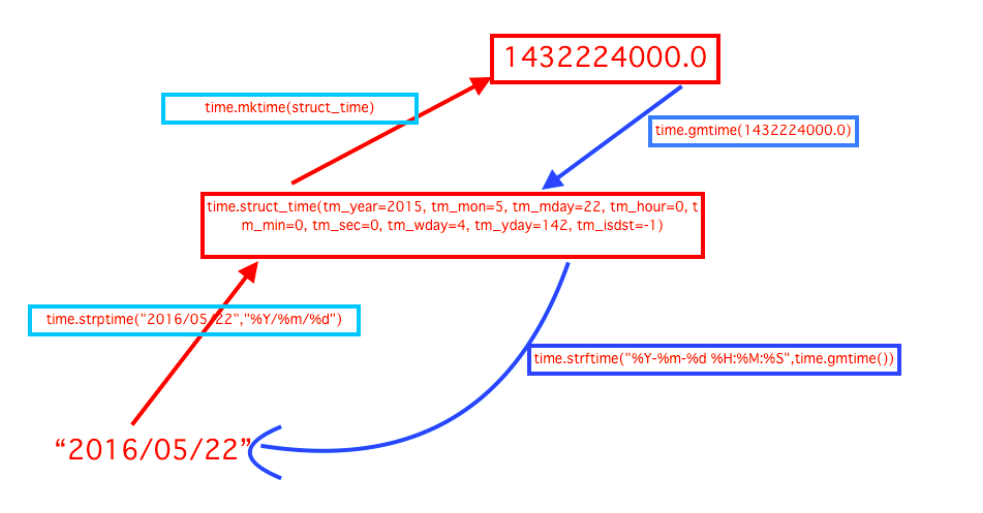
Python—time模块介绍的更多相关文章
- Python之模块介绍
模块介绍 模块,是用一些代码实现的某个功能的代码集合. 类似与函数式编程和面向过程编程,函数式编程则完成一个功能,其他代码用来调用,提供了代码的重用性和代码间的耦合.对于一个复杂的功能,可能需要多个函 ...
- python multiprocessing模块 介绍
一 multiprocessing模块介绍 python中的多线程无法利用多核优势,如果想要充分地使用多核CPU的资源(os.cpu\_count\(\)查看),在python中大部分情况需要使用多进 ...
- Python day18模块介绍2(使用BASE_DIR修改临时path,os模块)
1.BASE_DIR修改path(别人导入py项目时不会因为绝对路径无法解释) #sys修改环境变量 #使用BASE_DIR将绝对路径改为相对路径 import sys,os BASE_DIR=os. ...
- Python log 模块介绍
刚用Python log模块写了一个例子,记录一下. import logging import logging.handlers import os from datetime import dat ...
- python常用模块介绍
关于if __name__ == "__main__": 若执行文件为bin,调用文件为cal: 若在执行文件bin中执行print(__name__) 输出:__main__ 当 ...
- Python os模块介绍
os.getcwd() 获取当前工作目录,即当前python脚本工作的目录路径 os.chdir("dirname") 改变当前脚本工作目录:相当于shell下cd os.curd ...
- Python—sys模块介绍
sys.argv 命令行参数List,第一个元素是程序本身路径 sys.exit(n) 退出程序,正常退出时exit(0) sys.version 获取Python解释程序的版本信息 sys.maxi ...
- Python—os模块介绍
OS模块 我们平时工作中很常用到的一个模块,通过os模块调用系统命令,获得路径,获取操作系统的类型等都是使用该模块.os 模块提供了很多允许你的程序与操作系统直接交互的功能 得到当前工作目录,即当前P ...
- Python—randonm模块介绍
random是python产生伪随机数的模块 >>> random.randrange(1,10) #返回1-10之间的一个随机数,不包括10 >>> random ...
随机推荐
- OAF--基础
OAF是WEB界面,FORM是由JDK将FORM里面的东西插入到HTML UI里的: OAF由 Oracle Business Components for JAVA(BC4J)框架作为其模型部分,完 ...
- SqlServer通用存储过程
1.增删改—通用存储过程 --增删改 存储过程create proc Infos_InsertUpdateDelete( @Id int, @Name varchar(50), @DataTable_ ...
- windows下安装mysql
windows 下安装mysql 1.先下载好 mysql5.7 版本的安装包,可以去官网自己下载,也可以从我的百度云分享 里面下载: 链接: https://pan.baidu.com/s/1VXk ...
- c/c++ 标准容器 forward_list resize 操作
c/c++ 标准容器 forward_list, resize, 重新定位迭代器 1,forward_list特有的方法: insert_after emplace_after erase_after ...
- c/c++ new delete初探
new delete初探 1,new有2个作用 开辟内存空间. 调用构造函数. 2,delete也有2个作用 释放内存空间 调用析构函数. 如果用new开辟一个类的对象的数组,这个类里必须有默认(没有 ...
- java基础学习总结——equals方法
一.equals方法介绍 1.1.通过下面的例子掌握equals的用法 package cn.galc.test; public class TestEquals { public static vo ...
- 5.01-requests_auth
import requests # 发送post请求 data = { } response = requests.post(url, data=data) # 内网 需要 认证 auth = (us ...
- mysql-备份数据库脚本
备份数据库脚本,包括单库,全库备份脚本 #!/bin/bashc_user=rootc_password=12345678c_date=`date +"%Y%m%d"`c_dir= ...
- centos7 开机启动服务链接说明
环境:centos7 创建的开机启动的链接地址: /etc/systemd/system/multi-user.target.wants/ 如: [root@tiaobanji system]# ll ...
- 网站建设部署与发布--笔记3-部署Nginx
部署Nginx 操作系统CentOS 7.2 1.安装epel库 $ yum install epel-release -y 2.安装nginx $ yum -y install nginx 3.启动 ...
