Masonry练习详解
equalTo <=======> NSLayoutRelationEqual 等于
lessThanOrEqualTo <======> NSLayoutRelationLessThanOrEqual 小于或等于
greaterThanOrEqualTo <=======> NSLayoutRelationGreaterThanOrEqual 大于或等于
MASViewAttribute:视图约束属性
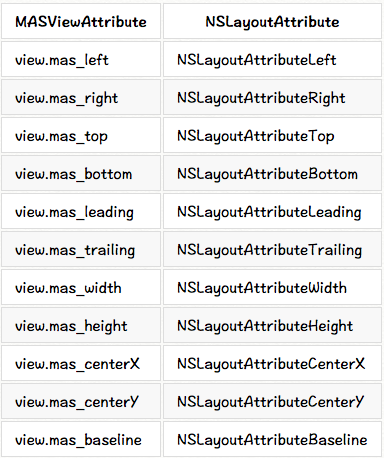
make.width.greaterThanOrEqualTo(@200);
make.width.lessThanOrEqualTo(@400)
<2>//creates view.left = view.superview.left + 10
make.left.lessThanOrEqualTo(@10)
代替NSNumber,使用原始的数据或者结构体设置约束数据
make.top.mas_equalTo(42);
make.height.mas_equalTo(20);
make.size.mas_equalTo(CGSizeMake(50, 100));
make.edges.mas_equalTo(UIEdgeInsetsMake(10, 0, 10, 0));
make.left.mas_equalTo(view).mas_offset(UIEdgeInsetsMake(10, 0, 10, 0));
使用数组NSArray设置约束
make.height.equalTo(@[view1.mas_height, view2.mas_height]);
make.height.equalTo(@[view1, view2]);
make.left.equalTo(@[view1, @100, view3.right]);
.priorityHigh <======> UILayoutPriorityDefaultHigh 高优先级
.priorityMedium <========> between high and low 介于高/低之间
.priorityLow <=========> UILayoutPriorityDefaultLow 低优先级
make.left.greaterThanOrEqualTo(label.mas_left).with.priorityLow();
make.top.equalTo(label.mas_top).with.priority(600);
// make top, left, bottom, right equal view2
make.edges.equalTo(view2); // make top = superview.top + 5, left = superview.left + 10,
// bottom = superview.bottom - 15, right = superview.right - 20
make.edges.equalTo(superview).insets(UIEdgeInsetsMake(5, 10, 15, 20))
// All edges but the top should equal those of the superview
make.left.right.and.bottom.equalTo(superview);
make.top.equalTo(otherView);
// make width and height greater than or equal to titleLabel
make.size.greaterThanOrEqualTo(titleLabel) // make width = superview.width + 100, height = superview.height - 50
make.size.equalTo(superview).sizeOffset(CGSizeMake(100, -50))
// make centerX and centerY = button1
make.center.equalTo(button1) // make centerX = superview.centerX - 5, centerY = superview.centerY + 10
make.center.equalTo(superview).centerOffset(CGPointMake(-5, 10))
// in public/private interface
@property (nonatomic, strong) MASConstraint *topConstraint;
...
// when making constraints
[view1 mas_makeConstraints:^(MASConstraintMaker *make) {
self.topConstraint = make.top.equalTo(superview.mas_top).with.offset(padding.top);
make.left.equalTo(superview.mas_left).with.offset(padding.left);
}];
...
// then later you can call
[self.topConstraint uninstall];
2.更新约束 mas_updateConstraints
- (void)updateConstraints {
[self.growingButton mas_updateConstraints:^(MASConstraintMaker *make) {
make.center.equalTo(self);
make.width.equalTo(@(self.buttonSize.width)).priorityLow();
make.height.equalTo(@(self.buttonSize.height)).priorityLow();
make.width.lessThanOrEqualTo(self);
make.height.lessThanOrEqualTo(self);
}];
//according to apple super should be called at end of method
[super updateConstraints];
}
3.重新设置mas_remakeConstraints
- (void)changeButtonPosition {
[self.button mas_remakeConstraints:^(MASConstraintMaker *make) {
make.size.equalTo(self.buttonSize);
if (topLeft) {
make.top.and.left.offset(10);
} else {
make.bottom.and.right.offset(-10);
}
}];
}
具体的实例如下:设置view1举例父视图的四周距离均为50

/**
方式一:使用NSLayoutConstraint实现手动布局 ----------------------------
设置UIEdgeInsets
---------------------------- @interface UIView (UIConstraintBasedLayoutInstallingConstraints)
- (NSArray *)constraints NS_AVAILABLE_IOS(6_0);
- (void)addConstraint:(NSLayoutConstraint *)constraint NS_AVAILABLE_IOS(6_0);
- (void)addConstraints:(NSArray *)constraints NS_AVAILABLE_IOS(6_0);
- (void)removeConstraint:(NSLayoutConstraint *)constraint
- (void)removeConstraints:(NSArray *)constraints NS_AVAILABLE_IOS(6_0);
*/
-(void)LayoutConstraint
{
UIView *superView = self.view;
UIView *view1 = [[UIView alloc]init];
view1 .translatesAutoresizingMaskIntoConstraints = NO;
view1.backgroundColor = [UIColor redColor];
[superView addSubview:view1]; //设置距离父视图边界距离
UIEdgeInsets pading = UIEdgeInsetsMake(50, 50, 50, 50); //添加给view1约束
[superView addConstraints:@[ [NSLayoutConstraint constraintWithItem:view1 attribute:NSLayoutAttributeTop relatedBy:NSLayoutRelationEqual toItem:superView attribute:NSLayoutAttributeTop multiplier:1.0 constant:pading.top], [NSLayoutConstraint constraintWithItem:view1 attribute:NSLayoutAttributeLeft relatedBy:NSLayoutRelationEqual toItem:superView attribute:NSLayoutAttributeLeft multiplier:1.0 constant:pading.left], [NSLayoutConstraint constraintWithItem:view1 attribute:NSLayoutAttributeBottom relatedBy:NSLayoutRelationEqual toItem:superView attribute:NSLayoutAttributeBottom multiplier:1.0 constant:-pading.bottom], [NSLayoutConstraint constraintWithItem:view1 attribute:NSLayoutAttributeRight relatedBy:NSLayoutRelationEqual toItem:superView attribute:NSLayoutAttributeRight multiplier:1.0 constant:-pading.right],
]];
}


/**
方法二:使用block @implementation MAS_VIEW (MASAdditions) ----------------------------
设置offset偏移 或者 边缘edges
---------------------------- - (NSArray *)mas_makeConstraints:(void(^)(MASConstraintMaker *))block
- (NSArray *)mas_updateConstraints:(void(^)(MASConstraintMaker *))block
- (NSArray *)mas_remakeConstraints:(void(^)(MASConstraintMaker *make))block
*/
-(void)LayoutForMASConstraintMaker
{
UIView *superView = self.view;
UIView *view1 = [[UIView alloc]init];
view1.backgroundColor = [UIColor redColor];
[superView addSubview:view1]; //设置距离父视图边界距离
UIEdgeInsets pading = UIEdgeInsetsMake(50, 50, 50, 50); //添加给view1约束
[view1 mas_makeConstraints:^(MASConstraintMaker *make) { make.top.equalTo(superView.mas_top).with.offset(pading.top);
make.left.equalTo(superView.mas_left).with.offset(pading.left);
make.bottom.equalTo(superView.mas_bottom).with.offset(-pading.bottom);
make.right.equalTo(superView.mas_right).with.offset(-pading.right); //设置代码可以更简单(效果与上面的是一样的)
//make.edges.equalTo(superView).with.insets(pading);
}];
}


/**
方式三:使用block @implementation MAS_VIEW (MASAdditions) ----------------------------
设置margin距离
---------------------------- - (NSArray *)mas_makeConstraints:(void(^)(MASConstraintMaker *))block
- (NSArray *)mas_updateConstraints:(void(^)(MASConstraintMaker *))block
- (NSArray *)mas_remakeConstraints:(void(^)(MASConstraintMaker *make))block
*/
-(void)LayoutForMASConstraintMakerWithMargin
{
UIView *superView = self.view;
UIView *view1 = [[UIView alloc]init];
view1.backgroundColor = [UIColor redColor];
[superView addSubview:view1]; //添加给view1约束
[view1 mas_makeConstraints:^(MASConstraintMaker *make) { make.topMargin.equalTo(superView.mas_top).with.offset(50);
make.leftMargin.equalTo(superView.mas_left).with.offset(50);
make.bottomMargin.equalTo(superView.mas_bottom).with.offset(-50);
make.rightMargin.equalTo(superView.mas_right).with.offset(-50);
}];
}


/**
方式四:使用block @implementation MAS_VIEW (MASAdditions) ----------------------------
设置center和size
---------------------------- - (NSArray *)mas_makeConstraints:(void(^)(MASConstraintMaker *))block
- (NSArray *)mas_updateConstraints:(void(^)(MASConstraintMaker *))block
- (NSArray *)mas_remakeConstraints:(void(^)(MASConstraintMaker *make))block
*/
-(void)LayoutForMASConstraintMakerWithCenterWidthHeight
{
UIView *superView = self.view;
UIView *view1 = [[UIView alloc]init];
view1.backgroundColor = [UIColor redColor];
[superView addSubview:view1]; //添加给view1约束
[view1 mas_makeConstraints:^(MASConstraintMaker *make) { make.centerX.equalTo(superView);
make.centerY.equalTo(superView);
make.size.equalTo(superView).sizeOffset(CGSizeMake(-100,-100));
}];
}

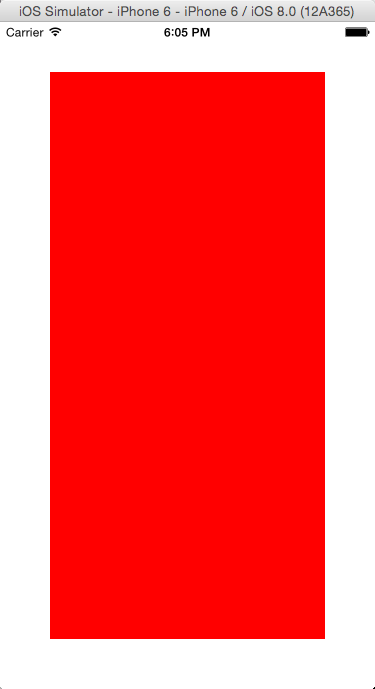

Masonry练习详解的更多相关文章
- iOS:Masonry练习详解
Masonry练习详解 添加约束的方式: 1.通过使用NSLayoutConstraints添加约束到约束数组中,之前必须设置translatesAutoresizingMaskIntoConst ...
- Masonry使用详解
mas_makeConstraints 只负责新增约束 Autolayout不能同时存在两条针对于同一对象的约束 否则会报错 mas_updateConstraints 针对上面的情况 会更新在blo ...
- iOS开发——屏幕适配篇&Masonry详解
Masonry详解 前言 MagicNumber -> autoresizingMask -> autolayout 以上是纯手写代码所经历的关于页面布局的三个时期 在iphone1-ip ...
- AutoLayout详解+手把手实战(转载)
首先说一下这篇博客虽然是标记为原创,但是事实并非本人亲自写出来的,知识点和例子本人花了一天各处查 找和整理最终决定写一个汇总的详解,解去各位朋友到处盲目查找的必要,因为不是转载某一个人的内容,故此不标 ...
- Linq之旅:Linq入门详解(Linq to Objects)
示例代码下载:Linq之旅:Linq入门详解(Linq to Objects) 本博文详细介绍 .NET 3.5 中引入的重要功能:Language Integrated Query(LINQ,语言集 ...
- 架构设计:远程调用服务架构设计及zookeeper技术详解(下篇)
一.下篇开头的废话 终于开写下篇了,这也是我写远程调用框架的第三篇文章,前两篇都被博客园作为[编辑推荐]的文章,很兴奋哦,嘿嘿~~~~,本人是个很臭美的人,一定得要截图为证: 今天是2014年的第一天 ...
- EntityFramework Core 1.1 Add、Attach、Update、Remove方法如何高效使用详解
前言 我比较喜欢安静,大概和我喜欢研究和琢磨技术原因相关吧,刚好到了元旦节,这几天可以好好学习下EF Core,同时在项目当中用到EF Core,借此机会给予比较深入的理解,这里我们只讲解和EF 6. ...
- Java 字符串格式化详解
Java 字符串格式化详解 版权声明:本文为博主原创文章,未经博主允许不得转载. 微博:厉圣杰 文中如有纰漏,欢迎大家留言指出. 在 Java 的 String 类中,可以使用 format() 方法 ...
- Android Notification 详解(一)——基本操作
Android Notification 详解(一)--基本操作 版权声明:本文为博主原创文章,未经博主允许不得转载. 微博:厉圣杰 源码:AndroidDemo/Notification 文中如有纰 ...
随机推荐
- C#计算时间差 TimeSpan
TimeSpan的相关属性 Add:与另一个TimeSpan值相加. Days:返回用天数计算的TimeSpan值. Duration:获取TimeSpan的绝对值. Hours:返回用小时计算的Ti ...
- 一、JSP标签介绍,自定义标签
一.JSP标签介绍 1. 标签库有什么作用 自定义标签库是一种优秀的表现层技术,之前介绍的MVC模式,我们使用jsp作为表现层,但是jsp语法嵌套在html页面,美工还是很难直接参与开发,并且jsp脚 ...
- 两数之和,两数相加(leetcode)
我们都知道算法是程序员成长重要的一环,怎么才能提高算法呢, 出来在网上看视频之外,动手练习是非常重要的.leetcode 就是一个非常好的锻炼平台. 1. 两数之和,在 leetcode 里面是属于 ...
- netsh winsock reset命令,作用是重置 Winsock 目录
Win xp重置 编辑 要为 Windows XP 重置 Winsock,请按照下列步骤操作: 1.单击“开始”,运行中输入cmd. 2.然后输入命令 netsh winsock reset. 3.重 ...
- SpringBoot2.0 最简单的 idea 快速创建项目
第一步 第二步 第三步 以上就是idea快速创建springboot的方法,创建之后等maven 依赖下载完成,就可以使用
- 远程连接排错-屌丝去洗浴中心之路(windows)
1.查看道路是否通畅 ip地址是什么:就是我们要找的服务器在哪里 公网IP地址:全世界的任何地方都能访问到 私网IP地址:也指内网,私有环境,只在当前环境中.比如:192.168.0.??? 或者 1 ...
- 【转】怎么给javascript + div编辑框光标位置插入表情文字等?
最近刚好碰到这个问题,虽然离提出问题已经过了半年了,本着前人栽树后人乘凉的精神,还是回答一下.效果: &amp;amp;lt;img src="https://pic2.zh ...
- Quartz动态添加定时任务执行sql(服务启动添加+手动添加)
系统用来每天插入视图数据... 一.数据库表设计 1.接口配置表(t_m_db_interface_config) 2.接口日志表(t_m_db_interface_log) 3.前端配置页面 查询页 ...
- PHP 3 运算符 if...else...elseif 语句
<?php $x=10; $y=6; echo ($x + $y); // 输出 16 echo ($x - $y); // 输出 4 echo ($x * $y); // 输出 60 echo ...
- 仿照wtform自定义Form组件
仿照wtforms自定义Form组件 1.wtforms 点击查看源码分析及使用方法 2.自定义Form组件 #!usr/bin/env python # -*- coding:utf-8 -*- f ...
