IdnentiyServer-使用客户端凭据访问API
情景如下:一个客户端要访问一个api,不需要用户登录,但是又不想直接暴露api给外部使用,这时可以使用identityserver添加访问权限。
客户端通过clientid和secrect访问identitserver的Token Endpoint,获取accesstoken;
接着客户端再使用accesstoken作为头部验证访问webapi。(webapi已经添加了identityserver的相关验证)。
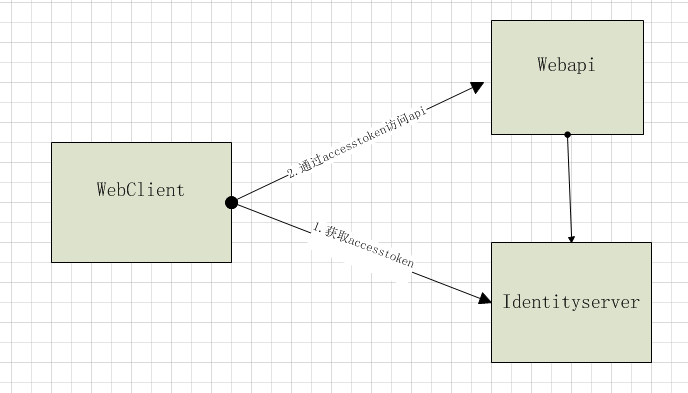
代码实现:其中 "http://localhost:5000"是identityserver地址,"http://localhost:5001"是api地址
identityserver:在identityserver添加api和客户端,如下所示:定义了一个api1资源,client客户端。client客户端指定为ClientCredentials(客户端凭据)模式,并允许其访问api1。
public class Config
{
// scopes define the API resources in your system
public static IEnumerable<ApiResource> GetApiResources()
{
return new List<ApiResource>
{
new ApiResource("api1", "My API")
};
} // clients want to access resources (aka scopes)
public static IEnumerable<Client> GetClients()
{
// client credentials client
return new List<Client>
{
new Client
{
ClientId = "client",
AllowedGrantTypes = GrantTypes.ClientCredentials, ClientSecrets =
{
new Secret("secret".Sha256())
},
AllowedScopes = { "api1" }
}
};
}
}
在startup配置identityserver如下:
public class Startup
{
public void ConfigureServices(IServiceCollection services)
{
// configure identity server with in-memory stores, keys, clients and scopes
services.AddIdentityServer()
.AddDeveloperSigningCredential()
.AddInMemoryApiResources(Config.GetApiResources())
.AddInMemoryClients(Config.GetClients());
} public void Configure(IApplicationBuilder app, IHostingEnvironment env)
{
if (env.IsDevelopment())
{
app.UseDeveloperExceptionPage();
} app.UseIdentityServer();
}
}
WebApi:在api添加identityserver的验证,代码如下,其中定义了同样的api名称,"http://localhost:5000"是identityserver的地址。
public class Startup
{
public void ConfigureServices(IServiceCollection services)
{
services.AddMvcCore()
.AddAuthorization()
.AddJsonFormatters(); services.AddAuthentication("Bearer")
.AddIdentityServerAuthentication(options =>
{
options.Authority = "http://localhost:5000";
options.RequireHttpsMetadata = false; options.ApiName = "api1";
});
} public void Configure(IApplicationBuilder app)
{
app.UseAuthentication(); app.UseMvc();
}
}
添加一个需要验证的控制器:
[Route("[controller]")]
[Authorize]
public class IdentityController : ControllerBase
{
[HttpGet]
public IActionResult Get()
{
return new JsonResult(from c in User.Claims select new { c.Type, c.Value });
}
}
客户端:
这里使用里IdentityModel类库
实际请求如下:
1.获取accesstoken:http://localhost:5000/connect/token?client_id=client&client_secret=secret&grant_type=client_credentials&scope=api1
2.请求api1
http://localhost:5001/identity
Headers
Authorization:accesstoken
public class Program
{
public static void Main(string[] args) => MainAsync().GetAwaiter().GetResult(); private static async Task MainAsync()
{
//获取identitserver的各个端点地址
var disco = await DiscoveryClient.GetAsync("http://localhost:5000");
if (disco.IsError)
{
Console.WriteLine(disco.Error);
return;
}
//获取具有api1访问权限的accesstoken
var tokenClient = new TokenClient(disco.TokenEndpoint, "client", "secret");
var tokenResponse = await tokenClient.RequestClientCredentialsAsync("api1"); if (tokenResponse.IsError)
{
Console.WriteLine(tokenResponse.Error);
return;
} Console.WriteLine(tokenResponse.Json);
Console.WriteLine("\n\n");
//设置accesstoken为http请求头,并访问api1
var client = new HttpClient();
client.SetBearerToken(tokenResponse.AccessToken); var response = await client.GetAsync("http://localhost:5001/identity");
if (!response.IsSuccessStatusCode)
{
Console.WriteLine(response.StatusCode);
}
else
{
var content = await response.Content.ReadAsStringAsync();
Console.WriteLine(JArray.Parse(content));
}
}
}
ps:
1.这里默认的accesstoken为jwt格式,客户端访问api时,api只需要在启动的时候访问identity获取秘钥即可。若为referencetoken,客户端访问api时,api需要授权访问的都会再请求一次identityserver,,而且api必须设置秘钥,client设置AccessTokenType属性为Reference。
2.可自定义AccessTokenLifetime(token存活时间),默认是3600秒,即一小时
IdnentiyServer-使用客户端凭据访问API的更多相关文章
- asp.net core系列 54 IS4用客户端凭据保护API
一. 概述 本篇开始进入IS4实战学习,从第一个示例开始,该示例是 “使用客户端凭据保护API”,这是使用IdentityServer保护api的最基本场景.该示例涉及到三个项目包括:Identity ...
- 【IdentityServer4文档】- 使用客户端凭据保护 API
使用客户端凭据保护 API quickstart 介绍了使用 IdentityServer 保护 API 的最基本场景. 接下来的场景,我们将定义一个 API 和一个想要访问它的客户端. 客户端将在 ...
- 第9章 使用客户端凭据保护API - Identity Server 4 中文文档(v1.0.0)
快速入门介绍了使用IdentityServer保护API的最基本方案. 我们将定义一个API和一个想要访问它的客户端. 客户端将通过提供ClientCredentials在IdentityServer ...
- ASP.NET Core的身份认证框架IdentityServer4(7)- 使用客户端证书控制API访问
前言 今天(2017-9-8,写于9.8,今天才发布)一口气连续把最后几篇IdentityServer4相关理论全部翻译完了,终于可以进入写代码的过程了,比较累.目前官方的文档和Demo以及一些相关组 ...
- IdentityServer4(7)- 使用客户端认证控制API访问(客户端授权模式)
一.前言 本文已更新到 .NET Core 2.2 本文包括后续的Demo都会放在github:https://github.com/stulzq/IdentityServer4.Samples (Q ...
- .NET Core IdentityServer4实战 第一章-入门与API添加客户端凭据
内容:本文带大家使用IdentityServer4进行对API授权保护的基本策略 作者:zara(张子浩) 欢迎分享,但需在文章鲜明处留下原文地址. 本文将要讲述如何使用IdentityServer4 ...
- IdentityServer4[3]:使用客户端认证控制API访问(客户端授权模式)
使用客户端认证控制API访问(客户端授权模式) 场景描述 使用IdentityServer保护API的最基本场景. 我们定义一个API和要访问API的客户端.客户端从IdentityServer请求A ...
- Identity Server 4客户端认证控制访问API
项目源码: 链接:https://pan.baidu.com/s/1H3Y0ct8xgfVkgq4XsniqFA 提取码:nzl3 一.说明 我们将定义一个api和要访问它的客户端,客户端将在iden ...
- IdentityServer4之Client Credentials(客户端凭据许可)
IdentityServer4之Client Credentials(客户端凭据许可) 参考 项目创建:0_overview,1_client_credentials 概念:客户端凭据许可 认证服务端 ...
随机推荐
- UE4物理动画使用
Rigid Body Body的创建. 对重要骨骼创建Body,保证Body控制的是表现和变化比较大的骨骼. 需要对Root创建Body并绑定,设置为Kinematic且不启用物理.原因是UPrimi ...
- MATLAB2016a安装破解教程
首先,下载软件:下面是某博主的分享,可以下载软件. 链接:https://pan.baidu.com/s/1i6BgD8p 密码:17gg 第一步:安装软件 1,下载文件,得到R2016 ...
- js中创建对象的5种方法
1.原始模式 var dog = { name: jack, length: 70, wang:function(){ console.log(this.name); } 2.工厂模式(批量) fun ...
- css实现圆形倒计时效果
实现思想: 1.最外层包裹内部的div1(.box) 2.内部左右两边div2(.left_box和.right_box),宽度为div1的一半,通过overflow:hidden隐藏其内部的div ...
- Kerberos协议
Kerberos协议主要用于计算机网络的身份鉴别 (authentication),其特点是用户只需输入一次身份验证信息就可以凭借此验证获得票据(ticket-granting-ticket)访问多个 ...
- 关于Python打开IDLE出现错误的解决办法
安装好python,打开IDLE出现以下错误: 解决办法: 修改[Python目录]\Lib\idlelib\PyShell.py文件,在1300行附近,将def main():函数下面use_sub ...
- puppet-master搭建
puppet 搭建 Table of Contents 配置yum源 配置hosts 安装puppet-server 部署puppet-agent trouble-shoting 配置yum源 备份系 ...
- dubbo实用知识点总结(三)
1. 服务降级 2. 优雅停机 3. 主机绑定 4. 访问日志 5. Multicast注册中心 6. zookeeper注册中心 7. 推荐用法 8. 容量规划 9. 基准测试工具包
- Windows下安装及使用NVM
Windows下安装及使用NVM 所谓nvm就是一个可以让你在同一台机器上安装和切换不同版本node的工具.这里是一篇安装及使用教程. 第一步:下载nvm 可以到github上下载最新版本https: ...
- 11.Django2.0文档
第四章 模板 1.标签 (1)if/else {% if %} 标签检查(evaluate)一个变量,如果这个变量为真(即,变量存在,非空,不是布尔值假),系统会显示在 {% if %} 和 {% e ...
