idea搭建ssm框架
1、file-->new-->project-->maven....
2、建立后的目录:
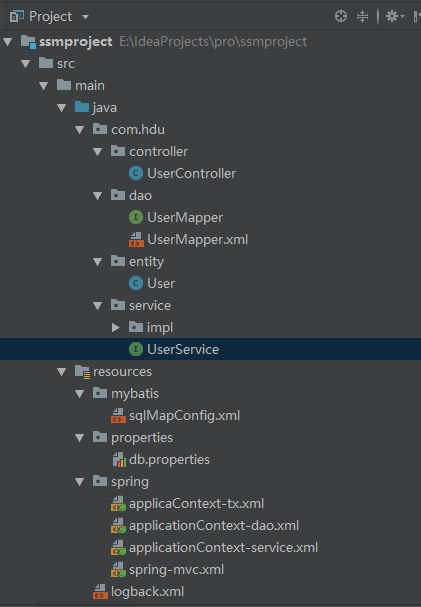

3、pom.xml依赖建立:
<?xml version="1.0" encoding="UTF-8"?> <project xmlns="http://maven.apache.org/POM/4.0.0" xmlns:xsi="http://www.w3.org/2001/XMLSchema-instance"
xsi:schemaLocation="http://maven.apache.org/POM/4.0.0 http://maven.apache.org/xsd/maven-4.0.0.xsd">
<modelVersion>4.0.0</modelVersion> <groupId>com.hangzhou</groupId>
<artifactId>ssmproject</artifactId>
<version>1.0-SNAPSHOT</version>
<packaging>war</packaging> <name>ssmproject Maven Webapp</name>
<!-- FIXME change it to the project's website -->
<url>http://www.example.com</url> <properties>
<junit.version>4.12</junit.version>
<spring.version>4.2.6.RELEASE</spring.version>
<mybatis.version>3.2.8</mybatis.version>
<mybatis.spring.version>1.2.2</mybatis.spring.version>
<mybatis.paginator.version>1.2.15</mybatis.paginator.version>
<slf4j.version>1.7.7</slf4j.version>
<logback.version>1.1.7</logback.version>
<jackson.version>2.4.2</jackson.version>
<jstl.version>1.2</jstl.version>
<servlet-api.version>2.5</servlet-api.version>
<jsp-api.version>2.0</jsp-api.version>
<commons-lang3.version>3.3.2</commons-lang3.version>
<commons-io.version>1.3.2</commons-io.version>
<commons-net.version>3.3</commons-net.version>
<commons-logging.version>1.2</commons-logging.version>
<pagehelper.version>3.4.2</pagehelper.version>
<jsqlparser.version>0.9.1</jsqlparser.version>
<commons-fileupload.version>1.3.1</commons-fileupload.version>
</properties>
<dependencies>
<!-- Apache工具组件 -->
<dependency>
<groupId>org.apache.commons</groupId>
<artifactId>commons-lang3</artifactId>
<version>${commons-lang3.version}</version>
</dependency>
<dependency>
<groupId>org.apache.commons</groupId>
<artifactId>commons-io</artifactId>
<version>${commons-io.version}</version>
</dependency>
<dependency>
<groupId>commons-net</groupId>
<artifactId>commons-net</artifactId>
<version>${commons-net.version}</version>
</dependency>
<!-- Jackson Json处理工具包 -->
<dependency>
<groupId>com.fasterxml.jackson.core</groupId>
<artifactId>jackson-databind</artifactId>
<version>${jackson.version}</version>
</dependency>
<!-- 单元测试 -->
<dependency>
<groupId>junit</groupId>
<artifactId>junit</artifactId>
<version>${junit.version}</version>
<scope>test</scope>
</dependency> <!-- 日志 -->
<dependency>
<groupId>org.slf4j</groupId>
<artifactId>slf4j-api</artifactId>
<version>${slf4j.version}</version>
</dependency>
<dependency>
<groupId>org.slf4j</groupId>
<artifactId>jul-to-slf4j</artifactId>
<version>${slf4j.version}</version>
</dependency>
<dependency>
<groupId>ch.qos.logback</groupId>
<artifactId>logback-core</artifactId>
<version>${logback.version}</version>
</dependency>
<dependency>
<groupId>ch.qos.logback</groupId>
<artifactId>logback-classic</artifactId>
<version>${logback.version}</version>
<exclusions>
<exclusion>
<groupId>org.slf4j</groupId>
<artifactId>slf4j-api</artifactId>
</exclusion>
</exclusions>
</dependency>
<dependency>
<groupId>commons-logging</groupId>
<artifactId>commons-logging</artifactId>
<version>${commons-logging.version}</version>
</dependency> <!-- Mybatis -->
<dependency>
<groupId>org.mybatis</groupId>
<artifactId>mybatis</artifactId>
<version>${mybatis.version}</version>
</dependency>
<dependency>
<groupId>org.mybatis</groupId>
<artifactId>mybatis-spring</artifactId>
<version>${mybatis.spring.version}</version>
</dependency> <!-- 数据库 -->
<dependency>
<groupId>mysql</groupId>
<artifactId>mysql-connector-java</artifactId>
<version>8.0.11</version>
<scope>runtime</scope>
</dependency> <!-- 数据库连接池 -->
<dependency>
<groupId>com.mchange</groupId>
<artifactId>c3p0</artifactId>
<version>0.9.5.2</version>
</dependency>
<!-- Spring -->
<dependency>
<groupId>org.springframework</groupId>
<artifactId>spring-context</artifactId>
<version>${spring.version}</version>
</dependency>
<dependency>
<groupId>org.springframework</groupId>
<artifactId>spring-beans</artifactId>
<version>${spring.version}</version>
</dependency>
<dependency>
<groupId>org.springframework</groupId>
<artifactId>spring-webmvc</artifactId>
<version>${spring.version}</version>
</dependency>
<dependency>
<groupId>org.springframework</groupId>
<artifactId>spring-jdbc</artifactId>
<version>${spring.version}</version>
</dependency>
<dependency>
<groupId>org.springframework</groupId>
<artifactId>spring-aspects</artifactId>
<version>${spring.version}</version>
</dependency>
<dependency>
<groupId>org.springframework</groupId>
<artifactId>spring-context-support</artifactId>
<version>${spring.version}</version>
</dependency>
<!-- JSP相关 -->
<dependency>
<groupId>jstl</groupId>
<artifactId>jstl</artifactId>
<version>${jstl.version}</version>
</dependency>
<dependency>
<groupId>javax.servlet</groupId>
<artifactId>servlet-api</artifactId>
<version>${servlet-api.version}</version>
<scope>provided</scope>
</dependency>
<dependency>
<groupId>javax.servlet</groupId>
<artifactId>jsp-api</artifactId>
<version>${jsp-api.version}</version>
<scope>provided</scope>
</dependency>
<!-- 文件上传组件 -->
<dependency>
<groupId>commons-fileupload</groupId>
<artifactId>commons-fileupload</artifactId>
<version>${commons-fileupload.version}</version>
</dependency>
</dependencies>
<build>
<finalName>${project.artifactId}</finalName>
<defaultGoal>compile</defaultGoal>
<plugins>
<!-- 资源文件拷贝插件 -->
<plugin>
<groupId>org.apache.maven.plugins</groupId>
<artifactId>maven-resources-plugin</artifactId>
<version>2.7</version>
<configuration>
<encoding>UTF-8</encoding>
</configuration>
</plugin>
<!-- java编译插件 -->
<plugin>
<groupId>org.apache.maven.plugins</groupId>
<artifactId>maven-compiler-plugin</artifactId>
<version>3.2</version>
<configuration>
<source>1.7</source>
<target>1.7</target>
<encoding>UTF-8</encoding>
</configuration>
</plugin>
<!-- 配置Tomcat插件 -->
<plugin>
<groupId>org.apache.tomcat.maven</groupId>
<artifactId>tomcat7-maven-plugin</artifactId>
<version>2.2</version>
<configuration>
<port>8080</port>
<path>/</path>
</configuration>
</plugin>
<plugin>
<groupId>org.mybatis.generator</groupId>
<artifactId>mybatis-generator-maven-plugin</artifactId>
<version>1.3.2</version>
<configuration>
<!--配置文件的位置--> <configurationFile>src/main/resources/generatorConfig.xml</configurationFile>
<verbose>true</verbose>
<overwrite>true</overwrite>
</configuration>
<executions>
<execution>
<id>Generate MyBatis Artifacts</id>
<goals>
<goal>generate</goal>
</goals>
</execution>
</executions>
<dependencies>
<dependency>
<groupId>org.mybatis.generator</groupId>
<artifactId>mybatis-generator-core</artifactId>
<version>1.3.2</version>
</dependency>
</dependencies>
</plugin>
</plugins>
<resources>
<resource>
<directory>src/main/resources</directory>
<includes>
<include>**/*.xml</include>
<include>**/*.properties</include>
<include>**/*.ini</include>
</includes>
<filtering>false</filtering>
</resource>
<resource>
<directory>src/main/java</directory>
<includes>
<include>**/*.xml</include>
</includes>
<filtering>false</filtering>
</resource>
</resources>
</build>
</project>
4、web.xml
<!DOCTYPE web-app PUBLIC
"-//Sun Microsystems, Inc.//DTD Web Application 2.3//EN"
"http://java.sun.com/dtd/web-app_2_3.dtd" > <web-app xmlns:xsi="http://www.w3.org/2001/XMLSchema-instance"
xmlns="http://java.sun.com/xml/ns/javaee"
xsi:schemaLocation="http://java.sun.com/xml/ns/javaee http://java.sun.com/xml/ns/javaee/web-app_3_0.xsd"
version="3.0">
<welcome-file-list>
<welcome-file>index.html</welcome-file>
<welcome-file>index.htm</welcome-file>
<welcome-file>index.jsp</welcome-file>
<welcome-file>default.html</welcome-file>
<welcome-file>default.htm</welcome-file>
<welcome-file>default.jsp</welcome-file>
</welcome-file-list> <!-- 初始化spring容器 -->
<context-param>
<param-name>contextConfigLocation</param-name>
<param-value>classpath:spring/applicationContext-*.xml</param-value>
</context-param>
<listener>
<listener-class>org.springframework.web.context.ContextLoaderListener</listener-class>
</listener> <!-- 配置logback -->
<context-param>
<param-name>logbackConfigLocation</param-name>
<param-value>classpath:logback.xml</param-value>
</context-param> <!-- 解决post乱码 -->
<filter>
<filter-name>CharacterEncodingFilter</filter-name>
<filter-class>org.springframework.web.filter.CharacterEncodingFilter</filter-class>
<init-param>
<param-name>encoding</param-name>
<param-value>utf-8</param-value>
</init-param>
</filter>
<filter-mapping>
<filter-name>CharacterEncodingFilter</filter-name>
<url-pattern>/*</url-pattern>
</filter-mapping> <!-- spring-mvc的前端控制器 -->
<servlet>
<servlet-name>ssmproject</servlet-name>
<servlet-class>org.springframework.web.servlet.DispatcherServlet</servlet-class>
<!-- spring-mvc的配置文件默认在:WEB-INF/servlet的name+"-servlet.xml" -->
<init-param>
<param-name>contextConfigLocation</param-name>
<param-value>classpath:spring/spring-mvc.xml</param-value>
</init-param>
<load-on-startup>1</load-on-startup>
</servlet>
<servlet-mapping>
<servlet-name>ssmproject</servlet-name>
<url-pattern>/</url-pattern>
</servlet-mapping> </web-app>
5、lockback.xml
<?xml version="1.0" encoding="UTF-8"?>
<configuration debug="true">
<appender name="STDOUT" class="ch.qos.logback.core.ConsoleAppender">
<encoder>
<pattern>%d{HH:mm:ss.SSS} [%thread] %-5level %logger{36} - %msg%n</pattern>
</encoder>
</appender>
<root level="debug">
<appender-ref ref="STDOUT"/>
</root>
</configuration>
6、db.properties(基于c3p0)
# mysql数据库
jdbc.driver=com.mysql.cj.jdbc.Driver <!--上面和下面似乎都是因为驱动和mysql版本(8)不匹配出现的问题--!> # 本地mysql数据库
jdbc.url=jdbc:mysql://localhost:3306/ssmproject?characterEncoding=utf-8&useSSL=false&serverTimezone = GMT
jdbc.username=root
jdbc.password=root
#最大连接数
c3p0.maxPoolSize=30
#最小连接数
c3p0.minPoolSize=10
#关闭连接后不自动commit
c3p0.autoCommitOnClose=false
#获取连接超时时间
c3p0.checkoutTimeout=10000
#当获取连接失败重试次数
c3p0.acquireRetryAttempts=2
7、applicationContext-dao.xml
<?xml version="1.0" encoding="UTF-8"?>
<beans xmlns="http://www.springframework.org/schema/beans"
xmlns:context="http://www.springframework.org/schema/context" xmlns:p="http://www.springframework.org/schema/p"
xmlns:aop="http://www.springframework.org/schema/aop" xmlns:tx="http://www.springframework.org/schema/tx"
xmlns:xsi="http://www.w3.org/2001/XMLSchema-instance"
xsi:schemaLocation="http://www.springframework.org/schema/beans http://www.springframework.org/schema/beans/spring-beans-4.0.xsd
http://www.springframework.org/schema/context http://www.springframework.org/schema/context/spring-context-4.0.xsd
http://www.springframework.org/schema/aop http://www.springframework.org/schema/aop/spring-aop-4.0.xsd http://www.springframework.org/schema/tx http://www.springframework.org/schema/tx/spring-tx-4.0.xsd
http://www.springframework.org/schema/util http://www.springframework.org/schema/util/spring-util-4.0.xsd"> <!-- 加载配置文件 -->
<context:property-placeholder location="classpath:properties/*.properties" />
<!-- 数据库连接池 -->
<bean id="dataSource" class="com.mchange.v2.c3p0.ComboPooledDataSource">
<property name="driverClass" value="${jdbc.driver}"/>
<property name="jdbcUrl" value="${jdbc.url}"/>
<property name="user" value="${jdbc.username}"/>
<property name="password" value="${jdbc.password}"/>
<property name="maxPoolSize" value="${c3p0.maxPoolSize}"/>
<property name="minPoolSize" value="${c3p0.minPoolSize}"/>
<property name="autoCommitOnClose" value="${c3p0.autoCommitOnClose}"/>
<property name="checkoutTimeout" value="${c3p0.checkoutTimeout}"/>
<property name="acquireRetryAttempts" value="${c3p0.acquireRetryAttempts}"/>
</bean>
<!-- 让spring管理sqlSessionFactory -->
<bean id="sqlSessionFactory" class="org.mybatis.spring.SqlSessionFactoryBean">
<property name="dataSource" ref="dataSource" />
<!-- 加载mybatis的全局配置文件 -->
<property name="configLocation" value="classpath:mybatis/sqlMapConfig.xml" />
</bean>
<bean class="org.mybatis.spring.mapper.MapperScannerConfigurer">
<property name="basePackage" value="com.hdu.dao" /><!-- 具体dao层包的位置在哪,视你新建的dao层java包而定 -->
</bean>
</beans>
8、applicationContext-service.xml
<?xml version="1.0" encoding="UTF-8"?>
<beans xmlns="http://www.springframework.org/schema/beans"
xmlns:context="http://www.springframework.org/schema/context" xmlns:p="http://www.springframework.org/schema/p"
xmlns:aop="http://www.springframework.org/schema/aop" xmlns:tx="http://www.springframework.org/schema/tx"
xmlns:xsi="http://www.w3.org/2001/XMLSchema-instance"
xsi:schemaLocation="http://www.springframework.org/schema/beans http://www.springframework.org/schema/beans/spring-beans-4.0.xsd
http://www.springframework.org/schema/context http://www.springframework.org/schema/context/spring-context-4.0.xsd
http://www.springframework.org/schema/aop http://www.springframework.org/schema/aop/spring-aop-4.0.xsd http://www.springframework.org/schema/tx http://www.springframework.org/schema/tx/spring-tx-4.0.xsd
http://www.springframework.org/schema/util http://www.springframework.org/schema/util/spring-util-4.0.xsd"> <!-- 包扫描器 -->
<context:component-scan base-package="com.hdu.service"/><!-- 具体service包的路径取决于你新建的java代码的service层包 --> </beans>
9、applicationContext-tx.xml(事务)
<beans xmlns="http://www.springframework.org/schema/beans"
xmlns:context="http://www.springframework.org/schema/context" xmlns:p="http://www.springframework.org/schema/p"
xmlns:aop="http://www.springframework.org/schema/aop" xmlns:tx="http://www.springframework.org/schema/tx"
xmlns:xsi="http://www.w3.org/2001/XMLSchema-instance"
xsi:schemaLocation="http://www.springframework.org/schema/beans http://www.springframework.org/schema/beans/spring-beans-4.0.xsd
http://www.springframework.org/schema/context http://www.springframework.org/schema/context/spring-context-4.0.xsd
http://www.springframework.org/schema/aop http://www.springframework.org/schema/aop/spring-aop-4.0.xsd http://www.springframework.org/schema/tx http://www.springframework.org/schema/tx/spring-tx-4.0.xsd
http://www.springframework.org/schema/util http://www.springframework.org/schema/util/spring-util-4.0.xsd">
<import resource="applicationContext-dao.xml"></import>
<!-- 事务管理器 -->
<bean id="transactionManager"
class="org.springframework.jdbc.datasource.DataSourceTransactionManager">
<!-- 数据源 -->
<property name="dataSource" ref="dataSource" />
</bean>
<!-- 通知 -->
<tx:advice id="txAdvice" transaction-manager="transactionManager">
<tx:attributes>
<!-- 传播行为 -->
<tx:method name="save*" propagation="REQUIRED" />
<tx:method name="insert*" propagation="REQUIRED" />
<tx:method name="add*" propagation="REQUIRED" />
<tx:method name="create*" propagation="REQUIRED" />
<tx:method name="delete*" propagation="REQUIRED" />
<tx:method name="update*" propagation="REQUIRED" />
<tx:method name="find*" propagation="SUPPORTS" read-only="true" />
<tx:method name="select*" propagation="SUPPORTS" read-only="true" />
<tx:method name="get*" propagation="SUPPORTS" read-only="true" />
</tx:attributes>
</tx:advice>
<!-- 切面 -->
<aop:config>
<aop:advisor advice-ref="txAdvice"
pointcut="execution(* com.hdu.service.*.*(..))" />
</aop:config>
</beans>
10、spring-mvc.xml
<?xml version="1.0" encoding="UTF-8"?>
<beans xmlns="http://www.springframework.org/schema/beans"
xmlns:xsi="http://www.w3.org/2001/XMLSchema-instance" xmlns:p="http://www.springframework.org/schema/p"
xmlns:context="http://www.springframework.org/schema/context"
xmlns:mvc="http://www.springframework.org/schema/mvc"
xsi:schemaLocation="http://www.springframework.org/schema/beans http://www.springframework.org/schema/beans/spring-beans.xsd
http://www.springframework.org/schema/mvc http://www.springframework.org/schema/mvc/spring-mvc-4.0.xsd
http://www.springframework.org/schema/context http://www.springframework.org/schema/context/spring-context.xsd"> <!-- 配置包扫描器 -->
<context:component-scan base-package="com.hdu.controller"/>
<!-- 具体controller包的路径取决于你新建的java代码的controller层包 -->
<!-- 配置注解驱动-->
<mvc:annotation-driven/>
<!--静态资源访问-->
<mvc:default-servlet-handler/>
<!--视图解析器-->
<bean class="org.springframework.web.servlet.view.InternalResourceViewResolver">
<property name="prefix" value="/WEB-INF/"/>
<property name="suffix" value=".jsp"/>
<property name="viewClass" value="org.springframework.web.servlet.view.JstlView"/>
</bean>
<!--拦截器-->
<!-- <mvc:interceptors> <!–可配置多个拦截器,顺序执行 –>
<mvc:interceptor> <mvc:mapping path="/product/**"/><!–如果不配置或/*,将拦截所有的Controller –>
<bean class="manage.base.interceptor.PermissionInterceptor"></bean>
</mvc:interceptor> </mvc:interceptors>-->
</beans>
11、UserController
package com.hdu.controller; import com.hdu.entity.User;
import com.hdu.service.UserService;
import org.springframework.stereotype.Controller;
import org.springframework.ui.Model;
import org.springframework.web.bind.annotation.RequestMapping; import javax.annotation.Resource; @Controller
@RequestMapping("/show")
public class UserController {
@Resource
private UserService userService;
@RequestMapping("/showUserById")
public String showUserById(Integer id,Model model){
User user = userService.findUserById(id);
model.addAttribute("user",user);
return "result";
} }
12、UserServiceImpl和UserService(接口略)
package com.hdu.service.impl; import com.hdu.entity.User;
import com.hdu.dao.UserMapper;
import com.hdu.service.UserService;
import org.springframework.stereotype.Service; import javax.annotation.Resource; @Service
public class UserServiceImpl implements UserService {
@Resource
private UserMapper userMapper;
@Override
public User findUserById(Integer id) {
User user = userMapper.findUserById(id);
return user;
}
}
13、UserMapper接口
package com.hdu.dao;
import com.hdu.entity.User;
public interface UserMapper {
User findUserById(Integer id);
}
14、UserMapper.xml(mybatis的文件)
<?xml version="1.0" encoding="UTF-8"?>
<!DOCTYPE mapper PUBLIC "-//mybatis.org//DTD Mapper 3.0//EN" "http://mybatis.org/dtd/mybatis-3-mapper.dtd"> <!-- 设置为IUserDao接口方法提供sql语句配置 -->
<mapper namespace="com.hdu.dao.UserMapper"> <select id="findUserById" resultType="com.hdu.entity.User" parameterType="int">
SELECT * FROM user WHERE id = #{id}
</select> </mapper>
15、entity类User
package com.hdu.entity;
public class User {
private Integer id;
private String email;
private String password;
private String username;
private String role;
private int status;
private String regIp;
public Integer getId() {
return id;
}
public void setId(Integer id) {
this.id = id;
}
public String getEmail() {
return email;
}
public void setEmail(String email) {
this.email = email;
}
public String getPassword() {
return password;
}
public void setPassword(String password) {
this.password = password;
}
public String getUsername() {
return username;
}
public void setUsername(String username) {
this.username = username;
}
public String getRole() {
return role;
}
public void setRole(String role) {
this.role = role;
}
public int getStatus() {
return status;
}
public void setStatus(int status) {
this.status = status;
}
public String getRegIp() {
return regIp;
}
public void setRegIp(String regIp) {
this.regIp = regIp;
}
}
16、user.sql数据库
CREATE TABLE `user` (
`id` int(11) NOT NULL AUTO_INCREMENT COMMENT '用户ID',
`email` varchar(255) NOT NULL COMMENT '用户邮箱',
`password` varchar(255) NOT NULL COMMENT '用户密码',
`username` varchar(255) NOT NULL COMMENT '用户昵称',
`role` varchar(255) NOT NULL COMMENT '用户身份',
`status` int(1) NOT NULL COMMENT '用户状态',
`regTime` datetime NOT NULL COMMENT '注册时间',
`regIp` varchar(255) NOT NULL COMMENT '注册IP',
PRIMARY KEY (`id`),
UNIQUE KEY `email` (`email`) USING BTREE
) ENGINE=InnoDB AUTO_INCREMENT=2 DEFAULT CHARSET=utf8;
17、咳咳,项目的主页index.jsp
<html>
<h2>Hello World!</h2>
<hr size="12" color="blue"/>
<form action="${pageContext.request.contextPath}/show/showUserById.do">
id:<input type="text" name="id" id="id">
<input type="submit" value="提交">
</form>
</body>
</html>
18、result.jsp
<%--
Created by IntelliJ IDEA.
User: YanZH
Date: 2018/6/22
Time: 16:28
To change this template use File | Settings | File Templates.
--%>
<%@ page contentType="text/html;charset=UTF-8" language="java" %>
<html>
<head>
<title>Title</title>
</head>
<body>
嘿嘿,看看这是啥
${user }
</body>
</html>
19、项目配置Tomcat一通跑,OVER
idea搭建ssm框架的更多相关文章
- Maven项目搭建(二):Maven搭建SSM框架
上一章给大家讲解了如何使用Maven搭建web项目. 这次给大家介绍一下怎么使用Maven搭建SSM框架项目. 首先我们来看一下pom.xml的属性介绍: project: pom的xml根元素. p ...
- 快速搭建ssm框架
快速搭建SSM框架 因为最近有很多朋友问我自己的项目搭建的不够完善,并且经常出现一些小问题,那么今天我又整理了一下文档教大家如何快速搭建SSM框架我是用 eclipse搭建的,如果想用idear的话我 ...
- Eclipse中使用Maven搭建SSM框架
Eclipse中不使用Maven搭建SSM框架:https://www.cnblogs.com/xuyiqing/p/9569459.html IDEA中使用Maven搭建SSM框架:https:// ...
- 第n次搭建 SSM 框架
什么说第 N 次搭建SSM框架呢? 刚学习java的时候,搭建 SSM 框架想做一个个人项目之类的,后来没搭起来,也就拖延了,进入公司之后,接触的第一个项目就是SSM的,模仿了一下,也能搭个简简单单的 ...
- 详解intellij idea搭建SSM框架(spring+maven+mybatis+mysql+junit)(下)
在上一篇(详解intellij idea 搭建SSM框架(spring+maven+mybatis+mysql+junit)(上))博文中已经介绍了关于SSM框架的各种基础配置,(对于SSM配置不熟悉 ...
- 详解intellij idea搭建SSM框架(spring+maven+mybatis+mysql+junit)(上)
SSM(Spring+SpringMVC+MyBatis)框架集由Spring.SpringMVC.MyBatis三个开源框架整合而成,常作为数据源较简单的web项目的框架. 其中spring是一个轻 ...
- 使用Springboot快速搭建SSM框架
Spring Boot设计目的是用来简化Spring应用的初始搭建以及开发过程.该框架使用了特定的方式来进行配置,从而使开发人员不再需要定义样板化的配置. 一.环境准备 Idea 2017 或 201 ...
- IDEA搭建ssm框架测试衍生出的问题The APR based Apache Tomcat Native library which allows optimal performance in production environments was not found on the java.library.path: D:\Develop\jdk7\jdk1.7.0_79\bin;
最近玩起IDEA这开发工具,搭建ssm框架测试时,部署项目出现如下问题: 信息: The APR based Apache Tomcat Native library which allows opt ...
- 2018用IDEA搭建SSM框架(Spring+SpringMVC+Mybatis)
使用IDEA搭建ssm框架 环境 工具:IDEA 2018.1 jdk版本:jdk1.8.0_171 Maven版本:apache-maven-3.5.3 Tomcat版本:apache-tomcat ...
- 使用maven搭建ssm框架的javaweb项目
目前主流的javaweb项目,常会用到ssm(Spring+Spring MVC+Mybatis)框架来搭建项目的主体框架,本篇介绍搭建SSM框架的maven项目的实施流程.记之共享! 一.SSM框架 ...
随机推荐
- python numpy模块使用笔记(更新)
np.arange(int a) 生成一个一维array,元素个数是a个,元素是0到a-1 注意arange不能直接生成多维array np.arange(int a).reshape(int b,i ...
- 基于Selenium的web自动化框架
转自 : https://www.cnblogs.com/AlwinXu/p/5836709.html 1 什么是selenium Selenium 是一个基于浏览器的自动化工具,它提供了一种跨平台. ...
- EBS查询在线用户
转自:https://www.cnblogs.com/benio/archive/2011/03/10/1979417.html SELECT u.user_name, app.application ...
- 芯灵思Sinlinx A64 Linux&qt编译安装
开发平台 芯灵思Sinlinx A64 内存: 1GB 存储: 4GB 详细参数 https://m.tb.cn/h.3wMaSKm 开发板交流群 641395230 前提条件搭建好CentOS环境 ...
- Salesforce Lightning Builder Flows (Salesforce Lightning 构建Flows)
本文构建Salesforce Lightning Flows 只是一个简单的实现步骤,原文地址如下: https://trailhead.salesforce.com/en/content/learn ...
- 个人练习:使用HTML+CSS3制作图片轮播功能(不使用JavaScript)
先上效果图,不要在意用来当素材的图片: 在搜索相关资料的时候,查到有两种实现方式:一是使用JavaScript,二是使用CSS3中的Animation(动画),这里使用的是CSS3中的Animatio ...
- Iterator迭代器UML类图
ArrayList类中,实现了List接口的方法 List接口的方法 迭代器接口 ArrayList的内部类实现了这个[迭代器]接口
- springboot 静态资源配置
package com.linmingliang.myblog.interceptor; import org.springframework.stereotype.Component;import ...
- C#编程时应注意的性能处理
GC堆回收 那么除了通过new对象而达到代的阈(临界)值时,还有什么能够导致垃圾堆进行垃圾回收呢? 还可能windows报告内存不足.CLR卸载AppDomain.CLR关闭等其它特殊情况. 或者,我 ...
- python基础知识12---函数2
阅读目录 一 引子 二 定义函数 三 调用函数 四 函数的参数 五 练习题 一 引子 1 为何要用函数之不用函数的问题 #1.代码的组织结构不清晰,可读性差 #2.遇到重复的功能只能重复编写实现代码, ...
