react-redux单元测试(基于react-addons-test-utils,mocha)
今天补上上次新闻客户端欠下的单元测试。新闻客户端github地址:点我,接上篇博客。
本次单元测试用到了单元测试比较流行的测试框架mocha,用到的是expect断言库,和react官方的测试插件:react-addons-test-utils。
那本次单元测试的地址在github上另起一个分支,来区别一下两次提交。本次单元测试地址:点我
npm install && npm test 即可测试该项目
通过本次单元测试,不仅添加了测试,还发现了原先作品的一些问题,这也是函数式编程所注意的地方。
这是test文件夹的目录:
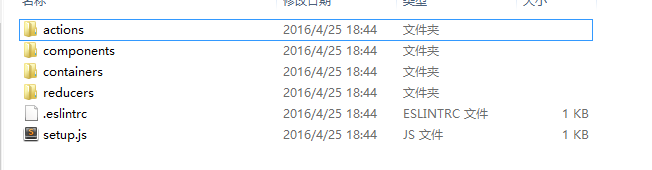
和redux官方例子的目录是一样的,我仅仅把内容改了一下。
react-redux的作品相对来说还是很好写测试的,由于redux是函数式编程的思想,关于redux的单元测试就像测试js函数一样方便。麻烦的就是react的测试,它需要模拟用户的操作,而且还需要区分虚拟dom和真实dom,在测试的时候我们会把它渲染在真实dom当中。
那么问题来了,测试环境并没有浏览器的dom环境,没有window,document这些东西咋办呢,node有个包叫jsdom,我们在测试之前,先用jsdom模拟一下浏览器的环境:
- import { jsdom } from 'jsdom'
- global.document = jsdom('<!doctype html><html><body></body></html>')
- global.window = document.defaultView
- global.navigator = global.window.navigator
一些jsdom的api的应用,其中模拟了document,window和navigator,怎么把它添加到测试中呢?
我们再看一下测试mocha的测试命令,摘抄自package.json
- "scripts": {
- "start": "node server.js",
- "test": "NODE_ENV=test mocha --recursive --compilers js:babel-core/register --require ./test/setup.js",
- "test:watch": "npm test -- --watch"
- },
首先设置NODE_ENV,关于webpack热启动,如果是winodws用户遇到NODE_ENV不是命令请看关于windows下NODE_ENV=test无效的情况解决办法
启动mocha -h可以看到--require来加载setup.js也就是jsdom模拟的环境。这句命令就是先把这些文件通过babel编译一下,再引入jsdom模拟环境。
那我们开始正式来说测试吧。
看目录可知,我们测试分4个部分,测试actions,components,containers,reducers
与redux有关的就是actions和reducers,components是测试组件是否正确调用了该方法,containers是测试组件是否正常工作。后面2个都是react-redux的东西啦,跟我们函数式的redux可没关系。
我们先把函数式的redux的相关测试写上--
一,测试actions
我们需要知道每个actionCreator是否正确了返回action,我觉得这东西用眼就能看出来。。真是没有必要测试,不过人家官网写了,我也写上吧。
顺便说一句,expect断言库真的是蛮好用的,和chai的expect类似。推荐一下expect和chai。
- import expect from 'expect'
- import * as actions from '../../actions/counter'
- describe('actions', () => {
- it('increment1 should create increment1 action', () => {
- expect(actions.increment1()).toEqual({ type: actions.LOVE_COUNTER_ONE })
- })
- it('increment2 should create increment1 action', () => {
- expect(actions.increment2()).toEqual({ type: actions.LOVE_COUNTER_TWO })
- })
- it('increment3 should create increment1 action', () => {
- expect(actions.increment3()).toEqual({ type: actions.LOVE_COUNTER_THREE })
- })
- it('text1 should create text1 action', () => {
- expect(actions.text1("any1")).toEqual({ type: actions.TXST_COUNTER_ONE,text:"any1" })
- })
- it('text2 should create text1 action', () => {
- expect(actions.text2("any2")).toEqual({ type: actions.TXST_COUNTER_TWO,text:"any2" })
- })
- it('text3 should create text1 action', () => {
- expect(actions.text3("any3")).toEqual({ type: actions.TXST_COUNTER_THREE,text:"any3" })
- })
- it('hf1 should create hf1 action', () => {
- expect(actions.hf1(1,"any1")).toEqual({ type: actions.HF_COUNTER_ONE,id:1,hf:"any1" })
- })
- it('hf2 should create hf1 action', () => {
- expect(actions.hf2(2,"any2")).toEqual({ type: actions.HF_COUNTER_TWO,id:2,hf:"any2" })
- })
- it('hf3 should create hf1 action', () => {
- expect(actions.hf3(3,"any3")).toEqual({ type: actions.HF_COUNTER_THREE,id:3,hf:"any3"})
- })
- })
二,测试reducers
reducers也比较简单,首先引入reducers文件和相关action
- import expect from 'expect'
- import {counter} from '../../reducers/counter'
- import {content} from '../../reducers/counter'
- import { LOVE_COUNTER_ONE,LOVE_COUNTER_TWO,LOVE_COUNTER_THREE } from '../../actions/counter'
- import { TXST_COUNTER_ONE,TXST_COUNTER_TWO,TXST_COUNTER_THREE } from '../../actions/counter'
- import { HF_COUNTER_ONE,HF_COUNTER_TWO,HF_COUNTER_THREE } from '../../actions/counter'
首先是counter的测试,它功能是啥来?就是点击心♥,♥后面的数字会加,然后根据心来排序。
- describe('reducers', () => {
- describe('counter', () => {
- const initailState={
- one:{id:1,counter:0,title:"好险,库里将到手的锅一脚踢飞!",time:1 },
- two:{id:2,counter:0,title:"中国男足赔率1:501!",time:42},
- three:{id:3,counter:0,title:"为什么要善待高洪波和宫鲁鸣",time:1}
- };
- it('should handle initial state', () => {
- expect(counter(undefined, {})).toEqual(initailState);
- })
- it('should handle LOVE_COUNTER_ONE', () => {
- const state={
- one:{id:1,counter:1,title:"好险,库里将到手的锅一脚踢飞!",time:1 },
- two:{id:2,counter:0,title:"中国男足赔率1:501!",time:42},
- three:{id:3,counter:0,title:"为什么要善待高洪波和宫鲁鸣",time:1}
- };
- expect(counter(initailState, { type: LOVE_COUNTER_ONE })).toEqual(state);
- })
- it('should handle LOVE_COUNTER_TWO', () => {
- const state={
- one:{id:1,counter:0,title:"好险,库里将到手的锅一脚踢飞!",time:1 },
- two:{id:2,counter:1,title:"中国男足赔率1:501!",time:42},
- three:{id:3,counter:0,title:"为什么要善待高洪波和宫鲁鸣",time:1}
- };
- expect(counter(initailState, { type: LOVE_COUNTER_TWO })).toEqual(state);
- })
- it('should handle LOVE_COUNTER_THREE', () => {
- const state={
- one:{id:1,counter:0,title:"好险,库里将到手的锅一脚踢飞!",time:1 },
- two:{id:2,counter:0,title:"中国男足赔率1:501!",time:42},
- three:{id:3,counter:1,title:"为什么要善待高洪波和宫鲁鸣",time:1}
- };
- expect(counter(initailState, { type: LOVE_COUNTER_THREE })).toEqual(state);
- })
- it('should handle unknown action type', () => {
- expect(counter(initailState, { type: 'unknown' })).toEqual(initailState);
- })
- })
看代码这么多,其实主要的代码就几句,首先给reducer一个初始state。
然后期望传入初始state,传入每个action.type得到不同的state。就像普通的js函数那么好测试。
expect(counter(initailState, { type: LOVE_COUNTER_THREE })).toEqual(state);
type是每个action的type,看是不是toEqual改变后的state。
当时我在这里出错了,写单元测试,怎么改都不对,mocha提示我说那里出错了,真是一找就找到错误了(再次推荐抹茶~)
原来是我的reducers不”纯“。(错误的代码不影响效果,但是是错误的,错误代码可以看本github的master分支)
函数式编程的要求就是函数要纯。restful的API大火,它强调状态要幂等。类似函数的“纯”。
我看了一下第一个确实有问题,这里上一下代码片段:
- return Object.assign({},state,{one:{id:1,counter:++state.one.counter,title:state.one.title,time:state.one.time }})
虽然我用了assign函数保证了state是不变的,但是还是顺手写了个++,然后state就变了。晕。。然后就改为了+1,测试果然过了。
然后第二个就郁闷了,第二个仔细看确实没啥问题,大家看出哪不纯了么?
- const newState=state.concat();
- newState[0].push({text:action.text,huifu:[]})
- return newState;
- // var data=[
- // [
- // {
- // text:"这里是评论1",
- // huifu:["huifuxxxxxxxxxxxxx",'2xxxxxxxxxxxxxxxxxxxx','3xxxxxxxxxxxxxxxxx']
- // },
- // {
- // text:"这里是评论1.2",
- // huifu:["huifuxxxxxxxxxxxxx"]
- // }
- // ],[
- // {
- // text:"这里是评论2",
- // huifu:["huifuxxxxxxxxxxxxx",'2xxxxxxxxxxxxxxxxxxxx','3xxxxxxxxxxxxxxxxx']
- // }
- // ],[
- // {
- // text:"这里是评论3",
- // huifu:["huifuxxxxxxxxxxxxx",'2xxxxxxxxxxxxxxxxxxxx','3xxxxxxxxxxxxxxxxx']
- // }
- // ]
- // ]
- /*
其实你只看reducer代码是看不出啥的,state是个数组,我concat()复制一个数组,再操作复制后的newState,有啥问题??
然而固执的单元测试就说我这不纯,。后来仔细看才发现,确实不纯。。
newState.push(xxxx),ok没问题,纯的,newState[0].push(xxx),不行,不纯了,state已经改变了。好吧,确实改变了。因为数组里面的数组没复制,newState还是引用原来的地址。。
于是牵扯到对象的深克隆。。于是手写了一个深克隆,果然测试通过了。上一次我的deepClone:
- function deepClone(obj){
- var res=Array.isArray(obj)?[]:{};
- for(var key in obj){
- if (typeof obj[key]=="object") {
- res[key]=deepClone(obj[key]);
- }else{
- res[key]=obj[key];
- }
- }
- return res;
- }
这里巧妙地用了typeof的坑,typeof obj和array都会返回“object”。
然后reducer的state.concat()就变成了deepClone(state);
三,测试components
这个是测试compoents的,就是说测试react组件的运行情况,原理就是看它是不是dispatch了相应事件。
首先引入react-addons-test-utils,和Counter组件,还findDOMNode,这是react提供的获得真实组件的方法,现在被转移到react-dom里面,后来又推荐用refs获取真实dom了,包括在
react-addons-test-utils API上面都是用的refs。
- import expect from 'expect'
- import React from 'react'
- import TestUtils from 'react-addons-test-utils'
- import Counter from '../../components/Counter'
- import {findDOMNode} from 'react-dom'
react-addons-test-utils有啥用呢?该api地址:点我
列出我们用到的方法:
renderIntoDocument() //渲染组件到真实dom环境
scryRenderedDOMComponentsWithClass() //从渲染的dom环境中根据class选取真实dom,它的结果是个结果集
//相对的还有findRenderedDOMComponentsWithClass,不同的是它结果只有一个而已
Simulate.click() //模拟用户点击
Simulate.change() //用于改变对应dom
准备活动~
- function setup() {
- const actions = {
- increment1: expect.createSpy(),
- increment2: expect.createSpy(),
- increment3: expect.createSpy(),
- text1: expect.createSpy(),
- text2: expect.createSpy(),
- text3: expect.createSpy(),
- hf1: expect.createSpy(),
- hf2: expect.createSpy(),
- hf3: expect.createSpy()
- }
- const initailCounter={
- one:{id:1,counter:0,title:"xxxx" ,time:1},
- two:{id:2,counter:0,title:"xxxx", time:1},
- three:{id:3,counter:0,title:"xxxx",time:1}
- }
- const initailContent=[
- [{text:"这里是评论1",huifu: ["huifuxxxxxxxxxxxxx"] },{text:"这里是评论1.2",huifu:[]}],
- [{text:"这里是评论2",huifu:["huifuxxxxxxxxxxxxx"]}],
- [{text:"这里是评论3",huifu:["huifuxxxxxxxxxxxxx"]} ]
- ];
- const component = TestUtils.renderIntoDocument(<Counter content={initailContent} counter={initailCounter} {...actions} />)
- return {
- component: component,
- actions: actions,
- heart:TestUtils.scryRenderedDOMComponentsWithClass(component,"heart"),
- heartNum: TestUtils.scryRenderedDOMComponentsWithClass(component, 'heart')
- }
- }
expect.createSpy()创建一个可以追踪的函数,用这个可以看到它是不是被调用了。
然后是TestUtils.renderIntoDocument(<Counter content={initailContent} counter={initailCounter} {...actions} />);
渲染完组件,导出一些用到的东西,heart是渲染组件里的class为heart的dom,点击它心会+1;heartNum就是存放心数量的div啦。
- describe('Counter component', () => {
- it('should display heart number', () => {
- const { heartNum } = setup()
- expect(heartNum[0].textContent).toMatch(/^0/g)
- })
- it('click first heart should call increment1', () => {
- const { heart, actions } = setup()
- TestUtils.Simulate.click(heart[0])
- expect(actions.increment1).toHaveBeenCalled()
- })
- it('pinglun2 buttons should call text2', () => {
- const {actions,component } = setup()
- const realDom=findDOMNode(component);
- const plbtn=realDom.querySelectorAll('.plbtn');
- TestUtils.Simulate.click(plbtn[1])
- const pingl=TestUtils.scryRenderedDOMComponentsWithClass(component, 'pingl');
- TestUtils.Simulate.click(pingl[0]);
- expect(actions.text2).toHaveBeenCalled()
- })
- it('huifu3 button should call hf3', () => {
- const { actions,component } = setup()
- const realDom=findDOMNode(component);
- const plbtn=realDom.querySelectorAll('.plbtn');
- TestUtils.Simulate.click(plbtn[2]);//点击评论
- const hf=TestUtils.scryRenderedDOMComponentsWithClass(component, 'hf');
- TestUtils.Simulate.click(hf[0]);//点击回复
- const hfBtn=TestUtils.scryRenderedDOMComponentsWithClass(component, 'hf-btn');
- TestUtils.Simulate.click(hfBtn[0]);//点击回复
- expect(actions.hf3).toHaveBeenCalled()
- })
- })
第一个希望心的数量match 0,初始化的时候。然后是模拟点击,点击心会触发increment1,点击评论2号的评论的提交按钮会调用text2方法。点击回复3号的按钮会触发hf3方法。
就是自己点击写期望的结果,就像真正在点击浏览器一样,不多说了。
注意一点,scryRenderedDOMComponentsWithClass支持的css选择器很少,一般可以用findDOMNode这个东西,找到该渲染后的dom,用querySelectorAll就方便多了。
四,测试containers
这个测试就像是测试了,,它是关注你组件的结果,不管程序咋样,我满足你的条件,你得给我我想要的结果。
原理就是把组件渲染到dom里,dispatch一下,然后查看结果。结果咋查看?就看该出现评论的地方有没有输入的字样。match匹配一下。
准备工作~
- import expect from 'expect'
- import React from 'react'
- import TestUtils from 'react-addons-test-utils'
- import { Provider } from 'react-redux'
- import App from '../../containers/App'
- import configureStore from '../../store/configureStore'
- import { findDOMNode } from "react-dom"
看到了,我们在这个测试里面直接把react-redux那一套创建store的方法拿出来了。
- function setup(initialState) {
- const store = configureStore(initialState)
- const app = TestUtils.renderIntoDocument(
- <Provider store={store}>
- <App />
- </Provider>
- )
- return {
- app: app,
- heart: TestUtils.scryRenderedDOMComponentsWithClass(app, 'heart'),
- heartNum: TestUtils.scryRenderedDOMComponentsWithClass(app, 'heart')
- }
- }
把组件渲染进去,开始测试。
也是蛮简单的。我这里就只测试评论和回复的功能了。
- const { buttons, p,app } = setup()
- const realDom=findDOMNode(app);
- const plbtn=realDom.querySelectorAll('.plbtn');
- TestUtils.Simulate.click(plbtn[0]);//点击评论
- const plInput=realDom.querySelectorAll(".pl-input")[0];
- plInput.value="any111";
- TestUtils.Simulate.change(plInput);//input输入any111
- const pingl=TestUtils.scryRenderedDOMComponentsWithClass(app, 'pingl');
- TestUtils.Simulate.click(pingl[0]);//点击提交
- const text=realDom.querySelectorAll('.body-text p');
- expect(text[text.length-1].textContent).toMatch(/^any111/)
这里只列出测试评论的代码吧。
和上个一样,乱七八糟的获取dom,然后模拟点击,这里用到了模拟输入,plInput.value="any111";TestUtils.Simulate.change(plInput);
固定api,没啥好说的。其实还有好几个测试,我只是写了代表性的一部分。剩下的都是雷同的,就不写了~
完毕~谢谢~
react-redux单元测试(基于react-addons-test-utils,mocha)的更多相关文章
- React-Native(三):React Native是基于React设计的
React Native是基于React js设计的. 参考:<React 入门实例教程> React 起源于 Facebook 的内部项目,因为该公司对市场上所有 JavaScript ...
- 一个 React & Redux的目录树
|-----------------------------------------| | | | React & Redux | | | |------------------------- ...
- React Native 系列(二) -- React入门知识
前言 本系列是基于React Native版本号0.44.3写的,最初学习React Native的时候,完全没有接触过React和JS,本文的目的是为了给那些JS和React小白提供一个快速入门,让 ...
- 基于 React.js + Redux + Bootstrap 的 Ruby China 示例 (转)
一直学 REACT + METEOR 但路由部分有点问题,参考一下:基于 React.js + Redux + Bootstrap 的 Ruby China 示例 http://react-china ...
- 实例讲解基于 React+Redux 的前端开发流程
原文地址:https://segmentfault.com/a/1190000005356568 前言:在当下的前端界,react 和 redux 发展得如火如荼,react 在 github 的 s ...
- 写了一个基于React+Redux的仿Github进度条
曾经实现过Angular版,这次感觉用了高大上的React却写了更多的代码,需要的配置也更多了,有利有弊吧. 但这个“导航条问题”很有意思,涉及到在Redux中写timer,其实我很困惑,到底如何完美 ...
- 基于React实现的【绿色版电子书阅读器】,支持离线下载
代码地址如下:http://www.demodashi.com/demo/12052.html MyReader 绿色版电子书阅读器 在线地址:http://myreader.linxins.com ...
- 基于React和Node.JS的表单录入系统的设计与实现
一.写在前面 这是一个真实的项目,项目已经过去好久了,虽然很简单,但还是有很多思考点,跟随着笔者的脚步,一起来看看吧.本文纯属虚构,涉及到的相关信息均已做虚构处理, 二.背景 人活着一定要有信仰,没有 ...
- webpack+react+redux+es6开发模式
一.预备知识 node, npm, react, redux, es6, webpack 二.学习资源 ECMAScript 6入门 React和Redux的连接react-redux Redux 入 ...
- webpack+react+redux+es6
一.预备知识 node, npm, react, redux, es6, webpack 二.学习资源 ECMAScript 6入门 React和Redux的连接react-redux Redux 入 ...
随机推荐
- VS2015 + OPENCV + CUDA 安装流程
VS2015 https://blog.csdn.net/guxiaonuan/article/details/73775519?locationNum=2&fps=1 OPENCV htt ...
- PhpStorm本地断点调试
一.断点调试php环境搭建 1.检测本地php环境是否安装了Xdebug 在本地输出phpinfo():搜索Xdebug;如下图 如果没有安装,安装操作Xdebug如下: 将phpinfo();的信 ...
- app自动化测试Appium+python
一.node.js安装 https://nodejs.org/en/download/ ##一直下一步 ###cmd查看 二. .NET Framework安装 https://www.micros ...
- shit iview docs & i-radio bug
shit iview docs & i-radio bug https://github.com/iview/iview/issues/5627 <i-row> <i-col ...
- list类型功能剖析
append 向后追加 name_list=["eirc","alex","tony"] name_list.append('seven' ...
- 相识mongodb
1.下载完安装包,并解压下载地址:https://www.mongodb.org/dl/linux/x86_64或者可以直接wget http://fastdl.mongodb.org/linux/m ...
- vim的几个常用操作
现在很少会有人用vim来写代码,所以vim更常用在server上面编辑配置文件或者少量代码编辑: vim操作命令非常之多,如果仅用作一个配置文件的编辑器,掌握几个常用的操作就够了: 常用的操作其实就是 ...
- CodeForces - 1051D Bicolorings(DP)
题目链接:http://codeforces.com/problemset/problem/1051/D 看了大佬的题解后觉着是简单的dp,咋自己做就做不来呢. 大佬的题解:https://www.c ...
- 通过流量清理防御DDoS
导读 在2018年2月,世界上最大的分布式拒绝服务(DDoS)攻击在发起20分钟内得到控制,这主要得益于事先部署的DDoS防护服务. 这次攻击是针对GitHub–数百万开发人员使用的主流在线代码管理服 ...
- [代码]--给任意网站添加聊天功能,随时聊(fa)天(che)
感谢“topurl.cn”制作此功能并分享. 这是一段代码,在打开的网页中使用,可以加载一个外挂形式的聊天室功能, 就可以和同样访问此网站进行相同操作的网友进行聊(fa)天(che)了. 使用方法: ...
