Android中实现短信发送的一种方式
SendSmsActivity.java:
package com.test.smsmangerdemo.sendsmsactivity; import android.support.v7.app.AppCompatActivity;
import android.os.Bundle;
import android.content.Intent;
import android.app.PendingIntent;
import android.telephony.SmsManager;
import android.view.View;
import android.widget.Button;
import android.widget.EditText;
import android.widget.Toast; /**
*发送短信实例
*/ public class SendSmsActivity extends AppCompatActivity {
EditText phone, content;
Button send; @Override
protected void onCreate(Bundle savedInstanceState) {
super.onCreate(savedInstanceState);
setContentView(R.layout.activity_send_sms);
//获取 SMSManger管理器
final SmsManager smsManager = SmsManager.getDefault();
//初始化控件
phone = (EditText) findViewById(R.id.et_phone);
content = (EditText) findViewById(R.id.et_content);
send = (Button) findViewById(R.id.btn_send); send.setOnClickListener(new View.OnClickListener() {
@Override
public void onClick(View v) { //创建一个 android.app.PendingIntent 对象
PendingIntent pi = PendingIntent.getActivity(SendSmsActivity.this, 0, new Intent(), 0); //发送短信
smsManager.sendTextMessage(phone.getText().toString(), null, content.getText().toString(),
pi, null); //提示短信发送完成
Toast.makeText(SendSmsActivity.this, "短信发送完成", Toast.LENGTH_SHORT).show();
}
});
}
}
AndroidMainfest.xml:
<?xml version="1.0" encoding="utf-8"?>
<manifest xmlns:android="http://schemas.android.com/apk/res/android"
package="com.test.smsmangerdemo.sendsmsactivity" >
<uses-permission android:name="android.permission.SEND_SMS"/>
<application
android:allowBackup="true"
android:icon="@mipmap/ic_launcher"
android:label="@string/app_name"
android:supportsRtl="true"
android:theme="@style/AppTheme" >
<activity android:name=".SendSmsActivity" >
<intent-filter>
<action android:name="android.intent.action.MAIN" /> <category android:name="android.intent.category.LAUNCHER" />
</intent-filter>
</activity>
</application> </manifest>
activity_send_sms.xml:
<?xml version="1.0" encoding="utf-8"?>
<LinearLayout
xmlns:android="http://schemas.android.com/apk/res/android"
xmlns:tools="http://schemas.android.com/tools"
android:layout_width="match_parent"
android:layout_height="match_parent"
android:orientation="vertical"
tools:context="com.test.smsmangerdemo.sendsmsactivity.SendSmsActivity"> <LinearLayout
android:layout_width="match_parent"
android:layout_height="wrap_content"
android:orientation="horizontal"> <TextView
android:layout_width="wrap_content"
android:layout_height="wrap_content"
android:text="收件人"/> <EditText
android:id="@+id/et_phone"
android:layout_width="match_parent"
android:layout_height="wrap_content"
android:layout_marginLeft="10dp"/>
</LinearLayout> <LinearLayout
android:layout_width="match_parent"
android:layout_height="wrap_content"
android:layout_marginTop="10dp"
android:orientation="horizontal"> <TextView
android:layout_width="wrap_content"
android:layout_height="wrap_content"
android:text="发送内容"/> <EditText
android:id="@+id/et_content"
android:layout_width="match_parent"
android:layout_height="wrap_content"
android:layout_marginLeft="10dp"
android:gravity="top"
android:lines="5"
android:text="你好"/>
</LinearLayout> <Button
android:layout_gravity="center_horizontal"
android:layout_width="wrap_content"
android:layout_height="wrap_content"
android:text="发送"
android:id="@+id/btn_send"
/>
</LinearLayout>
实现效果:
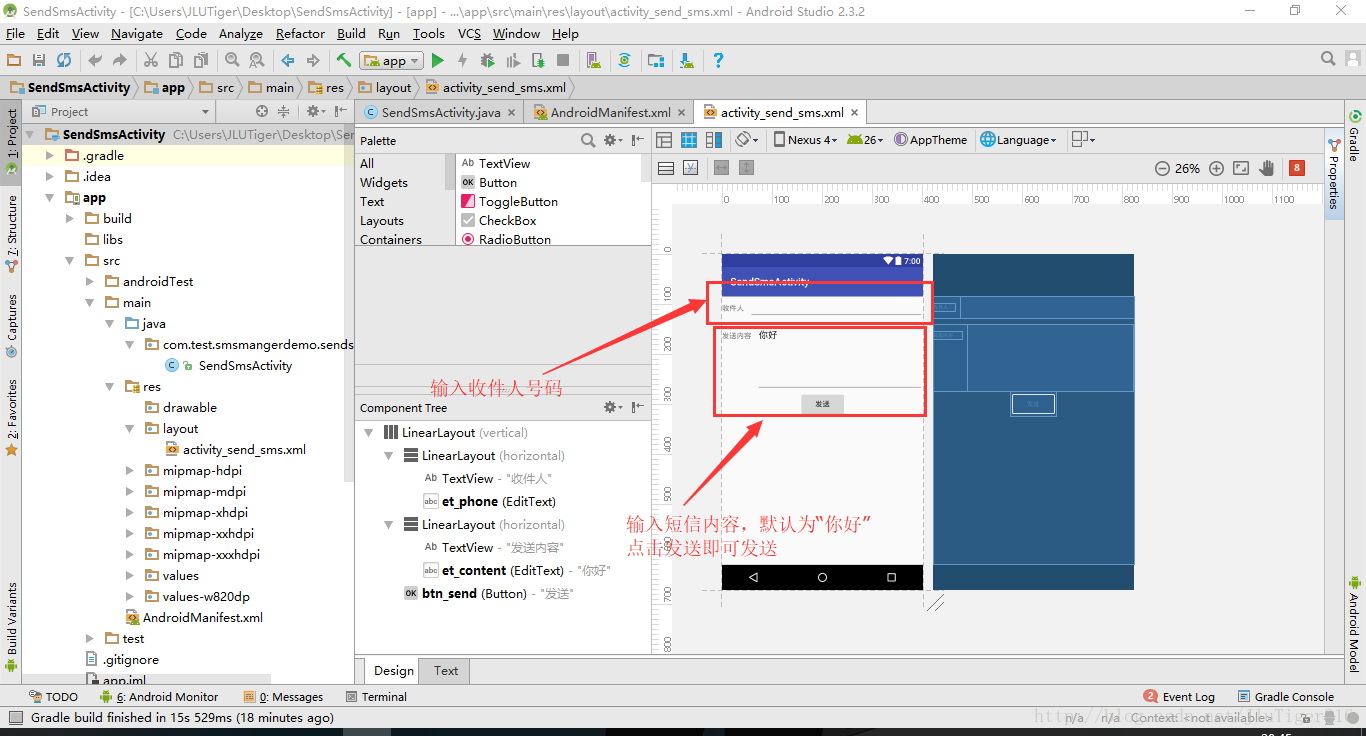
Android中实现短信发送的一种方式的更多相关文章
- Android中H5和Native交互的两种方式
Android中H5和Native交互的两种方式:http://www.jianshu.com/p/bcb5d8582d92 注意事项: 1.android给h5页面注入一个对象(WZApp),这个对 ...
- Java中实现短信发送
最近跟着做公司的项目偶然接触到的,顺势把这个给记录下来,给自己梳理一下. 采用引入第三方工具的方式,网上查了半天,发现简单的实现方式便是注册一个中国网建的账号,新建账号的时候会附带赠几条免费短信,彩信 ...
- laravel中实现短信发送验证码
前段时间想实现一个短信验证码的功能,但是卡了很长时间. 首先我用的是阿里云的短信服务业务,其首次接入流程如下: 在阿里云上开通短信服务后需要做的: 1,申请签名 2,申请模板 3,创建Acces ...
- Android中读取短信信息
Android中读取的短信文件有 ? 1 2 3 4 5 6 7 8 9 10 11 12 13 14 15 16 /** * 所有的短信 */ public static final Strin ...
- android 中管理短信
为了看代码方便,一边在网上google资料,一边看Android java 源代码. 偶然发现了一个类MmsSmsDatabaseHelper.java,原来android将所有的短信信息都存入了mm ...
- 暴力清除Android中的短信
有些短信程序有bug,当短信(特别是彩信)没有接收完整,或者是一些异常情况下,你会收到一条短信但是看不到或者看不了. 此时郁闷的事情就来了,系统会提醒你还有1条未读短信,但是你满世界都找不到这条短信. ...
- Android 网格布局短信发送界面
<?xml version="1.0" encoding="utf-8"?> <GridLayout xmlns:android=" ...
- Android中服务的生命周期与两种方式的区别
服务的生命周期跟Activity的生命周期类似.但是生命周期甚至比你关注服务如何创建和销毁更重要,因为服务能够在用户不知情的情况下在后台运行. 服务的生命周期---从创建到销毁---可以被分为以下两个 ...
- Android开发之短信验证码示例
在说Android中的短信验证码这个知识点前,我们首先来了解下聚合数据 聚合数据介绍 聚合数据是一家国内最大的基础数据API提供商,专业从事互联网数据服务.免费提供从天气查询.空气质量.地图坐标到金融 ...
随机推荐
- Java高并发--AQS
Java高并发--AQS 主要是学习慕课网实战视频<Java并发编程入门与高并发面试>的笔记 AQS是AbstractQueuedSynchronizer的简称,直译过来是抽象队列同步器. ...
- Java基础篇——JVM之GC原理(干货满满)
原创不易,如需转载,请注明出处https://www.cnblogs.com/baixianlong/p/10697554.html ,多多支持哈! 一.什么是GC? GC是垃圾收集的意思,内存处理是 ...
- eclipse提交到git
前言 今天是我正式加入GitHub的第一天,作为世界上最大的同性交友社区,以push和pull出名的它,让我坠入其中并无法自拔,废话不多说,上教程: 步骤一 首先,你需要注册一个github账号,相信 ...
- 洛谷P4065 [JXOI2017]颜色(线段树)
题意 题目链接 Sol 线段树板子题都做不出来,真是越来越菜了.. 根据题目描述,一个合法区间等价于在区间内的颜色没有在区间外出现过. 所以我们可以对于每个右端点,统计最长的左端点在哪里,刚开始以为这 ...
- 中文代码示例之NW.js桌面应用开发初体验
先看到了NW.js(应该是前身node-webkit的缩写? 觉得该起个更讲究的名字, 如果是NorthWest之意的话, logo(见下)里的指南针好像也没指着西北啊)和Electron的比较文章: ...
- RabbitMQ 在 web 页面 创建 exchange, queue, routing key
这里只是为了展示, 在实际开发中一般在消费端通过 注解来自动创建 消费端: https://www.cnblogs.com/huanggy/p/9695934.html 1, 创建 Exchange ...
- 观察者模式与.NET的delegate、event机制
1.引言 最近在写一些程序玩的时候,接触到了delegate(委托)和event(事件),网上查找了很多的资料,有些博文说可以把delegate近似当做C++当中的函数指针来看,由于自己本身对C++的 ...
- Elasticsearch Query DSL
Elasticsearch Query DSL By:授客 QQ:1033553122 1. match_all 1 2. match 2 3. match_phrase 5 4. match_phr ...
- Python 多线程并发程序设计与分析
多线程并发程序设计与分析 by:授客 QQ:1033553122 1.技术难点分析与总结 难点1:线程运行时,运行顺序不固定 难点2:同一段代码,再不加锁的情况下,可能被多个线程同时执行,这会造成很多 ...
- Loadrunner 脚本开发-利用web_submit_data函数实现POST请求
脚本开发-利用web_submit_data函数实现POST请求 by:授客 QQ:1033553122 概述 web_link()和web_url()函数都是页面访问型函数,实现HTTP请求中的 ...
