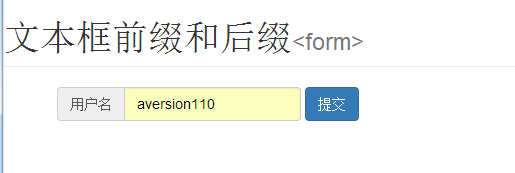Boostrap(3)
常用标签
1.文字
- p标签(段落)
- small标签(让文字呈现灰色)
- em标签(文字斜体)
- blokcquote标签(文字内容为引用时用该标签)
- class=”pull-right"右浮动
<!doctype html>
<html>
<head>
<meta charset="utf-8">
<title>start</title>
<link href="../CSS/bootstrap.min.css" rel="stylesheet" type="text/css">
<script type="text/javascript" src="../js/jquery-1.11.2.min.js"></script>
<script type="text/javascript" src="../js/bootstrap.js"></script>
<meta name="viewport" content="width=device-width,initial-scale=1"/>
<!--[if lt IE 9]>
<script src="http://html5shim.googlecode.com/svn/trunk/html5.js"></script>
<![endif]-->
</head>
<body>
<h1 class="page-header">CSS<small>常用的CSS</small></h1>
<p>From fairest creatures we desire increase,<strong>重要文字</strong>That thereby beauty's rose might never die,<em>斜体文字</em>
But as the riper should by time decease, His tender heir might bear his memory:But thou contracted to thine own bright eyes,
Within thine own bud buriest thy content,And tender churl mak'st waste in niggarding:Pity the world, or else this glutton be,
To eat the world's due, by the grave and thee</p>
<blockquote><p>Within thine own bud buriest thy content,And tender churl mak'st waste in niggarding:Pity the world, or else this glutton be</p>
<small class="pull-right"><cite>莎士比亚</cite></small></blockquote>
</body>
</html>
显示效果:
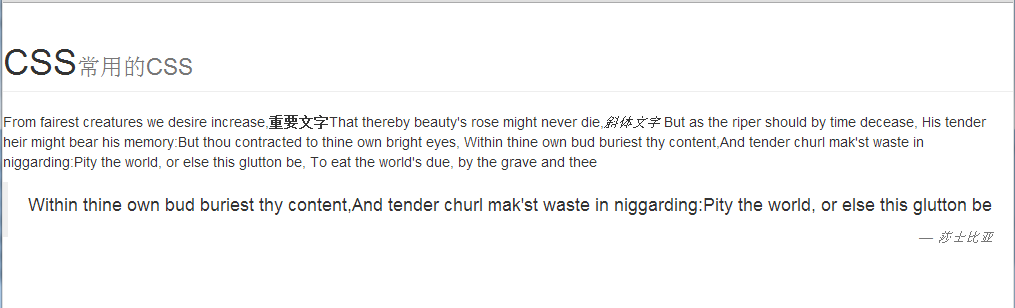
2.列表
- ul 无序列表
- ol 有序列表
- dl 自定义列表
<!doctype html>
<html>
<head>
<meta charset="utf-8">
<title>start</title>
<link href="../CSS/bootstrap.min.css" rel="stylesheet" type="text/css">
<script type="text/javascript" src="../js/jquery-1.11.2.min.js"></script>
<script type="text/javascript" src="../js/bootstrap.js"></script>
<meta name="viewport" content="width=device-width,initial-scale=1"/>
<!--[if lt IE 9]>
<script src="http://html5shim.googlecode.com/svn/trunk/html5.js"></script>
<![endif]-->
<style>
dl dd{text-indent:2%;}
</style>
</head>
<body>
<h1 class="page-header">列表<small>无序列表,有序列表,描述列表</small></h1>
<h2>无序列表</h2>
<ul>
<li>first</li>
<li>second</li>
<li>third</li>
<li>forth</li>
<li>fifth</li>
</ul>
<h2>有序列表</h2>
<ol>
<li>first</li>
<li>second</li>
<li>third</li>
<li>forth</li>
<li>fifth</li>
</ol>
<h2>描述列表</h2>
<dl class="dl-horizontal">
<dt>first</dt>
<dd>1</dd>
<dt>second</dt>
<dd>2</dd>
<dt>third</dt>
<dd>3</dd>
<dt>forth</dt>
<dd>4</dd>
<dt>fifth</dt>
<dd>5</dd>
</dl>
</body>
</html>
显示效果:
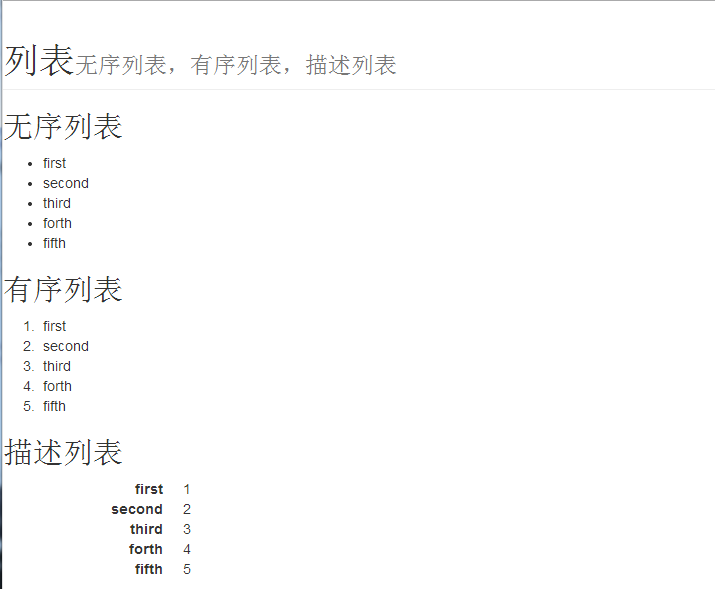
3.表格标签
- 普通表格
- 条纹表格
- 带边框表格
- 压缩式表格
这几种表格是可以叠加在一起的
<!doctype html>
<html>
<head>
<meta charset="utf-8">
<title>start</title>
<link href="../CSS/bootstrap.min.css" rel="stylesheet" type="text/css">
<script type="text/javascript" src="../js/jquery-1.11.2.min.js"></script>
<script type="text/javascript" src="../js/bootstrap.js"></script>
<meta name="viewport" content="width=device-width,initial-scale=1"/>
<!--[if lt IE 9]>
<script src="http://html5shim.googlecode.com/svn/trunk/html5.js"></script>
<![endif]-->
<style>
dl dd {
text-indent: 2%;
}
</style>
</head>
<body>
<h1 class="page-header">表格<small><table></small></h1> <div class="container">
<h2>普通表格</h2>
<table class="table table-hover">
<thead >
<th>星期一 </th>
<th>星期二 </th>
<th>星期三 </th>
<th>星期四 </th>
<th>星期五 </th>
<th>星期六 </th>
</thead>
<tr >
<td>y</td>
<td>s</td>
<td>y</td>
<td>y</td>
<td>w</td>
<td>j</td>
</tr>
<tr >
<td>s</td>
<td>s</td>
<td>d</td>
<td>l</td>
<td>h</td>
<td>j</td>
</tr>
<tr >
<td>h</td>
<td>y</td>
<td>t</td>
<td>j</td>
<td>y</td>
<td>j</td>
</tr>
<tr >
<td>z</td>
<td>y</td>
<td>t</td>
<td>l</td>
<td>d</td>
<td>j</td>
</tr>
</table>
<h2>条纹表格</h2>
<table class="table table-hover">
<thead >
<th>星期一 </th>
<th>星期二 </th>
<th>星期三 </th>
<th>星期四 </th>
<th>星期五 </th>
<th>星期六 </th>
</thead>
<tr >
<td>y</td>
<td>s</td>
<td>y</td>
<td>y</td>
<td>w</td>
<td>j</td>
</tr>
<tr >
<td>s</td>
<td>s</td>
<td>d</td>
<td>l</td>
<td>h</td>
<td>j</td>
</tr>
<tr >
<td>h</td>
<td>y</td>
<td>t</td>
<td>j</td>
<td>y</td>
<td>j</td>
</tr>
<tr >
<td>z</td>
<td>y</td>
<td>t</td>
<td>l</td>
<td>d</td>
<td>j</td>
</tr>
</table>
<h2>带边框表格</h2>
<table class="table table-bordered">
<thead >
<th>星期一 </th>
<th>星期二 </th>
<th>星期三 </th>
<th>星期四 </th>
<th>星期五 </th>
<th>星期六 </th>
</thead>
<tr >
<td>y</td>
<td>s</td>
<td>y</td>
<td>y</td>
<td>w</td>
<td>j</td>
</tr>
<tr >
<td>s</td>
<td>s</td>
<td>d</td>
<td>l</td>
<td>h</td>
<td>j</td>
</tr>
<tr >
<td>h</td>
<td>y</td>
<td>t</td>
<td>j</td>
<td>y</td>
<td>j</td>
</tr>
</table>
<h2>压缩式表格</h2>
<table class="table table-bordered table-condensed">
<thead >
<th>星期一 </th>
<th>星期二 </th>
<th>星期三 </th>
<th>星期四 </th>
<th>星期五 </th>
<th>星期六 </th>
</thead>
<tr >
<td>y</td>
<td>s</td>
<td>y</td>
<td>y</td>
<td>w</td>
<td>j</td>
</tr>
<tr >
<td>s</td>
<td>s</td>
<td>d</td>
<td>l</td>
<td>h</td>
<td>j</td>
</tr>
<tr >
<td>h</td>
<td>y</td>
<td>t</td>
<td>j</td>
<td>y</td>
<td>j</td>
</tr>
</table>
</div>
</body>
</html>

4.表单
<!doctype html>
<html>
<head>
<meta charset="utf-8">
<title>start</title>
<link href="../CSS/bootstrap.min.css" rel="stylesheet" type="text/css">
<script type="text/javascript" src="../js/jquery-1.11.2.min.js"></script>
<script type="text/javascript" src="../js/bootstrap.js"></script>
<meta name="viewport" content="width=device-width,initial-scale=1"/>
<!--[if lt IE 9]>
<script src="http://html5shim.googlecode.com/svn/trunk/html5.js"></script>
<![endif]-->
</head>
<body>
<h1 class="page-header">表单<small><form></small></h1> <div class="container">
<form action="#" method="post">
<label for="username">用户名</label>
<input id="username" type="text" placeholder="输入用户名" />
<span class="help-block">登陆时请输入用户名</span>
</form>
</div>
</body>
</html>
显示效果:
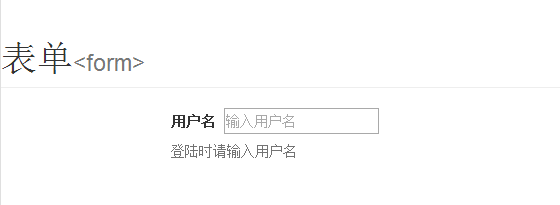
5.文本框前缀与后缀
5.1 前缀
<!doctype html>
<html>
<head>
<meta charset="utf-8">
<title>start</title>
<link href="../CSS/bootstrap.min.css" rel="stylesheet" type="text/css">
<script type="text/javascript" src="../js/jquery-1.11.2.min.js"></script>
<script type="text/javascript" src="../js/bootstrap.js"></script>
<meta name="viewport" content="width=device-width,initial-scale=1"/>
<!--[if lt IE 9]>
<script src="http://html5shim.googlecode.com/svn/trunk/html5.js"></script>
<![endif]-->
</head>
<body>
<h1 class="page-header">文本框前缀和后缀<small><form></small></h1>
<div class="container">
<form action="#" method="post" class="form-inline">
<div class="form-group">
<label class="sr-only" for="username">用户名</label>
<div class="input-group">
<div class="input-group-addon">用户名</i></div>
<input type="text" class="form-control" id="username" placeholder="请输入用户名" >
</div>
</div>
<button type="submit" class="btn btn-primary" >提交</button>
</form>
</div>
</body>
</html>
5.2 后缀
<!doctype html>
<html>
<head>
<meta charset="utf-8">
<title>start</title>
<link href="../CSS/bootstrap.min.css" rel="stylesheet" type="text/css">
<script type="text/javascript" src="../js/jquery-1.11.2.min.js"></script>
<script type="text/javascript" src="../js/bootstrap.js"></script>
<meta name="viewport" content="width=device-width,initial-scale=1"/>
<!--[if lt IE 9]>
<script src="http://html5shim.googlecode.com/svn/trunk/html5.js"></script>
<![endif]-->
</head>
<body>
<h1 class="page-header">文本框前缀和后缀<small><form></small></h1>
<div class="container">
<form action="#" method="post" class="form-inline">
<div class="form-group">
<label class="sr-only" for="username">用户名</label>
<div class="input-group">
<input type="text" class="form-control" id="username" placeholder="请输入用户名" >
<div class="input-group-addon">搜索</div>
</div>
</div>
</form>
</div>
</body>
</html>
效果:
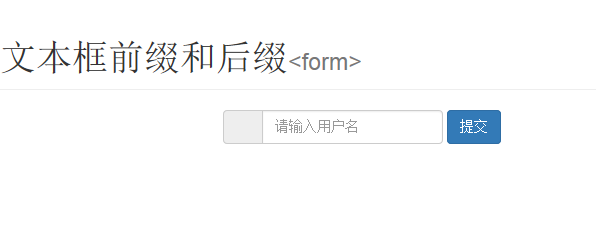
6.单选框
<!doctype html>
<html>
<head>
<meta charset="utf-8">
<title>start</title>
<link href="../CSS/bootstrap.min.css" rel="stylesheet" type="text/css">
<script type="text/javascript" src="../js/jquery-1.11.2.min.js"></script>
<script type="text/javascript" src="../js/bootstrap.js"></script>
<meta name="viewport" content="width=device-width,initial-scale=1"/>
<!--[if lt IE 9]>
<script src="http://html5shim.googlecode.com/svn/trunk/html5.js"></script>
<![endif]-->
</head>
<body>
<h1 class="page-header">单选框<small><form></small></h1> <form action="#" method="post" class="form-inline">
<div class="form-group">
<label class="radio-inline">
<input type="radio" name="sex" value="male" >男
</label>
<label class="radio-inline">
<input type="radio" name="sex" value="female">女
</label>
</div>
</form> </body>
</html>
效果:
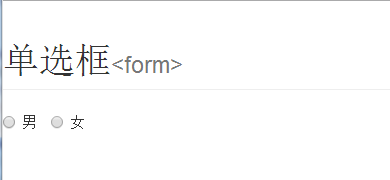
7.复选框
<!doctype html>
<html>
<head>
<meta charset="utf-8">
<title>start</title>
<link href="../CSS/bootstrap.min.css" rel="stylesheet" type="text/css">
<script type="text/javascript" src="../js/jquery-1.11.2.min.js"></script>
<script type="text/javascript" src="../js/bootstrap.js"></script>
<meta name="viewport" content="width=device-width,initial-scale=1"/>
<!--[if lt IE 9]>
<script src="http://html5shim.googlecode.com/svn/trunk/html5.js"></script>
<![endif]-->
</head>
<body>
<h1 class="page-header">复选框<small><form></small></h1> <form action="#" method="post" class="form-inline">
<div class="form-group">
<label>活动内容</label>
<label class="checkbox-inline">
<input type="checkbox" name="program" value="music" >音乐
</label>
<label class="checkbox-inline">
<input type="checkbox" name="program" value="dance">舞蹈
</label>
<label class="checkbox-inline">
<input type="checkbox" name="program" value="swimming">游泳
</label>
</div>
</form> </body>
</html>
效果:
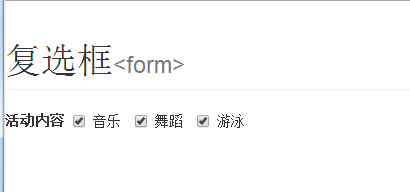
8、表单排版
<!doctype html>
<html>
<head>
<meta charset="utf-8">
<title>start</title>
<link href="../CSS/bootstrap.min.css" rel="stylesheet" type="text/css">
<script type="text/javascript" src="../js/jquery-1.11.2.min.js"></script>
<script type="text/javascript" src="../js/bootstrap.js"></script>
<meta name="viewport" content="width=device-width,initial-scale=1"/>
<!--[if lt IE 9]>
<script src="http://html5shim.googlecode.com/svn/trunk/html5.js"></script>
<![endif]-->
</head>
<body>
<h1 class="page-header">表单<small><form></small></h1>
<div class="container">
<form action="#" method="post" class="form-horizontal">
<fieldset>
<legend>用户登录</legend>
<div class="form-group">
<label for="username" class="col-sm-2 control-label">用户名</label>
<div class="col-md-3">
<input type="text" id="username" class="form-control" placeholder="请输入用户名">
<p class="help-block">请输入用户名</p>
</div>
</div>
<div class="form-group">
<label for="username" class="col-sm-2 control-label">密码</label>
<div class="col-md-3">
<input type="password" id="password" class="form-control" >
<p class="help-block">请输入密码</p>
</div>
</div>
<div class="form-group">
<div class="col-md-offset-2 col-md-10">
<button type="submit" class="btn btn-primary">登录</button>
</div>
</fieldset>
</form>
</div>
</body>
</html>
效果:

Boostrap(3)的更多相关文章
- Boostrap入门(一)
1.第一步:下载Boostrap有关文件 Boostrap中文网:http://www.bootcss.com/ -->--> 2.第二步: 如下代码:引入相关文件即可. <!DOC ...
- Boostrap
基本认知: Boostrap绝对是目前最流行用得最广泛的一款框架.它是一套优美,直观并且给力的web设计工具包,可以用来开发跨浏览器兼容并且美观大气的页面. Bootstrap的优缺点: 缺点: 1. ...
- 【转】Validate + Boostrap tooltip 表单验证示例
一.工具准备: 1.boostrap: 下载地址 http://getbootstrap.com/ jquery: jQuery版本需大于或等于1.8.0 jquery.validate.min.j ...
- 用H5+Boostrap做简单的音乐播放器
前言:这个是综合一下我最近在学的东西做的小Demo,到实际使用还有距离,但是用来练手巩固知识点还是不错的,最近在二刷JS书和Boostrap.css的源码,做完这个Demo也算是暂告一段落,接下来是j ...
- vue.js+boostrap最佳实践
一.为什么要写这篇文章 最近忙里偷闲学了一下vue.js,同时也复习了一下boostrap,发现这两种东西如果同时运用到一起,可以发挥很强大的作用,boostrap优雅的样式和丰富的组件使得页面开发变 ...
- 我发现调用boostrap的弹框
在引用了boostrap.js和boostrap.css之后 本来boostrap是基于jQuery的.但是我们的项目里没有用jQuery,而是用的zepto. 调用boostrap的弹框有两种方式: ...
- Boostrap栅格系统
Boostrap排版.链接样式设置了基本的全局样式.分别是:为body元素设置 布局容器:Bootstrap需要为页面内容和栅格系统包裹一个:container容器.Bootstrap提供了两个作此用 ...
- boostrap中lg,md,sm,xs
boostrap中lg,md,sm,xs分别表示多少px? .col-xs- 超小屏幕 手机 (<768px).col-sm- 小屏幕 平板 (≥768px).col-md- 中等屏幕 桌面显示 ...
- AngularJS Boostrap Pagination Sample
首先,样式是这样的 首先,Service端是Webapi REST JSON格式 第二,我们建立一个Wrapper Class,这里你也可以定义一个Generic<T>,作为示例,我们这里 ...
- H5+Boostrap的音乐播放器
H5+Boostrap做简单的音乐播放器 前言:这个是综合一下我最近在学的东西做的小Demo,到实际使用还有距离,但是用来练手巩固知识点还是不错的,最近在二刷JS书和Boostrap.css的源码,做 ...
随机推荐
- uva 1471 defence lines——yhx
After the last war devastated your country, you - as the king of the land of Ardenia - decided it wa ...
- AC日记——逃出克隆岛 (bfs)
2059 逃出克隆岛 时间限制: 1 s 空间限制: 128000 KB 题目等级 : 黄金 Gold 题解 题目描述 Description oi小组的yh酷爱玩魔兽rpg,每天都 ...
- 【hibernate】<第二节>hibernate的一对多映射(基本类型)
所需工具与前文一致! 第一部分内容:基本类型的一对多(one to many) 以部门表与员工表为例: 目录结构: hibernate.cfg.xml内容 <?xml version=" ...
- cygwin下的vim 的vimrc配置
1.一直接照 vim 在linux的配置使用 cygwin下的 vi. vim --version 之后,出现了帮助...
- smarty中foreach的用法举例
- The Geometry has no Z values 解决办法
from:http://dufan20086.blog.163.com/blog/static/6616452320145269343675/ 我们在创建要素时,简单的IFeatureClass.Cr ...
- 【转】【C#】序列化(Serialize)、反序列化(Deserialize)
序列化又称串行化,是.NET运行时环境用来支持用户定义类型的流化的机制.其目的是以某种存储形成使自定义对象持久化,或者将这种对象从一个地方传输到另一个地方. .NET框架提供了两种串行化的方式: 1. ...
- 转载:有关SQL server connection Keep Alive 的FAQ(3)
转载:http://blogs.msdn.com/b/apgcdsd/archive/2012/06/07/sql-server-connection-keep-alive-faq-3.aspx 这个 ...
- C语言 百炼成钢18
//题目52:用递归打印以下图形 //* //*.*. //*..*..*.. //*...*...*...*... //*....*....*....*....*.... #include<s ...
- C语言 文件操作2--文件缓存的理解
//文件缓存机制理解 #define _CRT_SECURE_NO_WARNINGS #include<stdio.h> #include<stdlib.h> void mai ...