dubbo学习之服务提供者
1、简介
这里主要记录如何搭建一个spring框架,提供一个dubbo服务,包括详细的步骤。
2、详细步骤
2.1 项目目录结构

2.2 创建maven项目
new --> Web Project ,选中Add maven support,添加maven支持,详细如下:
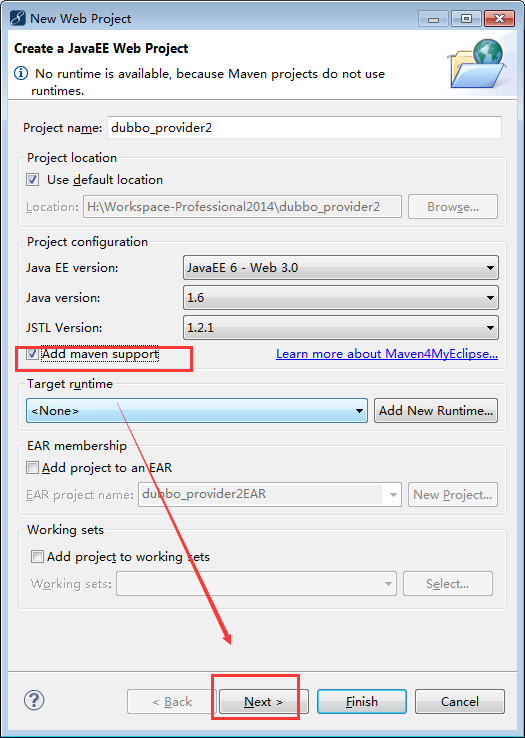
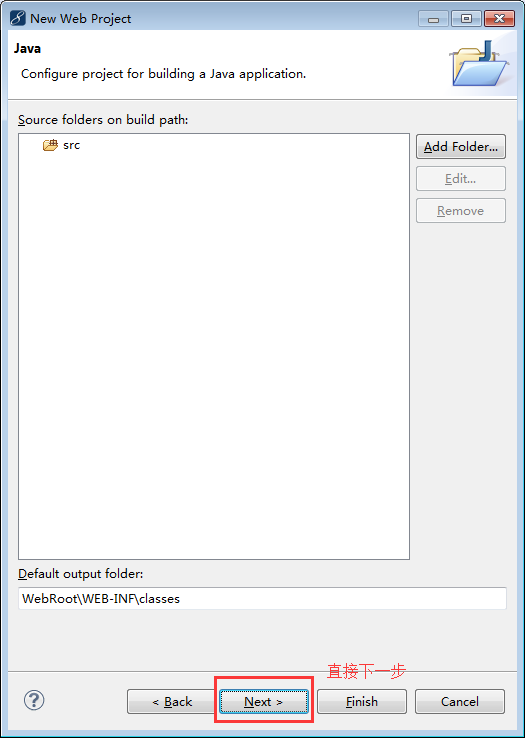
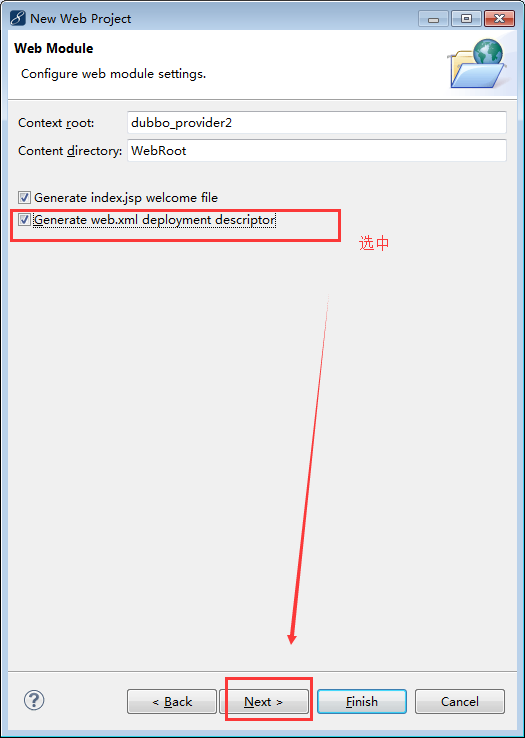
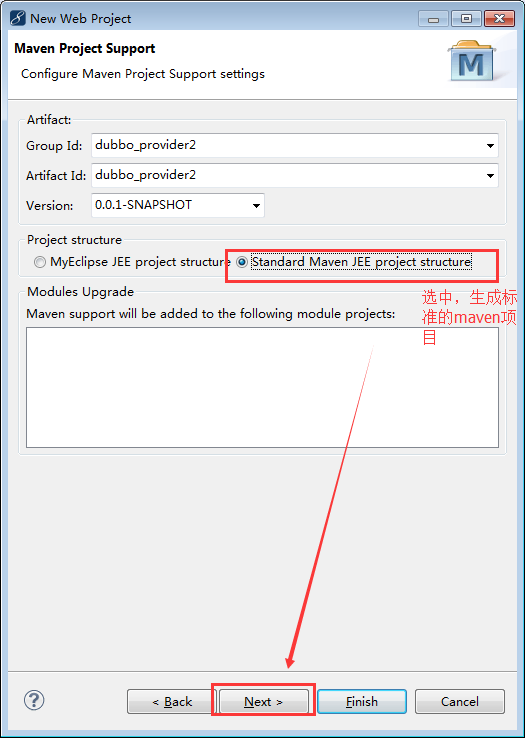

创建maven项目完成,可以部署到tomcat下,测试一下是否能访问。
2.3 添加maven依赖
修改pom.xml,加载基础的spring jar包 和 dubbo的jar 包,如下:
<properties>
<project.build.sourceEncoding>UTF-8</project.build.sourceEncoding>
<spring-version>4.1.6.RELEASE</spring-version>
</properties> <dependencies>
<dependency>
<groupId>org.springframework</groupId>
<artifactId>spring-core</artifactId>
<version>${spring-version}</version>
</dependency>
<dependency>
<groupId>org.springframework</groupId>
<artifactId>spring-context</artifactId>
<version>${spring-version}</version>
</dependency>
<dependency>
<groupId>org.springframework</groupId>
<artifactId>spring-web</artifactId>
<version>${spring-version}</version>
</dependency>
<dependency>
<groupId>com.alibaba</groupId>
<artifactId>dubbo</artifactId>
<version>2.6.2-SNAPSHOT</version>
</dependency> </dependencies>
2.4 修改applicationContext-base.xml配置文件,增加dubbo的配置,如下:
<?xml version="1.0" encoding="UTF-8"?>
<beans xmlns="http://www.springframework.org/schema/beans"
xmlns:xsi="http://www.w3.org/2001/XMLSchema-instance" xmlns:context="http://www.springframework.org/schema/context"
xmlns:tx="http://www.springframework.org/schema/tx" xmlns:jee="http://www.springframework.org/schema/jee"
xmlns:aop="http://www.springframework.org/schema/aop" xmlns:d="http://code.alibabatech.com/schema/dubbo"
xsi:schemaLocation="http://www.springframework.org/schema/beans http://www.springframework.org/schema/beans/spring-beans-3.1.xsd
http://www.springframework.org/schema/context http://www.springframework.org/schema/context/spring-context-3.1.xsd
http://www.springframework.org/schema/aop http://www.springframework.org/schema/aop/spring-aop-3.1.xsd
http://www.springframework.org/schema/tx http://www.springframework.org/schema/tx/spring-tx-3.1.xsd
http://www.springframework.org/schema/jee http://www.springframework.org/schema/jee/spring-jee-3.1.xsd
http://code.alibabatech.com/schema/dubbo http://code.alibabatech.com/schema/dubbo/dubbo.xsd"> <!-- 提供方应用信息,用于计算依赖关系 -->
<d:application name="dubbo_provider" />
<!-- 用dubbo协议在20880端口暴露服务 -->
<d:protocol name="dubbo" port="20880" />
<!-- 使用zookeeper集群注册中心暴露服务地址 -->
<!-- 这里是用的伪集群方式,可参考“zookeeper初始*********”博客部分 -->
<d:registry address="zookeeper://192.168.1.102:2181?backup=192.168.1.102:2182,192.168.1.102:2183" default="true" /> <!-- 声明需要暴露的服务接口 -->
<d:service interface="com.wei.interfaces.DemoService" ref="demoService" />
<!-- 和本地服务一样实现服务 -->
<bean id="demoService" class="com.wei.services.DemoServiceImpl" /> </beans>
2.5 修改web.xml,如下:
<listener>
<listener-class>org.springframework.web.context.ContextLoaderListener</listener-class>
</listener>
<context-param>
<param-name>contextConfigLocation</param-name>
<param-value>classpath:*.xml</param-value>
</context-param>
2.6 编写对外发布的dubbo接口,如下:
package com.wei.interfaces; /**
* 单独打包
* @author wed
*
*/
public interface DemoService { public String sayHello(String name);
}
2.7 编写对外发布dubbo接口的实现类,如下:
package com.wei.services;
import com.wei.interfaces.DemoService;
public class DemoServiceImpl implements DemoService {
@Override
public String sayHello(String name) {
return "hello "+ name;
}
}
2.8 启动服务,查看dubbo管理控制台,如下:

可以看到,在提供者tab页面已经有ip信息,点击进去可以看到对应的服务信息。
2.8 注意点:
(1)把interfaces单独达成jar包,后面消费者要用到。
(2)这一步用到的zookeeper地址,是前面配好的zookeeper伪集群方式;如果没有配置多个节点,也可以配置为单节点方式,或者是multicast注册中心。
dubbo学习之服务提供者的更多相关文章
- Dubbo学习小记
前言 周一入职的新公司,到了公司第一件事自然是要熟悉新公司使用的各种技术,搭建本地的环境. 熟悉新公司技术的过程中,首先就是Maven,这个前面已经写过文章了,然后就是Dubbo----公司的服务都是 ...
- dubbo学习(zz)
dubbo学习 博客分类: 开源软件 Dubbo是阿里巴巴SOA服务化治理方案的核心框架,每天为2,000+个服务提供3,000,000,000+次访问量支持,并被广泛应用于阿里巴巴集团的各成员站 ...
- Dubbo学习(六) dubbo 架构图 以及调用过程
一.Dubbo结构图 duubo结构图 我们解释以下这个架构图:Consumer服务消费者,Provider服务提供者.Container服务容器.消费当然是invoke提供者了,invoke这条 ...
- Dubbo学习(一) Dubbo原理浅析
一.初入Dubbo Dubbo学习文档: http://dubbo.incubator.apache.org/books/dubbo-user-book/ http://dubbo.incubator ...
- dubbo学习小结
dubbo学习小结 参考: https://blog.csdn.net/paul_wei2008/article/details/19355681 https://blog.csdn.net/liwe ...
- Dubbo学习系列之十三(Mycat数据库代理)
软件界有只猫,不用我说,各位看官肯定知道是哪只,那就是大名鼎鼎的Tomcat,现在又来了一只猫,据说是位东方萌妹子,暂且认作Tom猫的表妹,本来叫OpencloudDB,后又改名为Mycat,或许Ca ...
- Dubbo学习系列之八(分布式事务之MQ方案)
自从小王玩起了微服务,发现微服务果然很强大,好处真是太多,心中暗喜,然而,却也遇到了分布式中最棘手的问题:分布式事务.小王遍访各路神仙,也无个完美开源解决方案,当然,也有些实际可行的手法,虽不算完美, ...
- Dubbo学习系列之九(Shiro+JWT权限管理)
村长让小王给村里各系统来一套SSO方案做整合,隔壁的陈家村流行使用Session+认证中心方法,但小王想尝试点新鲜的,于是想到了JWT方案,那JWT是啥呢?JavaWebToken简称JWT,就是一个 ...
- Dubbo学习系列之十五(Seata分布式事务方案TCC模式)
上篇的续集. 工具: Idea201902/JDK11/Gradle5.6.2/Mysql8.0.11/Lombok0.27/Postman7.5.0/SpringBoot2.1.9/Nacos1.1 ...
随机推荐
- thread_Disruptor
转自 知乎 https://zhuanlan.zhihu.com/p/21355046 order从client端传入,decode后进行matching,一旦存在可成交的价格,就要publish到t ...
- 用C#编程的建议
1.如果可能尽量使用接口来编程 .NET框架包括类和接口,在编写程序的时候,你可能知道正在用.NET的哪个类.然而,在这种情况下如果你用.NET支持的接口而不是它的类来编程时,代码会变得更 ...
- WdatePicker.js的使用方法
WdatePicker.js的使用方法 摘自:http://www.cnblogs.com/wuchao/archive/2012/07/19/2599209.html 4. 日期范围限制 静态限制 ...
- sencha panel的头header上添加刷新按钮
var plet3=Ext.create('portaltest3.view.Portlet', { title: '提醒', ...
- MVC5+EF6 入门完整教程12--灵活控制Action权限
大家久等了. 本篇专题主要讲述MVC中的权限方案. 权限控制是每个系统都必须解决的问题,也是园子里讨论最多的专题之一. 前面的系列文章中我们用到了 SysUser, SysRole, SysUserR ...
- maven-dependency-plugin插件的使用
maven-dependency-plugin插件的使用 maven-dependency-plugin是 处理与依赖相关的插件.它有很多可用的goal,大部分是和依赖构建.分析和解决相关的goa ...
- .NET WinForm画树叶小程序
看了一片文章(http://keleyi.com/a/bjac/nurox416.htm),是使用分型画树叶,代码是Java的,因为Java很久没弄了,改用C#实现,下载地址: 画树叶小程序下载 核心 ...
- mongodb c#语法基础
这里采用的是mongoDB官网推荐使用.net驱动: http://mongodb.github.io/mongo-csharp-driver/2.0/getting_started/quick_to ...
- C# 点绕某点旋转某角度
/// <summary> /// 以中心点旋转Angle角度 /// </summary> /// <param name="center"> ...
- Windows校验文件哈希hash的两种常用方式
大家经常都到哪儿去下载软件和应用程序呢?有没想过下载回来的软件.应用程序或资源是否安全呢?在 Windows 10 和 Office 2016 发布当初,很多没权限的朋友都使用第三方网站去下载安装映像 ...
