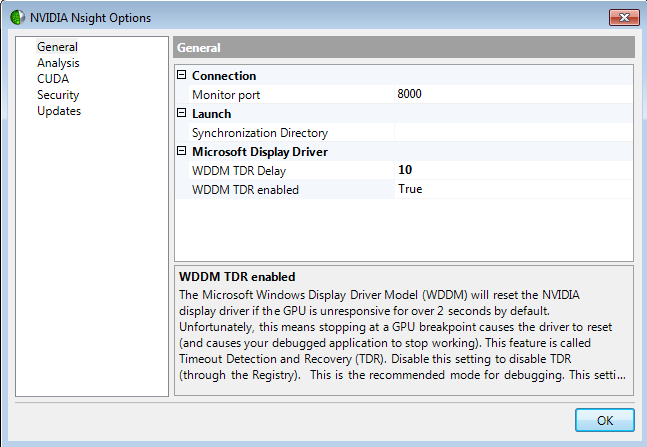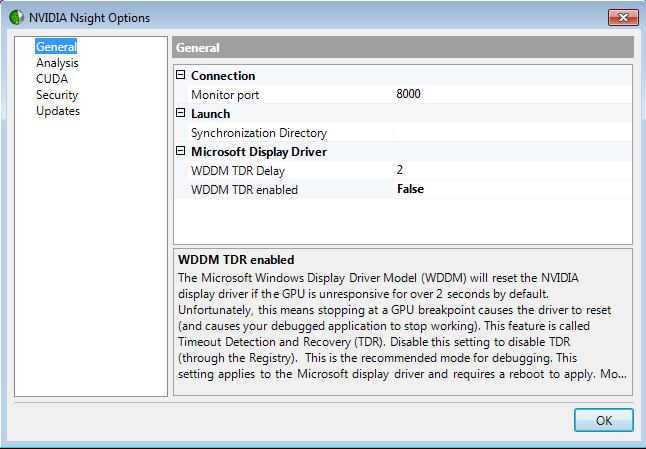Timeout Detection & Recovery (TDR)
Timeout Detection & Recovery (TDR)
NVIDIA® Nsight™ Development Platform, Visual Studio Edition 2.2 User Guide
Send Feedback
TDR stands for Timeout Detection and Recovery. This is a feature of the Windows operating system which detects response problems from a graphics card, and recovers to a functional desktop by resetting the card. If the operating system does not receive a response from a graphics card within a certain amount of time (default is 2 seconds), the operating system resets the graphics card.
Before TDR existed, problems of this nature would have resulted in a system freeze and required a reboot of the operating system. If TDR is enabled and you see the TDR error message, "Display driver stopped responding and has recovered," this means that the Windows operating system reset the display driver.
There are three different possible debugging configurations:
- Local debugging with a single GPU,
- Local debugging with multiple GPUs, or
- Remote debugging.
Choose the one that most closely reflects your NVIDIA Nsight setup:
Local Debugging with a Single GPU
Disabling TDR removes a valuable layer of protection, so it is generally recommended that you keep it enabled.
However, setting the TDR delay too low can cause the debugger to fail for one of two reasons:
- Debugging on some GPUs will fails with a TDR delay of less than 10 seconds.
- Debug builds of CUDA kernels run more slowly and may intrinsically require additional time to complete. With too low of a TDR delay, the kernels may not have enough time to complete.
Therefore, if you are using local debugging with a single GPU, it's recommended that you leave TDR enabled, and set the delay to 10 seconds.
To enable TDR and change the delay, do the following:
- Right-click the Nsight Monitor icon in the system tray.
- Select Options.
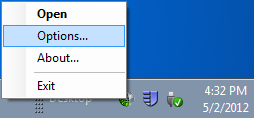
- In the Options window on the General tab, set WDDM TDR enabled to True.
Change the WDDM TDR Delay from the default setting to 10.
Local Debugging with Multiple GPUs or Remote Debugging
When using either a local debugging configuration with multiple GPUs, or a remote debugging configuration, it's important to disable TDR. This is because with most CUDA applications, a TDR means that any debugging operation after the TDR will fail. You will not be able to step, set breakpoints, view variables, etc. The application will receive a grid launch failure, and the CUcontext will begin to report errors.
Having TDR enabled can interfere with GPU debugging because the graphics card is perceived by the operating system as unresponsive when the execution of a target application is paused or when the debugger is performing certain operations.
To disable TDR, do the following:
- Right-click the Nsight Monitor icon in the system tray.
- Select Options.
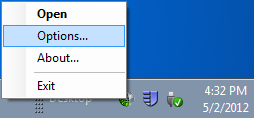
- In the Options window on the General tab, set WDDM TDR enabled to False.
For more information about TDR, see:
http://www.microsoft.com/whdc/device/display/wddm_timeout.mspx
Timeout Detection & Recovery (TDR)的更多相关文章
- 解决CUDA程序的黑屏恢复问题
本文引用自 http://blog.163.com/yuhua_kui/blog/static/9679964420146183211348/ 问题描述: 在运行CUDA程序时,出现黑屏,过一会儿 ...
- Windows平台CUDA开发之前的准备工作
CUDA是NVIDIA的GPU开发工具,眼下在大规模并行计算领域有着广泛应用. windows平台上面的CUDA开发之前.最好去NVIDIA官网查看说明,然后下载对应的driver. ToolKits ...
- [Kong 与 Konga与postgres数据库] 之 Kuberneres 部署
1.Kong的概述 Kong是一个clould-native.快速的.可扩展的.分布式的微服务抽象层(也称为API网关.API中间件或在某些情况下称为服务网格)框架.Kong作为开源项目在2015年推 ...
- [Kong 与 Konga 与 Postgres数据库] 之 Kuberneres 部署
1.Kong的概述 Kong是一个clould-native.快速的.可扩展的.分布式的微服务抽象层(也称为API网关.API中间件或在某些情况下称为服务网格)框架.Kong作为开源项目在2015年推 ...
- 理解 OpenStack 高可用(HA) (4): Pacemaker 和 OpenStack Resource Agent (RA)
本系列会分析OpenStack 的高可用性(HA)概念和解决方案: (1)OpenStack 高可用方案概述 (2)Neutron L3 Agent HA - VRRP (虚拟路由冗余协议) (3)N ...
- 关于Redis中交互的过程
一.Redis启动 加载配置(命令行或者配置文件) 启动TCP监听,客户端的列表保存在redisserver的clients中 启动AE Event Loop事件,异步处理客户请求 事件处理器的主循环 ...
- 微信【跳一跳】 opencv视觉识别 + 物理外挂
视频连接:http://v.youku.com/v_show/id_XMzMyNDQxNTA0OA==.html?spm=a2h3j.8428770.3416059.1 初入门C++ 与 opencv ...
- Redis源码阅读(一)事件机制
Redis源码阅读(一)事件机制 Redis作为一款NoSQL非关系内存数据库,具有很高的读写性能,且原生支持的数据类型丰富,被广泛的作为缓存.分布式数据库.消息队列等应用.此外Redis还有许多高可 ...
- 第10课:[实战] Redis 网络通信模块源码分析(3)
redis-server 接收到客户端的第一条命令 redis-cli 给 redis-server 发送的第一条数据是 *1\r\n\$7\r\nCOMMAND\r\n .我们来看下对于这条数据如何 ...
随机推荐
- Window8 进不了PE如何设置BIOS
如题,如今进入Win8时代,很多新出的机器都自带了WIN8.但是童鞋们想进PE进行操作的时候,发现进不了. 更改BIOS以下2处设置,即可使用第三方引导安装系统:Boot->Launch CSM ...
- Ehcache 整合Spring 使用页面、对象缓存(转载)
Ehcache在很多项目中都出现过,用法也比较简单.一般的加些配置就可以了,而且Ehcache可以对页面.对象.数据进行缓存,同时支持集群/分布式缓存.如果整合Spring.Hibernate也非常的 ...
- Maven的Dependency怎么找?
用了Maven,所需的JAR包就不能再像往常一样,自己找到并下载下来,用IDE导进去就完事了,Maven用了一个项目依赖(Dependency)的概念,用俗话说,就是我的项目需要用你这个jar包,就称 ...
- Tomcat多次部署
http://blog.csdn.net/knityster/article/details/6300804
- POJ 2275 Flipping Pancake
点我看题目 题意 : 按我自己的理解就是,给你n个数,按照从上到下排列,现在让你进行一系列的操作,让你将数按照从大到小排好. 思路 : 比赛的时候以为要用记录路径的搜索,当时没什么把握,所以没做,今天 ...
- javascript数据变量类型判断(JS变量是否是数组,是否是函数的判断)
function isArray(o) { return Object.prototype.toString.apply(o) === “[object Array]”;}function isFun ...
- C# Winform应用程序占用内存较大解决方法整理
微软的 .NET FRAMEWORK 现在可谓如火如荼了.但是,.NET 一直所为人诟病的就是“胃口太大”,狂吃内存,虽然微软声称 GC 的功能和智能化都很高,但是内存的回收问题,一直存在困扰,尤其 ...
- Linux用户空间与内核空间
源:http://blog.csdn.net/f22jay/article/details/7925531 Linux 操作系统和驱动程序运行在内核空间,应用程序运行在用户空间,两者不能简单地使用指针 ...
- python学习笔记三--字典的使用
一.基本使用: 1. 赋值:{key:value} 1.1 与列表相同处:会改变索引(键)相关联的值的改变 1.2 与列表不同处:不用考虑值的长度,而列表是有序的需要考虑末尾偏移量,超过末尾偏移量的会 ...
- while ((ch = getchar()) != EOF)中ch定义为char还是int型?cin、scanf等如何结束键盘输入
2013-07-09 18:55:42 EOF是文件的结束符,具体可以作为文本文件的结束符,也可以作为键盘输入char类型数据时的结束符.对于不同的系统,EOF的定义可能不同,一般定义为-1.因为ch ...