Java Concurrency - Fork/Join Framework
Normally, when you implement a simple, concurrent Java application, you implement some Runnable objects and then the corresponding Thread objects. You control the creation, execution, and status of those threads in your program. Java 5 introduced an improvement with the Executor and ExecutorService interfaces and the classes that implement them (for example, the ThreadPoolExecutor class).
The Executor framework separates the task creation and its execution. With it, you only have to implement the Runnable objects and use an Executor object. You send the Runnable tasks to the executor and it creates, manages, and finalizes the necessary threads to execute those tasks.
Java 7 goes a step further and includes an additional implementation of the ExecutorService interface oriented to a specific kind of problem. It's the Fork/Join framework.
This framework is designed to solve problems that can be broken into smaller tasks using the divide and conquer technique. Inside a task, you check the size of the problem you want to resolve and, if it's bigger than an established size, you divide it in smaller tasks that are executed using the framework. If the size of the problem is smaller than the established size, you solve the problem directly in the task and then, optionally, it returns a result. The following diagram summarizes this concept:
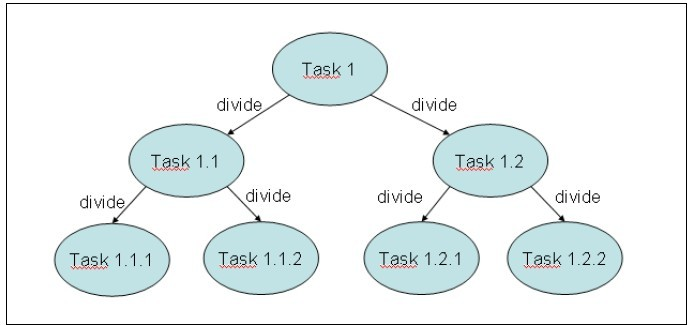
There is no formula to determine the reference size of a problem that determines if a task is subdivided or not, depending on its characteristics. You can use the number of elements to process in the task and an estimation of the execution time to determine the reference size. Test different reference sizes to choose the best one to your problem. You can consider ForkJoinPool as a special kind of Executor.
The framework is based on the following two operations:
- The fork operation: When you divide a task into smaller tasks and execute them using the framework
- The join operation: When a task waits for the finalization of the tasks it has created
The main difference between the Fork/Join and the Executor frameworks is the work-stealing algorithm. Unlike the Executor framework, when a task is waiting for the finalization of the subtasks it has created using the join operation, the thread that is executing that task (called worker thread) looks for other tasks that have not been executed yet and begins its execution. By this way, the threads take full advantage of their running time, thereby improving the performance of the application.
To achieve this goal, the tasks executed by the Fork/Join framework have the following limitations:
- Tasks can only use the fork() and join() operations as synchronization mechanisms. If they use other synchronization mechanisms, the worker threads can't execute other tasks when they are in the synchronization operation. For example, if you put a task to sleep in the Fork/Join framework, the worker thread that is executing that task won't execute another one during the sleeping time.
- Tasks should not perform I/O operations, such as read or write data in a file.
- Tasks can't throw checked exceptions. It has to include the code necessary to process them.
The core of the Fork/Join framework is formed by the following two classes:
- ForkJoinPool: It implements the ExecutorService interface and the workstealing algorithm. It manages the worker threads and offers information about the status of the tasks and their execution.
- ForkJoinTask: It's the base class of the tasks that will execute in ForkJoinPool. It provides the mechanisms to execute the fork() and join() operations inside a task and the methods to control the status of the tasks. Usually, to implement your Fork/Join tasks, you will implement a subclass of two subclasses of this class: RecursiveAction for tasks with no return result and RecursiveTask for tasks that return one.
Creating a Fork/Join pool
In this case, you will learn how to use the basic elements of the Fork/Join framework. This includes:
- Creating a ForkJoinPool object to execute the tasks
- Creating a subclass of ForkJoinTask to be executed in the pool
public class StringListGenerator {
/**
* This method generates the list of strings
*/
public static List<String> generate(int size) {
List<String> list = new ArrayList<>();
for (int i = 0; i < size; i++) {
list.add(RandomStringUtils.randomAlphabetic(10));
}
return list;
}
}
/**
* This class implements the tasks that are going to update the list of strings.
* If the assigned interval of values is less that 10, it updates the assigned strings.
* In other case, it divides the assigned interval in two, creates two new tasks and execute them
*/
public class Task extends RecursiveAction {
/**
* serial version UID. The ForkJoinTask class implements the serializable interface.
*/
private static final long serialVersionUID = 7432336340812263855L;
/**
* List of strings
*/
private List<String> stringList;
/**
* Fist and Last position of the interval assigned to the task
*/
private int first;
private int last;
/**
* Constructor of the class. Initializes its attributes
*/
public Task(List<String> stringList, int first, int last) {
super();
this.stringList = stringList;
this.first = first;
this.last = last;
}
/**
* Method that implements the job of the task
*/
@Override
protected void compute() {
if (last - first < 10) {
upperCase();
} else {
int middle = (last + first) / 2;
Task t1 = new Task(stringList, first, middle + 1);
Task t2 = new Task(stringList, middle + 1, last);
invokeAll(t1, t2);
}
}
/**
* Method that upper the case of the assigned strings to the task
*/
private void upperCase() {
for (int i = first; i < last; i++) {
stringList.set(i, StringUtils.upperCase(stringList.get(i)));
}
for (int i = 0; i < Integer.MAX_VALUE; i++) {}
}
}
public class Main {
public static void main(String[] args) {
// Create a list of strings
List<String> stringList = StringListGenerator.generate(100000);
// Craete a task
Task task = new Task(stringList, 0, stringList.size());
// Create a ForkJoinPool
ForkJoinPool pool = new ForkJoinPool();
// Execute the Task
pool.execute(task);
// Write information about the pool
while (!task.isDone()) {
System.out.printf("Main: Thread Count: %d\n", pool.getActiveThreadCount());
System.out.printf("Main: Thread Steal: %d\n", pool.getStealCount());
System.out.printf("Main: Parallelism: %d\n", pool.getParallelism());
System.out.printf("=======================\n");
try {
TimeUnit.SECONDS.sleep(1);
} catch (InterruptedException e) {
e.printStackTrace();
}
}
// Shutdown the pool
pool.shutdown();
// Expected result: All the strings are upper case.
for (String string : stringList) {
if (!StringUtils.isAllUpperCase(string)) {
System.out.println("Nbnormal string: " + string);
}
}
// End of the program
System.out.println("Main: End of the program.\n");
}
}
In this example, you have created a ForkJoinPool object and a subclass of the ForkJoinTask class that you execute in the pool. To create the ForkJoinPool object, you have used the constructor without arguments, so it will be executed with its default configuration. It creates a pool with a number of threads equal to the number of processors of the computer. When the ForkJoinPool object is created, those threads are created and they wait in the pool until some tasks arrive for their execution.
Since the Task class doesn't return a result, it extends the RecursiveAction class. In the case, you have used the recommended structure for the implementation of the task. If the task has to update more than 10 strings, it divides those set of elements into two blocks, creates two tasks, and assigns a block to each task. You have used the first and last attributes in the Task class to know the range of positions that this task has to update in the list of strings. You have used the first and last attributes to use only one copy of the products list and not create different lists for each task.
To execute the subtasks that a task creates, it calls the invokeAll() method. This is a synchronous call, and the task waits for the finalization of the subtasks before continuing (potentially finishing) its execution. While the task is waiting for its subtasks, the worker thread that was executing it takes another task that was waiting for execution and executes it. With this behavior, the Fork/Join framework offers a more efficient task management than the Runnable and Callable objects themselves.
The invokeAll() method of the ForkJoinTask class is one of the main differences between the Executor and the Fork/Join framework. In the Executor framework, all the tasks have to be sent to the executor, while in this case, the tasks include methods to execute and control the tasks inside the pool. You have used the invokeAll() method in the Task class, that extends the RecursiveAction class that extends the ForkJoinTask class.
You have sent a unique task to the pool to update all the list of strings using the execute() method. In this case, it's an asynchronous call, and the main thread continues its execution.
You have used some methods of the ForkJoinPool class to check the status and the evolution of the tasks that are running. The class includes more methods that can be useful for this purpose.
Finally, like with the Executor framework, you should finish ForkJoinPool using the shutdown() method.
The following snippet shows part of an execution of this example:
Main: Thread Count: 1
Main: Thread Steal: 0
Main: Parallelism: 4
=======================
Main: Thread Count: 4
Main: Thread Steal: 0
Main: Parallelism: 4
=======================
Main: Thread Count: 3
Main: Thread Steal: 1
Main: Parallelism: 4
=======================
Main: End of the program.
You can see the tasks finishing their work and all the strings are upper case.
The ForkJoinPool class provides other methods to execute a task in. These methods are as follows:
- execute (Runnable task): This is another version of the execute() method used in the example. In this case, you send a Runnable task to the ForkJoinPool class. Note that the ForkJoinPool class doesn't use the work-stealing algorithm with Runnable objects. It's only used with ForkJoinTask objects.
- invoke(ForkJoinTask<T> task): While the execute() method makes an asynchronous call to the ForkJoinPool class, as you learned in the example, the invoke() method makes a synchronous call to the ForkJoinPool class. This call doesn't return until the task passed as a parameter finishes its execution.
- You also can use the invokeAll() and invokeAny() methods declared in the ExecutorService interface. These methods receive Callable objects as parameters. The ForkJoinPool class doesn't use the work-stealing algorithm with the Callable objects, so you'd be better off executing them using an executor.
The ForkJoinTask class also includes other versions of the invokeAll() method used in the example. These versions are as follows:
- invokeAll(ForkJoinTask<?>... tasks): This version of the method uses a variable list of arguments. You can pass to it as parameters as many ForkJoinTask objects as you want.
- invokeAll(Collection<T> tasks): This version of the method accepts a collection (for example, an ArrayList object, a LinkedList object, or a TreeSet object) of objects of a generic type T. This generic type T must be the ForkJoinTask class or a subclass of it.
Although the ForkJoinPool class is designed to execute an object of ForkJoinTask, you can also execute Runnable and Callable objects directly. You may also use the adapt() method of the ForkJoinTask class that accepts a Callable object or a Runnable object and returns a ForkJoinTask object to execute that task.
Joining the results of the tasks
The Fork/Join framework provides the ability of executing tasks that return a result. These kinds of tasks are implemented by the RecursiveTask class. This class extends the ForkJoinTask class and implements the Future interface provided by the Executor framework.
Inside the task, you have to use the structure recommended by the Java API documentation:
If (problem size > size){
tasks = Divide(task);
execute(tasks);
groupResults()
return result;
} else {
resolve problem;
return result;
}
If the task has to resolve a problem bigger than a predefined size, you divide the problem in more subtasks and execute those subtasks using the Fork/Join framework. When they finish their execution, the initiating task obtains the results generated by all the subtasks, groups them, and returns the final result. Ultimately, when the initiating task executed in the pool finishes its execution, you obtain its result that is effectively the final result of the entire problem.
In this example, you will learn how to use this kind of problem solving with Fork/Join framework developing an application that counts the number of prime number in a list.
public class Main {
public static void main(String[] args) {
// Create a list of number
List<Integer> numberList = NumberListGenerator.generate(10000000);
// Craete a task
Task task = new Task(numberList, 0, numberList.size());
// Create a ForkJoinPool
ForkJoinPool pool = new ForkJoinPool();
// Execute the Task
pool.execute(task);
// Write information about the pool
while (!task.isDone()) {
System.out.printf("Main: Thread Count: %d\n", pool.getActiveThreadCount());
System.out.printf("Main: Task Count: %d\n", pool.getQueuedTaskCount());
System.out.printf("Main: Thread Steal: %d\n", pool.getStealCount());
System.out.printf("Main: Parallelism: %d\n", pool.getParallelism());
System.out.printf("=================================\n");
try {
TimeUnit.SECONDS.sleep(1);
} catch (InterruptedException e) {
e.printStackTrace();
}
}
// Shutdown the pool
pool.shutdown();
// Wait for the finalization of the tasks
try {
pool.awaitTermination(1, TimeUnit.DAYS);
} catch (InterruptedException e) {
e.printStackTrace();
}
// Write the results of the tasks
try {
System.out.printf("Main: There are %d prime numbers in the list.", task.get());
} catch (InterruptedException | ExecutionException e) {
e.printStackTrace();
}
}
}
In the Main class, you have created a ForkJoinPool object using the default constructor and you have executed it in a Task class that has to process a list of 10000000 numbers. This task is going to divide the problem using other Task objects, and when all the tasks finish their execution, you can use the original task to get the total number of appearances of prime number in the whole list. Since the tasks return a result, they extend the RecursiveTask class.
To obtain the result returned by Task, you have used the get() method. This method is declared in the Future interface implemented by the RecursiveTask class.
The ForkJoinTask class provides another method to finish execution of a task and returns a result, that is, the complete() method. This method accepts an object of the type used in the parameterization of the RecursiveTask class and returns that object as a result of the task when the join() method is called. It's use is recommended to provide results for asynchronous tasks.
Since the RecursiveTask class implements the Future interface, there's another version of the get() method:
- get(long timeout, TimeUnit unit): This version of the get() method, if the result of the task isn't available, waits the specified time for it. If the specified period of time passes and the result isn't yet available, the method returns a null value. The TimeUnit class is an enumeration with the following constants: DAYS, HOURS, MICROSECONDS, MILLISECONDS, MINUTES, NANOSECONDS, and SECONDS.
Running tasks asynchronously
When you execute ForkJoinTask in ForkJoinPool, you can do it in a synchronous or asynchronous way. When you do it in a synchronous way, the method that sends the task to the pool doesn't return until the task sent finishes its execution. When you do it in an asynchronous way, the method that sends the task to the executor returns immediately, so the task can continue with its execution.
You should be aware of a big difference between the two methods. When you use the synchronized methods, the task that calls one of these methods (for example, the invokeAll() method) is suspended until the tasks it sent to the pool finish their execution. This allows the ForkJoinPool class to use the work-stealing algorithm to assign a new task to the worker thread that executed the sleeping task. On the contrary, when you use the asynchronous methods (for example, the fork() method), the task continues with its execution, so the ForkJoinPool class can't use the work-stealing algorithm to increase the performance of the application. In this case, only when you call the join() or get() methods to wait for the finalization of a task, the ForkJoinPool class can use that algorithm.
In this example, you will learn how to use the asynchronous methods provided by the ForkJoinPool and ForkJoinTask classes for the management of tasks. You are going to implement a program that will search for files with a determined extension inside a folder and its subfolders. The ForkJoinTask class you're going to implement will process the content of a folder. For each subfolder inside that folder, it will send a new task to the ForkJoinPool class in an asynchronous way. For each file inside that folder, the task will check the extension of the file and add it to the result list if it proceeds.
/**
* Task that process a folder. Throw a new FolderProcesor task for each
* subfolder. For each file in the folder, it checks if the file has the extension
* it's looking for. If it's the case, it add the file name to the list of results.
*/
public class FolderProcessor extends RecursiveTask<List<String>> { /**
* Serial Version of the class. You have to add it because the
* ForkJoinTask class implements the Serializable interfaces
*/
private static final long serialVersionUID = 1L; /**
* Path of the folder this task is going to process
*/
private String path; /**
* Extension of the file the task is looking for
*/
private String extension; /**
* Constructor of the class
* @param path Path of the folder this task is going to process
* @param extension Extension of the files this task is looking for
*/
public FolderProcessor (String path, String extension) {
this.path=path;
this.extension=extension;
} /**
* Main method of the task. It throws an additional FolderProcessor task
* for each folder in this folder. For each file in the folder, it compare
* its extension with the extension it's looking for. If they are equals, it
* add the full path of the file to the list of results
*/
@Override
protected List<String> compute() {
List<String> list=new ArrayList<>();
List<FolderProcessor> tasks=new ArrayList<>(); File file=new File(path);
File content[] = file.listFiles();
if (content != null) {
for (int i = 0; i < content.length; i++) {
if (content[i].isDirectory()) {
// If is a directory, process it. Execute a new Task
FolderProcessor task=new FolderProcessor(content[i].getAbsolutePath(), extension);
task.fork();
tasks.add(task);
} else {
// If is a file, process it. Compare the extension of the file and the extension
// it's looking for
if (checkFile(content[i].getName())){
list.add(content[i].getAbsolutePath());
}
}
} // If the number of tasks thrown by this tasks is bigger than 50, we write a message
if (tasks.size()>50) {
System.out.printf("%s: %d tasks ran.\n",file.getAbsolutePath(),tasks.size());
} // Include the results of the tasks
addResultsFromTasks(list,tasks);
}
return list;
} /**
* Add the results of the tasks thrown by this task to the list this
* task will return. Use the join() method to wait for the finalization of
* the tasks
* @param list List of results
* @param tasks List of tasks
*/
private void addResultsFromTasks(List<String> list,
List<FolderProcessor> tasks) {
for (FolderProcessor item: tasks) {
list.addAll(item.join());
}
} /**
* Checks if a name of a file has the extension the task is looking for
* @param name name of the file
* @return true if the name has the extension or false otherwise
*/
private boolean checkFile(String name) {
if (name.endsWith(extension)) {
return true;
}
return false;
}
} /**
* Main class of the example
*/
public class Main { /**
* Main method of the example
*/
public static void main(String[] args) {
// Create the pool
ForkJoinPool pool=new ForkJoinPool(); // Create three FolderProcessor tasks for three diferent folders
FolderProcessor system=new FolderProcessor("C:\\Windows", "log");
FolderProcessor apps=new FolderProcessor("C:\\Program Files","log");
FolderProcessor documents=new FolderProcessor("C:\\Documents And Settings","log"); // Execute the three tasks in the pool
pool.execute(system);
pool.execute(apps);
pool.execute(documents); // Write statistics of the pool until the three tasks end
do {
System.out.printf("******************************************\n");
System.out.printf("Main: Parallelism: %d\n",pool.getParallelism());
System.out.printf("Main: Active Threads: %d\n",pool.getActiveThreadCount());
System.out.printf("Main: Task Count: %d\n",pool.getQueuedTaskCount());
System.out.printf("Main: Steal Count: %d\n",pool.getStealCount());
System.out.printf("******************************************\n");
try {
TimeUnit.SECONDS.sleep(1);
} catch (InterruptedException e) {
e.printStackTrace();
}
} while ((!system.isDone())||(!apps.isDone())||(!documents.isDone())); // Shutdown the pool
pool.shutdown(); // Write the number of results calculate by each task
List<String> results; results=system.join();
System.out.printf("System: %d files found.\n",results.size()); results=apps.join();
System.out.printf("Apps: %d files found.\n",results.size()); results=documents.join();
System.out.printf("Documents: %d files found.\n",results.size()); }
}
The key of this example is in the FolderProcessor class. Each task processes the content of a folder. As you know, this content has the following two kinds of elements:
- Files
- Other folders
If the task finds a folder, it creates another FolderProcessor object to process that folder and sends it to the pool using the fork() method. This method sends the task to the pool that will execute it if it has a free worker-thread or it can create a new one. The method returns immediately, so the task can continue processing the content of the folder. For every file, a task compares its extension with the one it's looking for and, if they are equal, adds the name of the file to the list of results.
Once the task has processed all the content of the assigned folder, it waits for the finalization of all the tasks it sent to the pool using the join() method. This method called in a task waits for the finalization of its execution and returns the value returned by the compute() method. The task groups the results of all the tasks it sent with its own results and returns that list as a return value of the compute() method.
The ForkJoinPool class also allows the execution of tasks in an asynchronous way. You have used the execute() method to send the three initial tasks to the pool. In the Main class, you also finished the pool using the shutdown() method and wrote information about the status and the evolution of the tasks that are running in it.
In this example, you have used the join() method to wait for the finalization of tasks and get their results. You can also use one of the two versions of the get() method with this purpose:
- get(): This version of the get() method returns the value returned by the compute() method if ForkJoinTask has finished its execution, or waits until its finalization.
- get(long timeout, TimeUnit unit): This version of the get() method, if the result of the task isn't available, waits the specified time for it. If the specified period of time passes and the result isn't yet available, the method returns a null value. The TimeUnit class is an enumeration with the following constants: DAYS, HOURS, MICROSECONDS, MILLISECONDS, MINUTES, NANOSECONDS, and SECONDS.
There are two main differences between the get() and the join() methods:
- The join() method can't be interrupted. If you interrupt the thread that called the join() method, the method throws an InterruptedException exception.
- While the get() method will return an ExecutionException exception if the tasks throw any unchecked exception, the join() method will return a RuntimeException exception.
Java Concurrency - Fork/Join Framework的更多相关文章
- Java并发——Fork/Join框架
为了防止无良网站的爬虫抓取文章,特此标识,转载请注明文章出处.LaplaceDemon/ShiJiaqi. http://www.cnblogs.com/shijiaqi1066/p/4631466. ...
- Java并发——Fork/Join框架与ForkJoinPool
为了防止无良网站的爬虫抓取文章,特此标识,转载请注明文章出处.LaplaceDemon/ShiJiaqi. http://www.cnblogs.com/shijiaqi1066/p/4631466. ...
- Java 7 Fork/Join 框架
在 Java7引入的诸多新特性中,Fork/Join 框架无疑是重要的一项.JSR166旨在标准化一个实质上可扩展的框架,以将并行计算的通用工具类组织成一个类似java.util中Collection ...
- Fork/Join 框架-设计与实现(翻译自论文《A Java Fork/Join Framework》原作者 Doug Lea)
作者简介 Dong Lea任职于纽约州立大学奥斯威戈分校(State University of New York at Oswego),他发布了第一个广泛使用的java collections框架实 ...
- Java 7 Fork/Join 并行计算框架概览
应用程序并行计算遇到的问题 当硬件处理能力不能按摩尔定律垂直发展的时候,选择了水平发展.多核处理器已广泛应用,未来处理器的核心数将进一步发布,甚至达到上百上千的数量.而现在 很多的应用程序在运行在多核 ...
- Java的Fork/Join任务
当我们需要执行大量的小任务时,有经验的Java开发人员都会采用线程池来高效执行这些小任务.然而,有一种任务,例如,对超过1000万个元素的数组进行排序,这种任务本身可以并发执行,但如何拆解成小任务需要 ...
- Java的Fork/Join任务,你写对了吗?
当我们需要执行大量的小任务时,有经验的Java开发人员都会采用线程池来高效执行这些小任务.然而,有一种任务,例如,对超过1000万个元素的数组进行排序,这种任务本身可以并发执行,但如何拆解成小任务需要 ...
- Java使用Fork/Join框架来并行执行任务
现代的计算机已经向多CPU方向发展,即使是普通的PC,甚至现在的智能手机.多核处理器已被广泛应用.在未来,处理器的核心数将会发展的越来越多. 虽然硬件上的多核CPU已经十分成熟,但是很多应用程序并未这 ...
- Java通过Fork/Join来优化并行计算
Java代码: package Threads; import java.util.concurrent.ForkJoinPool; import java.util.concurrent.Recur ...
随机推荐
- 【BJG吐槽汇】第一期 - 警惕亚马逊莫名自动扣款!千万不要进了它的坑!
BJG吐槽汇:一直以来我都觉得其实生活中工作中会有各种各样奇葩的事或者奇葩的人可以去吐槽,那么BeJavaGod本身聊得就是关于JavaWeb技术,互联网技术,互联网产品等,那么今天起咱们开了这么一档 ...
- Windows 下如何设置 只允许固定IP远程访问
通过设置IP安全策略限制固定IP访问 说明: (1)以XP环境为例,步骤:先禁止所有IP,再允许固定IP访问. (2)配置过程中很多步骤图是重复的,一些没价值的图就省略了: (3)光看的话可能中间重复 ...
- checked 选中
<input type="radio" name="singleAnswer" value="0" <s:property va ...
- Codeforces Gym 100513I I. Sale in GameStore 暴力
I. Sale in GameStore Time Limit: 20 Sec Memory Limit: 256 MB 题目连接 http://codeforces.com/gym/100513/p ...
- C++ CheckMenuItem
菜单单选 关键点 CMenu::GetMenuState UINT GetMenuState( UINT nID, UINT nFlags ) const; MF_CHECKED MF_DISABLE ...
- 关于使用NotificationComat导致android2.3及以下版本无法显示自定义布局的解决方法.
大伙都知道 android-support-v4为我们提供了很多兼容的解决方案, 其中就有关于通知栏的. NotificationCompat, 顺利成章操刀显示通知. eg: Intent inte ...
- Mac OS X操作系统常见快捷键集锦
Mac OS X操作系统常见快捷键集锦 启动时的快捷键 启动时按住 X 键 : 强制从 Mac OS X 启动(适用于那些在同一宗卷上安装了 Mac OS X 和 Mac OS 9 双系统的 Mac ...
- FatMouse' Trade
/* problem: FatMouse' Trade this is greedy problem. firstly:we should calculate the average J[i]/F[i ...
- Python拼接多张图片
写机器学习相关博文,经常会碰到很多公式,而Latex正式编辑公式的利器.目前国内常用的博客系统,好像只有博客园支持,所以当初选择落户博客园.我现在基本都是用Latex写博文,然后要发表到博客园上与大家 ...
- boost库在工作(36)网络服务端之六
在上面介绍了管理所有连接的类,这个类主要就是添加新的连接,或者删除不需要的连接.但是管理的类CAllConnect是没有办法知道什么时候添加,什么时候删除的,它需要从接收到连接类里获取得到新的连接,从 ...
