安卓Design包之TabLayout控件的简单使用
Google在2015的IO大会上,给我们带来了更加详细的Material Design设计规范,同时,也给我们带来了全新的Android Design Support Library,在这个support库里面,Google给我们提供了更加规范的MD设计风格的控件。最重要的是,Android Design Support Library的兼容性更广,直接可以向下兼容到Android 2.2。这不得不说是一个良心之作。
使用方法很简单,只需要添加一句依赖
compile 'com.android.support:design:24.0.0'
接下来几天我们将共同学习这里面的几个新控件,
首先带来的是TabLayout
Tab滑动切换View并不是一个新的概念,但是Google却是第一次在support库中提供了完整的支持,
而且,Design library的TabLayout 既实现了固定的选项卡 - view的宽度平均分配,
也实现了可滚动的选项卡 - view宽度不固定同时可以横向滚动。选项卡可以在程序中动态添加,
但大部分时间我们都不会这样用,通常滑动布局都会和ViewPager配合起来使用,所以,我们需要ViewPager来帮忙:
通过一句话setupWithViewPager,我们就把ViewPager和TabLayout结合了起来。
上个运行图:
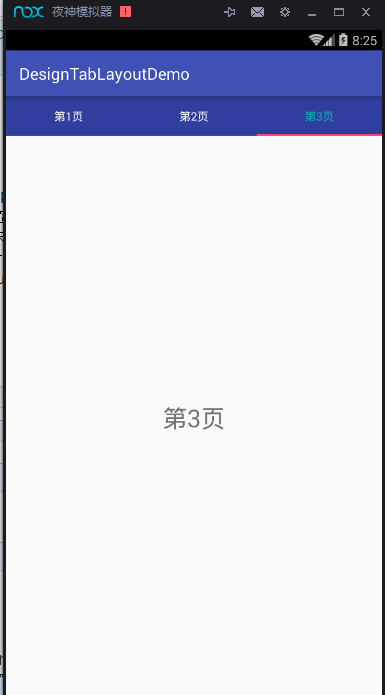
看代码
首先是主页面的XML文件
<?xml version="1.0" encoding="utf-8"?>
<LinearLayout
xmlns:android="http://schemas.android.com/apk/res/android"
xmlns:tools="http://schemas.android.com/tools"
xmlns:app="http://schemas.android.com/apk/res-auto"
android:layout_width="match_parent"
android:layout_height="match_parent"
android:orientation="vertical"
tools:context="com.example.nanchen.designtablayoutdemo.MainActivity"> <android.support.design.widget.TabLayout
android:layout_width="match_parent"
app:tabBackground="@color/colorPrimaryDark"
app:tabTextColor="@android:color/white"
app:tabSelectedTextColor="#04b4ae"
android:layout_height="wrap_content"
android:id="@+id/main_tab_layout"/> <android.support.v4.view.ViewPager
android:layout_width="match_parent"
android:layout_height="0dp"
android:layout_weight="1"
android:id="@+id/main_vp"/>
</LinearLayout>
其中由于必须TabLayout控件是Design包下的,所以必须加上
xmlns:app="http://schemas.android.com/apk/res-auto" 这样才可以使用自定义它的属性。它的属性有很多,这样简单使用几个,更多的大家可以去尝试。
这里,我只滚动了三个,若是你的APP tab标签多的话,
app:tabMode="scrollable"
必须指定这个属性,不然你会发现看不到,如果标签数少,还是建议设置为固定的,那样才会等分。
其次是Fragment的XML文件
<FrameLayout xmlns:android="http://schemas.android.com/apk/res/android"
xmlns:tools="http://schemas.android.com/tools"
android:layout_width="match_parent"
android:layout_height="match_parent"
tools:context="com.example.nanchen.designtablayoutdemo.BlankFragment"> <!-- TODO: Update blank fragment layout -->
<TextView
android:layout_width="match_parent"
android:layout_height="match_parent"
android:textSize="30sp"
android:gravity="center"
android:id="@+id/fg_text"
android:text="@string/hello_blank_fragment"/> </FrameLayout>
MainActivity.java
package com.example.nanchen.designtablayoutdemo; import android.os.Bundle;
import android.support.design.widget.TabLayout;
import android.support.v4.view.ViewPager;
import android.support.v7.app.AppCompatActivity; import java.util.ArrayList;
import java.util.List; public class MainActivity extends AppCompatActivity { @Override
protected void onCreate(Bundle savedInstanceState) {
super.onCreate(savedInstanceState);
setContentView(R.layout.activity_main); ViewPager vp = (ViewPager) findViewById(R.id.main_vp); TabLayout tabLayout = (TabLayout) findViewById(R.id.main_tab_layout); List<String> list = new ArrayList<>();
for (int i = 1; i < 4; i++) {
// list.add(String.format(Locale.CHINA,"第02d%页",i));
list.add("第"+i+"页");
}
vp.setAdapter(new MyAdapter(getSupportFragmentManager(),list)); tabLayout.setupWithViewPager(vp);
}
}
FragmenT用于存放下面的数据
package com.example.nanchen.designtablayoutdemo; import android.os.Bundle;
import android.support.annotation.Nullable;
import android.support.v4.app.Fragment;
import android.view.LayoutInflater;
import android.view.View;
import android.view.ViewGroup;
import android.widget.TextView; /**
* A simple {@link Fragment} subclass.
*/
public class BlankFragment extends Fragment { public BlankFragment() {
// Required empty public constructor
} public static BlankFragment newInstance(String text) { Bundle args = new Bundle();
args.putString("text",text);
BlankFragment fragment = new BlankFragment();
fragment.setArguments(args);
return fragment;
} @Override
public View onCreateView(LayoutInflater inflater, ViewGroup container,
Bundle savedInstanceState) {
// Inflate the layout for this fragment
return inflater.inflate(R.layout.fragment_blank, container, false);
} @Override
public void onViewCreated(View view, @Nullable Bundle savedInstanceState) {
super.onViewCreated(view, savedInstanceState);
TextView text = (TextView) view.findViewById(R.id.fg_text);
String str = getArguments().getString("text");
text.setText(str);
}
}
需要一个PagerAdapter
自定义一个。
package com.example.nanchen.designtablayoutdemo; import android.support.v4.app.Fragment;
import android.support.v4.app.FragmentManager;
import android.support.v4.app.FragmentPagerAdapter; import java.util.List; /**
* Created by 南尘 on 2016/7/12.
*/
public class MyAdapter extends FragmentPagerAdapter {
private List<String> list; public MyAdapter(FragmentManager fm, List<String> list) {
super(fm);
this.list = list;
} @Override
public Fragment getItem(int position) {
return BlankFragment.newInstance(list.get(position));
} @Override
public int getCount() {
return list.size();
} @Override
public CharSequence getPageTitle(int position) {
return list.get(position);
}
}
代码已同步至:https://github.com/nanchen2251/designNavigation-and-tabLayout
安卓Design包之TabLayout控件的简单使用的更多相关文章
- 安卓Design包之TabLayout控件的使用
转自: 安卓Design包之TabLayout控件的简单使用 Google在2015的IO大会上,给我们带来了更加详细的Material Design设计规范,同时,也给我们带来了全新的Android ...
- 安卓Design包之Toolbar控件的使用
转自:ToolBar的使用 ToolBar的出现是为了替换之前的ActionBar的各种不灵活使用方式,相反,ToolBar的使用变得非常灵活,因为它可以让我们自由往里面添加子控件.低版本要使用的话, ...
- 安卓Design包之超强控件CoordinatorLayout与SnackBar的简单使用
在前面的Design中,学习使用了TabLayout,NavigationView与DrawerLayout实现的神奇效果,今天就带来本次Design包中我认为最有意义的控件CoordinatorLa ...
- 安卓Design包之CollapsingToolbarLayout(可折叠的工具栏布局)的简单使用
转自: CollapsingToolbarLayout的使用 注意:使用前需要添加Design依赖包,使用toolbar时需要隐藏标题头 CollapsingToolbarLayout作用是提供了一个 ...
- 安卓Design包之CoordinatorLayout配合AppBarLayout,ToolBar,TabLaout的使用
转载: CoordinatorLayout配合AppBarLayout,Toolbar和TabLayout的使用 控件的简单介绍: AppBarLayout:它是继承LinerLayout实现的一个V ...
- WebBrowser控件的简单应用2
原文:WebBrowser控件的简单应用2 第一个简单应用里面讲述的是如何模拟调用当前网页的元素的事件或者赋值/取值.这次的应用讲述的是1:如何处理弹出新页面的事件(总是在我的浏览器里面现实新页面)2 ...
- vs2005中的WebBrowser控件的简单应用
原文:vs2005中的WebBrowser控件的简单应用 这个控件被封装了一下,和以前的调用方式稍有不同.事件还是那几个,变化不大.方法变了不少.从网上能查到的资料不多,贴出一些代码来作参考.看看这段 ...
- 安卓Design包之NavigationView结合DrawerLayout,toolbar的使用,FloatingActionButton
注意:使用前需要添加Design依赖包,使用toolbar时需要隐藏标题头 FloatingActionButton 悬浮按钮:FloatingActionButton是重写ImageView的,所有 ...
- 【转】Appium基于安卓的各种FindElement的控件定位方法实践
原文地址:http://blog.csdn.net/zhubaitian/article/details/39754041#t11 AppiumDriver的各种findElement方法的尝试,尝试 ...
随机推荐
- 从Script到Code Blocks、Code Behind到MVC、MVP、MVVM
刚过去的周五(3-14)例行地主持了技术会议,主题正好是<UI层的设计模式——从Script.Code Behind到MVC.MVP.MVVM>,是前一天晚上才定的,中午花了半小时准备了下 ...
- 9、 Struts2验证(声明式验证、自定义验证器)
1. 什么是Struts2 验证器 一个健壮的 web 应用程序必须确保用户输入是合法.有效的. Struts2 的输入验证 基于 XWork Validation Framework 的声明式验证: ...
- 关于Android避免按钮重复点击事件
最近测试人员测试我们的APP的时候,喜欢快速点击某个按钮,出现一个页面出现多次,测试人员能不能禁止这样.我自己点击了几下,确实存在这个问题,也感觉用户体验不太好.于是乎后来我搜了下加一个方法放在我们U ...
- Tomcat常见问题及常用命令
很长时间不用tomcat好多命令都忘记了,所以准备自己记录下来,以便参考.刚好也希望可以开始养成记博客的好习惯. 1.查看java的版本号 进入java的安装目录后,使用命令:java -versio ...
- 文档对象模型DOM通俗讲解
转自:http://www.jb51.net/article/42671.htm 在开始之前先说一点,DOM是非常容易理解的,但是大家说的太官方,让人很是难于理解,我们就用非常简单的语言翻译一遍.加深 ...
- ES6(块级作用域)
我们都知道在javascript里是没有块级作用域的,而ES6添加了块级作用域,块级作用域能带来什么好处呢?为什么会添加这个功能呢?那就得了解ES5没有块级作用域时出现了哪些问题. ES5在没有块级作 ...
- 自建git node pm2 (不赘述,就说遇见的问题)
//======================[git]部分 主题部分还是按照网上的办法进行安装. 安装的话 分为两个办法(一个是yum (contos办法) 或者sudo(ubuntu办法) ...
- Openstack Periodic Task
Openstack Periodic Task 周期性任务在各个模块的manager.py(computer,scheduler,cell,network)中添加. 添加方法:在模块manager类实 ...
- Mono下的WCF的Bug?
最近一段时间,一直在折腾Mono,折腾Linux.让我无比痛苦的是Mono下的WCF的坑真的是太多了,这不又遇到了一个莫名其妙的问题. 环境:mono 3.2.1,Jexus 5.4.3,OS Cen ...
- ucos实时操作系统学习笔记——任务间通信(信号量)
ucos实时操作系统的任务间通信有好多种,本人主要学习了sem, mutex, queue, messagebox这四种.系统内核代码中,这几种任务间通信机制的实现机制相似,接下来记录一下本人对核心代 ...
