Install mcrypt for php on Mac OSX 10.10 Yosemite for a Development Server
mcrypt is a file encryption method using secure techniques to exchange data. It is required for some web apps for example Magento, the shopping cart software or a php framework likeLaravel. This tutorial has been tested in OSX 10.10 Yosemite.
This guide is really for users with the version of PHP that shipped with OSX Yosemite which is version 5.5.14. Other downloadable AMP stacks already have mcrypt baked in.
Command Line Tools
First up you will need the OSX 10.10 version of Command Line Tools which you can download via the Apple available updates in the App store.
Run in the Terminal
xcode-select --install
Getting it on in OS X Yosemite 10.10
This tutorial works mostly in the Terminal, launch it from /Applications/Utilities, change directory (cd) to the home account and make a directory that you will work in, call it mcrypt
cd ~ ; mkdir mcrypt ; cd mcrypt
Get libmcrypt 2.5.8 from Sourceforge, this is direct download link.
Get the php code in a tar.gz or .bz2 format- (version 5.5.14 is the one that currently ships with OSX 10.10)
Move both of these files that you downloaded into your working directory – mcrypt in this instance, and go back to Terminal
cd ~/mcrypt
Expand both files via the command line or just double click them in the Finder:
tar -zxvf libmcrypt-2.5.8.tar.gz
tar -zxvf php-5.5.9.tar.gz
Remove the compressed archives
rm *.gz
Any errors on the command line including C++ and g++ mostly are due to the command line tools missing.
Configuring libmcrypt
cd libmcrypt-2.5.8
./configure
make
sudo make install
With the libmcrypt configured and libraries now installed, time for to make the mcrypt extension.
Install Autoconf
Install autoconf – some more Terminal heavy lifting:
cd ~/mcrypt
curl -O http://ftp.gnu.org/gnu/autoconf/autoconf-latest.tar.gz
tar xvfz autoconf-latest.tar.gz
cd autoconf-2.69/
./configure
make
sudo make install
Compile mcrypt php Extension
cd ../php-5.5.9/ext/mcrypt/
/usr/bin/phpize
Output should be similar to:
Configuring for:
PHP Api Version: 20121113
Zend Module Api No: 20121212
Zend Extension Api No: 220121212
./configure
make
sudo make install
The result of this should be similar to:
Installing shared extensions: /usr/lib/php/extensions/no-debug-non-zts-20121212/
Enabling mcrypt.so php Extension
Open /etc/php.ini and add the line below at the end
extension=mcrypt.so
If there is no php.ini file, then you need to make one from php.ini.default in the same location like so:
sudo cp /etc/php.ini.default /etc/php.ini
And allow write capability
sudo chmod u+w /etc/php.ini
Then add the line as above in your favourite text editor:
sudo nano /etc/php.ini
or
sudo vi /etc/php.ini
and add in the line:
extension=mcrypt.so
Restart Apache
sudo apachectl restart
That’s it, create a php page with the function phpinfo(); to see if it loaded correctly.
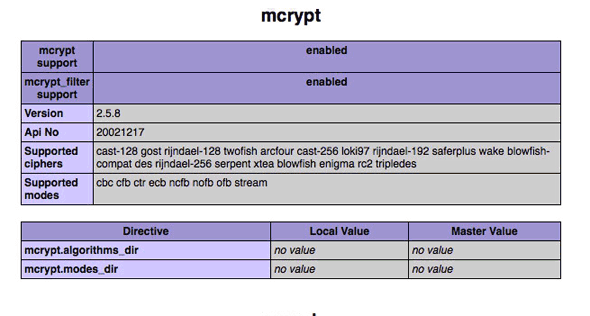
If it didn’t load you may need to declare the extensions directory in /etc/php.ini
extension_dir = "/usr/lib/php/extensions/no-debug-non-zts-20100525/"
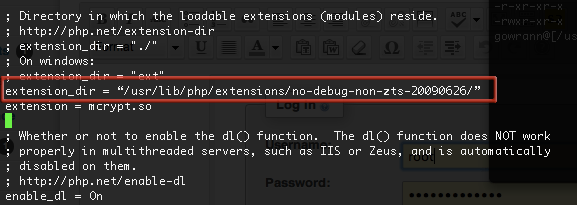
Hopefully it wasn’t too much of a nightmare…
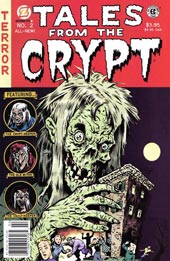
tales-from-the-mcrypt-yosemite-osx-php
转自:http://coolestguidesontheplanet.com/install-mcrypt-php-mac-osx-10-10-yosemite-development-server/
Install mcrypt for php on Mac OSX 10.10 Yosemite for a Development Server的更多相关文章
- 在OSX狮子(Lion)上安装MYSQL(Install MySQL on Mac OSX)
这篇文章简述了在Mac OSX狮子(Lion)上安装MySQL Community Server最新版本v10.6.7的过程. MySQL是最流行的开源数据库管理系统.首先,从MySQL的下载页面上下 ...
- Mac OSX 下配置 LNMP开发环境
不久前负责了一个项目需要配置PHP7的开发环境,因为之前所有的项目用的是PHP5的,所以研究了这些东西,但是很遗憾,电脑出了问题,不得已重装了系统,然后你懂得...什么都没有了,要重新来过.. 虽然本 ...
- Mac OSX操作系统安装和配置Zend Server 6教程(1)
作为web开发人员,应该熟悉掌握各种系统下安装和配置web服务器与站点的技术. 随着越来越多的开发人员选择Zend Server服务器,慧都推出了在Mac OSX系统安装和配置Zend Server ...
- XE6移动开发环境搭建之IOS篇(7):在Mac OSX 10.8中安装Xcode4.6.3(有图有真相)
网上能找到的关于Delphi XE系列的移动开发环境的相关文章甚少,本文尽量以详细的图文内容.傻瓜式的表达来告诉你想要的答案. 原创作品,请尊重作者劳动成果,转载请注明出处!!! 在安装Xcode前, ...
- 虚拟机VMware 9安装苹果MAC OSX 10.8图文教程
前些天虚拟机VMware Workstation 9出来,相信大家都已经熟悉VM9了,至于MAC OSX 10.8系统,那也是出来一段时间了,本篇文章就是来讲解VMware Workstation 9 ...
- 深度学习框架-caffe安装-环境[Mac OSX 10.12]
深度学习框架-caffe安装 [Mac OSX 10.12] [参考资源] 1.英文原文:(使用GPU) [http://hoondy.com/2015/04/03/how-to-install-ca ...
- 深度学习框架-caffe安装-Mac OSX 10.12
p.p1 { margin: 0.0px 0.0px 0.0px 0.0px; font: 12.0px ".PingFang SC"; color: #454545 } p.p2 ...
- Mac OSX Yosemite 10.10 brew 错误:mktemp: mkdtemp failed on /tmp/git-LIPo: No such file or directory
这个问题困扰了我非常久非常久.使得我不得不花一点时间来说一下解决方法. 事情是这种:前两天兴高採烈的更新了一下宝贝mac到10.10. 一切看起来都那么美好,可是. .当我又一次安装magento的时 ...
- Webstorm 10 for mac osx 注册机,序列号,kegen
小菜最近get到mac体验机会,早就耳闻mac非常适合做开发,于是迫不及待的安装各种开发工具,不知不觉,轮到前端开发神器webstorm了,看了一下官网的价格,心拔凉拔凉的. 果断搜索注册机,搜到的结 ...
随机推荐
- 何为 ISAPI
ISAPI即为Internet Server Application Programming Interface ISAPI 服务器扩展 ISAPI 服务器扩展是可以被 HTTP 服务器加载和调用的 ...
- 【BUG】---ng-show/ng-hide修改成功但没有效果
问题:点击搜索,隐藏tab,出现搜索结果列表,调试也成功修改了分别元素的ng-hide就是没有效果 我的错误: <div ng-hide="{{isShow}}" class ...
- yarn.resourcemanager.ha.id设置
resourcemanager启动报错,其中一个启动成功,另一个启动报8088端口被成功启动的rm占用 2016-11-18 17:08:49,478 INFO org.apache.zookeepe ...
- C# 图片截图(圆形)
//要截图的图片 Image img = Image.FromFile("D:\\soure.jpg"); //截图画板 Bitmap bm = , ); Graphics g = ...
- win7安装office2007出错被中断-已经解决
觉得雨林木风win7系统本身的office2007不好,但不能卸载,用360强力删除工具,把整个安装的文件夹全部删除,重新用之前能够在另外xp和win7系统成功安装的破解版office2007,安装开 ...
- php curl 的用法 转载
curl 是使用URL语法的传送文件工具,支持FTP.FTPS.HTTP HTPPS SCP SFTP TFTP TELNET DICT FILE和LDAP.curl 支持SSL证书.HTTP POS ...
- C# HttpWebRequest类
HttpWebRequest类与HttpRequest类的区别. HttpRequest类的对象用于服务器端,获取客户端传来的请求的信息,包括HTTP报文传送过来的所有信息.而HttpWebReque ...
- C#中调用API
介绍 API( Application Programming Interface ),我想大家不会陌生,它是我们Windows编程的常客,虽然基于.Net平台的C#有了强大的类库,但是,我们还是不能 ...
- iOS在照片上添加水印
在做项目的时候我们需要将拍摄的照片做上标记防止图片被他人盗用,所以这就需要在照片的上面加上水印,以表示此照片的独一无二. 加水印不是要在上面添加上几个Label,而是我们要把字画到图片上成为一个整体. ...
- OC2-xml文件解析
<?xml version="1.0" encoding="UTF-8"?> <Students class="17班" ...
