Hibernate逍遥游记-第12章 映射值类型集合-004映射Map(<map-key>)
1.
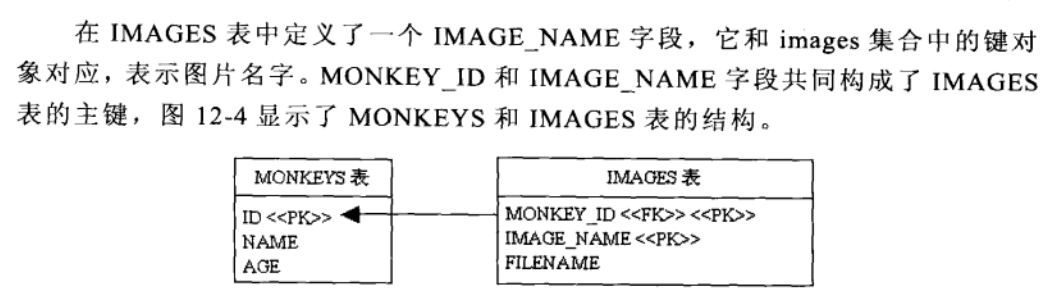
2.
<?xml version="1.0"?>
<!DOCTYPE hibernate-mapping
PUBLIC "-//Hibernate/Hibernate Mapping DTD 3.0//EN"
"http://hibernate.sourceforge.net/hibernate-mapping-3.0.dtd">
<hibernate-mapping > <class name="mypack.Monkey" table="MONKEYS" >
<id name="id" type="long" column="ID">
<generator class="increment"/>
</id> <property name="name" type="string" >
<column name="NAME" length="15" />
</property> <property name="age" type="int" >
<column name="AGE" />
</property> <map name="images" table="IMAGES" lazy="true">
<key column="MONKEY_ID" />
<map-key column="IMAGE_NAME" type="string"/>
<element column="FILENAME" type="string" not-null="true"/>
</map> </class> </hibernate-mapping>
3.
package mypack; import java.io.Serializable;
import java.util.Map;
import java.util.HashMap; public class Monkey implements Serializable {
private Long id;
private String name;
private int age;
private Map images=new HashMap(); /** full constructor */
public Monkey(String name, int age,Map images) {
this.name = name;
this.age=age;
this.images = images;
} /** default constructor */
public Monkey() {
} /** minimal constructor */
public Monkey(Map images) {
this.images = images;
} public Long getId() {
return this.id;
} public void setId(Long id) {
this.id = id;
} public String getName() {
return this.name;
} public void setName(String name) {
this.name = name;
} public int getAge() {
return this.age;
} public void setAge(int age) {
this.age = age;
} public Map getImages() {
return this.images;
} public void setImages(Map images) {
this.images = images;
} }
4.
package mypack; import org.hibernate.*;
import org.hibernate.cfg.Configuration;
import java.util.*;
import java.sql.*; public class BusinessService{
public static SessionFactory sessionFactory;
static{
try{
Configuration config = new Configuration().configure();
sessionFactory = config.buildSessionFactory();
}catch(RuntimeException e){e.printStackTrace();throw e;} } public void saveMonkey(Monkey monkey){
Session session = sessionFactory.openSession();
Transaction tx = null;
List results=new ArrayList();
try {
tx = session.beginTransaction();
session.save(monkey);
tx.commit();
}catch (RuntimeException e) {
if (tx != null) {
tx.rollback();
}
throw e;
} finally {
session.close();
}
} public Monkey loadMonkey(long id){
Session session = sessionFactory.openSession();
Transaction tx = null;
try {
tx = session.beginTransaction();
Monkey monkey=(Monkey)session.get(Monkey.class,new Long(id));
Hibernate.initialize(monkey.getImages());
tx.commit();
return monkey;
}catch (RuntimeException e) {
if (tx != null) {
tx.rollback();
}
throw e;
} finally {
session.close();
}
} public void test(){
Map images=new HashMap();
images.put("image1","image1.jpg");
images.put("image4","image4.jpg");
images.put("image2","image2.jpg");
images.put("imageTwo","image2.jpg");
images.put("image5","image5.jpg"); Monkey monkey=new Monkey("Tom",21,images);
saveMonkey(monkey); monkey=loadMonkey(1);
printMonkey(monkey); } private void printMonkey(Monkey monkey){
System.out.println(monkey.getImages().getClass().getName());
Map images=monkey.getImages();
Set keys=images.keySet();
Iterator it=keys.iterator();
while(it.hasNext()){
String key=(String)it.next();
String filename=(String)images.get(key);
System.out.println(monkey.getName()+" "+key+" "+filename);
} }
public static void main(String args[]){
new BusinessService().test();
sessionFactory.close();
}
}
5.
drop database if exists SAMPLEDB;
create database SAMPLEDB;
use SAMPLEDB; create table MONKEYS (
ID bigint not null,
NAME varchar(15),
AGE int,
primary key (ID)
); create table IMAGES(
MONKEY_ID bigint not null,
IMAGE_NAME varchar(15) not null,
FILENAME varchar(15) not null,
primary key (MONKEY_ID,IMAGE_NAME)
); alter table IMAGES add index IDX_MONKEY(MONKEY_ID), add constraint FK_MONKEY foreign key (MONKEY_ID) references MONKEYS(ID);
6.
Hibernate逍遥游记-第12章 映射值类型集合-004映射Map(<map-key>)的更多相关文章
- Hibernate逍遥游记-第12章 映射值类型集合-005对集合排序Map(<order-by>\<sort>)
1. <?xml version="1.0"?> <!DOCTYPE hibernate-mapping PUBLIC "-//Hibernate/Hi ...
- Hibernate逍遥游记-第12章 映射值类型集合-005对集合排序(<order-by>\<sort>)
1. 2. <?xml version="1.0"?> <!DOCTYPE hibernate-mapping PUBLIC "-//Hibernate ...
- Hibernate逍遥游记-第12章 映射值类型集合-003映射List(<list-index>)
1. <?xml version="1.0"?> <!DOCTYPE hibernate-mapping PUBLIC "-//Hibernate/Hi ...
- Hibernate逍遥游记-第12章 映射值类型集合-002映射Bag(<idbag><collection-id>)
1. 2. <?xml version="1.0"?> <!DOCTYPE hibernate-mapping PUBLIC "-//Hibernate ...
- Hibernate逍遥游记-第12章 映射值类型集合-001映射set(<element>)
1. 2. <?xml version="1.0"?> <!DOCTYPE hibernate-mapping PUBLIC "-//Hibernate ...
- 攻城狮在路上(壹) Hibernate(十)--- 映射值类型集合
一.映射Set(集):未排序,无重复. 实例代码: <set name="images" table="IMAGES" lazy="true&q ...
- Hibernate逍遥游记-第13章 映射实体关联关系-006双向多对多(分解为一对多)
1. 2. <?xml version="1.0"?> <!DOCTYPE hibernate-mapping PUBLIC "-//Hibernate ...
- Hibernate逍遥游记-第13章 映射实体关联关系-005双向多对多(使用组件类集合\<composite-element>\)
1. <?xml version="1.0"?> <!DOCTYPE hibernate-mapping PUBLIC "-//Hibernate/Hi ...
- Hibernate逍遥游记-第13章 映射实体关联关系-004双向多对多(inverse="true")
1. <?xml version="1.0"?> <!DOCTYPE hibernate-mapping PUBLIC "-//Hibernate/Hi ...
随机推荐
- 为Eclipse设置背景色
1:打开Eclipse,在菜单栏找到Help—>Install new software.. 2:在打开的Work with中输入: Update Site - http://eclipse-c ...
- Oracle 表的连接方式(2)-----HASH JOIN的基本机制3
HASH JOIN的模式 hash join有三种工作模式,分别是optimal模式,onepass模式和multipass模式,分别在v$sysstat里面有对应的统计信息: SQL> sel ...
- python学习第三天第一部分
字典 1.字典的定义和规则: 定义:{key1:value1,key2:value2} key 的定义规则:1.必须是不可变的(数字.字符串.元组):2.必须是唯一的, value的定义规则:任意类型 ...
- Java eclipse export jar包 包括第三方引入的jar
1.安装fatjar插件 2.export jar 说明:安装后,操作说明以官网为准,不同的版本会有不同的右键菜单,我的版本(Eclipse Java EE IDE for Web Developer ...
- Ubuntu修改密码长度太短或太简单解决
在安装 Ubuntu 的时候建立的帐户 sai,想把密码改成两个字母aa,方便输入. 运行终端 sai@xmomx:~$ passwd sai更改 sai 的密码.(当前)UNIX 密码: xx输入新 ...
- Hadoop启动异常情况解决方案
1. 启动时报WARN util.NativeCodeLoader: Unable to load native-hadoop library for your platform... using b ...
- iOS 23 种设计模式
设计模式主要分三个类型:创建型.结构型和行为型. 其中创建型有: 一.Singleton,单例模式:保证一个类只有一个实例,并提供一个访问它的全局访问点 二.Abstract Factory,抽象工厂 ...
- c语言编程之栈(链表实现)
用链表实现栈,完成了出栈入栈功能. #include"stdio.h" typedef int element; //define a struct descirbe a stac ...
- p1205单词翻转-递归解决
题目描述 Description 给出一个英语句子,希望你把句子里的单词顺序都翻转过来 输入描述 Input Description 输入包括一个英语句子. 输出描述 Output Descripti ...
- 【HDOJ】【3555】Bomb
数位DP cxlove基础数位DP第二题 与上题基本相同(其实除了变成long long以外其实更简单了……) //HDOJ 3555 #include<cmath> #include&l ...
