Java + Excel 接口自动化
最近项目比较悠闲,想找点事干,写了个 Excel 接口测试的 "框架" 以前用 python 写过一个,这次用 java, 应该说框架都不算,反正就是写了,能帮我解决问题就行。
当然咯,也许会问干嘛那么麻烦直接用 feed4testng, 或者 testng 就行了,没事找事干还专门写个这玩意... 呵呵,就闲的蛋疼!
文笔有限不知道怎么写,直接上代码:
欢迎各位指定,或提出好的意见,总觉得还有很多不好的地方。
结构就这破样了, E 文也不好, 随便捣鼓,开心就好。 哈哈
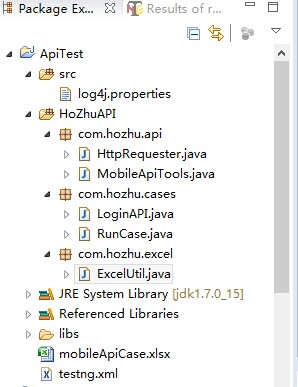
ExcelUtil.java 类:
package com.hozhu.excel; import java.io.BufferedInputStream;
import java.io.File;
import java.io.FileInputStream;
import java.io.FileOutputStream;
import java.io.IOException;
import java.util.ArrayList;
import java.util.HashMap;
import java.util.List;
import java.util.Map; import org.apache.log4j.Logger;
import org.apache.poi.ss.usermodel.CellStyle;
import org.apache.poi.ss.usermodel.IndexedColors;
import org.apache.poi.xssf.usermodel.XSSFCell;
import org.apache.poi.xssf.usermodel.XSSFCellStyle;
import org.apache.poi.xssf.usermodel.XSSFRow;
import org.apache.poi.xssf.usermodel.XSSFSheet;
import org.apache.poi.xssf.usermodel.XSSFWorkbook; /**
* 只支持读取 .xlsx 所有方法读取数据时, 未对 Excel 格式类型进行判断处理 如 Excel 中有特殊数据类型, 需在 Excel
* 中标注为文本类型, 程序才能正常处理
*
* @author Roger
* @version 1.0
*/
public class ExcelUtil {
private static Logger logger = Logger.getLogger(ExcelUtil.class); private String filePath = null;
private String sheetName = null; public String getSheetName() {
return sheetName;
} public void setSheetName(String sheetName) {
this.sheetName = sheetName;
} public String getFilePath() {
return filePath;
} public void setFilePath(String filePath) {
this.filePath = filePath;
} /**
* 判断成员变量 filePath 是否为空
*
* @return
*/
private boolean isFilePathEmpty() {
boolean flag = false;
if ((null != filePath && (!filePath.equals("")))) {
flag = true;
}
return flag;
} private boolean isSheetNameEmpty() {
boolean flag = false;
if ((null != sheetName && (!sheetName.equals("")))) {
flag = true;
}
return flag;
} // 使用静态内部类创建外部类对象
private static class Excel {
private static ExcelUtil excelUtil = new ExcelUtil();
} private ExcelUtil() {
} // 获取 ExcelUtil 实例
public static ExcelUtil getInstance() {
return Excel.excelUtil;
} /**
* 检查传入的文件后缀是否为 xlsx
*
* @param filePacht
* @return
*/
public boolean checkXlsx(File file) {
boolean flag = false; if (file.exists()) {
String str = file.getName();
if (str.substring(str.lastIndexOf(".") + 1).equals("xlsx"))
flag = true;
} else {
logger.info(file.getName() + ", 文件不存在...");
// System.out.println("文件不存在...");
} return flag;
} /**
*
* @param file
* @return true: 文件未被操作; false: 文件正在被操作.
*/
public boolean isFile(File file) {
return file.renameTo(file);
} public File createFile() {
File file = null;
if (isFilePathEmpty()) {
file = new File(filePath);
} else {
logger.error("filePath 不能为: "
+ filePath
+ ", 请先使用 'ExcelUtil.getInstance().setFilePath(filePath)' 设置!");
// System.out.println("filePath 不能为: " + filePath +
// ", 请先使用 'ExcelUtil.getInstance().setFilePath(filePath)' 设置!");
System.exit(-1);
}
return file;
} /**
* 创建 XSSFWorkbook
*
* @param 文件路径
* @return
*/
public XSSFWorkbook createExcelWorkBook() {
File file = createFile(); BufferedInputStream in = null;
XSSFWorkbook book = null; if (checkXlsx(file)) {
try {
in = new BufferedInputStream(new FileInputStream(file));
book = new XSSFWorkbook(in);
} catch (IOException e) {
e.printStackTrace();
}
}
return book;
} /**
* 创建 XSSFSheet
*
* @param sheetName
* @return
*/
public XSSFSheet createExcelSheet(String sheetName) {
XSSFSheet sheet = null;
if (isSheetNameEmpty()) {
XSSFWorkbook book = createExcelWorkBook();
if (book != null) {
int sheetCount = book.getNumberOfSheets();
for (int i = 0; i < sheetCount; i++) {
if (sheetName.equals(book.getSheetName(i))) {
sheet = book.getSheet(sheetName);
break;
}
}
}
} else {
logger.error("sheetName 不能为: "
+ sheetName
+ ", 请先使用 'ExcelUtil.getInstance().setSheetName(SheetName)' 设置!");
// System.out.println("sheetName 不能为: " + sheetName +
// ", 请先使用 'ExcelUtil.getInstance().setSheetName(SheetName)' 设置!");
System.exit(-1);
} return sheet;
} /**
* 获取指定行
*
* @param sheetName
* @param line
* 行索引, 从 0 开始
* @return
*/
public XSSFRow getExcelRow(int line) {
XSSFRow row = null;
if (line <= getSheetMaxRow())
row = createExcelSheet(sheetName).getRow(line);
return row;
} /**
* 获取指定 sheet 中最大行数
*
* @param sheetName
* @return
*/
public int getSheetMaxRow() {
int maxRow = -1;
if (createExcelSheet(sheetName) != null)
maxRow = createExcelSheet(sheetName).getLastRowNum();
return maxRow;
} /**
* 使用正则表达式去掉多余的.与0
*
* @param s
* @return
*/
private String subZeroAndDot(String s) {
if (s.indexOf(".") > 0) {
// 去掉多余的 0
s = s.replaceAll("0+?$", "");
// 如果最后一位是.则去掉
s = s.replaceAll("[.]$", "");
}
return s;
} /**
* 获取 Excel 指定行数据
*
* @param sheetName
* @param line
* @return 返回一个一维数组
*/
public String[] readExcelRows(int line) {
String[] result = null;
XSSFRow row = getExcelRow(line);
int maxRow = getSheetMaxRow();
if (row != null && maxRow > -1) {
int columnNum = row.getLastCellNum();
result = new String[columnNum];
for (int i = 0; i < columnNum; i++) {
// 判断单元格是否为空, 不进行判断时, 如遇到空白单元格时, 抛出空指针异常
if (null != row.getCell(i))
result[i] = subZeroAndDot(row.getCell(i).toString().trim());
}
}
return result;
} /**
* 获取指定单元格中内容
*
* @param sheetName
* @param line
* 行
* @param column
* 列
* @return
*/
public String readExcelCell(int line, int column) {
String[] value = null;
String result = "";
value = readExcelRows(line);
if (value != null) {
result = value[column];
}
return result;
} /**
* 从指定行开始读取 Excel 中所有数据
*
* @param sheetName
* sheet 名称
* @param line
* 表标题所在行
* @return 返回一个包含 HashMap<String, String> 的 ArrayList; 格式:[{第一行数据},{第二行数据}]
* {列 1 标题 = 列 1 值, 列 2 标题 = 列 2 值}
*/
public List<Map<String, String>> readExcelAllData(int line) {
List<Map<String, String>> result = new ArrayList<Map<String, String>>();
// 读取标题行
String[] titleRow = readExcelRows(line);
int maxRow = getSheetMaxRow();
XSSFRow row;
if (null != titleRow && maxRow != -1) {
// i = line + 1; 标题的下一行开始取数据
for (int i = line + 1; i <= maxRow; i++) {
row = getExcelRow(i);
Map<String, String> map = new HashMap<String, String>();
for (int j = 0; j < row.getLastCellNum(); j++) {
if (null != row.getCell(j)) {
String value = subZeroAndDot(row.getCell(j).toString()
.trim());
map.put(titleRow[j], value);
}
}
result.add(map);
}
}
return result;
} /**
* 从指定数据行开始读取 Excel 所有数据
*
* @param sheetName
* sheet 名称
* @param line
* 数据读取开始行
* @return
*/
public String[][] readDataArrayAll(int line) {
ArrayList<Object> list = new ArrayList<Object>();
int maxRow = getSheetMaxRow();
XSSFRow row = null;
int columnNum = 0;
if (maxRow != -1) {
for (int i = line; i <= maxRow; i++) {
row = getExcelRow(i);
columnNum = row.getLastCellNum();
String[] values = new String[columnNum]; for (int j = 0; j < columnNum; j++) {
if (null != row.getCell(j)) {
String tempStr = subZeroAndDot(row.getCell(j)
.toString().trim());
values[j] = tempStr;
}
}
list.add(values);
}
} String[][] result = new String[list.size()][columnNum]; for (int i = 0; i < result.length; i++) {
result[i] = (String[]) list.get(i);
}
return result;
} /**
* 从指定数据行开始读取 Excel 所有数据
*
* @param sheetName
* sheet 名称
* @param line
* 数据读取开始行
* @return 返回一个包含 list 的 list; 格式 [[第一行数据],[第二行数据]]
*/
public List<List<String>> readDataListAll(int line) {
List<List<String>> result = new ArrayList<List<String>>(); int maxRow = getSheetMaxRow();
XSSFRow row = null; if (maxRow != -1) {
for (int i = line; i <= maxRow; i++) {
row = getExcelRow(i);
List<String> list = new ArrayList<String>();
for (int j = 0; j < row.getLastCellNum(); j++) {
if (null != row.getCell(j)) {
String value = subZeroAndDot(row.getCell(j).toString()
.trim());
list.add(value);
}
}
result.add(list);
}
}
return result;
} /**
* 将数据写入指定单元格
*
* @param sheetName
* sheet 名称
* @param line
* 需写入的行
* @param column
* 需写入的列
* @param content
* 需写入的内容
* @throws IOException
*/
public void writeExcelCell(int line, int column, String content)
throws IOException {
XSSFWorkbook book = createExcelWorkBook();
XSSFSheet sheet = book.getSheet(sheetName); if (line <= sheet.getLastRowNum() && line >= 0) {
XSSFRow row = sheet.getRow(line); if (column < row.getLastCellNum() && column >= 0) {
if (isFile(createFile())) {
FileOutputStream out = new FileOutputStream(createFile());
XSSFCell cell = row.getCell(column);
if (null == cell) {
cell = row.createCell(column);
}
cell.setCellValue(content);
book.write(out);
out.close();
} else {
logger.error("文件: " + filePath + ", 正被使用, 请关闭! 程序执行终止...");
// System.out.println("文件: " + filePath
// + ", 正被使用, 请关闭! 程序执行终止...");
System.exit(-1);
}
} else
logger.error("列索引越界...");
// System.out.println("列索引越界...");
} else
logger.error("行索引越界...");
// System.out.println("行索引越界...");
} /**
* 从指定行的下一行开始读取某列的所有数据
* @param titleLineIndex 指定行读取
* @param columnName 列名
* @return
*/
public String[] readExcelColumnData(int titleLineIndex, String columnName) {
String[] result = null;
int columnIndex = getColumnIndex(titleLineIndex, columnName);
int maxRow = getSheetMaxRow(); if (columnIndex != -1 && maxRow != -1) {
result = new String[maxRow - titleLineIndex]; for (int i = 0; i < maxRow - titleLineIndex; i++) {
result[i] = readExcelCell(titleLineIndex + 1 + i, columnIndex);
}
}
return result;
} /**
* 获取列的索引
*
* @param sheetName
* sheet 名称
* @param line
* 需要获取的行
* @param columnName
* 列名
* @return
*/
public int getColumnIndex(int line, String columnName) {
int index = -1;
String[] title = readExcelRows(line); if (null != title) {
for (int i = 0; i < title.length; i++) {
if (columnName.equals(title[i]))
index = i;
}
}
return index;
} /**
* 设置单元格背景色
*
* @param sheetName
* sheet 名称
* @param titleRow
* 列标题所在行号, 索引 0 开始
* @param columnName
* 需要获取列索引的列名称
* @param line
* 需要设置颜色单元格所在行
* @param color
* 需设置的颜色; 0: 红色; 1: 绿色; 2: 灰色; 3: 黄色; 4: 白色.
* @throws IOException
*/
public void setCellBackgroundColor(int titleRow, String columnName,
int line, int color) throws IOException {
XSSFWorkbook book = createExcelWorkBook();
XSSFSheet sheet = book.getSheet(sheetName); int columnIndex = getColumnIndex(titleRow, columnName);
XSSFRow row = sheet.getRow(line);
XSSFCell cell = row.getCell(columnIndex);
XSSFCellStyle old = cell.getCellStyle();
XSSFCellStyle temp = book.createCellStyle();
temp.cloneStyleFrom(old); // 拷贝旧的样式 switch (color) {
case 0:
// 红色
temp.setFillForegroundColor(IndexedColors.RED.getIndex());
break;
case 1:
// 绿色
temp.setFillForegroundColor(IndexedColors.BRIGHT_GREEN.getIndex());
break;
case 2:
// 灰色
temp.setFillForegroundColor(IndexedColors.GREY_50_PERCENT
.getIndex());
break;
case 3:
// 黄色
temp.setFillForegroundColor(IndexedColors.YELLOW.getIndex());
break;
case 4:
// 白色
temp.setFillForegroundColor(IndexedColors.WHITE.getIndex());
break;
default:
System.out.println("设定颜色参数 (color) 错误...");
break;
} temp.setFillPattern(CellStyle.SOLID_FOREGROUND);
// XSSFFont font = book.createFont();
// font.setFontHeightInPoints((short)9); // 字体大小
// font.setFontName("宋体");
// temp.setFont(font);
cell.setCellStyle(temp);
if (isFile(createFile())) {
FileOutputStream out = new FileOutputStream(createFile());
book.write(out);
out.close();
} else {
logger.error("文件: " + filePath + ", 正被使用, 请关闭! 程序执行终止...");
// System.out.println("文件: " + filePath + ", 正被使用, 请关闭! 程序执行终止...");
System.exit(-1);
}
} }
HttpRequester.java类:
package com.hozhu.api; import java.io.BufferedReader;
import java.io.IOException;
import java.io.InputStreamReader;
import java.io.PrintWriter;
import java.net.HttpURLConnection;
import java.net.URL;
import java.util.HashMap;
import java.util.Map; public class HttpRequester {
/**
* 向指定 URL 发送POST方法的请求
*
* @param method
* 指定请求方法:GET, POST 等
* @param url
* 发送请求的 URL
* @param param
* 请求参数,请求参数是 name1=value1&name2=value2 的形式。
* @return result 返回结果
*/
public static Map<String, String> sendPost(String method, String url,
String param) {
PrintWriter out = null;
BufferedReader br = null;
String result = "";
int responseCode = 0;
Map<String, String> map = new HashMap<String, String>();
try {
// 打开和URL之间的连接
HttpURLConnection httpConn = (HttpURLConnection) new URL(url)
.openConnection(); // 发送POST请求必须设置如下两行
// 设置可输入、 可输出
httpConn.setDoInput(true);
httpConn.setDoOutput(true); httpConn.setReadTimeout(150000);
httpConn.setConnectTimeout(15000); // 连接后不自动跳转
httpConn.setInstanceFollowRedirects(false); // 设置通用的请求属性
httpConn.setRequestProperty("Accept-Charset", "utf-8");
httpConn.setRequestProperty("User-Agent", "systempatch");
httpConn.setRequestProperty("Accpet-Encoding", "gzip"); // 设置提交方式
httpConn.setRequestMethod(method); // httpConn.connect(); // 获取HttpURLConnection对象对应的输出流
out = new PrintWriter(httpConn.getOutputStream()); // 发送请求参数
out.print(param);
out.flush();
responseCode = httpConn.getResponseCode();
map.put("code", String.valueOf(responseCode));
// 打印 http 状态码
// System.out.println("responseCode: " + responseCode); if (HttpURLConnection.HTTP_OK == responseCode) {
// 定义BufferedReader输入流来读取URL的响应
br = new BufferedReader(new InputStreamReader(
httpConn.getInputStream(), "utf-8"));
String strLine;
StringBuffer responseBuf = new StringBuffer(); while ((strLine = br.readLine()) != null) {
responseBuf.append(strLine);
} result = responseBuf.toString();
map.put("result", result);
} } catch (Exception e) {
System.out.println("发送 POST 请求出现异常!" + e);
e.printStackTrace();
}
// 使用finally块来关闭输出流、输入流
finally {
try {
if (out != null) {
out.close();
}
if (br != null) {
br.close();
}
} catch (IOException ex) {
ex.printStackTrace();
}
}
return map;
}
}
MobileApiTools.java 类
package com.hozhu.api; import java.io.IOException;
import java.text.SimpleDateFormat;
import java.util.Date; import com.hozhu.excel.ExcelUtil; public class MobileApiTools {
private MobileApiTools() {
} /**
* 获取当前系统时间
*
* @return
*/
public static String getDate() {
SimpleDateFormat df = new SimpleDateFormat("yyyy-MM-dd HH:mm:ss");
return df.format(new Date());
} /**
* 期望结果与实际结果比较
*
* @param expectedResult
* @param actualResult
* @return
*/
public static String assertResult(String expectedResult, String actualResult) {
String result;
if (expectedResult.equals(actualResult))
result = "OK";
else
result = "NG";
return result; } /**
* 初始化 Excel 中指定列数据
*
* @param filePath
* 文件路径
* @param sheetName
* sheet 名称
* @param titleLineIndex
* 表标题所在行索引
* @param columnName
* 列名称
* @param content
* 需写入的内容
* @param color
* 需设置的单元格颜色
* @throws IOException
*/
public static void initializeData(int titleLineIndex, String columnName,
String content, int color) throws IOException {
int maxRow = ExcelUtil.getInstance().getSheetMaxRow();
int columnIndex = ExcelUtil.getInstance().getColumnIndex(
titleLineIndex, columnName);
if (maxRow != -1 && columnIndex != -1) {
for (int i = titleLineIndex + 1; i <= maxRow; i++) {
// 初始化单元格内容
ExcelUtil.getInstance().writeExcelCell(i, columnIndex, content);
// 设置单元格颜色
ExcelUtil.getInstance().setCellBackgroundColor(titleLineIndex,
columnName, i, color);
}
}
} /**
* 将执行结果写入 Excel 中
*
* @param filePath
* 文件路径
* @param sheetName
* sheet 名称
* @param titleLineIndex
* 标题所在索引行
* @param writeStartRow
* 写入起始行
* @param columnName
* 列名称
* @param content
* 写入内容
*/
public static void writeResult(int titleLineIndex, int writeStartRow,
String columnName, String content) { int columnIndex = ExcelUtil.getInstance().getColumnIndex(
titleLineIndex, columnName);
if (columnIndex != -1) {
try {
ExcelUtil.getInstance().writeExcelCell(writeStartRow,
columnIndex, content);
} catch (IOException e) {
e.printStackTrace();
}
}
} /**
* 表标题行是否包含指定参数
* @param argLineIndex 参数名称所在单元格行索引
* @param argColumnIndex 参数名称所在单元格列索引
* @param titleLineIndex 表标题所在行索引
* @return
*/
public static boolean isArgEquals(int argLineIndex, int argColumnIndex,
int titleLineIndex) {
String[] argArray = null;
boolean flag = false; // 获取所在单元格的参数列表
String args = ExcelUtil.getInstance().readExcelCell(argLineIndex, argColumnIndex);
if (!args.equals("")) {
argArray = args.split("\\|");
} else {
System.out.println("文件: " + ExcelUtil.getInstance().getFilePath()
+ ", sheetName: " + ExcelUtil.getInstance().getSheetName()
+ ", 获取参数失败...");
} if (argArray != null) {
for (int i = 0; i < argArray.length; i++) {
int tempIndex = ExcelUtil.getInstance().getColumnIndex(
titleLineIndex, argArray[i]);
if (tempIndex >= 0)
flag = true;
else
System.out.println("参数: " + argArray[i]
+ ", 不存在表标题行中, 请检查...");
}
}
return flag;
} public void info() { }
}
LoginAPI.java 类
package com.hozhu.cases; import java.io.IOException;
import java.util.List;
import java.util.Map; import org.apache.log4j.Logger;
import org.json.JSONException;
import org.json.JSONObject; import com.hozhu.api.HttpRequester;
import com.hozhu.api.MobileApiTools;
import com.hozhu.excel.ExcelUtil; public class LoginAPI {
private static Logger logger = Logger.getLogger(LoginAPI.class); private final String FILE_PATH = "mobileApiCase.xlsx";
private final String SHEET_NAME = "Login";
private final int TITLE_LINE_INDEX = 4; private final String RESULT_CODE = "ResultCode";
private final String TEST_RESULT = "TestResult";
private final String RUNNING_TIME = "RunningTime";
private final String ACTUAL_RESULT = "ActualResult";
private final String RUN = "Run"; // 需要的参数常量
private final String MAIL = "mail";
private final String MOBILE = "mobile";
private final String PASS_WORD = "password"; public LoginAPI() {
try {
logger.info(LoginAPI.class); ExcelUtil.getInstance().setFilePath(FILE_PATH);
ExcelUtil.getInstance().setSheetName(SHEET_NAME); logger.info("初始化: " + ExcelUtil.getInstance().getFilePath() + ", " + ExcelUtil.getInstance().getSheetName()); MobileApiTools.initializeData(TITLE_LINE_INDEX, RUN, "N", 4);
MobileApiTools.initializeData(TITLE_LINE_INDEX, ACTUAL_RESULT, "",
4);
MobileApiTools.initializeData(TITLE_LINE_INDEX, RESULT_CODE, "", 4);
MobileApiTools.initializeData(TITLE_LINE_INDEX, TEST_RESULT, "NT",
2);
MobileApiTools
.initializeData(TITLE_LINE_INDEX, RUNNING_TIME, "", 4); logger.info(ExcelUtil.getInstance().getFilePath() + ", " + ExcelUtil.getInstance().getSheetName() + "初始化完成");
} catch (IOException e) {
e.printStackTrace();
}
} public void login() throws JSONException, IOException {
String url = "";
String act = "";
String method = "";
List<Map<String, String>> data = null;
boolean flag = false; url = ExcelUtil.getInstance().readExcelCell(0, 1);
act = ExcelUtil.getInstance().readExcelCell(1, 1);
method = ExcelUtil.getInstance().readExcelCell(2, 1);
flag = MobileApiTools.isArgEquals(3, 1, TITLE_LINE_INDEX); if (url.equals("") || act.equals("") || method.equals("") || !flag) {
logger.error("请检查 Excel 中 Interface、Act、Method、ArgName 是否设置正确...");
//System.out
// .println("请检查 Excel 中 Interface、Act、Method、ArgName 是否设置正确...");
System.exit(-1);
} data = ExcelUtil.getInstance().readExcelAllData(4); if (data != null) {
for (int i = 0; i < data.size(); i++) {
Map<String, String> map = data.get(i);
String mail = map.get(MAIL);
String mobile = map.get(MOBILE);
String password = map.get(PASS_WORD);
String state = map.get("State");
String expectedResult = map.get("ExpectedResult");
String loginName; // 如果 state == 0 则用 邮箱登录, 否则使用手机号码登录
if (Integer.parseInt(state) == 0)
loginName = mail;
else
loginName = mobile; String param = "Act=" + act + "&" + "LoginName=" + loginName
+ "&" + "Pwd=" + password; Map<String, String> result = HttpRequester.sendPost(method,
url, param);
String code = result.get("code");
String rsTmp = result.get("result"); // 将字符串转换为 JSON
JSONObject object = new JSONObject(rsTmp);
String actualResult = object.getString("msg"); String testResult = MobileApiTools.assertResult(expectedResult,
actualResult); // 写入 Run 列, 执行纪录
MobileApiTools.writeResult(TITLE_LINE_INDEX, TITLE_LINE_INDEX
+ 1 + i, RUN, "Y"); // 写入 http code
MobileApiTools.writeResult(TITLE_LINE_INDEX, TITLE_LINE_INDEX
+ 1 + i, RESULT_CODE, code); // 设置单元格颜色
if (Integer.parseInt(code) == 200)
ExcelUtil.getInstance().setCellBackgroundColor(
TITLE_LINE_INDEX, RESULT_CODE,
TITLE_LINE_INDEX + 1 + i, 1);
else
ExcelUtil.getInstance().setCellBackgroundColor(
TITLE_LINE_INDEX, RESULT_CODE,
TITLE_LINE_INDEX + 1 + i, 1); // 写入实际结果
MobileApiTools.writeResult(TITLE_LINE_INDEX, TITLE_LINE_INDEX
+ 1 + i, ACTUAL_RESULT, actualResult); // 写入测试通过与否
MobileApiTools.writeResult(TITLE_LINE_INDEX, TITLE_LINE_INDEX
+ 1 + i, TEST_RESULT, testResult); if (testResult.equals("OK"))
ExcelUtil.getInstance().setCellBackgroundColor(
TITLE_LINE_INDEX, TEST_RESULT,
TITLE_LINE_INDEX + 1 + i, 1);
else
ExcelUtil.getInstance().setCellBackgroundColor(
TITLE_LINE_INDEX, TEST_RESULT,
TITLE_LINE_INDEX + 1 + i, 0); // 写入执行时间
MobileApiTools.writeResult(TITLE_LINE_INDEX, TITLE_LINE_INDEX
+ 1 + i, RUNNING_TIME, MobileApiTools.getDate()); logger.info("CaseID: " + map.get("CaseID") + ", CaseName: " + map.get("CaseName") + ", ExpectedResult: " +
map.get("ExpectedResult") + ", ActualResult: " + actualResult + ", ResultCode: " + code +
", TestResult: " + testResult);
}
} } public static void main(String[] args) throws JSONException, IOException {
LoginAPI loginAPI = new LoginAPI();
loginAPI.login(); } }
RunCase.java : 所有的 case 都放这里运行
package com.hozhu.cases; import java.io.IOException; import org.json.JSONException;
import org.testng.Assert;
import org.testng.annotations.Test; import com.hozhu.excel.ExcelUtil; public class RunCase {
@Test
public void testLogin() throws JSONException, IOException {
LoginAPI login = new LoginAPI();
login.login();
String [] result = ExcelUtil.getInstance().readExcelColumnData(4, "TestResult");
for (int i = 0; i < result.length; i++) {
Assert.assertEquals(result[i], "OK");
}
}
}
好了, 上传完毕,等等, 还有那 excel 也上截图吧,呵呵
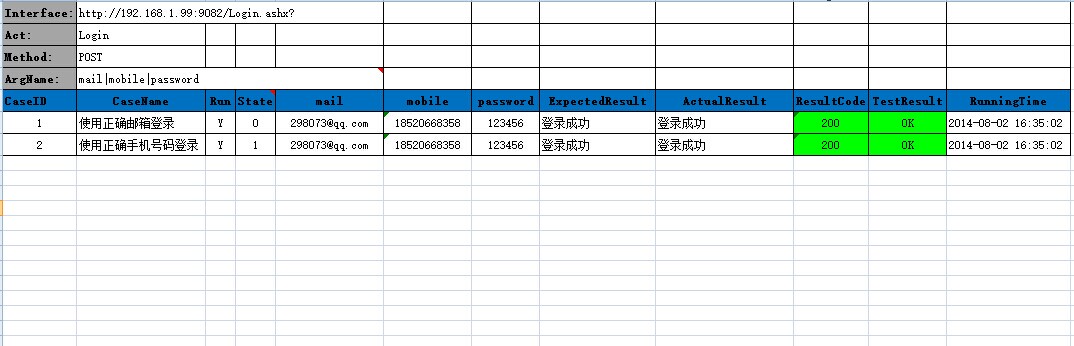
Java + Excel 接口自动化的更多相关文章
- (转)Java + Excel 接口自动化
最近项目比较悠闲,想找点事干,写了个 Excel 接口测试的 "框架" 以前用 python 写过一个,这次用 java, 应该说框架都不算,反正就是写了,能帮我解决问题就行. 当 ...
- Java版接口自动化--初稿
一.接口参数的获取: 1.参数通过Excel读取,并将结果写入Excel中 package org.fanqi.operateExcel; import java.io.FileInputStream ...
- python+requests+excel 接口自动化框架
一.项目框架如图: 1.common :这个包都是一些公共的方法,如:手机号加解密,get/post接口请求的方法封装,接口鉴权,发邮件,读写excel文件方法等等 2.result:存放每次运行的l ...
- Java + maven + httpclient + testng + poi实现接口自动化
一.maven中引入httpclient.testng.poi依赖包 <project xmlns="http://maven.apache.org/POM/4.0.0" x ...
- Python+excel实现的简单接口自动化 V0.1
好久没写博客了..最近忙着工作以及新工作的事.. 看了下以前写的简单接口自动化,拿出来总结下,也算记录下学习成果 先来贴一下最后的结果,结果是写在原来的excel中 执行完毕后,会将结果写入到“状态” ...
- python+requests+excel+unittest+ddt接口自动化数据驱动并生成html报告(二)
可以参考 python+requests接口自动化完整项目设计源码(一)https://www.cnblogs.com/111testing/p/9612671.html 原文地址https://ww ...
- python接口自动化21-下载excel文件(Content-Type:octets/stream)
前言 Content-Type类型为octets/stream,这种一般是文件类型了,比如有时候需要导出excel数据,下载excel这种场景如何用python来实现呢? 抓下载接口 1.下载的场景如 ...
- excel+requests管理测试用例接口自动化框架
背景: 某项目有多个接口,之前使用的unittest框架来管理测试用例,将每个接口的用例封装成一个py文件,接口有数据或者字段变动后,需要去每个py文件中找出变动的接口测试用例,维护起来不方便,为了便 ...
- java接口自动化(一) - 接口自动化测试整体认知 - 开山篇(超详解)
简介 了解什么是接口和为什么要做接口测试.并且知道接口自动化测试应该学习哪些技术以及接口自动化测试的落地过程.其实这些基本上在python接口自动化的文章中已经详细的介绍过了,不清楚的可以过去看看.了 ...
随机推荐
- 微软职位内部推荐-Principal Dev Manager for Windows Phone Apps
微软近期Open的职位: Location: China, BeijingDivision: Operations System Group Engineering Group OverviewOSG ...
- parsing html in asp.net
http://stackoverflow.com/questions/5307374/parsing-html-page-in-asp-net http://htmlagilitypack.codep ...
- IOS项目集成ShareSDK实现第三方登录、分享、关注等功能(备用)
(1)官方下载ShareSDK iOS 2.8.8,地址:http://sharesdk.cn/ (2)根据实际情况,引入相关的库,参考官方文档. (3)在项目的AppDelegate中一般情况下有三 ...
- Visual Studio 中TODO List的使用
http://msdn.microsoft.com/en-us/library/txtwdysk.aspx 工欲善其事,必先利其器 When the Task List is open, you ca ...
- [转载]C#缓存absoluteExpiration、slidingExpiration两个参数的疑惑
看了很多资料终于搞明白cache中absoluteExpiration,slidingExpiration这两个参数的含义. absoluteExpiration:用于设置绝对过期时间,它表示只要时间 ...
- PYTHON设计模式,创建型之简单工厂模式
这个系统,感觉思路清爽,,相信多练练,多思考,就会熟悉的.. http://www.jianshu.com/p/2450b785c329 #!/usr/bin/evn python #coding:u ...
- windows8.1下安装.NET Framework 3.5
今天安装Arcgis10.2提示需要安装.NET Framework 3.5.校园网的网速,你懂的.所以,在线安装不太现实. 在线安装方法: 如何在 Windows 8 上安装 .NET Framew ...
- JavaEE的13种核心技术
Java的大方向就是JavaEE,JavaEE不仅仅是socket编程,具体包括13中核心技术. JavaEE平台由一整套服务(Services).应用程序接口(APIs)和协议构成,它对开发基于We ...
- Git教程之分支管理之二
分支管理策略 通常,合并分支时,如果可能,Git会用Fast forward模式,但这种模式下,删除分支后,会丢掉分支信息.如果要强制禁用Fast forward模式,Git就会在merge时生成一个 ...
- socket关闭动作以及socket状态的总结
主要部分,四次握手: 断开连接其实从我的角度看不区分客户端和服务器端,任何一方都可以调用close(or closesocket)之类的函数开始主动终止一个连接.这里先暂时说正常情况.当调用close ...
