Python脚本开发练习
打印乘法口诀表
#!/usr/bin/python
#coding=utf-8 print("Hello,World....")
print("你好,欢迎来到Python的世界....") i=1;
while i <= 9 :
#print i
j=1
while j <= i:
#print i,j
print "%d*%d=%d"%(j,i,j*i),
j+=1
print('\n')
i+=1
结果:
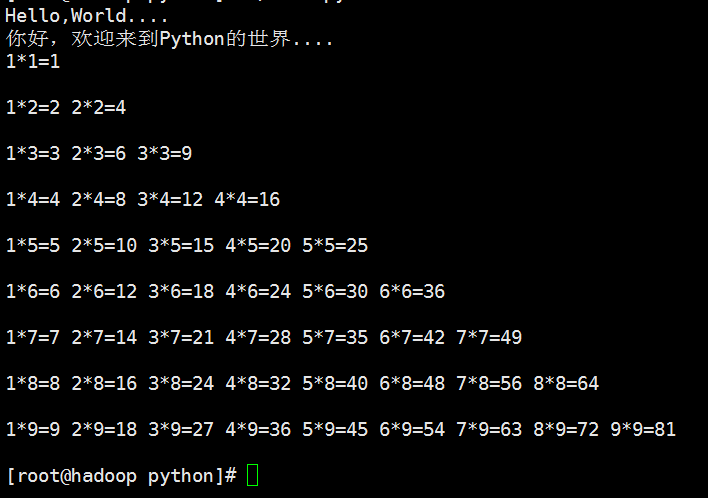
Python文件处理
#!/usr/bin/python
#coding=utf-8
import sys
import os
import shutil #创建目录
def mkdir(path):
#去除首位空格
path = path.strip()
#去除尾部\符号
path = path.rstrip('\\')
#判断路径是否存在
isExists = os.path.exists(path)
if not isExists:
os.makedirs(path) #写文件
def Write(filename,context,model):
#去除首位空格
filename = filename.strip()
#读取目录名称
path = os.path.dirname(filename)
#如果目录不存在则创建目录
mkdir(path)
#读取文件名称
name = os.path.basename(filename)
fp = open(filename,model)
fp.write(context+'\n')
fp.close()
print name #删除文件
def deleteFile(filename):
filename = filename.strip()
if os.path.exists(filename):
os.remove(filename) #删除目录
def deleteDir(path,model):
if os.path.exists(path):
if model == 'rf':
#强制删除目录以及目录下所有文件
shutil.rmtree(path)
else:
#只有目录为空的时候才可以删除
os.removedirs(path)
mkdir('/etl/etldata/tmp/p')
deleteDir('/etl/etldata/tmp','rf')
mkdir('/etl/etldata/script/python/test')
Write('/etl/etldata/script/python/p/testfile.csv','','w');
Write('/etl/etldata/script/python/p/testfile.csv','','a');
#deleteFile('/etl/etldata/script/python/p/testfile.csv')
deleteDir('/etl/etldata/script/python/p','rf')
#deleteDir('/etl/etldata/script/python1/test','rf')
Python面向对象
#定义Student类
class Student: #定义getName方法,获取姓名
def getName(self):
print("My Name is Jim")
#定义getAge方法,获取年龄
def getAge(self):
print("My Age is 18") #实例化一个对象
s = Student()
s.getName()
s.getAge() #添加属性
s.addres = '大连'
#获取属性
print(s.addres)

#coding:utf-8
#print("Hello,world")
#定义Student类
class Student:
#定义初始化函数
def __init__(self,name="InitName",weight=60,height=170):
self.name = name
self.weight = weight
self.height = height
self.age = 18.6
def __str__(self):
return self.name
#定义getName方法,获取姓名
def getName(self):
print("My Name is %s" % (self.name) )
#定义getAge方法,获取年龄
def getAge(self):
print("My Age is %f" % (self.age))
#实例化一个对象
s = Student('Jim')
print type(s)
s.getName()
s.getAge()
print(s.weight)
print(s)
#coding:utf-8
import xlrd
import os
import sys
import cx_Oracle
import time
import sys
import codecs
import shutil
reload(sys)
sys.setdefaultencoding('utf-8') #定义连接oracle数据库函数
def conn_orcl(hostname='192.168.0.18',user='jim',passwd='jim',database='orcl'):
print time.strftime('%Y-%m-%d %H:%M:%S',time.localtime(time.time())),": Start connect to Oracle..."
#user
#passwd
#hostname = 192.168.0.18
#database = 'orcl'
conn_str=user+'/'+passwd+'@'+hostname+'/'+database
try:
conn = cx_Oracle.connect(conn_str)
#conn = cx_Oracle.connect('scott/tiger1@192.168.0.18/orcl')
print time.strftime('%Y-%m-%d %H:%M:%S',time.localtime(time.time())),": connect to %s Succeed" % (database)
return conn
except:
print time.strftime('%Y-%m-%d %H:%M:%S',time.localtime(time.time())),": Connect to %s Failed" % (database)
return #执行sql语句【增加、删除、修改】
def sqlDML(sql,db):
#include: insert,update,delete
cr = db.cursor()
try:
cr.execute(sql)
cr.close()
db.commit()
print time.strftime('%Y-%m-%d %H:%M:%S',time.localtime(time.time())),": Excute Succeed"
except:
print time.strftime('%Y-%m-%d %H:%M:%S',time.localtime(time.time())),": Excute Failed" #查询语句,返回元组tuple
def sqlSelect(sql,db):
c = db.cursor()
try:
c.execute(sql)
print time.strftime('%Y-%m-%d %H:%M:%S',time.localtime(time.time())),": Excute Succeed"
return c
except:
print time.strftime('%Y-%m-%d %H:%M:%S',time.localtime(time.time())),": Excute Failed"
return #创建目录
def mkdir(path):
#去除首位空格
path = path.strip()
#去除尾部\符号
path = path.rstrip('\\')
#判断路径是否存在
isExists = os.path.exists(path)
if not isExists:
os.makedir(path) #递归创建目录
def mkdirs(path):
#去除首位空格
path = path.strip()
#去除尾部\符号
path = path.rstrip('\\')
#判断路径是否存在
isExists = os.path.exists(path)
if not isExists:
os.makedirs(path) #删除目录
def rmdir(path):
#去除首位空格
path = path.strip()
#去除尾部\符号
path = path.rstrip('\\')
#判断路径是否存在
isExists = os.path.exists(path)
if isExists:
os.rmdir(path) #递归删除目录
def rmdirs(path):
#去除首位空格
path = path.strip()
#去除尾部\符号
path = path.rstrip('\\')
#判断路径是否存在
isExists = os.path.exists(path)
if isExists:
#os.removedirs(path)
shutil.rmtree(path) #删除文件
def deleteFile(filename):
filename = filename.strip()
if os.path.exists(filename):
os.remove(filename) #写文件
def writeText(filename,context,model):
#去除首位空格
filename = filename.strip()
#读取目录名称
path = os.path.dirname(filename)
#如果目录不存在则创建目录
mkdir(path)
#读取文件名称
name = os.path.basename(filename)
fp = open(filename,model)
fp.write(context+'\n')
fp.close() def excel_to_csv(exclefilename,sheetname,csvfilename):
data = xlrd.open_workbook(exclefilename)
table = data.sheet_by_name(sheetname)
print "excel文件为:%s" % (exclefilename)
print "sheet页名称为:%s" %(sheetname)
#获取行数和列数
nrows = table.nrows
print "行数:",nrows ncols = table.ncols
print "列数:", ncols #定义分割符
format = ','
#先删除目标csv文件
deleteFile(csvfilename)
#默认去掉首行标题
for i in range(1,nrows):
s=''
for j in range(0,ncols):
s = s + str(table.row_values(i)[j]) + format
#print table.row_values(i)[j]
#print s
#保存成csv文件
writeText(csvfilename,s,'a')
print time.strftime('%Y-%m-%d %H:%M:%S',time.localtime(time.time())),": translate %s to %s Succeed" % (exclefilename,csvfilename)
#print table.row_values(i)[0] #将数据文件加载到oracle数据库中
def load_to_db(db,filename,tabname,colnum):
s=''
for i in range(1,colnum+1):
if i == colnum:
s = s + ':' + str(i)
else:
s = s + ':' + str(i) + ','
sql = 'insert into %s values(%s)' %(tabname,s)
print sql
cr = db.cursor()
f = codecs.open(filename)
lines = f.readlines() for i in range(0,len(lines)):
s = []
for j in range(0,colnum):
s.append(str(lines[i].strip("\n").split(',')[j]))
#print s[j]
#lines[i].strip("\n").split(',')[0]
cr.execute(sql,s)
#print s
f.close()
cr.close()
db.commit() excel_to_csv('/etl/etldata/script/car/20170920.xlsx','标签','/etl/etldata/script/python_test/lab.csv')
db = conn_orcl('192.168.11.43','jim','jim')
sql = 'delete from car_lab'
sqlDML(sql,db)
load_to_db(db,'/etl/etldata/script/python_test/lab.csv','car_lab',12) #db = conn_orcl('192.168.11.43','jim','jim')
#sql = 'create table car_info_1 as select * from car_info where 1=2'
#sql = 'select * from car'
#c = sqlSelect(sql,db)
#print type(c) #excel_to_csv('/etl/etldata/script/car/20170919.xlsx','太平洋汽车','/etl/etldata/script/python_test/lab.csv') '''
for x in c :
#返回的是元组tuple
print type(x),len(x)
print x[0],x[1],x[2],x[3]
'''
#sqlDML(sql,db)
#data = xlrd.open_workbook('car.xlsx') #通过名称获取
#table = data.sheet_by_name(u'Sheet3') #通过索引顺序获取
#table = data.sheets()[0] #通过索引顺序获取
#table = data.sheet_by_index(0) #获取整行和整列的值(数组)
#table.row_values(i)
#table.col_values(i) #获取行数和列数
#nrows = table.nrows
#ncols = table.ncols
Python常用函数收集汇总:
#coding:utf-8
#filename:tools.py
#pyton常用函数收集汇总
import time
import sys
import os
import shutil
reload(sys)
sys.setdefaultencoding( "utf-8" ) #获取常用时间格式的函数
#'%Y-%m-%d' 2017-11-18
#'%Y%m%d' 20171118
#%Y%m%d%H' 2017111817
#空或其他 2017-11-18 17:26:35
def getTime(*format):
now = ''
try:
format = format[0]
except :
pass
if format == '%Y-%m-%d':
now = time.strftime('%Y-%m-%d',time.localtime(time.time()))
elif format == '%Y%m%d':
now = time.strftime('%Y%m%d',time.localtime(time.time()))
elif format == '%Y%m%d%H':
now = time.strftime('%Y%m%d%H',time.localtime(time.time()))
else :
now = time.strftime('%Y-%m-%d %H:%M:%S',time.localtime(time.time()))
return now #创建目录
def mkdir(path):
#去除首位空格
path = path.strip()
#去除尾部\符号
path = path.rstrip('\\')
#判断路径是否存在
isExists = os.path.exists(path)
if not isExists:
os.makedirs(path) #写字符到到文件中
def writeFile(filename,context,model):
#去除首位空格
filename = filename.strip()
#读取目录名称
path = os.path.dirname(filename)
#如果目录不存在则创建目录
mkdir(path)
#读取文件名称
name = os.path.basename(filename)
fp = open(filename,model)
fp.write(context+'\n')
fp.close()
#print name #删除文件
def deleteFile(filename):
filename = filename.strip()
if os.path.exists(filename):
os.remove(filename) #删除目录
def deleteDir(path,model):
if os.path.exists(path):
if model == 'rf':
#强制删除目录以及目录下所有文件
shutil.rmtree(path)
else:
#只有目录为空的时候才可以删除
os.removedirs(path) #判断文件是否存在
def isExistsFile(filename):
result = False
result = os.path.isfile(filename)
return result #读取文件内容
def getLines(filename):
file_object = open(filename,'rb')
lines = file_object.readlines()
return lines #获取本身脚本名称
def getSelfName():
return sys.argv[0] print getSelfName()
from selenium import webdriver
from pyquery import PyQuery as pq #获取网页 urllib2获取
def getHtml(url):
request = urllib2.Request(url)
response = urllib2.urlopen(request,data=None)
#html = unicode(response.read(),'utf-8')
html = unicode(response.read(),'gbk')
return html #获取网页 PhantomJS获取
def getHtml2(url):
driver = webdriver.PhantomJS(executable_path='/home/shutong/phantomjs/bin/phantomjs')
driver.get(url)
html = driver.page_source
driver.quit()
return html
Python操作phantomjs
#coding:utf-8
import os
import re
import sys
import time
sys.path.append('/home/shutong/crawl/script/media')
from tools import *
#import tushare as ts
from selenium import webdriver
from selenium.webdriver.common.keys import Keys reload(sys)
sys.setdefaultencoding('utf-8') driver = webdriver.PhantomJS()
url = "https://www.baidu.com/"
driver.get(url)
driver.get_screenshot_as_file('1.png')
elem = driver.find_element_by_id("kw")
elem.send_keys(u"北京")
driver.get_screenshot_as_file('2.png')
elem.send_keys(Keys.RETURN)
time.sleep(5)
driver.refresh()
driver.get_screenshot_as_file('3.png')
Python常用工具函数
#coding:utf-8
#filename:tools.py
#pyton常用函数收集汇总
import time
import sys
import os
import shutil
import MySQLdb
import urllib2
from pyquery import PyQuery as pq
from lxml import etree
import urllib
import sys
import httplib
import datetime
import json
from selenium import webdriver
from urlparse import urljoin
httplib.HTTPConnection._http_vsn = 10
httplib.HTTPConnection._http_vsn_str = 'HTTP/1.0' #设置utf-8模式
reload(sys)
sys.setdefaultencoding( "utf-8" ) #获取常用时间格式的函数
#'%Y-%m-%d' 2017-11-18
#'%Y%m%d' 20171118
#%Y%m%d%H' 2017111817
#空或其他 2017-11-18 17:26:35
def getTime(*format):
now = ''
try:
format = format[0]
except :
pass
if format == '%Y-%m-%d':
now = time.strftime('%Y-%m-%d',time.localtime(time.time()))
elif format == '%Y%m%d':
now = time.strftime('%Y%m%d',time.localtime(time.time()))
elif format == '%Y%m%d%H':
now = time.strftime('%Y%m%d%H',time.localtime(time.time()))
else :
now = time.strftime('%Y-%m-%d %H:%M:%S',time.localtime(time.time()))
return now #创建目录
def mkdir(path):
#去除首位空格
path = path.strip()
#去除尾部\符号
path = path.rstrip('\\')
#判断路径是否存在
isExists = os.path.exists(path)
if not isExists:
#os.mkdirs(path)
os.makedirs(path)
#写文件
def Write(filename,context,model):
#去除首位空格
filename = filename.strip()
#读取目录名称
path = os.path.dirname(filename)
#如果目录不存在则创建目录
mkdir(path)
#读取文件名称
name = os.path.basename(filename)
fp = open(filename,model)
fp.write(context+'\n')
fp.close()
#print name
#写字符到到文件中
def writeFile(filename,context,model):
#去除首位空格
filename = filename.strip()
#读取目录名称
path = os.path.dirname(filename)
#如果目录不存在则创建目录
mkdir(path)
#读取文件名称
name = os.path.basename(filename)
fp = open(filename,model)
fp.write(context+'\n')
fp.close()
#print name #删除文件
def deleteFile(filename):
filename = filename.strip()
if os.path.exists(filename):
os.remove(filename) #删除目录
def deleteDir(path,model):
if os.path.exists(path):
if model == 'rf':
#强制删除目录以及目录下所有文件
shutil.rmtree(path)
else:
#只有目录为空的时候才可以删除
os.removedirs(path) #判断文件是否存在
def isExistsFile(filename):
result = False
result = os.path.isfile(filename)
return result #读取文件内容
def getLines(filename):
file_object = open(filename,'rb')
lines = file_object.readlines()
return lines #处理字符
def repstr(name):
name = str(name).replace('(','(').replace(')',')').replace(',',':')
return str(name).strip() #保存字符串
def saveFile(filename,*name):
format = ','
context = repstr(name[0])
for i in name[1:]:
context = context + format + repstr(i)
Write(filename,context,'a') #保存字符串
def saveFile2(filename,*name):
format = ','
context = name[0]
for i in name[1:]:
context = context + format + str(i)
context = str(context).replace('(','(').replace(')',')')
Write(filename,context,'a') #给数组去重
def uniqList(v_list):
return list(set(v_list)) #获取网页函数1
def getHtml(url,*code):
headers = {'User-Agent':'Mozilla/5.0 (Windows NT 6.1; WOW64; rv:23.0) Gecko/20100101 Firefox/23.0'}
request = urllib2.Request(url,headers=headers)
response = urllib2.urlopen(request,data=None,timeout=60)
if code:
if code[0] == 'gbk':
html = unicode(response.read(),'gbk')
else:
html = unicode(response.read(),str(code[0]))
else:
html = unicode(response.read(),'utf-8')
return html #获取网页函数2
def getHtml_JS(url,*path):
driver = ''
if path:
print path[0]
driver = webdriver.PhantomJS(executable_path=path[0])
else:
driver = webdriver.PhantomJS(executable_path='/home/shutong/phantomjs/bin/phantomjs')
#driver.set_page_load_timeout(60)
driver.get(url)
html = driver.page_source
driver.quit()
return html #定义MySql数据库连接
def conn_mysql(host='192.168.11.43',user='root',passwd='root',db='edw'):
conn = ''
try:
conn= MySQLdb.connect(
host= host,
port = 3306,
user=user,
passwd=passwd,
db =db,
)
#print "连接mysql成功"
except :
#pass
print "连接mysql失败"
return conn #执行sql语句返回结果
def excute_sql(conn,sql):
#conn = conn_mysql(host='192.168.122.194',user='root',passwd='123456',db='label')
cur = conn.cursor()
cur.execute('set character_set_client = utf8')
cur.execute('set character_set_server = utf8')
cur.execute('set character_set_connection = utf8')
cur.execute('set character_set_results = utf8')
cur.execute('set collation_connection = utf8_general_ci')
cur.execute('set collation_server = utf8_general_ci')
result = cur.fetchmany(cur.execute(sql))
cur.close()
conn.commit()
conn.close()
return result #处理url
def process_url(url,url_value):
if url_value.startswith('http://'):
pass
else:
url_value = urljoin(url,url_value)
return str(url_value)
#参数:
#1.filename 输出文件
#2.industry_id 行业ID
#3.url_type_id
#4.v_url_name
#5.v_url_value
#6.web_type_id pc端[0]/移动端[1]
def process_data(inputfile,outputfile,industry_id,url_type_id,v_url_name,v_url_value,web_type_id):
for line in getLines(inputfile):
line = line.strip()
url_name = ''
url_value = ''
web_type_id = str(web_type_id)
web_name_id = line.split(',')[-2]
date_id = line.split(',')[-1]
#开始处理数据
url_name = line.split(',')[v_url_name]
url_value = str(line.split(',')[v_url_value]).replace('http://','')
saveFile(outputfile,industry_id,url_type_id,url_name,url_value,web_type_id,web_name_id,date_id) #获取本身脚本名称
def getSelfName():
return sys.argv[0]
Python脚本开发练习的更多相关文章
- 如何在python脚本开发做code review
在软件项目开发中,我们经常提到一个词“code review”.code review中文翻译过来就是代码评审或复查,简而言之就是编码完成后由其他人通过阅读代码来检查代码的质量(可编译.可运行.可读. ...
- 基于Django的独立运行的python脚本开发
Django框架很方便,比如其方便的ORM,如果写基于Django的独立运行脚本,主要在脚本前面加上以下代码: import sys,os,django sys.path.append(os.path ...
- python 脚本开发实战-当当亚马逊图书采集器转淘宝数据包
开发环境python2.7.9 os:win-xp exe打包工具pyinstaller 界面tkinter ============================================= ...
- 基于Django的独立运行python脚本开发
Django框架很方便,比如其方便的ORM,如果写基于Django的独立运行脚本,主要在脚本前面加上以下代码: import sys,os,django sys.path.append(os.path ...
- python 全栈开发,Day94(Promise,箭头函数,Django REST framework,生成json数据三种方式,serializers,Postman使用,外部python脚本调用django)
昨日内容回顾 1. 内容回顾 1. VueX VueX分三部分 1. state 2. mutations 3. actions 存放数据 修改数据的唯一方式 异步操作 修改state中数据的步骤: ...
- 如何在Windows下开发Python:在cmd下运行Python脚本+如何使用Python Shell(command line模式和GUI模式)+如何使用Python IDE
http://www.crifan.com/how_to_do_python_development_under_windows_environment/ 本文目的 希望对于,如何在Windows下, ...
- Python测试开发-浅谈如何自动化生成测试脚本
Python测试开发-浅谈如何自动化生成测试脚本 原创: fin 测试开发社区 前天 阅读文本大概需要 6.66 分钟. 一 .接口列表展示,并选择 在右边,点击选择要关联的接口,区分是否要登录, ...
- 某互联网后台自动化组合测试框架RF+Sikuli+Python脚本
某互联网后台自动化组合测试框架RF+Sikuli+Python脚本 http://www.jianshu.com/p/b3e204c8651a 字数949 阅读323 评论1 喜欢0 一.**Robo ...
- Redis的Python实践,以及四中常用应用场景详解——学习董伟明老师的《Python Web开发实践》
首先,简单介绍:Redis是一个基于内存的键值对存储系统,常用作数据库.缓存和消息代理. 支持:字符串,字典,列表,集合,有序集合,位图(bitmaps),地理位置,HyperLogLog等多种数据结 ...
随机推荐
- Java-API:java.util.UUID
ylbtech-Java-API:java.util.UUID 1.返回顶部 2.返回顶部 3.返回顶部 4. 百科返回顶部 5.返回顶部 0. https://docs.oracle ...
- windows服务编写和“以管理员运行”程序的方法
本文将首先解释如何 创建 一个定期查询可用物理内存并将结果写入某个文本文件的服务.然后指导你完成生成,安装和实现服务的整个过程. 第一步:主函数和全局定义 首先,包含所需的头文件.例子要调用 Win3 ...
- 语法错误: 标识符“acosf”
1>e:\vs2010\vc\include\cmath(19): error C2061: 语法错误: 标识符“acosf” 1>e:\vs2010\vc\include\cmath(1 ...
- JVM Class Loading过程
转自:<Java Performance>第三章 VM Class Loading The Hotspot VM supports class loading as defined by ...
- jquery ajax中error返回错误解决办法
转自:https://www.jb51.net/article/72198.htm 进入百度搜索此问题,发现有人这么说了一句 Jquery中的Ajax的async默认是true(异步请求),如果想一个 ...
- 简单cpu web flask mysql
转:http://blog.csdn.net/u010663768/article/details/60632133 python 2.7 cpu入库 #!/usr/bin/python # -*- ...
- 部署和调优 1.3 pureftp部署和优化-1
FTP 是 File Transfe Protocol(文件传输协议)的英文简称,而中文简称为 “文传协议” 用于 Internet 上的控制件的双向传输. 可以访问 www.pureftpd. ...
- C#高级参数out的使用
C#中有三个高级参数,分别是out,ref,params.本文章中先来介绍out参数的使用. out,用于在方法中返回多余值.(可以理解为让一个方法返回不同的类型值) 我们通过例子来理解例子的功能:用 ...
- zabbix启动web界面提示:Can't connect to local MySQL server through socket '/var/lib/mysql/mysql.sock' (2)
问题 zabbix启动web界面提示: Can't connect to local MySQL server through socket '/var/lib/mysql/mysql.sock' ( ...
- 标签控件JLabel的使用
---------------siwuxie095 工程名:TestUI 包名:com.siwuxie095.ui 类名:TestLabel.j ...
