Struts2基础入门
Struts2基础入门
创建一个web工程
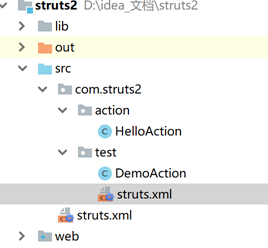
0)导包并且创建一个核心配置文件
<?xml version="1.0" encoding="UTF-8"?>
<!DOCTYPE struts PUBLIC
"-//Apache Software Foundation//DTD Struts Configuration 2.3//EN"
"http://struts.apache.org/dtds/struts-2.3.dtd">
<struts>
<!-- i18n:国际化. 解决post提交乱码 -->
<constant name="struts.i18n.encoding" value="UTF-8"></constant> <!-- 指定访问action时的后缀名
http://localhost:8080/struts2_day01/hello/HelloAction.action
http://localhost:8080/struts2_day01/hello/HelloAction.do
-->
<constant name="struts.action.extension" value="action,do"></constant> <!-- 指定struts2是否以开发模式运行
1.热加载主配置.(不需要重启即可生效)
2.提供更多错误信息输出,方便开发时的调试
-->
<constant name="struts.devMode" value="true"></constant> <!-- package:将Action配置封装.就是可以在Package中配置很多action.
name属性: 给包起个名字,起到标识作用.随便起.不能其他包名重复.
namespace属性:给action的访问路径中定义一个命名空间
extends属性: 继承一个 指定包
abstract属性:包是否为抽象的; 标识性属性.标识该包不能独立运行.专门被继承
-->
<package name="hello" namespace="/hello" extends="struts-default" >
<!-- action元素:配置action类
name属性: 决定了Action访问资源名.
class属性: action的完整类名
method属性: 指定调用Action中的哪个方法来处理请求
-->
<action name="HelloAction" class="com.struts2.action.HelloAction" method="hello" >
<!-- result元素:结果配置
name属性: 标识结果处理的名称.与action方法的返回值对应.
type属性: 指定调用哪一个result类来处理结果,默认使用转发.
标签体:填写页面的相对路径
-->
<result name="success" type="dispatcher" >/hello.jsp</result>
</action>
</package> <!-- 引入其他struts配置文件 -->
<include file="com/struts2/test/struts.xml"></include>
<!--<include file="cn/itheima/c_default/struts.xml"></include>-->
</struts>
src下的struts.xml
package com.struts2.action; /**
* @author: 肖德子裕
* @date: 2018/11/19 22:15
* @description:
*/
public class HelloAction {
public String hello(){
System.out.println("hello word");
return "success";
}
}
HelloAction
1)测试动态方法调用方式
package com.struts2.test; /**
* @author: 肖德子裕
* @date: 2018/11/20 8:58
* @description:
*/
public class DemoAction {
public String add(){
System.out.println("添加用户!");
return "success";
}
public String delete(){
System.out.println("删除用户!");
return "success";
}
public String update(){
System.out.println("修改用户!");
return "success";
}
public String find(){
System.out.println("查找用户!");
return "success";
}
}
DemoAction
<?xml version="1.0" encoding="UTF-8"?>
<!DOCTYPE struts PUBLIC
"-//Apache Software Foundation//DTD Struts Configuration 2.3//EN"
"http://struts.apache.org/dtds/struts-2.3.dtd">
<struts>
<!-- 动态方法调用方式1:配置动态方法调用是否开启常量;默认是关闭的,需要开启;不建议使用 -->
<!-- http://localhost:8080/demo/DemoAction!add.action -->
<constant name="struts.enable.DynamicMethodInvocation" value="false"></constant> <package name="demo" namespace="/demo" extends="struts-default" >
<!-- 动态方法调用方式2:通配符方式;使用{1}取出星号填充的内容;建议使用 -->
<action name="DemoAction_*" class="com.struts2.test.DemoAction" method="{1}" >
<result name="success" >/hello.jsp</result>
</action>
</package>
</struts>
struts.xml
2)在web中配置拦截器
<?xml version="1.0" encoding="UTF-8"?>
<web-app xmlns="http://xmlns.jcp.org/xml/ns/javaee"
xmlns:xsi="http://www.w3.org/2001/XMLSchema-instance"
xsi:schemaLocation="http://xmlns.jcp.org/xml/ns/javaee http://xmlns.jcp.org/xml/ns/javaee/web-app_4_0.xsd"
version="4.0"> <!-- struts2核心过滤器 -->
<filter>
<filter-name>struts2</filter-name>
<filter-class>org.apache.struts2.dispatcher.ng.filter.StrutsPrepareAndExecuteFilter</filter-class>
</filter> <filter-mapping>
<filter-name>struts2</filter-name>
<url-pattern>/*</url-pattern>
</filter-mapping>
</web-app>
3)测试访问hello word
http://localhost:8080/hello/HelloAction.action
4)测试访问增删改查
http://localhost:8080/demo/DemoAction_add.action
Struts2基础入门的更多相关文章
- Struts2入门1 Struts2基础知识
Struts2入门1 Struts2基础知识 20131130 代码下载: 链接: http://pan.baidu.com/s/11mYG1 密码: aua5 前言: 之前学习了Spring和Hib ...
- SpringMVC基础入门
一.SpringMVC基础入门,创建一个HelloWorld程序 1.首先,导入SpringMVC需要的jar包. 2.添加Web.xml配置文件中关于SpringMVC的配置 1 2 3 4 5 6 ...
- SpringMVC基础入门,创建一个HelloWorld程序
ref:http://www.admin10000.com/document/6436.html 一.SpringMVC基础入门,创建一个HelloWorld程序 1.首先,导入SpringMVC需要 ...
- (转)Struts2快速入门
http://blog.csdn.net/yerenyuan_pku/article/details/66187307 Struts2框架的概述 Struts2是一种基于MVC模式的轻量级Web框架, ...
- 1、Struts2基本入门
一.了解了这几个主要的优点,会促使你考虑使用Struts2 : 1.POJO表单及POJO操作 - Struts2 去除掉了Struts框架中的Action Forms部分.在Struts2框架下,你 ...
- js学习笔记:webpack基础入门(一)
之前听说过webpack,今天想正式的接触一下,先跟着webpack的官方用户指南走: 在这里有: 如何安装webpack 如何使用webpack 如何使用loader 如何使用webpack的开发者 ...
- 「译」JUnit 5 系列:基础入门
原文地址:http://blog.codefx.org/libraries/junit-5-basics/ 原文日期:25, Feb, 2016 译文首发:Linesh 的博客:JUnit 5 系列: ...
- .NET正则表达式基础入门
这是我第一次写的博客,个人觉得十分不容易.以前看别人写的博客文字十分流畅,到自己来写却发现十分困难,还是感谢那些为技术而奉献自己力量的人吧. 本教程编写之前,博主阅读了<正则指引>这本入门 ...
- 从零3D基础入门XNA 4.0(2)——模型和BasicEffect
[题外话] 上一篇文章介绍了3D开发基础与XNA开发程序的整体结构,以及使用Model类的Draw方法将模型绘制到屏幕上.本文接着上一篇文章继续,介绍XNA中模型的结构.BasicEffect的使用以 ...
随机推荐
- jenkins对测试脚本的构建步骤
使用Jenkins定时执行脚本 Jenkins是基于Java开发的一种持续集成工具,用于监控持续重复的工作,所以可用于定时执行python脚本. 环境准备:jdk1.7及以上+Jenkins[+tom ...
- IA-32e模式下的异常处理
系统异常处理 CPU如果调用系统异常处理程序 需要的数据结构 IDT_Table: 中断向量表, 在中断向量表中的每一项都是一个中断描述符(中断门或者陷阱门), 一个中断描述符中的几位是段选择符 GD ...
- C#操作Excel报错:服务器出现意外情况。
C#操作Excel表格时,如遇以下错误: 服务器出现意外情况.(异常来自 HRESULT:0x80010105(RPC_E_SERVERFAULT)) 解决方案: 打开你电脑中的Office-Exce ...
- Ajax Jq Razor语句
1.JS刷新当前页面: window.location.reload(); 2.JSon成功后转向其他页面: window.location.href="要转向页面的地址(一般格式:/页面所 ...
- C++基础--sizeof和strlen的区别
首先,来运行一段程序: #include "stdafx.h" #include <stdio.h> #include <string.h> int mai ...
- DXperience Winforms新版本13.2功能预览
据界面控件厂商 DevExpress 官方最新消息,大家期盼已久的DXperience 13.2终于要面世了.今天在这里提前跟大家提前披露一下DXperience Winforms 13.2的一些精彩 ...
- jQuery + Stimulsoft.Report 选择gridview多行打印
jQuery + Stimulsoft.Report 报表空间打印多个ID split函数,多行ID 1. 获取选择多行ID(前台) //按钮-打印 function PrinterWorkQuali ...
- 解决频繁自动弹出“QQ拼音升级程序”,可使用旧版QQ输入法
QQ输入法(2017年9月6日版本)下载地址: http://dlc2.pconline.com.cn/filedown_90891_8506339/BZXMP3fp/QQPinyin_Setup_5 ...
- java集合框架——Map
一.概述 1.Map是一种接口,在JAVA集合框架中是以一种非常重要的集合.2.Map一次添加一对元素,所以又称为“双列集合”(Collection一次添加一个元素,所以又称为“单列集合”)3.Map ...
- 阿里云主机ss
https://promotion.aliyun.com/ntms/act/vm/aliyun-group/buy.html?group=HdcwGIaf6i
